Obtaining a receipt for your Facebook Ads is essential for tracking expenses and managing your advertising budget effectively. Whether you're a small business owner or a marketing professional, knowing how to access and download your receipts ensures transparency and aids in financial planning. This article will guide you through the simple steps to retrieve your Facebook Ads receipts quickly and efficiently.
Access Ad Account
To access your Facebook ad account and retrieve receipts for your ads, you need to follow a few straightforward steps. First, make sure you are logged into your Facebook account that has administrative access to the ad account in question. Navigate to the Facebook Ads Manager, which is the central hub for managing your ad campaigns.
- Go to the Facebook Ads Manager.
- Select the ad account from the dropdown menu if you manage multiple accounts.
- Click on the "Billing" tab located in the navigation menu on the left-hand side.
- Here, you will see a list of all transactions and receipts.
- Click on the specific transaction to view and download the receipt.
For those who need to automate their receipt retrieval process or integrate it with other services, SaveMyLeads offers a robust solution. This service allows you to set up automated workflows that can send your ad receipts to various platforms, making it easier to manage your ad expenses and documentation. By using SaveMyLeads, you can streamline your ad management and focus more on optimizing your campaigns.
Locate Billing Details
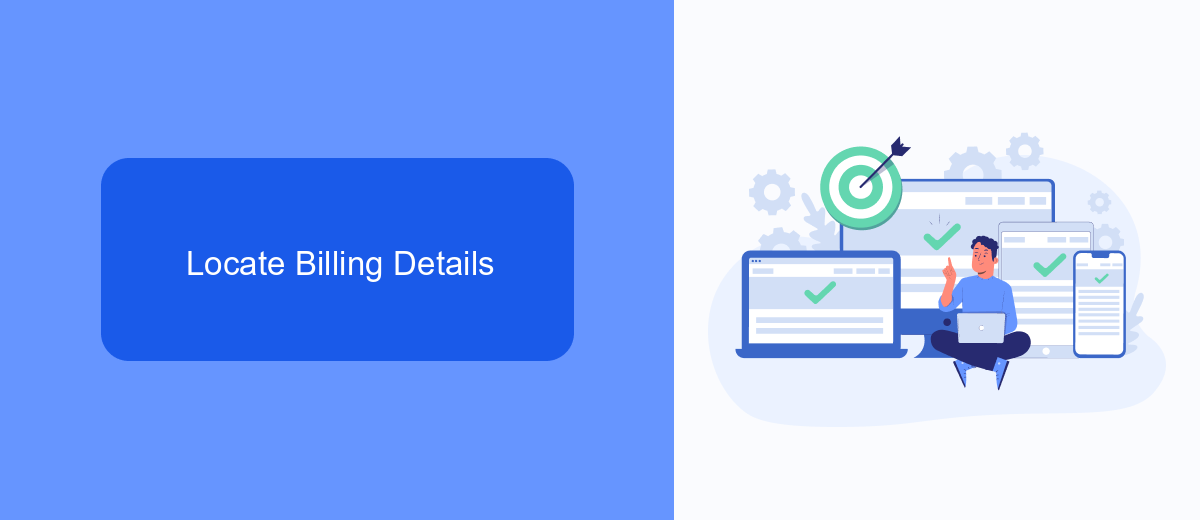
To locate your billing details for Facebook Ads, start by logging into your Facebook account and navigating to the Ads Manager. Once there, click on the menu icon in the top left corner of the screen and select "Billing" from the dropdown menu. This will take you to the Billing section, where you can view your payment history, current balance, and download receipts for your ad expenditures. If you manage multiple ad accounts, ensure you select the correct one from the account dropdown menu at the top of the page.
For businesses that require more advanced billing management and integration with other platforms, services like SaveMyLeads can be incredibly useful. SaveMyLeads allows you to automate the process of collecting and organizing your Facebook Ads billing information, integrating it seamlessly with your CRM or accounting software. This not only saves time but also reduces the risk of errors in manual data entry. By setting up these integrations, you can ensure that all your billing details are consistently and accurately recorded, making financial management much easier.
Download Invoice
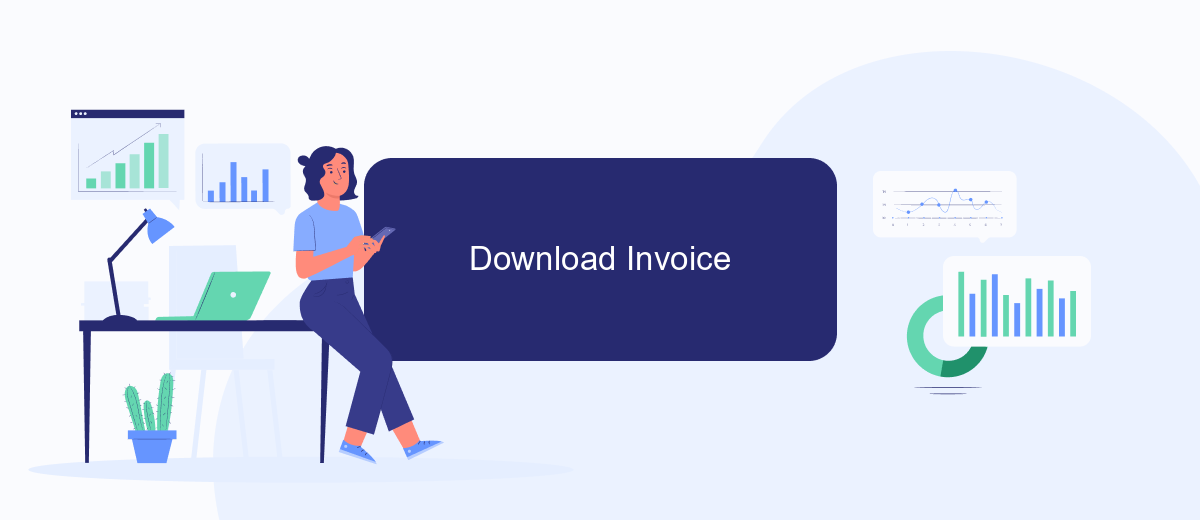
Downloading an invoice for your Facebook Ads is a straightforward process that ensures you keep track of your advertising expenses. Follow these steps to easily download your invoice directly from your Facebook Ads Manager account.
- Log in to your Facebook Ads Manager account.
- Click on the menu icon in the top left corner of the screen.
- Select "Billing" from the drop-down menu.
- Navigate to the "Transactions" tab where you will see a list of all your transactions.
- Find the specific transaction for which you need an invoice and click on the corresponding "Download" link.
- Your invoice will be downloaded as a PDF file which you can save for your records.
For businesses looking to automate the process of downloading invoices and integrating this data with other systems, SaveMyLeads can be a valuable tool. This service allows you to set up automated workflows that can save you time and reduce the risk of manual errors. By integrating SaveMyLeads with your Facebook Ads account, you can ensure that all your financial data is consistently up-to-date and easily accessible.
Use Third-Party Tools
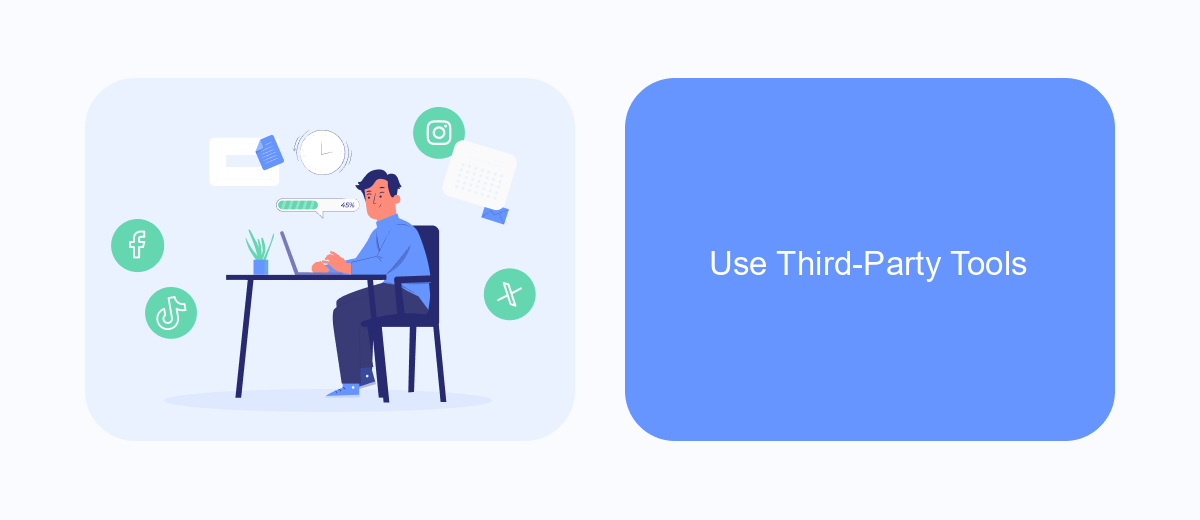
Using third-party tools can simplify the process of obtaining receipts for your Facebook Ads. These tools often provide automated solutions that can save you time and ensure accuracy. One such tool is SaveMyLeads, which offers seamless integration with Facebook Ads to help you manage and retrieve your receipts effortlessly.
SaveMyLeads allows you to automate the process of collecting and organizing your Facebook Ads receipts. By setting up specific triggers and actions, you can ensure that your receipts are automatically sent to your preferred location, such as your email or cloud storage. This not only streamlines your workflow but also reduces the risk of missing important financial documents.
- Automate receipt collection and organization
- Set up triggers and actions for seamless integration
- Send receipts to email or cloud storage
- Reduce the risk of missing financial documents
By leveraging tools like SaveMyLeads, you can focus more on optimizing your ad campaigns and less on administrative tasks. This ensures that you have all the necessary documentation for accounting and tax purposes without the hassle of manual retrieval.
Contact Facebook Support
If you encounter any issues or have specific questions about obtaining receipts for your Facebook Ads, contacting Facebook Support is a reliable way to get assistance. You can reach out to them through the Help Center by navigating to the "Billing" section and selecting "Contact Support." This will allow you to describe your issue in detail and get personalized help from a support representative. Make sure to provide all necessary information about your ad account and the specific receipts you need to ensure a swift resolution.
Additionally, for those who use third-party services to manage their Facebook Ads, such as SaveMyLeads, you can also get support through these platforms. SaveMyLeads offers seamless integration and can help automate the process of obtaining and organizing your Facebook Ads receipts. If you face any difficulties with these integrations, reaching out to SaveMyLeads support can also be an effective way to resolve your issues quickly. Their team is equipped to assist you with both technical and billing concerns, ensuring that your ad management process remains smooth and efficient.

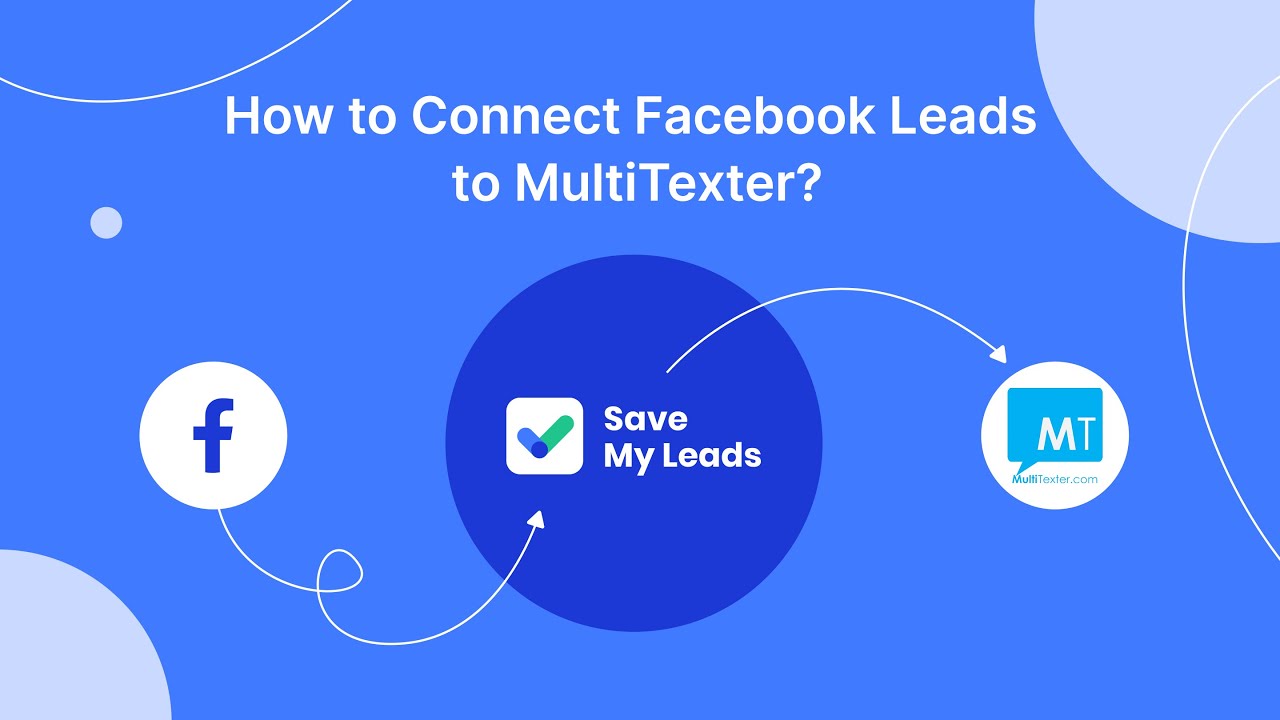
FAQ
How can I get a receipt for my Facebook Ads?
Can I receive Facebook Ads receipts via email?
What information is included in a Facebook Ads receipt?
How often are Facebook Ads receipts generated?
Can I automate the process of collecting Facebook Ads receipts?
Are you using Facebook Lead Ads? Then you will surely appreciate our service. The SaveMyLeads online connector is a simple and affordable tool that anyone can use to set up integrations for Facebook. Please note that you do not need to code or learn special technologies. Just register on our website and create the necessary integration through the web interface. Connect your advertising account with various services and applications. Integrations are configured in just 5-10 minutes, and in the long run they will save you an impressive amount of time.
