Running ads on Facebook can significantly boost your business's visibility and engagement. With over 2.8 billion active users, Facebook offers a powerful platform for reaching a diverse audience. This article will guide you through the essential steps to create, manage, and optimize your Facebook ads, ensuring you make the most out of your advertising budget.
Create a Facebook Ad Account
Creating a Facebook Ad Account is a straightforward process that allows you to start promoting your business on one of the world's largest social media platforms. To get started, you'll need a personal Facebook account, as well as some basic information about your business.
- Log in to your personal Facebook account.
- Go to the Facebook Ads Manager.
- Click on the "Create Account" button.
- Enter your business details, including name, address, and payment information.
- Set up your first ad campaign by choosing your objective, audience, and budget.
Once your ad account is set up, you can start creating and managing your ads. For advanced integrations and automation, consider using a service like SaveMyLeads. SaveMyLeads helps streamline your marketing efforts by connecting Facebook Lead Ads with your CRM and other tools, ensuring you never miss a lead.
Set Objectives and Targeting
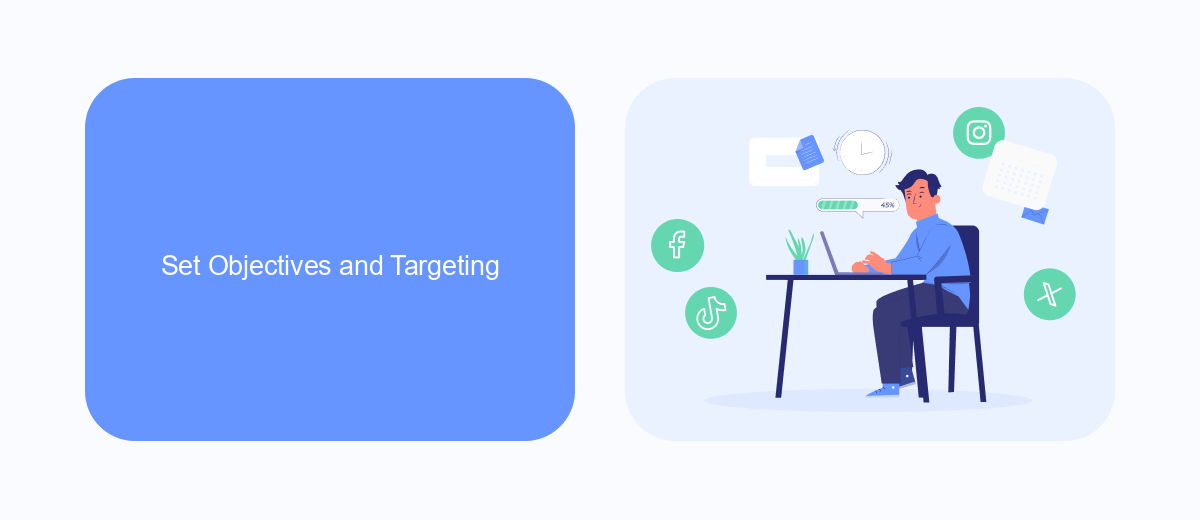
Before you start running ads on Facebook, it's crucial to set clear objectives for your campaign. Determine what you aim to achieve—whether it's increasing brand awareness, driving traffic to your website, generating leads, or boosting sales. Facebook Ads Manager offers various campaign objectives tailored to these goals, such as Reach, Traffic, Engagement, and Conversions. By selecting the appropriate objective, you can ensure that your ads are optimized to meet your specific business needs.
Targeting the right audience is equally important for the success of your Facebook ads. Utilize Facebook's detailed targeting options to reach users based on demographics, interests, behaviors, and more. You can create custom audiences from your existing customer lists or website visitors, and even lookalike audiences to find new potential customers similar to your best existing ones. For seamless integration and lead management, consider using services like SaveMyLeads, which can automatically transfer leads from Facebook to your CRM or other marketing tools, ensuring you never miss an opportunity to engage with potential customers.
Design Ad Creative

Designing effective ad creatives is crucial for capturing your audience's attention on Facebook. A well-crafted creative not only attracts clicks but also drives conversions. Here are some essential steps to ensure your ad stands out:
- Choose a compelling image or video: High-quality visuals are key. Ensure they are relevant to your message and resonate with your target audience.
- Write a clear and concise headline: Your headline should be attention-grabbing and convey the main benefit of your product or service.
- Craft engaging ad copy: Keep it short, to the point, and aligned with your brand voice. Highlight the value proposition and include a strong call-to-action (CTA).
- Use consistent branding: Ensure your ad creative aligns with your overall brand aesthetics, including colors, fonts, and logos.
- Leverage Facebook’s ad formats: Experiment with different formats like carousel ads, slideshow ads, and collection ads to see what works best for your campaign.
To streamline the process and integrate your ad campaigns with other tools, consider using services like SaveMyLeads. This platform automates lead data transfers from Facebook to your CRM, email marketing software, or other applications, ensuring you never miss a potential customer. By focusing on these elements, you can create compelling ad creatives that drive engagement and conversions.
Set Ad Budget and Schedule
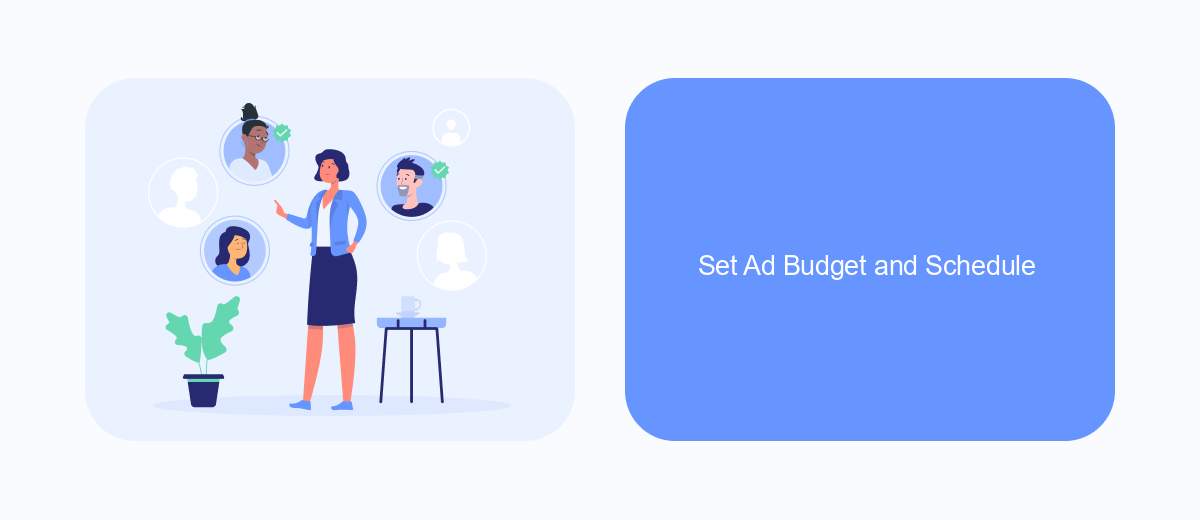
Setting a budget and schedule for your Facebook ads is crucial to ensure you get the most out of your advertising efforts. By defining these parameters, you control how much you spend and when your ads are shown to your target audience.
First, decide on your daily or lifetime budget. A daily budget sets the amount you’re willing to spend each day, while a lifetime budget spreads the cost over the entire campaign duration. Choose the option that best aligns with your overall marketing strategy and financial constraints.
- Daily Budget: Specify the maximum amount you want to spend per day.
- Lifetime Budget: Set a total amount to be spent over the life of the ad campaign.
- Schedule: Define the start and end dates for your ad campaign.
- Ad Delivery: Choose between standard (spreads the budget evenly) or accelerated (spends the budget as quickly as possible) delivery.
For those looking to streamline their ad management, services like SaveMyLeads can be invaluable. SaveMyLeads automates data transfer between Facebook Ads and various CRM systems, allowing for seamless integration and better tracking of your ad performance.
Track and Optimize Results
Tracking and optimizing your Facebook ads is crucial for maximizing their effectiveness. Start by utilizing Facebook’s Ads Manager to monitor key metrics such as reach, engagement, click-through rates, and conversions. Regularly reviewing these metrics will help you identify which ads are performing well and which ones need adjustments. Additionally, setting up Facebook Pixel on your website can provide deeper insights into user behavior and how they interact with your ads, allowing for more precise retargeting.
To further enhance your ad performance, consider integrating third-party tools like SaveMyLeads. This service can help automate the process of collecting and analyzing lead data, making it easier to track conversions and optimize your campaigns. By connecting Facebook Lead Ads with SaveMyLeads, you can ensure that your leads are automatically transferred to your CRM or email marketing system, enabling timely follow-ups and more efficient lead management. Regularly test different ad variations, target audiences, and bidding strategies to continuously improve your results.


FAQ
How do I create a Facebook ad?
What are the different types of Facebook ads available?
How can I target my audience effectively?
How can I track the performance of my Facebook ads?
Can I automate my Facebook ad campaigns?
You probably know that the speed of leads processing directly affects the conversion and customer loyalty. Do you want to receive real-time information about new orders from Facebook and Instagram in order to respond to them as quickly as possible? Use the SaveMyLeads online connector. Link your Facebook advertising account to the messenger so that employees receive notifications about new leads. Create an integration with the SMS service so that a welcome message is sent to each new customer. Adding leads to a CRM system, contacts to mailing lists, tasks to project management programs – all this and much more can be automated using SaveMyLeads. Set up integrations, get rid of routine operations and focus on the really important tasks.
