Creating ads on Facebook can significantly boost your business's visibility and engagement. This guide will walk you through the essential steps to set up effective Facebook ads, from defining your target audience to crafting compelling content and optimizing your budget. Whether you're a small business owner or a marketing professional, these tips will help you maximize your advertising efforts on the platform.
Define Target Audience
Defining your target audience is a crucial step in creating effective Facebook ads. Knowing who you are trying to reach allows you to tailor your message and increase the chances of engagement. Start by considering the demographics, interests, and behaviors of your ideal customer.
- Demographics: Age, gender, location, education level, and occupation.
- Interests: Hobbies, favorite activities, and pages they follow on Facebook.
- Behaviors: Purchase history, device usage, and online activity patterns.
Once you have a clear picture of your target audience, you can use tools like SaveMyLeads to integrate your Facebook ads with other marketing platforms. SaveMyLeads allows you to automate lead data collection and streamline your marketing efforts, ensuring that your ads reach the right people at the right time. By leveraging these insights and tools, you can create more personalized and effective ad campaigns on Facebook.
Create Eye-Catching Content

Creating eye-catching content is essential for capturing the attention of your audience on Facebook. Start by using high-quality images and videos that are relevant to your ad. Bright colors, engaging visuals, and clear, concise text can make a significant difference. Ensure your content is mobile-friendly, as a large portion of Facebook users access the platform through their mobile devices. Incorporate your brand's unique voice and style to make your ads stand out and be memorable.
Additionally, consider leveraging tools and services like SaveMyLeads to streamline your workflow and enhance your ad content. SaveMyLeads can help you integrate various marketing platforms, ensuring that your ads are consistent and reach the right audience. By automating lead generation and follow-ups, you can focus more on creating compelling content that resonates with your audience. Regularly analyze the performance of your ads and make adjustments based on data to continuously improve your content's effectiveness.
Set Campaign Budget
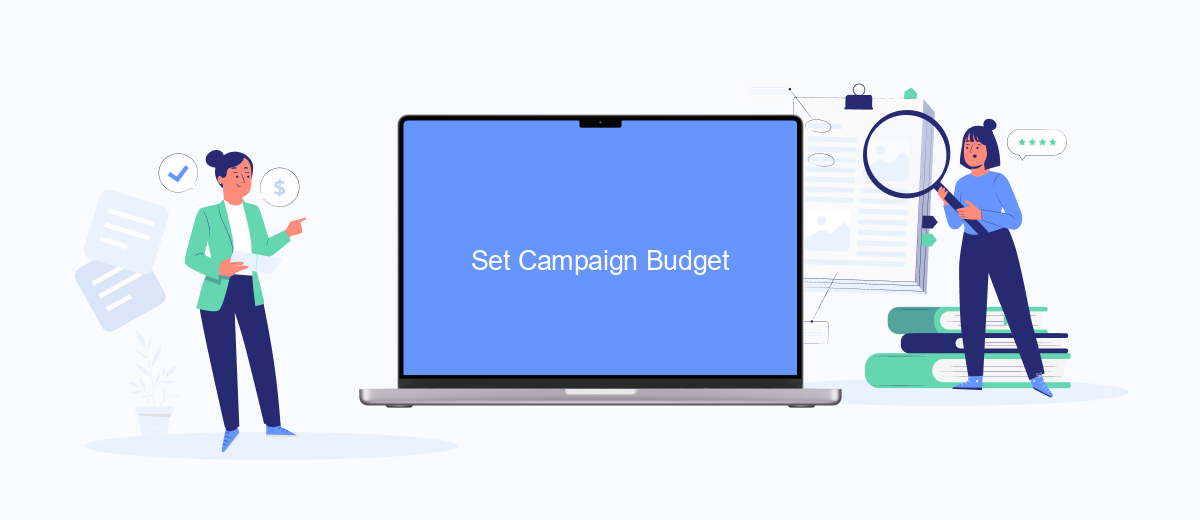
Setting a budget for your Facebook ad campaign is a crucial step in ensuring that your ads reach the right audience without overspending. By defining a clear budget, you can control your ad spend and measure the effectiveness of your campaign more accurately. Here’s a step-by-step guide to help you set your campaign budget:
- Go to your Facebook Ads Manager and select the campaign you want to set a budget for.
- Choose between a daily budget or a lifetime budget. A daily budget sets a limit on how much you spend per day, while a lifetime budget sets a limit for the entire duration of the campaign.
- Enter the amount you’re willing to spend. Make sure to consider your overall marketing budget and the goals of your campaign.
- Utilize tools like SaveMyLeads to integrate and automate your ad spend tracking. This service helps you monitor your budget in real-time and make adjustments as needed.
- Review your budget settings and confirm to start your campaign.
By following these steps, you can effectively manage your Facebook ad campaign budget. Remember to regularly monitor your spending and adjust your budget to optimize performance. Using integration tools like SaveMyLeads can streamline this process and help you achieve better results.
Optimize for Results

Optimizing your Facebook ads for results requires a strategic approach to ensure you reach your target audience effectively. Start by defining clear objectives for your campaign, whether it's increasing brand awareness, generating leads, or driving sales. Once your goals are set, you can tailor your ad content and targeting options accordingly.
Leverage Facebook's robust targeting features to reach the right audience. Utilize demographic information, interests, and behavior patterns to narrow down your audience. Additionally, consider using lookalike audiences to expand your reach to users similar to your existing customers.
- Use A/B testing to compare different ad creatives and formats.
- Monitor your ad performance regularly and adjust your budget as needed.
- Integrate with tools like SaveMyLeads to automate lead management and improve efficiency.
By continuously analyzing your ad performance and making data-driven adjustments, you can enhance the effectiveness of your campaigns. Tools like SaveMyLeads can help streamline the process by automating lead capture and integration with your CRM, allowing you to focus on optimizing your ad strategy for better results.
Use SaveMyLeads for Automation
Creating ads on Facebook can be a time-consuming process, especially when managing multiple campaigns and tracking various metrics. SaveMyLeads offers a solution to streamline and automate your advertising efforts. With SaveMyLeads, you can connect Facebook Lead Ads to various CRM systems, email marketing tools, and other applications without any coding knowledge. This seamless integration allows you to automatically transfer lead information from Facebook to your preferred platforms, ensuring that no potential customer is overlooked.
Using SaveMyLeads, you can set up automated workflows that trigger actions based on specific criteria, such as sending a welcome email to new leads or updating your CRM with fresh data. This not only saves you time but also enhances the efficiency of your marketing efforts. The intuitive interface makes it easy to configure these automations, allowing you to focus more on creating compelling ad content and less on manual data entry. By leveraging SaveMyLeads, you can optimize your Facebook ad campaigns and achieve better results with minimal effort.
- Automate the work with leads from the Facebook advertising account
- Empower with integrations and instant transfer of leads
- Don't spend money on developers or integrators
- Save time by automating routine tasks
FAQ
How do I start creating an ad on Facebook?
What types of ads can I create on Facebook?
How can I target my ads to the right audience?
How do I track the performance of my Facebook ads?
Can I automate and integrate my Facebook ad campaigns with other tools?
Are you using Facebook Lead Ads? Then you will surely appreciate our service. The SaveMyLeads online connector is a simple and affordable tool that anyone can use to set up integrations for Facebook. Please note that you do not need to code or learn special technologies. Just register on our website and create the necessary integration through the web interface. Connect your advertising account with various services and applications. Integrations are configured in just 5-10 minutes, and in the long run they will save you an impressive amount of time.

