Facebook Ads have become an essential tool for businesses aiming to reach a wide audience. But how do these ads get approved and what criteria must they meet? Understanding the Facebook Ads review process is crucial for ensuring your campaigns run smoothly and effectively. In this article, we'll explore the steps involved in the review process and offer tips for compliance.
Facebook Ad Review Process
The Facebook ad review process is an essential step to ensure that all advertisements comply with the platform's policies and guidelines. Once an ad is submitted, it undergoes a thorough review by Facebook's automated systems and, in some cases, human reviewers. This process helps maintain the quality and integrity of the ads displayed on the platform.
- Submission: Advertisers create and submit their ads through Facebook Ads Manager.
- Automated Review: The ad is initially reviewed by an automated system that checks for policy violations.
- Human Review: If needed, the ad is escalated to a human reviewer for further inspection.
- Approval or Rejection: The ad is either approved to run on the platform or rejected with feedback on necessary changes.
- Appeal Process: Advertisers can appeal rejected ads by providing additional information or making required adjustments.
Integrating services like SaveMyLeads can streamline the ad review process by automating the submission and management of ad data. SaveMyLeads allows advertisers to efficiently manage their campaigns, ensuring that all necessary information is correctly submitted and reducing the likelihood of errors that could lead to ad rejection.
Ad Content Review Guidelines
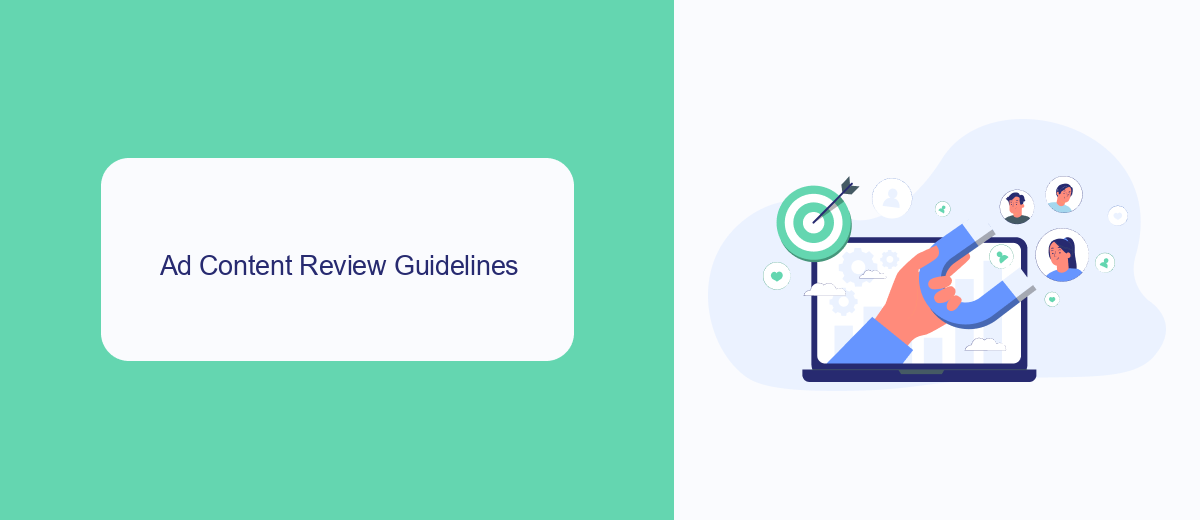
When creating Facebook ads, it's crucial to adhere to specific content guidelines to ensure your ads are approved and perform well. Firstly, make sure your ad content is relevant to your target audience and does not contain misleading information. Avoid using excessive capitalization, symbols, or emojis that can make your ad look unprofessional. Additionally, ensure that your images and videos are of high quality and do not contain any prohibited content such as violence, adult content, or hate speech.
Furthermore, if your ad involves the integration of services, make sure to clearly explain how these integrations work. For example, if you're promoting a service like SaveMyLeads, which helps automate the process of capturing leads from Facebook ads, provide a brief overview of its benefits and how it can streamline your marketing efforts. Always include a clear call-to-action and make sure your landing page is consistent with the ad content to avoid any confusion or disapproval from Facebook's review team.
Ad Approval Time and Rejections

Understanding the Facebook ad approval process is crucial for advertisers. Facebook aims to review ads within 24 hours, but this can vary. Some ads may be approved in minutes, while others might take longer, especially during peak times. It's essential to be aware of common reasons for ad rejections to avoid delays.
- Violating Facebook's Advertising Policies: Ensure your ad content complies with Facebook's guidelines.
- Inaccurate Targeting: Ads targeting inappropriate audiences can be flagged.
- Misleading Content: Avoid false claims or deceptive information.
- Low-Quality Media: Use high-quality images and videos to meet Facebook's standards.
To streamline the ad approval process, consider using services like SaveMyLeads. This platform helps automate the integration of your Facebook Ads with other tools, ensuring seamless data transfer and compliance. By leveraging such services, you can focus on creating compelling ad content while reducing the risk of rejections and delays.
Appealing a Rejected Ad
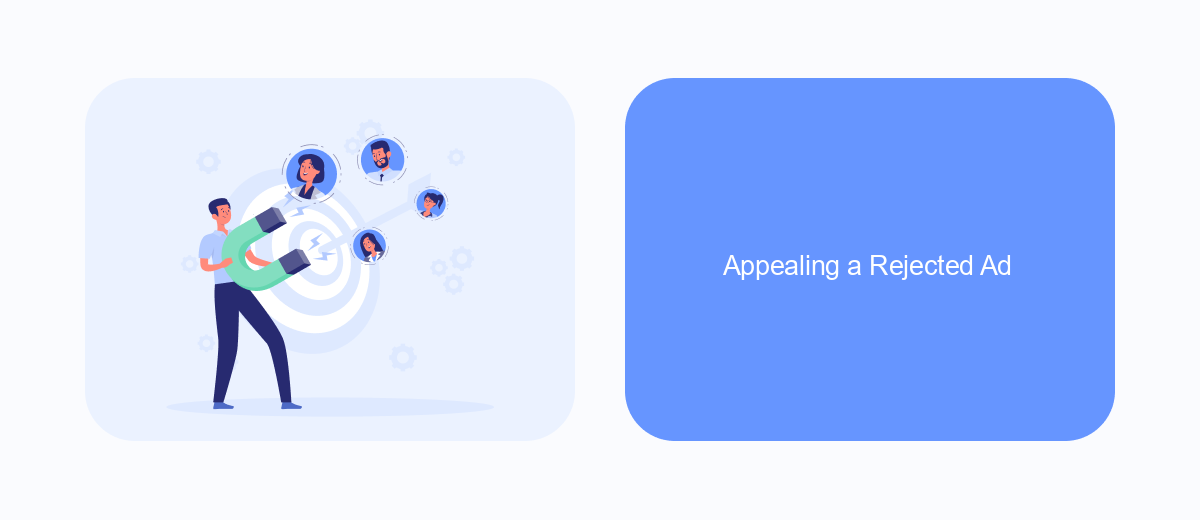
When your Facebook ad is rejected, it can be frustrating, but there are steps you can take to appeal the decision. The first step is to thoroughly review the ad policies to understand why your ad was rejected. This will help you make the necessary adjustments before submitting an appeal.
Once you have identified the issue, you can begin the appeal process. Go to the Account Quality section in your Facebook Ads Manager, find the rejected ad, and click on the "Request Review" button. Provide a detailed explanation of why you believe your ad complies with Facebook's policies.
- Review Facebook's ad policies
- Navigate to Account Quality in Ads Manager
- Click "Request Review" on the rejected ad
- Provide a detailed explanation
If your appeal is unsuccessful, consider adjusting your ad content or targeting criteria. To streamline your ad management process, you can use services like SaveMyLeads, which help automate and integrate your ad campaigns with other platforms, ensuring a more efficient and compliant advertising strategy.
Best Practices for Ad Approval
Ensuring your Facebook ads get approved requires adherence to specific guidelines and best practices. Start by thoroughly reviewing Facebook's advertising policies to understand the content and format restrictions. Avoid using prohibited content such as misleading claims, offensive language, or inappropriate images. Craft clear, concise, and relevant ad copy that aligns with Facebook's standards. Additionally, ensure your landing pages provide a positive user experience and are directly related to the ad content.
Utilizing integration tools like SaveMyLeads can streamline the ad approval process. SaveMyLeads allows for seamless integration of your Facebook ads with various CRM systems, ensuring that your ad data is accurately and efficiently managed. This not only helps in maintaining compliance with Facebook's policies but also enhances the overall effectiveness of your ad campaigns. Regularly monitor and update your ads based on performance metrics and feedback to stay aligned with best practices and maximize your chances of approval.
- Automate the work with leads from the Facebook advertising account
- Empower with integrations and instant transfer of leads
- Don't spend money on developers or integrators
- Save time by automating routine tasks
FAQ
How long does it take for Facebook ads to be reviewed?
What happens if my Facebook ad is not approved?
Can I speed up the Facebook ad review process?
Why was my Facebook ad rejected?
How can I automate the process of managing Facebook ads?
You probably know that the speed of leads processing directly affects the conversion and customer loyalty. Do you want to receive real-time information about new orders from Facebook and Instagram in order to respond to them as quickly as possible? Use the SaveMyLeads online connector. Link your Facebook advertising account to the messenger so that employees receive notifications about new leads. Create an integration with the SMS service so that a welcome message is sent to each new customer. Adding leads to a CRM system, contacts to mailing lists, tasks to project management programs – all this and much more can be automated using SaveMyLeads. Set up integrations, get rid of routine operations and focus on the really important tasks.

