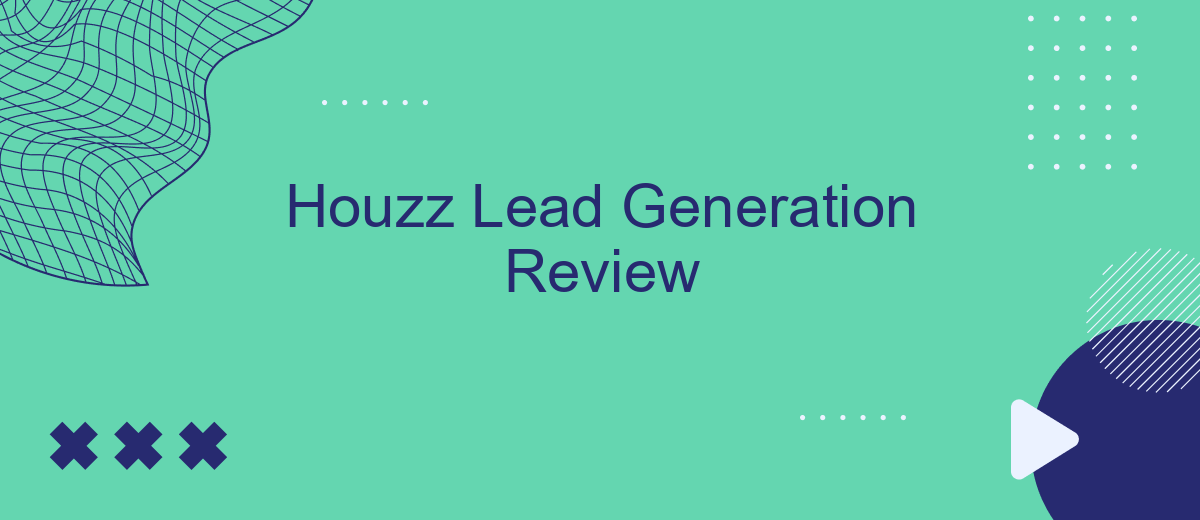Houzz has emerged as a leading platform for home renovation and design, connecting homeowners with professionals. This review delves into Houzz's lead generation capabilities, evaluating its effectiveness in attracting potential clients for businesses in the home improvement industry. We'll explore the features, benefits, and potential drawbacks to help you decide if Houzz is the right fit for your lead generation needs.
Houzz Lead Generation Overview
Houzz Lead Generation is a powerful tool for professionals in the home renovation and design industry to connect with potential clients. By leveraging Houzz's extensive user base and advanced targeting features, businesses can enhance their visibility and attract high-quality leads.
- Targeted advertising to reach specific demographics
- Enhanced profile features to showcase work
- Detailed analytics to track campaign performance
- Integration with CRM systems for streamlined lead management
For those looking to optimize their lead generation efforts, integrating Houzz with a service like SaveMyLeads can be highly beneficial. SaveMyLeads automates the process of capturing and organizing leads from Houzz, ensuring that no potential client is overlooked. This seamless integration allows businesses to focus more on converting leads into clients and less on the administrative tasks associated with lead management.
Benefits of Using Houzz for Lead Generation
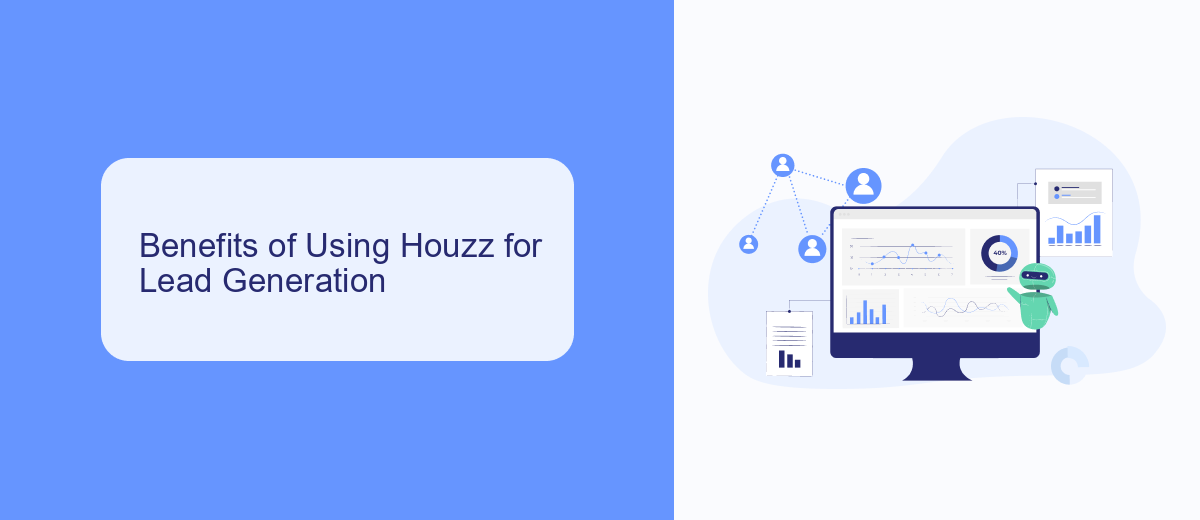
Houzz offers a robust platform for lead generation, particularly for professionals in the home improvement and design industries. By creating a comprehensive profile, businesses can showcase their portfolio, gather reviews, and connect with potential clients. Houzz's targeted advertising options allow businesses to reach a specific audience, enhancing the chances of attracting qualified leads. The platform's user-friendly interface and extensive reach make it a valuable tool for increasing visibility and generating new business opportunities.
Another significant benefit of using Houzz for lead generation is its integration capabilities with other services like SaveMyLeads. SaveMyLeads automates the process of collecting and managing leads from Houzz, ensuring that businesses can efficiently follow up with potential clients. This integration saves time and reduces the risk of missing out on valuable opportunities. By leveraging Houzz's features and integrating with automation tools, businesses can streamline their lead generation efforts and focus on converting leads into loyal customers.
Best Practices for Using Houzz to Generate Leads

Generating leads on Houzz can significantly boost your business if you follow best practices. To maximize your lead generation efforts, it’s essential to optimize your profile, engage with your audience, and utilize integration tools effectively.
- Optimize Your Profile: Ensure your Houzz profile is complete with high-quality images, detailed descriptions, and customer reviews. A well-crafted profile can attract more potential clients.
- Engage with the Community: Actively participate in discussions, answer questions, and provide valuable insights. Engaging with the Houzz community can establish your expertise and build trust with potential clients.
- Utilize Integration Tools: Use services like SaveMyLeads to automate lead management. By integrating Houzz with your CRM or email marketing tools, you can streamline the process and ensure timely follow-ups.
By following these best practices, you can effectively leverage Houzz to generate quality leads and grow your business. Remember that consistency and engagement are key to building a strong presence on the platform.
How to Integrate Houzz with Other Software

Integrating Houzz with other software can significantly streamline your lead generation and management processes. To achieve this, you can utilize various tools and services that facilitate seamless integrations, ensuring that your data flows smoothly between platforms.
One such service is SaveMyLeads, which allows you to connect Houzz with numerous other applications without requiring any coding skills. This service simplifies the process of automating data transfers, helping you to save time and reduce manual work.
- Sign up for a SaveMyLeads account and log in.
- Choose Houzz as your source application.
- Select the destination application you want to integrate with, such as a CRM or email marketing tool.
- Follow the guided steps to authenticate both applications and set up the data mapping.
- Activate the integration and monitor the data flow through the SaveMyLeads dashboard.
By leveraging services like SaveMyLeads, you can ensure that your Houzz leads are automatically transferred to your preferred software, allowing you to focus on nurturing and converting those leads into customers. This integration not only enhances efficiency but also ensures that you never miss an opportunity.
- Automate the work with leads from the Facebook advertising account
- Empower with integrations and instant transfer of leads
- Don't spend money on developers or integrators
- Save time by automating routine tasks
Houzz Lead Generation Pricing and ROI
Houzz offers a flexible pricing model for its lead generation services, accommodating various business sizes and budgets. The cost typically depends on the level of exposure and the number of leads a business aims to generate. Houzz provides both pay-per-lead and subscription-based options, allowing businesses to choose the plan that best aligns with their marketing goals. By investing in Houzz's lead generation, businesses can expect a higher return on investment (ROI) due to the platform's targeted audience and robust analytics tools that help track performance and optimize campaigns.
To maximize the ROI from Houzz lead generation, businesses can integrate their Houzz account with other marketing and CRM tools. Services like SaveMyLeads facilitate seamless integration, enabling automatic lead capture and follow-up processes. This not only saves time but also ensures that no potential lead is missed. By leveraging such integrations, businesses can streamline their lead management process, improve customer engagement, and ultimately enhance their ROI from Houzz lead generation efforts.
FAQ
What is Houzz Lead Generation?
How can I improve my lead conversion rate on Houzz?
Is there a way to automate lead management from Houzz?
What are the costs associated with Houzz Lead Generation?
How do I track the performance of my Houzz Lead Generation efforts?
Don't waste another minute manually transferring leads from Facebook to other systems. SaveMyLeads is a simple and effective tool that will allow you to automate this process so that you don't have to spend time on the routine. Try SaveMyLeads features, make sure that this tool will relieve your employees and after 5 minutes of settings your business will start working faster.