In today's competitive digital landscape, effectively showcasing your promotions can make all the difference. Meta Ads Manager offers powerful tools to highlight your deals and discounts, ensuring they capture your audience's attention. This article will guide you through leveraging Meta Ads Manager to maximize the impact of your promotions and drive engagement, ultimately boosting your business's success.
Highlighting Promotions in Meta Ads Manager
Highlighting your promotions in Meta Ads Manager can significantly boost your campaign's visibility and engagement. By effectively showcasing your promotions, you can attract more attention and drive higher conversion rates. Here's how you can make the most out of this feature:
- Utilize Eye-Catching Visuals: Use high-quality images and videos to grab attention.
- Clear Call-to-Action: Ensure your CTA is compelling and directs users to take immediate action.
- Targeted Audience: Use Meta Ads Manager's targeting options to reach the right audience for your promotion.
- Monitor Performance: Regularly check your ad performance and make necessary adjustments for better results.
For seamless integration and automation of your advertising efforts, consider using services like SaveMyLeads. This platform can help you connect Meta Ads Manager with various CRM systems, ensuring that your leads are automatically captured and managed efficiently. By leveraging these tools, you can focus more on crafting compelling promotions and less on manual data entry.
Linking Store Products to Ads
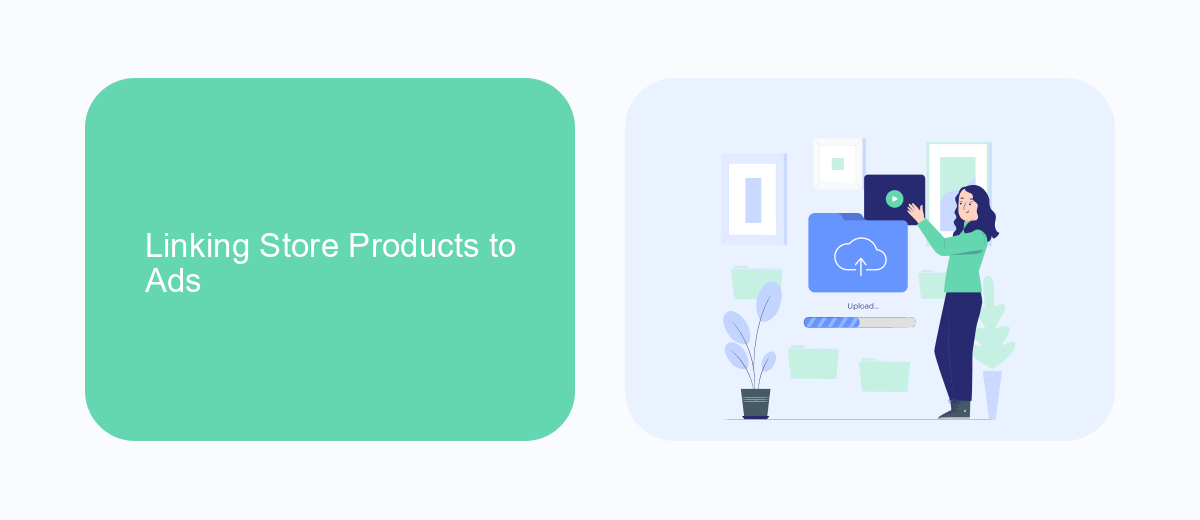
To effectively link your store products to your ads in Meta Ads Manager, start by ensuring your product catalog is properly set up and synced with your Meta account. This can be done through the Commerce Manager by uploading your product feed or integrating with eCommerce platforms like Shopify or WooCommerce. Once your catalog is ready, navigate to the Ads Manager and select the campaign where you want to feature your products. Choose the ad format that best suits your promotion, such as a carousel or collection ad, and link the relevant products from your catalog to the ad creative.
For a seamless integration process, consider using services like SaveMyLeads. This tool allows you to automate the synchronization of your store data with Meta Ads Manager, ensuring that your product information is always up-to-date and accurately reflected in your ads. SaveMyLeads can help you streamline the setup process, reduce manual work, and minimize errors, allowing you to focus on creating compelling ad campaigns that drive sales and engagement. By leveraging such integrations, you can optimize your advertising efforts and ensure a smooth connection between your store products and your Meta ads.
Setting Up Business Tags
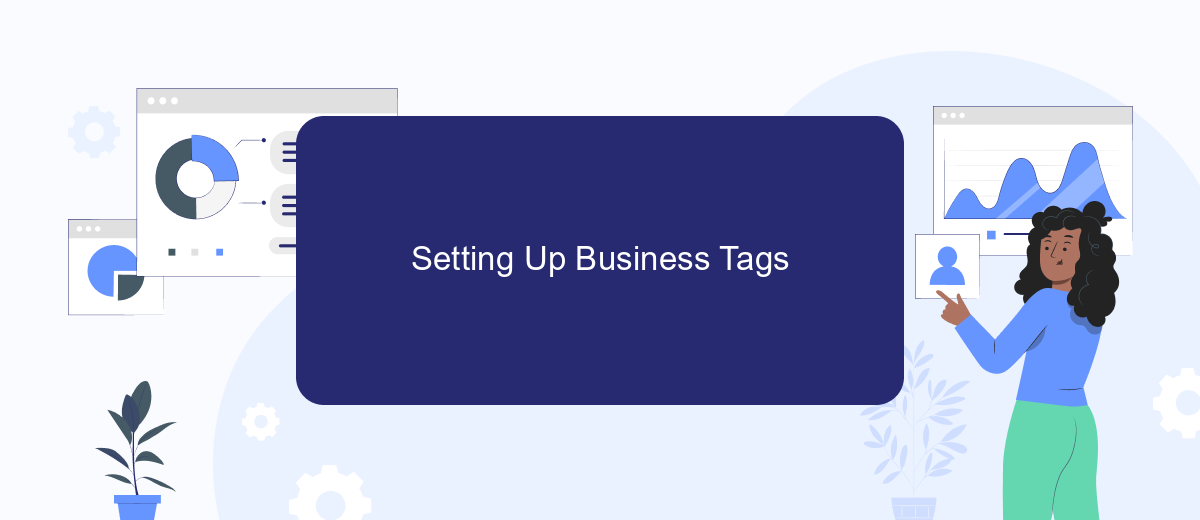
Setting up business tags in Meta Ads Manager can significantly enhance your promotional campaigns by allowing you to categorize and track various aspects of your ads more effectively. Business tags help in organizing your campaigns, making it easier to analyze performance metrics and optimize future strategies.
- Log in to your Meta Ads Manager account and navigate to the 'Business Settings' section.
- Select 'Business Info' and click on 'Tags' to start creating your business tags.
- Click 'Create Tag' and provide a name and description for the tag to ensure clarity and ease of use.
- Assign the newly created tag to relevant ad campaigns, ad sets, or individual ads by selecting them and applying the tag.
- Utilize integration services like SaveMyLeads to automate the process of tagging and managing your campaigns, thereby saving time and reducing manual errors.
By setting up business tags, you can streamline your ad management process and gain deeper insights into your campaign performance. This structured approach not only simplifies tracking but also aids in making data-driven decisions to boost your promotional efforts.
Targeting Relevant Audiences
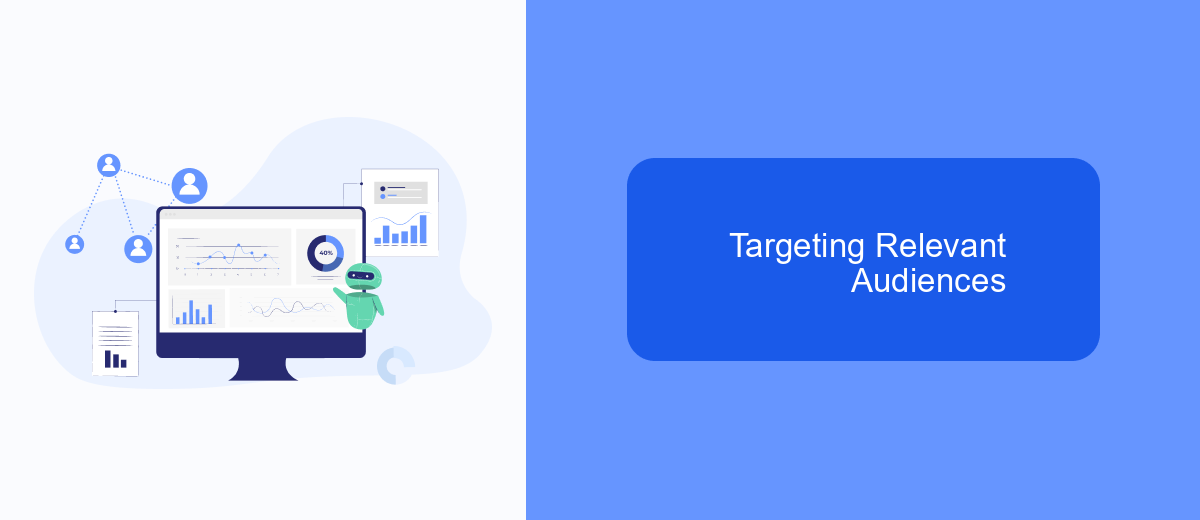
Targeting the right audience is crucial for the success of your promotions in Meta Ads Manager. By focusing on relevant demographics, interests, and behaviors, you can ensure that your ads reach potential customers who are more likely to engage with your offers.
Start by defining your target audience based on factors such as age, gender, location, and language. Use Meta's detailed targeting options to narrow down your audience further by selecting specific interests, behaviors, and connections. This allows you to create a more personalized ad experience for your viewers.
- Utilize Custom Audiences to retarget existing customers or website visitors.
- Leverage Lookalike Audiences to find new users similar to your best customers.
- Use demographic and interest-based targeting to reach specific segments of the population.
For seamless integration and efficient audience management, consider using tools like SaveMyLeads. This service can help automate the process of capturing leads from Meta Ads and transferring them to your CRM or email marketing platform, ensuring that you can follow up with potential customers promptly and effectively.
- Automate the work with leads from the Facebook advertising account
- Empower with integrations and instant transfer of leads
- Don't spend money on developers or integrators
- Save time by automating routine tasks
Analyzing and Optimizing Campaigns
Once your promotion is live, it’s crucial to continuously analyze its performance to ensure you're meeting your marketing goals. Meta Ads Manager provides comprehensive analytics that allow you to monitor key metrics such as click-through rates, conversion rates, and return on ad spend. Regularly reviewing these metrics helps you understand which aspects of your campaign are successful and which need adjustments. Utilize the breakdown feature to segment your data by demographics, location, and device to gain deeper insights into your audience's behavior.
To further optimize your campaigns, consider integrating third-party tools like SaveMyLeads. This service automates the process of collecting leads from your ads and transferring them directly into your CRM or email marketing platforms. By streamlining your lead management, SaveMyLeads allows you to respond to potential customers more quickly and efficiently, ultimately improving your conversion rates. Regularly A/B test different ad creatives, targeting options, and bidding strategies to find the optimal configuration for your campaigns. Continuous optimization ensures that your promotional efforts remain effective and yield the best possible results.
FAQ
How can I highlight my promotions in Meta Ads Manager?
What are the best practices for creating promotional ads in Meta Ads Manager?
How can I track the performance of my promotional ads in Meta Ads Manager?
Can I automate the management of my promotional ads in Meta Ads Manager?
How do I integrate Meta Ads Manager with other marketing tools?
You probably know that the speed of leads processing directly affects the conversion and customer loyalty. Do you want to receive real-time information about new orders from Facebook and Instagram in order to respond to them as quickly as possible? Use the SaveMyLeads online connector. Link your Facebook advertising account to the messenger so that employees receive notifications about new leads. Create an integration with the SMS service so that a welcome message is sent to each new customer. Adding leads to a CRM system, contacts to mailing lists, tasks to project management programs – all this and much more can be automated using SaveMyLeads. Set up integrations, get rid of routine operations and focus on the really important tasks.

