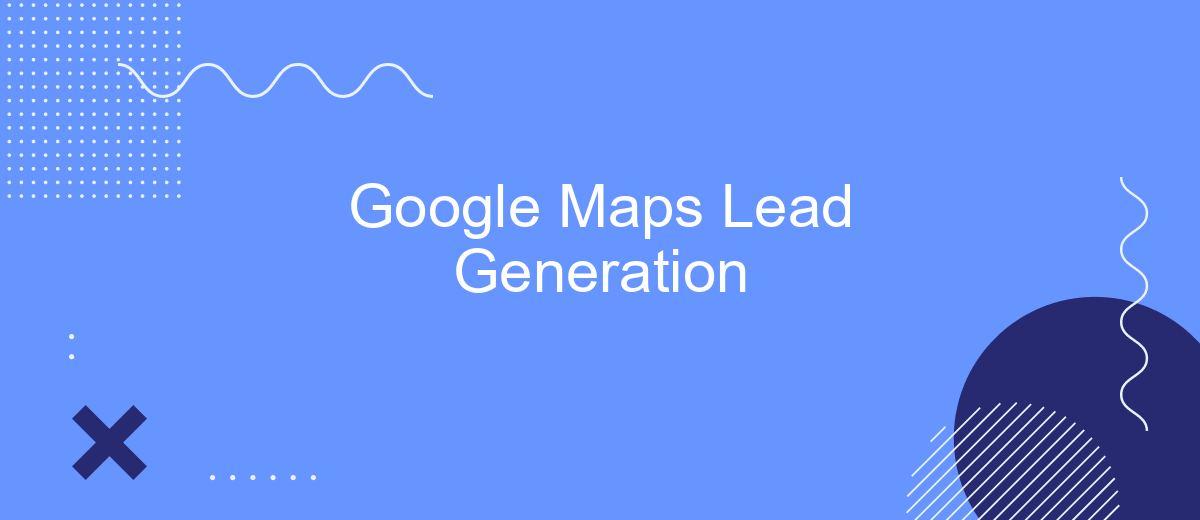In today's digital age, businesses are constantly seeking innovative ways to generate leads and drive growth. Google Maps has emerged as a powerful tool for lead generation, offering unparalleled visibility and accessibility. This article explores how leveraging Google Maps can enhance your lead generation strategy, helping you connect with potential customers and stand out in a competitive market.
What is Google Maps Lead Generation
Google Maps Lead Generation involves using Google Maps to identify and connect with potential customers. By leveraging the vast database of businesses and users available on Google Maps, companies can target specific demographics and geographic locations to generate high-quality leads.
- Identify target areas and demographics
- Use Google Maps to find relevant businesses and contacts
- Collect and organize lead information
- Integrate leads into your CRM system
- Follow up with personalized outreach
To streamline the process, tools like SaveMyLeads can be invaluable. SaveMyLeads automates the collection and integration of lead data from Google Maps directly into your CRM, saving time and ensuring accuracy. By utilizing such services, businesses can focus more on engaging with potential customers rather than on manual data entry.
Benefits of Google Maps Lead Generation
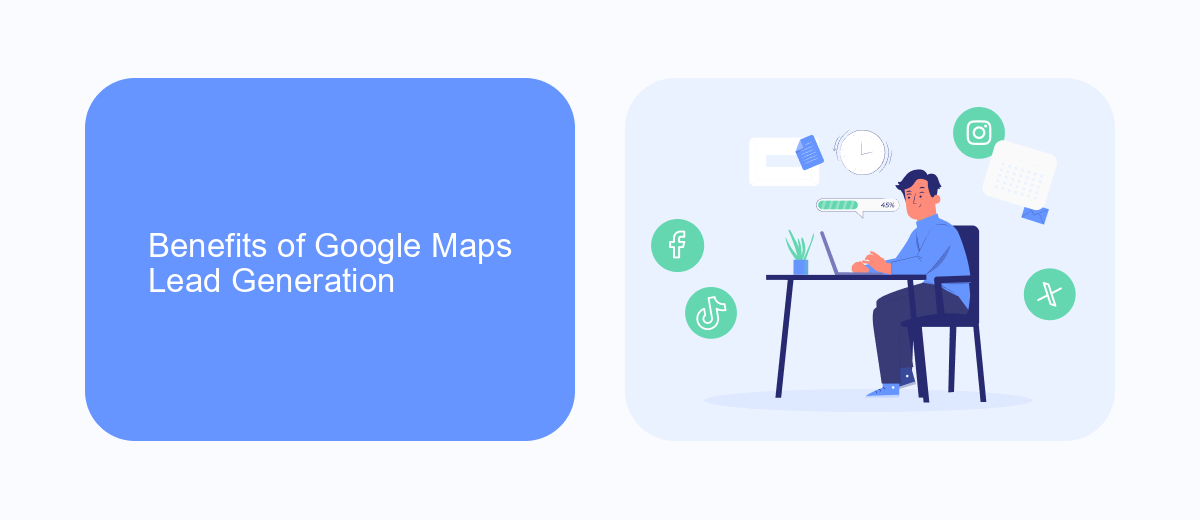
Google Maps Lead Generation offers businesses a powerful tool to reach potential customers by leveraging location-based data. By optimizing your business listing on Google Maps, you can increase visibility and attract more local traffic. This leads to higher chances of converting searches into actual leads, as users are often looking for immediate solutions in their vicinity. Additionally, Google Maps allows for detailed business information, reviews, and photos, which can enhance trust and credibility, further encouraging potential clients to choose your services.
Integrating Google Maps with lead generation tools like SaveMyLeads can streamline the process of capturing and managing leads. SaveMyLeads enables automatic data transfer from Google Maps inquiries directly into your CRM or email marketing system, ensuring no potential customer is overlooked. This seamless integration not only saves time but also ensures that your lead management process is efficient and effective, allowing your business to focus on converting leads into loyal customers.
How to Implement Google Maps Lead Generation
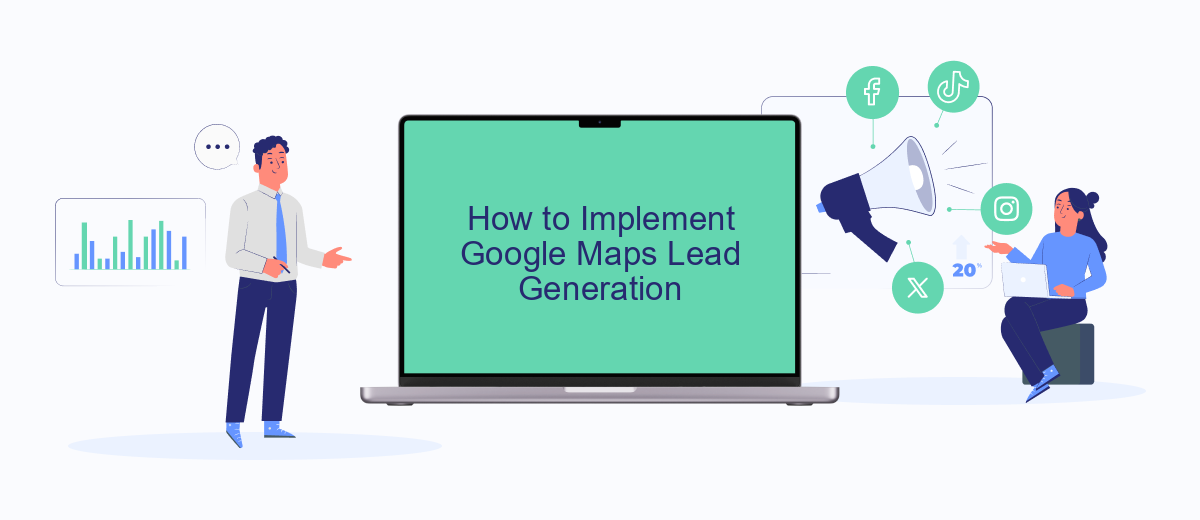
To effectively implement Google Maps lead generation, start by ensuring your business is properly listed and optimized on Google My Business. This includes providing accurate contact information, high-quality images, and regular updates to your listing. Additionally, encourage satisfied customers to leave positive reviews, as these can significantly boost your visibility and credibility.
- Create and verify your Google My Business listing.
- Optimize your listing with detailed information and high-quality images.
- Encourage and manage customer reviews.
- Use keywords relevant to your business in your listing description.
- Leverage tools like SaveMyLeads to automate and streamline lead capture from Google Maps.
By following these steps, you can enhance your presence on Google Maps and attract more potential customers. Utilizing services like SaveMyLeads can further optimize your lead generation process by automating the capture and management of leads, ensuring you never miss an opportunity.
Integrating Google Maps Lead Generation with SaveMyLeads
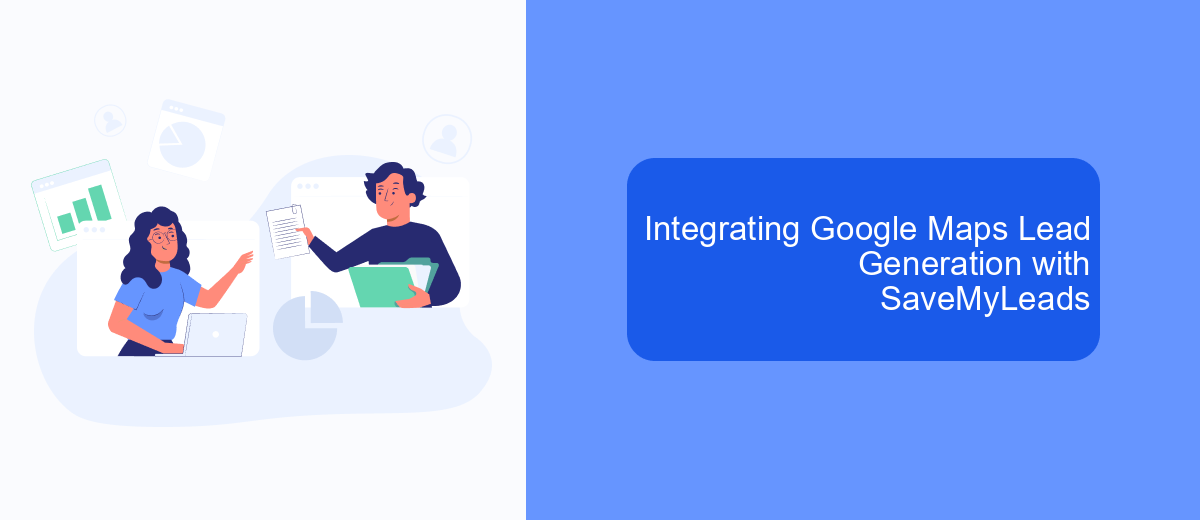
Integrating Google Maps Lead Generation with SaveMyLeads can significantly streamline your lead management process. SaveMyLeads is a powerful tool that automates the transfer of leads from various sources, including Google Maps, directly into your CRM or other marketing platforms.
To set up this integration, you first need to create an account on SaveMyLeads. Once you are logged in, you can easily connect your Google Maps account to SaveMyLeads. This will enable the automatic transfer of lead information such as names, addresses, and contact details.
- Create an account on SaveMyLeads
- Connect your Google Maps account
- Configure the data fields you want to transfer
- Set up automated workflows to streamline lead management
By integrating Google Maps with SaveMyLeads, you can ensure that no potential customer information is lost. This seamless integration saves time and effort, allowing you to focus on converting leads into loyal customers.


Optimizing Google Maps Lead Generation for Success
To optimize Google Maps lead generation for success, it's crucial to ensure your business profile is fully optimized. Start by claiming and verifying your Google My Business listing. Provide accurate and comprehensive information about your business, including contact details, business hours, and high-quality images. Encourage satisfied customers to leave positive reviews, as these significantly impact your visibility and credibility on Google Maps. Regularly update your listing to reflect any changes and engage with customer reviews to show that you value their feedback.
Integrating your Google Maps leads with your CRM or email marketing software can streamline your lead management process. Services like SaveMyLeads can automate this integration, ensuring that new leads from Google Maps are promptly captured and added to your marketing workflows. This automation not only saves time but also helps in maintaining consistent communication with potential customers. By leveraging tools like SaveMyLeads, you can focus on nurturing leads and converting them into loyal customers, thereby maximizing the effectiveness of your Google Maps lead generation efforts.
FAQ
What is Google Maps Lead Generation?
How can I use Google Maps for lead generation?
Is it legal to collect leads from Google Maps?
Can I automate the lead generation process from Google Maps?
What are the benefits of using Google Maps for lead generation?
Would you like your employees to receive real-time data on new Facebook leads, and automatically send a welcome email or SMS to users who have responded to your social media ad? All this and more can be implemented using the SaveMyLeads system. Connect the necessary services to your Facebook advertising account and automate data transfer and routine work. Let your employees focus on what really matters, rather than wasting time manually transferring data or sending out template emails.