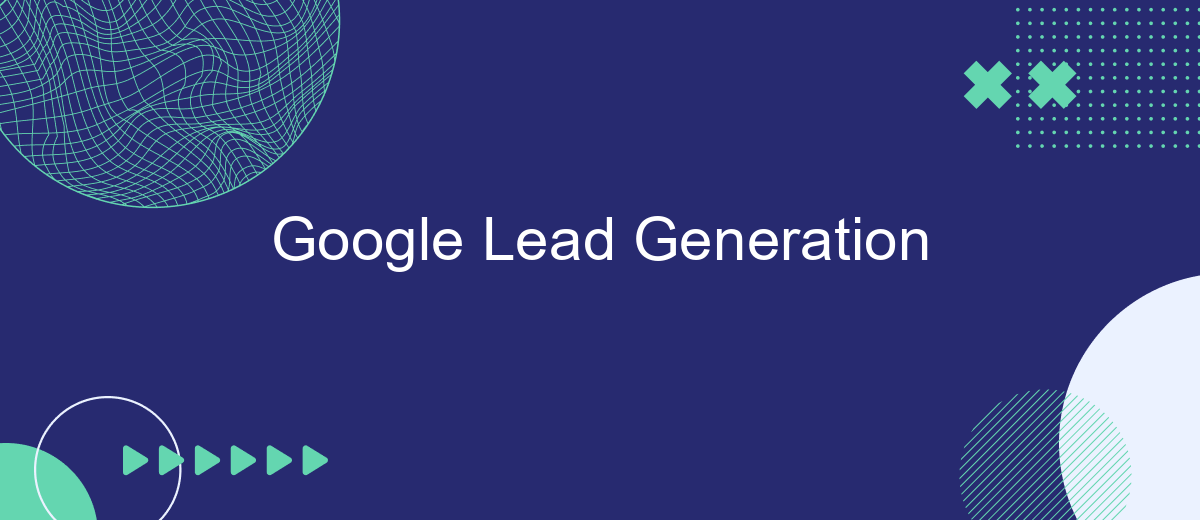In today's digital age, generating high-quality leads is crucial for business growth and success. Google, as a leading search engine, offers a plethora of tools and strategies to help businesses attract potential customers. This article delves into effective Google lead generation techniques, providing insights and tips to maximize your marketing efforts and drive substantial results.
Google Lead Generation Overview
Google Lead Generation is a powerful strategy that helps businesses attract and convert potential customers through various Google platforms. By leveraging tools like Google Ads, Google Analytics, and Google My Business, companies can reach their target audience more effectively and drive high-quality leads.
- Google Ads: Create targeted ad campaigns to attract potential customers.
- Google Analytics: Analyze user behavior and optimize lead generation strategies.
- Google My Business: Enhance local visibility and attract nearby customers.
Integrating these tools can be streamlined with services like SaveMyLeads, which automate lead data transfer from Google platforms to CRM systems, ensuring seamless workflow and better lead management. By utilizing these resources, businesses can optimize their lead generation efforts and achieve better conversion rates.
Key Benefits of Google Lead Generation

One of the key benefits of Google Lead Generation is its ability to target specific audiences with precision. By leveraging Google's vast data and advanced algorithms, businesses can reach potential customers who are most likely to convert. This targeted approach not only maximizes the return on investment (ROI) but also ensures that marketing efforts are more efficient and effective. Additionally, Google Lead Generation tools offer comprehensive analytics, allowing businesses to track performance and make data-driven decisions to optimize their campaigns.
Another significant advantage of Google Lead Generation is the seamless integration with various platforms and services. Tools like SaveMyLeads can automate the process of capturing and managing leads, ensuring that no potential customer falls through the cracks. SaveMyLeads, for example, allows businesses to connect their Google Lead Generation campaigns with CRM systems, email marketing platforms, and other essential tools, streamlining the lead management process. This integration not only saves time but also enhances the overall efficiency of lead nurturing and conversion efforts.
Creating a Google Lead Generation Campaign

Creating a successful Google Lead Generation campaign involves several crucial steps. First, you need to define your target audience and set clear objectives for your campaign. Understanding your audience's needs and behaviors will help tailor your ads to attract the right leads.
- Set up your Google Ads account and create a new campaign specifically for lead generation.
- Choose the appropriate campaign type, such as Search or Display Network, based on your audience's preferences.
- Create compelling ad copy and select relevant keywords to ensure your ads reach potential leads.
- Design a high-converting landing page that provides value and encourages visitors to submit their information.
- Utilize tools like SaveMyLeads to automate the integration of leads into your CRM or email marketing system, ensuring a seamless follow-up process.
After setting up your campaign, it's essential to monitor its performance regularly. Use Google Ads analytics to track key metrics such as click-through rates, conversion rates, and cost per lead. By continuously optimizing your campaign based on these insights, you can maximize your lead generation efforts and achieve better results.
Tools and Integrations for Google Lead Generation

Effective lead generation on Google requires a combination of the right tools and seamless integrations. Leveraging these resources can help streamline the process and maximize lead capture, ensuring that potential customers are efficiently funneled into your sales pipeline.
One essential tool for Google lead generation is Google Ads, which allows you to create targeted ad campaigns. Integrating Google Analytics can further enhance your efforts by providing insights into user behavior and campaign performance. Additionally, tools like SaveMyLeads can automate the process of capturing and managing leads from your Google Ads campaigns.
- Google Ads: For creating and managing targeted ad campaigns.
- Google Analytics: To track and analyze user behavior and campaign performance.
- SaveMyLeads: For automating lead capture and management from Google Ads.
- CRM Systems: To organize and follow up on leads efficiently.
By utilizing these tools and integrations, businesses can optimize their lead generation strategies on Google. Automation services like SaveMyLeads not only save time but also ensure that no potential lead is missed, ultimately driving more conversions and growth for your business.
Measuring and Optimizing Google Lead Generation Campaigns
Measuring the success of your Google lead generation campaigns involves tracking key performance indicators (KPIs) such as click-through rates (CTR), conversion rates, and cost per lead (CPL). Utilizing tools like Google Analytics and Google Ads can provide valuable insights into user behavior and campaign performance. By setting up conversion tracking, you can monitor which ads and keywords are driving the most leads, allowing for data-driven decision-making.
Optimization is crucial for maximizing the effectiveness of your campaigns. A/B testing different ad copies, landing pages, and call-to-actions (CTAs) can help identify what resonates best with your audience. Additionally, integrating your lead generation efforts with CRM systems through services like SaveMyLeads can streamline data management and enhance lead nurturing. SaveMyLeads automates the transfer of leads from Google Ads to your CRM, ensuring timely follow-ups and improving overall campaign efficiency.


FAQ
What is Google Lead Generation?
How can I use Google Ads for lead generation?
What are some best practices for optimizing Google lead forms?
How can I automate the process of lead collection from Google forms?
How do I track the performance of my Google lead generation campaigns?
Are you using Facebook Lead Ads? Then you will surely appreciate our service. The SaveMyLeads online connector is a simple and affordable tool that anyone can use to set up integrations for Facebook. Please note that you do not need to code or learn special technologies. Just register on our website and create the necessary integration through the web interface. Connect your advertising account with various services and applications. Integrations are configured in just 5-10 minutes, and in the long run they will save you an impressive amount of time.