In the ever-evolving landscape of digital marketing, Google Ads and Meta Ads (formerly Facebook Ads) stand out as two of the most powerful tools for businesses looking to reach their target audiences. This article delves into the key features, benefits, and strategies for effectively leveraging both platforms to maximize your advertising ROI and drive meaningful engagement.
Meta Ads Overview
Meta Ads is a powerful advertising platform that allows businesses to reach their target audience across Facebook, Instagram, Messenger, and the Audience Network. By leveraging Meta Ads, advertisers can create highly targeted campaigns based on user demographics, interests, and behaviors, ensuring their ads are seen by the most relevant audience.
- Advanced targeting options
- Diverse ad formats
- Comprehensive analytics
- Integration with third-party tools
One of the key advantages of using Meta Ads is the ability to integrate with various third-party services to streamline and optimize advertising efforts. For example, SaveMyLeads allows businesses to automate lead data transfer from Meta Ads to their CRM systems, ensuring timely follow-ups and improved conversion rates. By leveraging such integrations, advertisers can focus more on strategy and creative aspects, while the technical processes are handled efficiently.
Benefits of Using Google Ads with Meta Ads
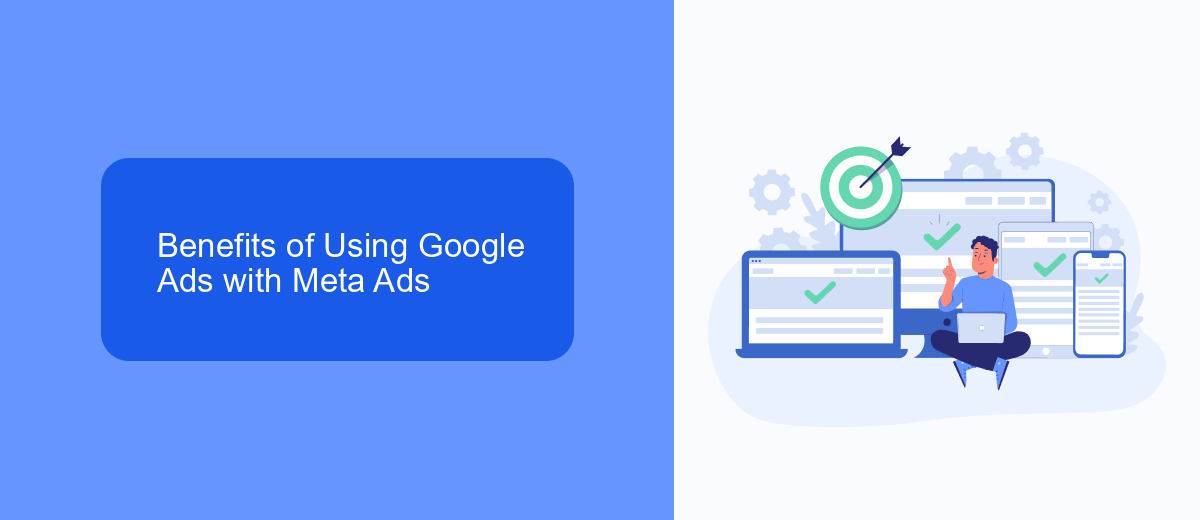
Integrating Google Ads with Meta Ads can significantly enhance your digital marketing strategy by providing a comprehensive approach to reach a wider audience. Combining these platforms allows you to leverage the strengths of both Google’s search and display networks and Meta’s social media advertising capabilities. This integration ensures your ads are visible across multiple channels, increasing your brand’s visibility and engagement with diverse user groups.
Moreover, using services like SaveMyLeads can streamline the integration process, making it easier to manage and optimize your campaigns. SaveMyLeads automates data transfer between Google Ads and Meta Ads, ensuring real-time synchronization and reducing the risk of data discrepancies. This automation not only saves time but also enhances the accuracy of your marketing efforts, allowing you to focus on strategy and creative development. Overall, the combined use of Google Ads and Meta Ads, supported by efficient integration tools, can lead to more effective and cohesive advertising campaigns.
How to Integrate Google Ads with SaveMyLeads

Integrating Google Ads with SaveMyLeads can significantly streamline your marketing efforts by automating lead generation and data management. SaveMyLeads offers a simple and efficient way to connect your Google Ads account to various CRM and marketing platforms, ensuring you never miss a potential customer.
- First, sign up for a SaveMyLeads account if you haven't already.
- Next, navigate to the "Integrations" section and select Google Ads from the list of available integrations.
- Follow the on-screen instructions to authorize SaveMyLeads to access your Google Ads account.
- After authorization, configure the integration settings according to your needs, such as selecting the data fields you want to sync.
- Finally, test the integration to ensure everything is working correctly and start receiving leads directly into your CRM or marketing platform.
By integrating Google Ads with SaveMyLeads, you can automate the process of capturing and managing leads, saving time and reducing the risk of manual errors. This seamless integration allows you to focus more on optimizing your ad campaigns and less on administrative tasks, ultimately driving better results for your business.
Creating and Managing Meta Ads Campaigns
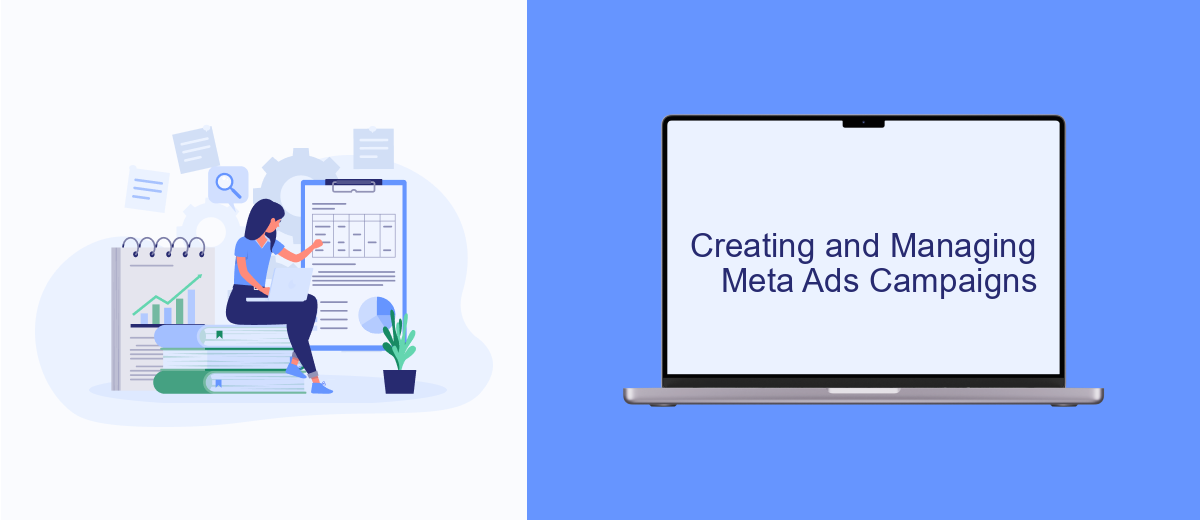
Creating and managing Meta Ads campaigns involves a strategic approach to ensure optimal performance and reach. Start by defining clear objectives for your campaign, such as increasing brand awareness, driving website traffic, or generating leads. Once your goals are set, you can begin crafting your ad content and selecting the appropriate audience targeting options.
Next, set up your Meta Ads campaign by navigating to the Ads Manager. Here, you can create new ad sets, determine your budget, and choose the placements for your ads. Make sure to utilize A/B testing to compare different ad variations and optimize for the best results.
- Define campaign objectives
- Create compelling ad content
- Select target audience
- Set budget and placements
- Utilize A/B testing
For seamless integration and data management, consider using tools like SaveMyLeads. This service automates the process of capturing leads from your Meta Ads campaigns and transferring them to your CRM or other marketing tools, ensuring you never miss an opportunity to follow up with potential customers.
Tracking and Analyzing Meta Ads Results
Tracking and analyzing the results of your Meta Ads campaigns is crucial for understanding their effectiveness and making data-driven decisions. To start, ensure you have proper tracking mechanisms in place, such as Facebook Pixel for Meta Ads, which allows you to monitor user interactions and conversions on your website. Additionally, utilize UTM parameters in your ad URLs to track traffic sources accurately in Google Analytics. This will help you identify which ads are driving the most engagement and conversions.
Once tracking is set up, use analytics tools to evaluate your campaign performance. Platforms like Facebook Ads Manager provide detailed insights into metrics such as click-through rates, conversion rates, and cost per acquisition. For more advanced tracking and integration, consider using services like SaveMyLeads, which can automate data transfer between Meta Ads and your CRM or email marketing tools. Regularly review your data to optimize your ad creatives, targeting, and budget allocation, ensuring continuous improvement of your Meta Ads campaigns.
FAQ
What is Google Ads and Meta Ads?
How do I set up a Google Ads campaign?
Can I run both Google Ads and Meta Ads simultaneously?
How can I automate my advertising campaigns?
What metrics should I track to measure the success of my ads?
Don't waste another minute manually transferring leads from Facebook to other systems. SaveMyLeads is a simple and effective tool that will allow you to automate this process so that you don't have to spend time on the routine. Try SaveMyLeads features, make sure that this tool will relieve your employees and after 5 minutes of settings your business will start working faster.
