Google Ads has revolutionized the way businesses generate leads, offering a powerful platform to attract potential customers. By leveraging targeted advertising, companies can reach specific demographics and drive high-quality traffic to their websites. This article delves into the strategies and best practices for maximizing lead generation through Google Ads, ensuring your campaigns are both effective and efficient.
What is Google Ads Lead Generation?
Google Ads Lead Generation is a digital marketing strategy designed to capture potential customers' information through targeted advertisements on Google's platform. This process involves creating ads that direct users to a landing page where they can fill out a form to express interest in a product or service. The goal is to convert these visitors into leads that can be nurtured into customers.
- Targeted ad campaigns to reach specific audiences.
- Optimized landing pages to capture user information.
- Integration with CRM systems for efficient lead management.
- Automated follow-up processes to engage leads.
To streamline the integration of Google Ads with various CRM systems and other marketing tools, services like SaveMyLeads can be highly beneficial. SaveMyLeads automates the transfer of lead data from Google Ads to your preferred CRM, ensuring that no lead is missed and allowing your sales team to focus on converting leads into customers. This not only saves time but also enhances the efficiency of your lead generation efforts.
Benefits of Google Ads Lead Generation
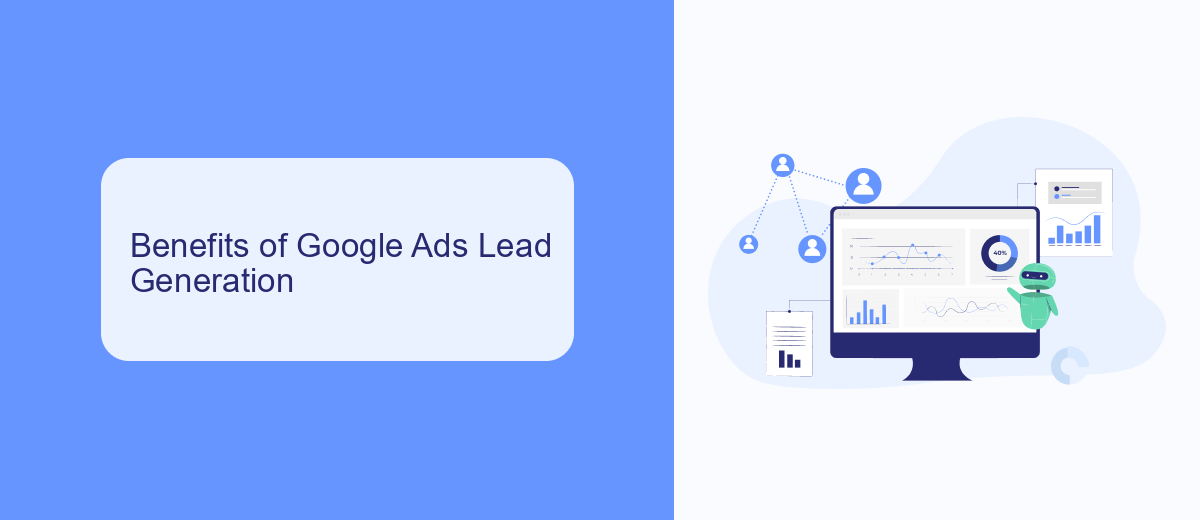
Google Ads Lead Generation offers a multitude of benefits for businesses looking to expand their customer base. One of the primary advantages is its ability to target specific demographics, ensuring that your ads are seen by potential customers who are most likely to be interested in your products or services. This precision targeting helps to increase conversion rates and maximize return on investment (ROI). Additionally, Google Ads provides detailed analytics and reporting tools, allowing businesses to track the performance of their campaigns in real-time and make data-driven decisions to optimize their strategies.
Another significant benefit is the integration capabilities that enhance lead management and streamline workflows. For instance, services like SaveMyLeads can automatically transfer leads generated from Google Ads directly into your CRM or other marketing tools. This automation not only saves time but also reduces the risk of human error, ensuring that no lead is missed and follow-ups are timely. By leveraging such integrations, businesses can maintain a consistent and efficient lead nurturing process, ultimately leading to higher conversion rates and improved customer relationships.
How to Set Up Google Ads Lead Generation
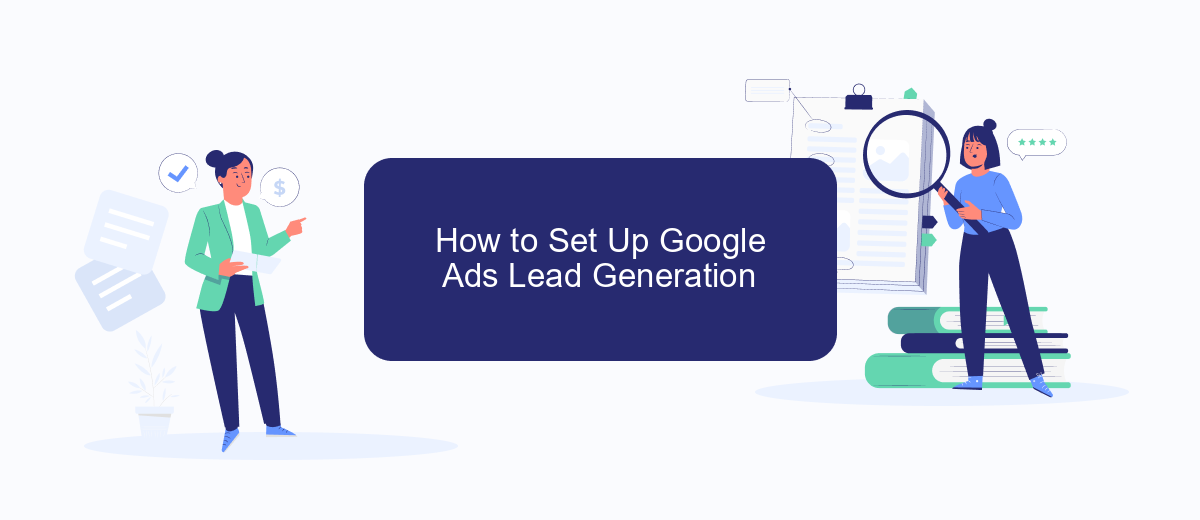
Setting up Google Ads for lead generation can significantly enhance your marketing efforts by capturing potential customers' information directly from your ads. To get started, follow these steps:
- Create a Google Ads account if you don't have one already. Navigate to the campaign creation section and select "Leads" as your campaign goal.
- Choose the campaign type that best suits your needs, such as Search, Display, or Video. Configure your campaign settings, including budget, bidding strategy, and targeting options.
- Set up conversion tracking to measure the success of your lead generation efforts. Implement the Google Ads conversion tracking tag on your website or use Google Tag Manager for easier integration.
- Create compelling ad copy and design eye-catching visuals to attract potential leads. Make sure your ads include a strong call-to-action (CTA) that encourages users to submit their information.
- Utilize lead form extensions to capture user information directly from the ad. Customize the form fields to gather the specific details you need, such as name, email, and phone number.
- Consider using SaveMyLeads to automate the process of transferring lead data from Google Ads to your CRM or email marketing platform. This integration ensures that your leads are promptly followed up on, increasing the chances of conversion.
By following these steps, you can effectively set up Google Ads for lead generation and streamline the process of capturing and managing potential customer information. This will help you maximize your marketing ROI and grow your business.
Integrating Google Ads with SaveMyLeads
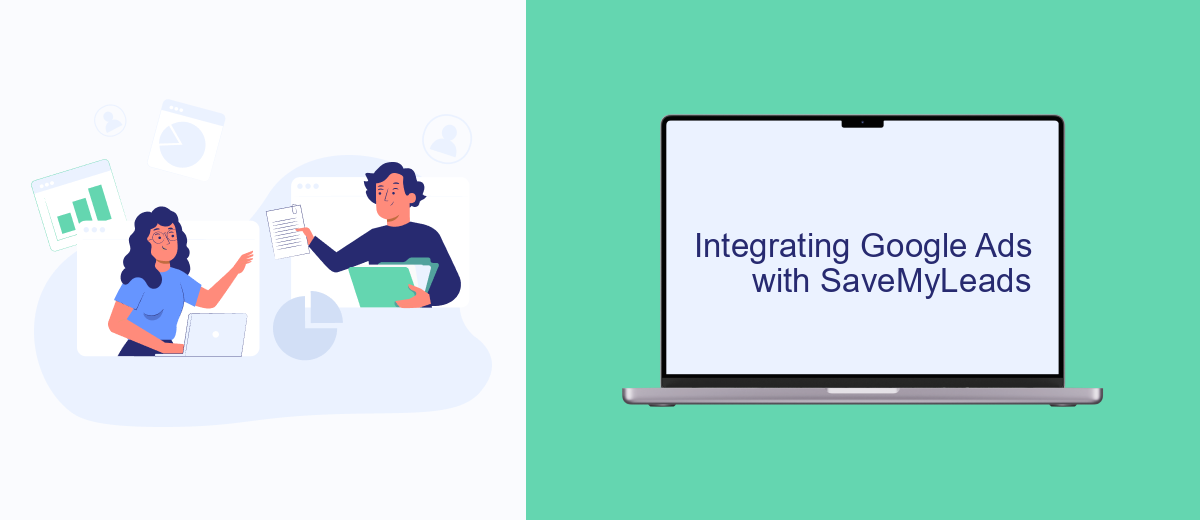
Integrating Google Ads with SaveMyLeads can significantly streamline your lead generation process. SaveMyLeads is a powerful tool that allows you to automate the transfer of leads from Google Ads directly into your CRM or other systems, ensuring that no potential customer slips through the cracks.
To get started, you need to set up an account with SaveMyLeads and connect it to your Google Ads account. This integration enables the automatic collection and processing of lead data, saving you time and reducing the risk of manual errors. The process is straightforward and can be completed in just a few steps.
- Sign up for SaveMyLeads and log in to your account.
- Navigate to the integrations section and select Google Ads.
- Follow the prompts to authorize the connection between SaveMyLeads and Google Ads.
- Configure your lead mapping settings to ensure data flows correctly into your CRM.
Once the integration is set up, you can monitor and manage your leads more effectively. SaveMyLeads provides real-time data synchronization, ensuring that your sales team always has the most up-to-date information. This seamless integration can help boost your lead conversion rates and improve overall campaign performance.
Best Practices for Google Ads Lead Generation
To maximize the effectiveness of your Google Ads lead generation campaigns, it's crucial to target the right audience. Utilize keyword research tools to identify high-intent keywords that potential customers are likely to search for. Implement negative keywords to filter out irrelevant traffic, ensuring your budget is spent on quality leads. Additionally, leverage ad extensions like callouts and site links to provide more information and increase your ad's visibility.
Another best practice is to continuously monitor and optimize your campaigns. A/B testing different ad copies, landing pages, and call-to-actions can help identify what resonates best with your audience. Integration with CRM systems is also essential for tracking and managing leads efficiently. Using tools like SaveMyLeads can automate the process of transferring leads from Google Ads to your CRM, ensuring no lead is lost and enabling timely follow-ups. Regularly review your performance metrics and adjust your strategy accordingly to achieve the best results.
FAQ
What is Google Ads Lead Generation?
How do I set up a lead generation campaign in Google Ads?
What are the best practices for optimizing Google Ads for lead generation?
How can I automate the process of capturing and managing leads from Google Ads?
What metrics should I track to measure the success of my Google Ads lead generation campaign?
Would you like your employees to receive real-time data on new Facebook leads, and automatically send a welcome email or SMS to users who have responded to your social media ad? All this and more can be implemented using the SaveMyLeads system. Connect the necessary services to your Facebook advertising account and automate data transfer and routine work. Let your employees focus on what really matters, rather than wasting time manually transferring data or sending out template emails.
