In today's digital age, videographers must leverage effective marketing tools to stand out in a competitive landscape. Google Ads offers a powerful platform to reach potential clients and showcase your unique talents. This article explores how videographers can utilize Google Ads to boost visibility, attract targeted audiences, and ultimately grow their business. Discover actionable strategies to maximize your advertising impact.
Google Ads for Videographers
Google Ads can be a game-changer for videographers looking to expand their reach and attract new clients. By leveraging targeted keywords and engaging ad formats, videographers can showcase their work to a broader audience and drive traffic to their portfolios. To get started, it's essential to understand the basics of Google Ads and how to optimize your campaigns for maximum effectiveness.
- Set clear goals and objectives for your ad campaigns.
- Use specific keywords related to videography services.
- Create compelling ad copy and visual content.
- Utilize location targeting to reach potential clients in your area.
- Monitor and adjust your campaigns regularly for better performance.
For seamless integration and lead management, consider using SaveMyLeads. This service automates the process of capturing leads from Google Ads and transferring them to your CRM or email marketing tools. By streamlining this workflow, you can focus more on creating stunning videos and less on administrative tasks, ensuring you make the most out of your advertising efforts.
Effective Video Ads Strategies
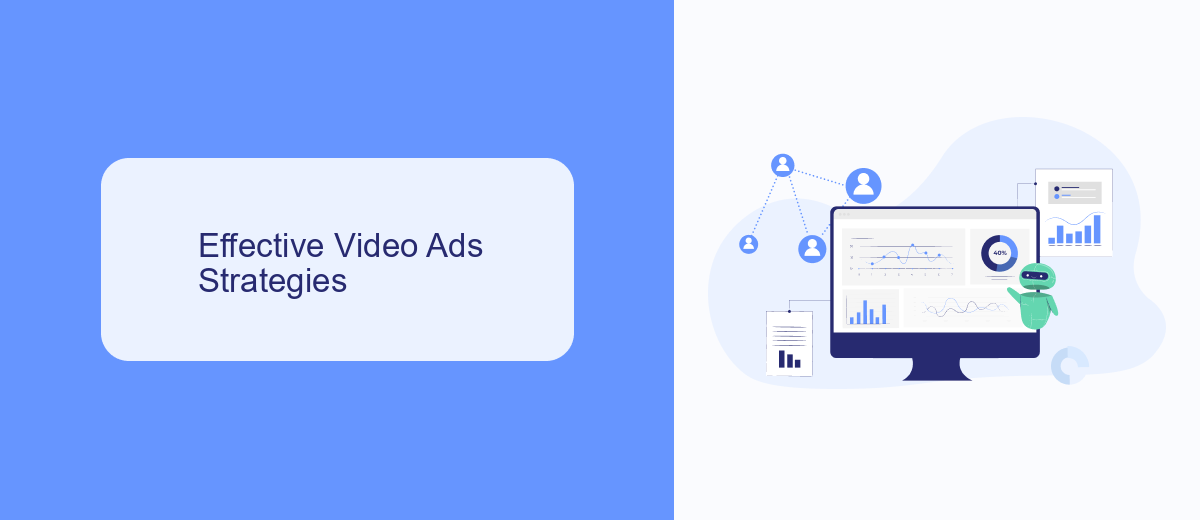
Creating effective video ads on Google Ads requires a blend of creativity and strategic planning. Start by crafting compelling content that resonates with your target audience. Focus on storytelling, high-quality visuals, and clear messaging. Keep your videos concise and engaging, ensuring the most critical information is delivered within the first few seconds. Use captivating thumbnails and titles to grab attention, and include a strong call-to-action to guide viewers on what to do next.
Integrating your video ads with customer relationship management (CRM) tools can significantly enhance your campaign's effectiveness. Use services like SaveMyLeads to automate lead generation and streamline data collection. SaveMyLeads enables seamless integration with various platforms, allowing you to capture leads directly from your video ads and sync them with your CRM. This automation helps you manage and nurture leads more efficiently, ensuring you can follow up promptly and convert prospects into clients.
Targeting and Audience Segmentation
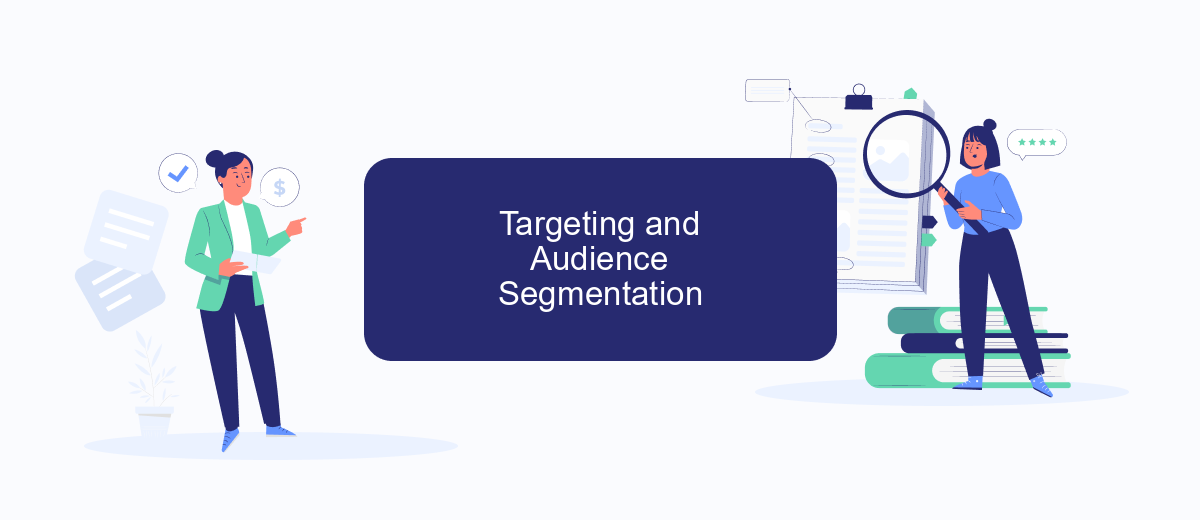
To maximize the effectiveness of your Google Ads campaigns as a videographer, targeting and audience segmentation are crucial. By reaching the right audience, you can ensure that your ads are seen by potential clients who are genuinely interested in your services.
- Define your target audience: Identify demographics such as age, gender, location, and interests.
- Create custom audiences: Use tools like Google Analytics to build audiences based on website visitors and engagement.
- Utilize remarketing: Re-engage users who have previously interacted with your site or ads.
- Leverage detailed targeting: Incorporate keywords, topics, and placements to refine your audience further.
- Set up integration with SaveMyLeads: Automate lead collection and management for more efficient follow-up.
By implementing these strategies, you can ensure that your ads reach the most relevant audience, increasing the likelihood of conversions. Using services like SaveMyLeads can streamline the process, allowing you to focus on creating compelling video content while efficiently managing your leads.
Measuring Results and Iterating
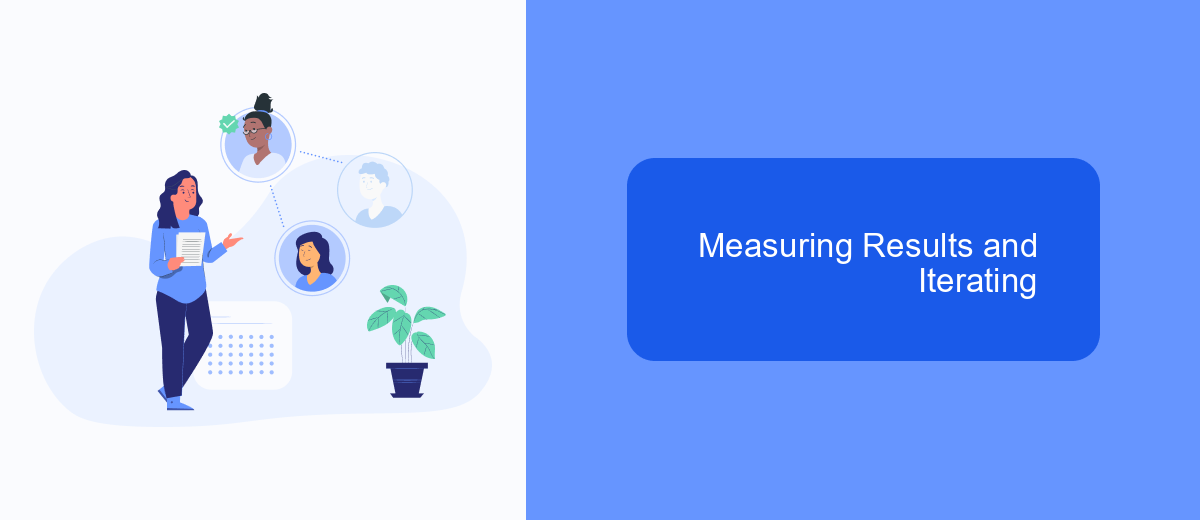
Measuring the effectiveness of your Google Ads campaigns is crucial for videographers aiming to maximize their ROI. Start by setting clear objectives and KPIs, such as click-through rates, conversion rates, and cost per acquisition. Regularly review these metrics to understand how well your ads are performing.
Utilize Google Analytics to track user behavior and engagement on your website. This will help you identify which ads are driving the most traffic and conversions. Additionally, integrating your Google Ads with SaveMyLeads can streamline your data collection and reporting processes, making it easier to analyze results.
- Set up conversion tracking in Google Ads.
- Use Google Analytics to monitor user behavior.
- Integrate with SaveMyLeads for automated data collection.
- Regularly review and adjust your KPIs.
By continuously measuring and analyzing your campaign results, you can make informed decisions about where to allocate your budget and how to optimize your ads. This iterative process will help you refine your strategies and achieve better outcomes over time.
Automating Workflows with SaveMyLeads
Leveraging Google Ads can significantly boost a videographer's visibility and client base, but managing these campaigns can be time-consuming. SaveMyLeads offers an efficient solution by automating workflows, allowing videographers to focus more on their creative work. With SaveMyLeads, you can seamlessly integrate Google Ads with various CRM systems, email marketing tools, and other essential platforms, ensuring that leads are automatically captured and organized without manual intervention.
SaveMyLeads simplifies the process of setting up these integrations with its user-friendly interface and pre-built templates. This means you can quickly connect Google Ads to your preferred tools and start automating repetitive tasks such as lead data entry and follow-up emails. By automating these workflows, SaveMyLeads helps videographers maintain consistent communication with potential clients, ultimately increasing conversion rates and freeing up time to concentrate on producing high-quality video content.
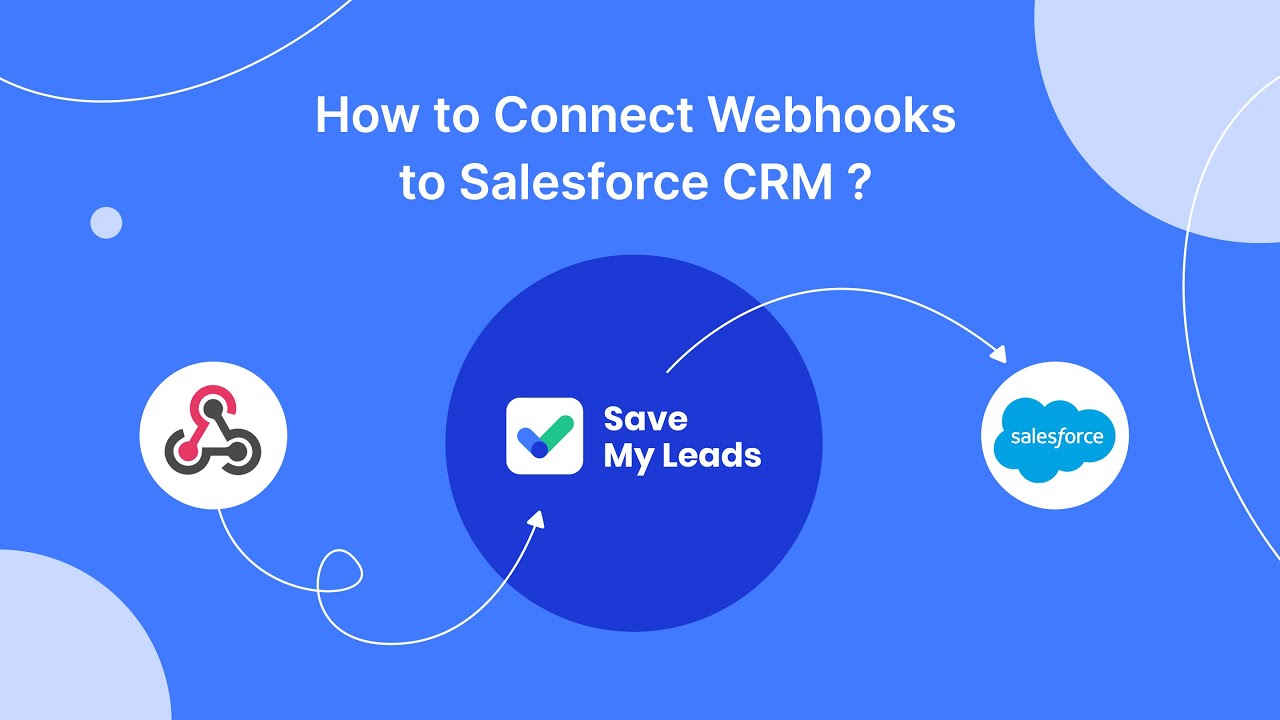

FAQ
How can Google Ads help videographers grow their business?
What type of ad formats should videographers use on Google Ads?
How much should I budget for Google Ads as a videographer?
How can I track the effectiveness of my Google Ads campaigns?
Is there a way to automate and streamline my Google Ads campaigns?
Don't waste another minute manually transferring leads from Facebook to other systems. SaveMyLeads is a simple and effective tool that will allow you to automate this process so that you don't have to spend time on the routine. Try SaveMyLeads features, make sure that this tool will relieve your employees and after 5 minutes of settings your business will start working faster.
