In today's digital age, private tutors are increasingly turning to online platforms to reach potential students. Google Ads offers a powerful tool for tutors to connect with their target audience, boost visibility, and grow their tutoring business. This article explores how tutors can effectively leverage Google Ads to maximize their outreach and achieve their educational goals.
Google Ads For Tutors: Benefits
Google Ads offers a powerful platform for tutors to reach potential students and grow their business. By leveraging targeted advertising, tutors can connect with individuals actively searching for educational services, ensuring a higher likelihood of engagement and conversion.
- Increased visibility: Appear at the top of search results when potential students look for tutoring services.
- Targeted campaigns: Use keywords, demographics, and location settings to reach your ideal audience.
- Cost-effective: Pay only for clicks or impressions, allowing for flexible budgeting.
- Measurable results: Track the performance of your ads with detailed analytics and make data-driven adjustments.
- Seamless integrations: Use services like SaveMyLeads to automate lead capture and streamline your advertising efforts.
Utilizing Google Ads not only helps tutors attract more students but also allows them to optimize their marketing strategies through continuous monitoring and adjustments. With the added benefit of integration services like SaveMyLeads, tutors can efficiently manage their leads and focus more on delivering quality education.
Google Ads For Tutors: Targeting

Effective targeting is crucial for tutors using Google Ads to reach their ideal audience. Start by identifying the key demographics of your target students, such as age, location, and education level. Utilize Google's advanced targeting options to narrow down your audience, ensuring your ads are seen by those most likely to need tutoring services. Keywords are also essential; select terms that potential students or their parents might use when searching for tutoring services.
To further enhance your targeting efforts, consider integrating your Google Ads with platforms like SaveMyLeads. SaveMyLeads allows you to automate lead management, ensuring that inquiries from potential students are promptly captured and organized. This integration helps you maintain a streamlined workflow, enabling you to focus more on delivering quality tutoring services rather than administrative tasks. By leveraging these tools, you can optimize your ad spend and attract the right students to grow your tutoring business effectively.
Google Ads For Tutors: Budget

Setting an appropriate budget for your Google Ads campaign is crucial to ensure you get the best return on investment. As a tutor, you need to consider several factors to optimize your spending and reach your target audience effectively.
- Determine your monthly budget: Decide how much you are willing to spend each month on Google Ads. This will help you allocate resources efficiently.
- Set a daily budget: Divide your monthly budget by 30 to get a daily budget. This ensures that your ads run consistently throughout the month.
- Use cost-per-click (CPC) bidding: Choose a CPC bid that aligns with your budget and the competitiveness of your keywords. This helps control costs and maximize ad exposure.
- Monitor and adjust: Regularly review your campaign performance and adjust your budget and bids as needed to improve results.
To streamline your budget management and integrate your Google Ads data with other tools, consider using SaveMyLeads. This service automates data transfer between Google Ads and various platforms, saving you time and ensuring accurate budget tracking. By leveraging such integrations, you can focus more on your tutoring sessions and less on administrative tasks.
Google Ads For Tutors: Create Campaign

Creating a Google Ads campaign for tutors can significantly enhance your visibility and attract potential students. The first step is to define your campaign goals, whether it's increasing website traffic, generating leads, or promoting specific tutoring services. Clear objectives will guide your campaign structure and budget allocation.
Next, conduct thorough keyword research to identify terms that potential students are likely to use when searching for tutoring services. Utilize tools like Google Keyword Planner to discover high-traffic keywords relevant to your tutoring niche. Incorporate these keywords into your ad copy, ensuring it is compelling and highlights your unique selling points.
- Set up targeted ad groups based on subjects or grade levels you tutor.
- Create engaging ad copy with clear calls to action.
- Utilize ad extensions to provide additional information and increase click-through rates.
- Monitor and adjust your bids to stay competitive in the ad auction.
Integrating your Google Ads campaign with other services can streamline your lead management process. Tools like SaveMyLeads can automate the transfer of leads from your ads to your CRM, ensuring you never miss a potential client. Regularly review your campaign performance and make data-driven adjustments to optimize results.
Google Ads For Tutors: Track Results
Tracking the results of your Google Ads campaigns is crucial for tutors to understand their effectiveness and optimize for better performance. Utilize Google Analytics to monitor key metrics such as click-through rates (CTR), conversion rates, and cost per conversion. This data will help you identify which ads and keywords are driving the most traffic and generating leads, allowing you to allocate your budget more efficiently.
For seamless integration and automated data transfer, consider using services like SaveMyLeads. This platform allows you to connect Google Ads with your CRM or other marketing tools, ensuring that you capture every lead generated by your campaigns. By automating this process, you can save time on manual data entry and focus on refining your ad strategies. Regularly reviewing these insights will enable you to make data-driven decisions and continuously improve your Google Ads campaigns.

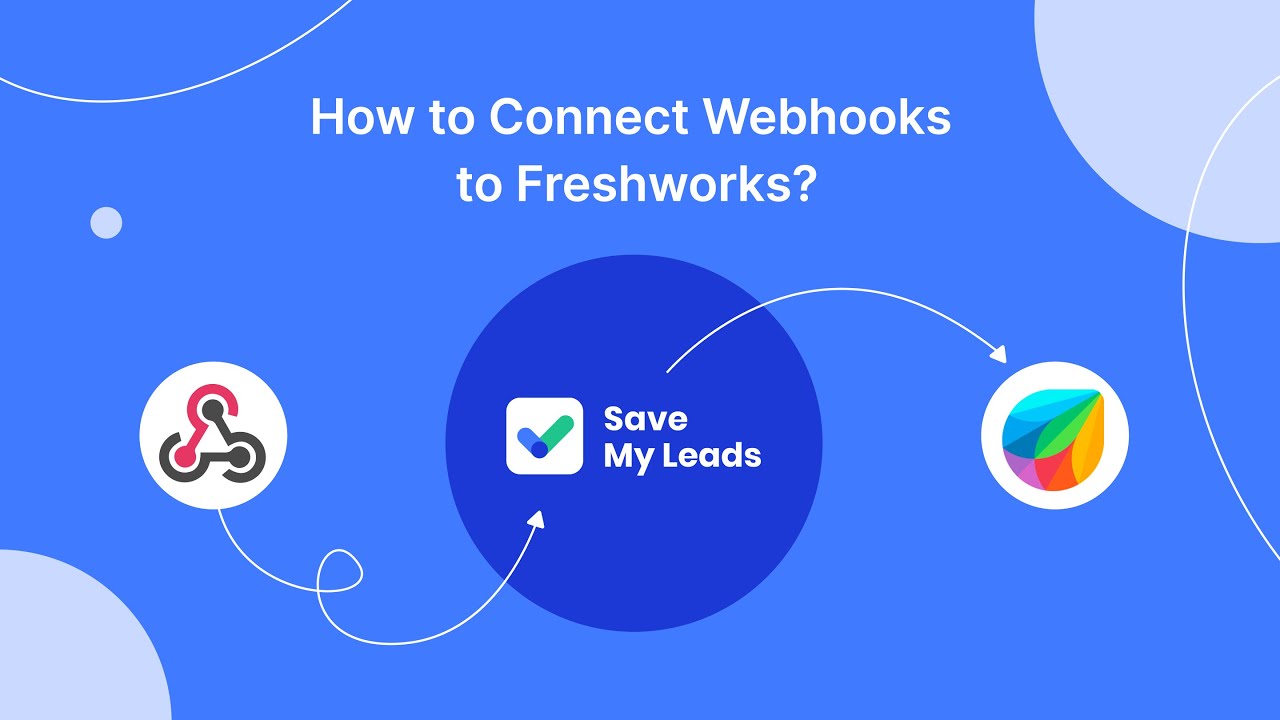
FAQ
How can Google Ads benefit my tutoring business?
What budget should I start with for Google Ads?
How do I choose the right keywords for my tutoring services?
Can I automate my Google Ads campaigns?
How do I measure the success of my Google Ads campaigns?
SaveMyLeads is a simple and effective service that will help you automate routine tasks and optimize business processes. Stop wasting time uploading leads from Facebook manually – you can do it automatically, saving a lot of time and money. Eliminate routine from workflows and achieve more with minimal investment of money, effort and human resources.
