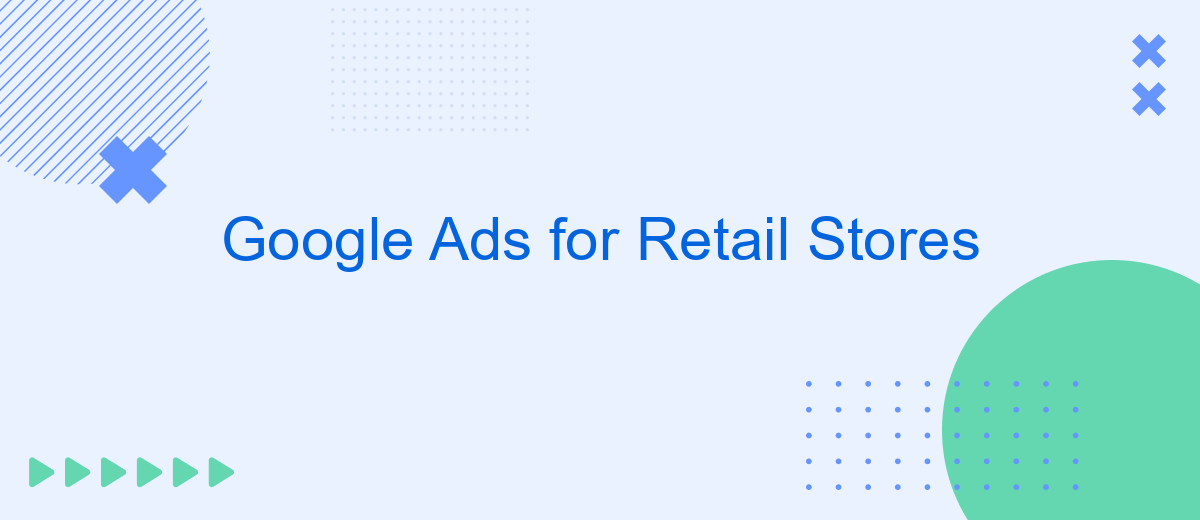In today's digital age, retail stores must leverage online advertising to stay competitive and attract customers. Google Ads offers a powerful platform for retail businesses to reach their target audience, increase foot traffic, and boost sales. This article explores how retail stores can effectively utilize Google Ads to enhance their marketing strategies and achieve measurable results.
Leveraging Google Ads to Elevate Retail Growth
Google Ads offers retail stores a powerful platform to boost their growth by reaching a wider audience and driving more traffic to their online and physical locations. By leveraging targeted advertising, retailers can ensure their ads are seen by potential customers who are most likely to convert, thereby maximizing their return on investment.
- Utilize keyword targeting to reach customers actively searching for products you offer.
- Implement location targeting to attract local shoppers to your physical stores.
- Use demographic targeting to tailor ads to specific age groups, genders, or income levels.
- Take advantage of Google Shopping ads to showcase your products directly in search results.
- Integrate with SaveMyLeads to streamline lead management and optimize ad performance.
By effectively using Google Ads and integrating with tools like SaveMyLeads, retail stores can enhance their marketing efforts, improve customer acquisition, and ultimately drive significant growth. This strategic approach not only increases visibility but also ensures that marketing budgets are spent efficiently, targeting the right audience at the right time.
Targeting Local Shoppers with Precision
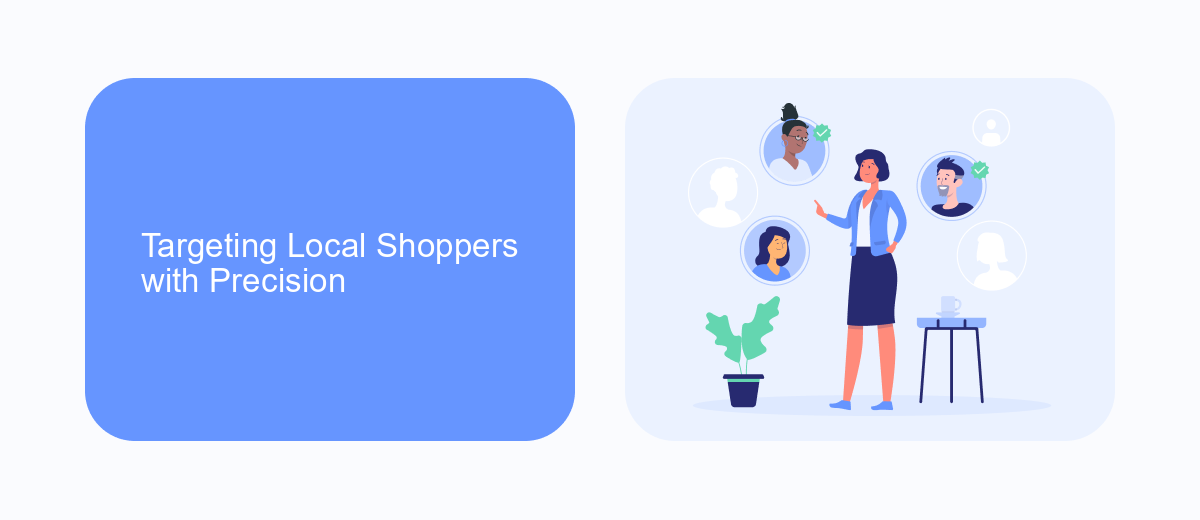
One of the most effective ways to capture the attention of local shoppers with Google Ads is through precise targeting. By utilizing location-based targeting options, you can ensure that your ads are shown to potential customers within a specific geographic area. This approach not only helps in reaching the right audience but also increases the chances of driving foot traffic to your retail store. Additionally, leveraging keywords that are relevant to your locality and incorporating them into your ad copy can further enhance the visibility of your ads to local shoppers.
To streamline and optimize your targeting efforts, integrating with services like SaveMyLeads can be invaluable. SaveMyLeads allows you to automate the process of capturing and managing leads from your Google Ads campaigns, ensuring that you can focus on engaging with potential customers rather than manual data entry. By connecting your Google Ads account with SaveMyLeads, you can efficiently track and analyze the performance of your local targeting efforts, making data-driven decisions to continually refine your strategy and maximize your ROI.
Maximizing Product Exposure through Shopping Ads
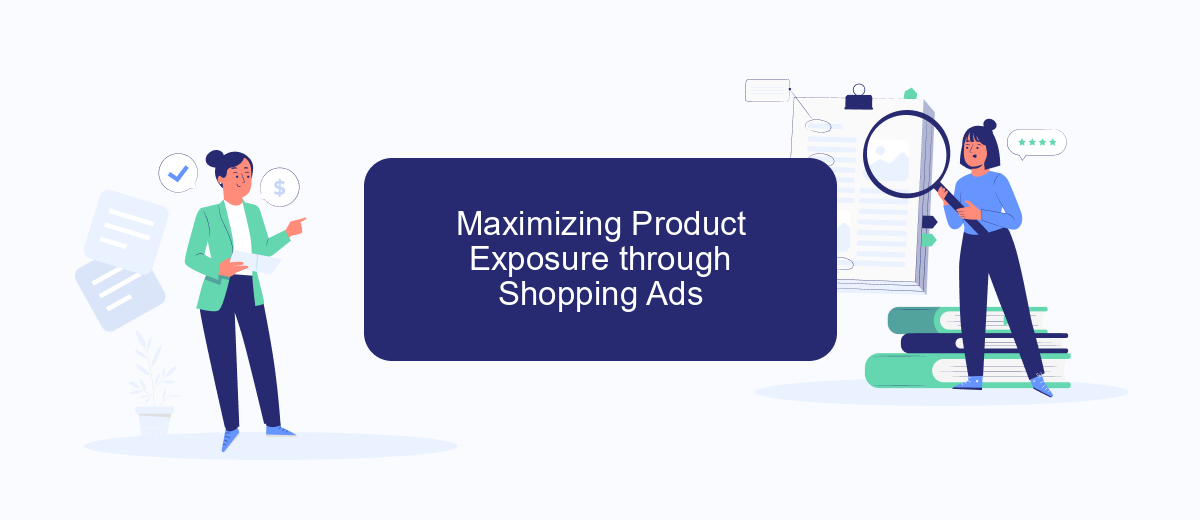
Shopping Ads on Google Ads offer an excellent opportunity for retail stores to maximize their product exposure. By leveraging these visually appealing ads, you can showcase your products directly in search results, attracting potential customers with relevant information and images. To get the most out of your Shopping Ads, consider the following steps:
- Ensure your product data is accurate and up-to-date. This includes titles, descriptions, prices, and images.
- Utilize high-quality images that clearly display your products.
- Optimize your product titles and descriptions with relevant keywords to improve search visibility.
- Set competitive bids and budgets to ensure your ads are seen by the right audience.
- Use SaveMyLeads to streamline the integration of your e-commerce platform with Google Ads, ensuring seamless data synchronization.
By following these steps, retail stores can significantly enhance their product visibility and drive more traffic to their online and physical stores. Utilizing tools like SaveMyLeads can further simplify the process, making it easier to manage and optimize your Shopping Ads campaigns effectively.
Enhancing Ad Performance with Remarketing Strategies
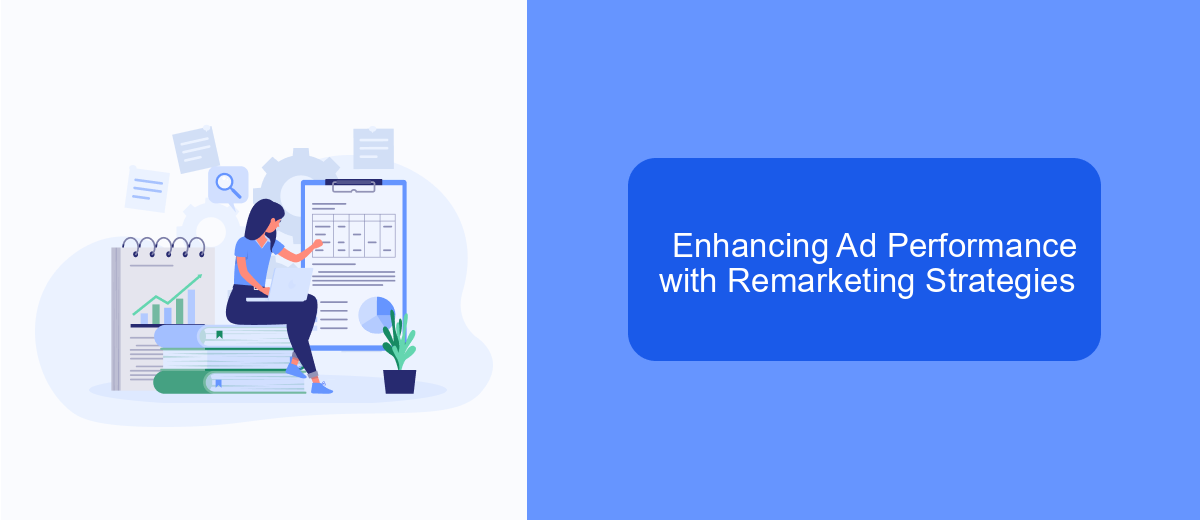
Remarketing is a powerful strategy to enhance the performance of your Google Ads campaigns for retail stores. By targeting users who have previously interacted with your website, you can increase the likelihood of converting these potential customers into actual buyers.
To get started with remarketing, it's essential to set up tracking codes on your website. This allows Google Ads to collect data on user behavior and create remarketing lists. Once you have these lists, you can tailor your ads to appeal specifically to these users, making your campaigns more effective.
- Segment your audience based on their behavior on your site.
- Use dynamic ads to show products users have viewed.
- Incorporate seasonal promotions to re-engage past visitors.
Integrating services like SaveMyLeads can streamline your remarketing efforts by automating data collection and synchronization between Google Ads and your CRM. This ensures that your remarketing lists are always up-to-date, helping you to deliver more personalized and timely ads to your potential customers.
Integrating Google Ads with Retail CRM via SaveMyLeads
Integrating Google Ads with your retail CRM system can significantly enhance your marketing efforts by providing a seamless flow of data between your advertising and customer management platforms. SaveMyLeads is an excellent tool for achieving this integration effortlessly. By connecting Google Ads to your retail CRM through SaveMyLeads, you can automatically transfer lead data from your ad campaigns into your CRM, ensuring that no potential customer is missed and that all leads are promptly followed up.
SaveMyLeads simplifies the integration process with its user-friendly interface and robust features. You don't need to have advanced technical skills to set it up; the platform provides step-by-step guidance to connect your Google Ads account with your CRM system. By automating data transfer, SaveMyLeads helps you save time, reduce manual errors, and improve the efficiency of your marketing campaigns. This integration allows your retail business to better track ad performance, optimize campaigns, and ultimately increase sales and customer satisfaction.
- Automate the work with leads from the Facebook advertising account
- Empower with integrations and instant transfer of leads
- Don't spend money on developers or integrators
- Save time by automating routine tasks
FAQ
How can Google Ads benefit my retail store?
What budget should I set for my Google Ads campaigns?
How do I track the performance of my Google Ads campaigns?
Can I automate my Google Ads campaigns?
What types of ads are most effective for retail stores?
You probably know that the speed of leads processing directly affects the conversion and customer loyalty. Do you want to receive real-time information about new orders from Facebook and Instagram in order to respond to them as quickly as possible? Use the SaveMyLeads online connector. Link your Facebook advertising account to the messenger so that employees receive notifications about new leads. Create an integration with the SMS service so that a welcome message is sent to each new customer. Adding leads to a CRM system, contacts to mailing lists, tasks to project management programs – all this and much more can be automated using SaveMyLeads. Set up integrations, get rid of routine operations and focus on the really important tasks.