In today's competitive dining landscape, attracting and retaining customers is crucial for restaurant success. Google Ads offers a powerful platform for restaurants to reach potential diners precisely when they're searching for dining options. This article explores how to effectively leverage Google Ads to boost your restaurant’s visibility, drive more traffic, and ultimately increase reservations and sales.
Google Ads for Restaurants: Reach Hungry Diners
Google Ads can significantly enhance your restaurant's visibility and attract hungry diners who are searching for a place to eat. By leveraging targeted advertising, you can reach potential customers at the right time and place, increasing your chances of converting them into loyal patrons.
- Target specific keywords related to your restaurant and cuisine.
- Utilize location-based targeting to reach local diners.
- Set up ad extensions to provide additional information such as phone number, address, and special offers.
- Use remarketing to re-engage customers who have previously visited your website.
To streamline your advertising efforts, consider integrating your Google Ads account with SaveMyLeads. This service allows you to automate lead management and ensures that you never miss an opportunity to connect with potential customers. With SaveMyLeads, you can easily set up integrations that transfer leads from Google Ads directly to your CRM or email marketing platform, enabling you to focus on delivering exceptional dining experiences.
Target Local Audiences with Geolocation
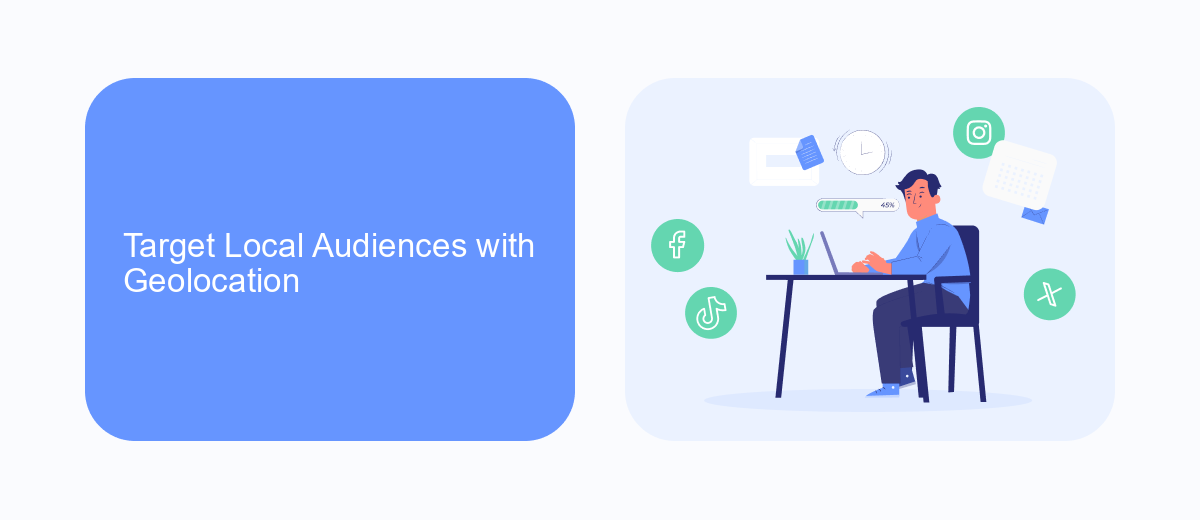
One of the most effective strategies for restaurants using Google Ads is to target local audiences through geolocation. By narrowing down your audience to those within a specific geographic area, you can ensure that your ads reach potential customers who are most likely to visit your restaurant. This can be done by setting location-specific parameters in your Google Ads campaign, allowing you to focus your budget on attracting diners who are nearby. Additionally, you can use location-based keywords and ad copy to make your ads more relevant and appealing to local users.
To streamline this process, consider integrating your Google Ads with services like SaveMyLeads. SaveMyLeads enables you to automate lead generation and data management, ensuring that your ad campaigns are optimized for local targeting. By connecting your Google Ads account with SaveMyLeads, you can automatically capture lead information and use it to refine your targeting strategies. This not only saves time but also helps you make data-driven decisions to enhance your restaurant's online presence and attract more local customers.
Craft Compelling Ads with High-Quality Images

Creating compelling ads for your restaurant on Google Ads is essential for attracting potential customers. High-quality images play a crucial role in making your ads stand out and capturing the attention of your target audience. Here are some tips to help you craft effective ads with high-quality images:
- Use Professional Photography: Invest in professional photography to showcase your dishes, ambiance, and overall dining experience. High-resolution images can make a significant difference in the perceived quality of your restaurant.
- Highlight Signature Dishes: Feature your best and most popular dishes in the ads. Make sure the images are well-lit and visually appealing to entice viewers to visit your restaurant.
- Showcase the Atmosphere: Include images that highlight the unique atmosphere of your restaurant. Whether it’s cozy and intimate or vibrant and lively, the ambiance can be a big draw for potential customers.
- Optimize Image Sizes: Ensure that your images are optimized for various devices and screen sizes. This will help maintain the quality and load speed of your ads, providing a better user experience.
- Utilize SaveMyLeads: Integrate SaveMyLeads to automate the process of collecting and managing leads from your Google Ads campaigns, ensuring you can follow up with potential customers efficiently.
By following these tips, you can create compelling Google Ads that not only capture attention but also drive more traffic to your restaurant. High-quality images, combined with strategic ad placement and effective lead management, can significantly improve your advertising results.
Drive Results with SaveMyLeads Integration
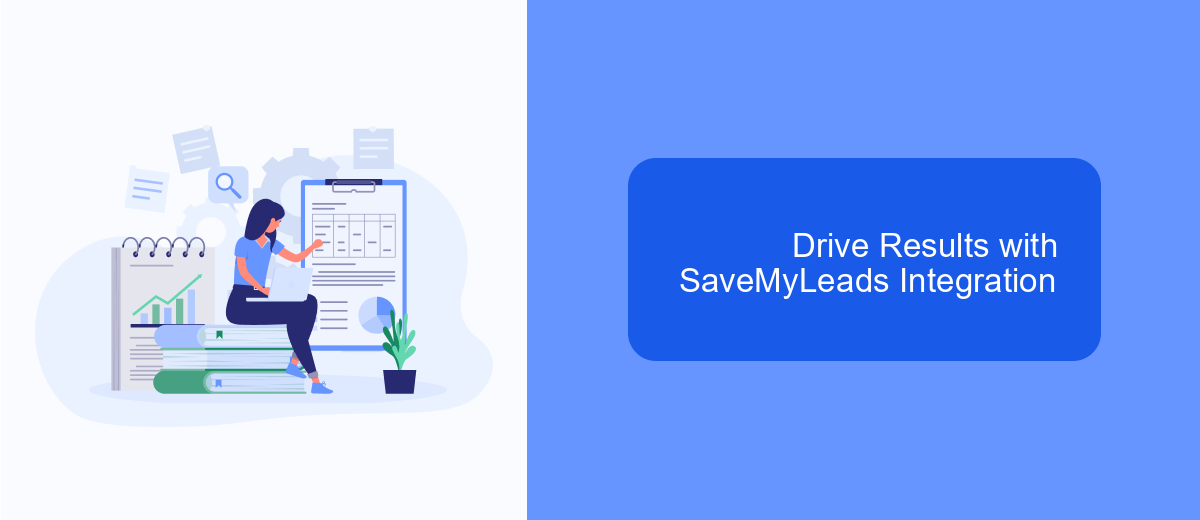
Integrating Google Ads with other business tools can significantly enhance your restaurant's marketing efficiency. SaveMyLeads provides a seamless way to connect Google Ads with various CRM systems, email marketing platforms, and more, ensuring that your advertising data flows smoothly into your management systems.
With SaveMyLeads, you can automate data transfer, saving time and reducing the risk of manual errors. This allows you to focus more on crafting compelling ad campaigns and less on administrative tasks. The integration process is straightforward, requiring no coding skills, making it accessible for all business owners.
- Automate data transfer from Google Ads to your CRM.
- Integrate with email marketing platforms for targeted campaigns.
- Reduce manual data entry and minimize errors.
- Enhance customer relationship management with real-time data.
By leveraging SaveMyLeads, your restaurant can drive better results from Google Ads campaigns. Streamline your marketing efforts, improve data accuracy, and ultimately, boost your ROI. Take advantage of this powerful integration to stay ahead in the competitive restaurant industry.
Monitor and Optimize for Maximum Impact
Once your Google Ads campaign is live, continuous monitoring and optimization are crucial to ensure its success. Regularly review key performance indicators (KPIs) such as click-through rates (CTR), conversion rates, and return on ad spend (ROAS). Utilize Google Ads' built-in tools to identify underperforming keywords and ads, and make necessary adjustments. This could involve tweaking ad copy, adjusting bids, or refining your targeting criteria to better reach your ideal audience.
To streamline the process and enhance your campaign's effectiveness, consider integrating third-party services like SaveMyLeads. This platform automates the transfer of leads from your Google Ads campaigns directly into your CRM system, ensuring you never miss an opportunity to convert a potential customer. By automating these processes, you can focus more on strategic adjustments and less on manual data entry, ultimately optimizing your campaign for maximum impact.
FAQ
How can Google Ads help my restaurant attract more customers?
What types of Google Ads campaigns are most effective for restaurants?
How do I measure the success of my Google Ads campaigns for my restaurant?
Can I automate my Google Ads campaigns for better efficiency?
What budget should I allocate for Google Ads for my restaurant?
Don't waste another minute manually transferring leads from Facebook to other systems. SaveMyLeads is a simple and effective tool that will allow you to automate this process so that you don't have to spend time on the routine. Try SaveMyLeads features, make sure that this tool will relieve your employees and after 5 minutes of settings your business will start working faster.
