In today's competitive job market, recruitment agencies must leverage every tool available to attract top talent. Google Ads offers a powerful platform for reaching potential candidates where they spend much of their time—online. By utilizing targeted advertising strategies, recruitment agencies can effectively connect with job seekers, streamline their hiring processes, and gain a significant edge over competitors.
Google Ads for Recruitment Agencies: Get Started
Getting started with Google Ads for recruitment agencies can significantly enhance your ability to attract top talent. By leveraging targeted advertising, you can reach potential candidates more effectively and efficiently. To begin, you need to set up your Google Ads account and create campaigns tailored to your recruitment needs.
- Define your target audience: Identify the demographics, locations, and interests of the candidates you want to attract.
- Create compelling ad copy: Write clear, engaging advertisements that highlight the benefits of working with your agency.
- Set a budget: Determine how much you are willing to spend on your ad campaigns and allocate your budget accordingly.
- Use keywords strategically: Choose relevant keywords that job seekers are likely to use when searching for opportunities.
- Monitor and optimize: Regularly review your ad performance and make adjustments to improve results.
For seamless integration and efficient lead management, consider using services like SaveMyLeads. This platform automates the transfer of leads from Google Ads to your CRM or other tools, ensuring you never miss a potential candidate. By following these steps and utilizing the right tools, your recruitment agency can maximize the benefits of Google Ads.
Target the Right Candidates

Identifying and targeting the right candidates is crucial for recruitment agencies using Google Ads. Start by defining your ideal candidate profiles, considering factors such as job titles, skills, experience levels, and locations. Use Google Ads' audience targeting features like custom intent audiences and in-market audiences to reach individuals actively searching for job opportunities or related content. Leverage demographic targeting to narrow down your audience based on criteria such as age, gender, and education level, ensuring your ads are shown to the most relevant candidates.
To enhance targeting precision, integrate your Google Ads campaigns with services like SaveMyLeads. SaveMyLeads allows you to automate the process of capturing and managing leads, ensuring that your recruitment ads reach the right audience at the right time. By setting up automated workflows, you can instantly transfer candidate information from your ads to your CRM or recruitment software, streamlining your hiring process and improving candidate engagement. This integration helps you focus your efforts on the most promising candidates, increasing your chances of successful placements.
Create Engaging Ads
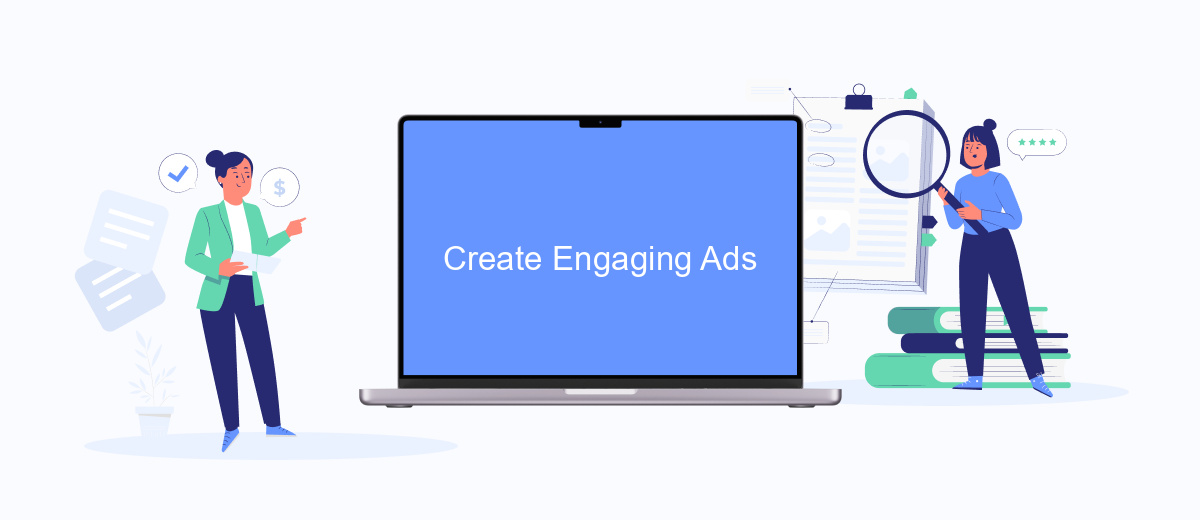
Creating engaging ads is crucial for recruitment agencies looking to attract top talent through Google Ads. A well-crafted ad not only captures attention but also drives potential candidates to take action. Here are some steps to ensure your ads stand out:
- Use Compelling Headlines: Your headline should be clear, concise, and attention-grabbing. Highlight key benefits or unique selling points.
- Include a Strong Call-to-Action (CTA): Encourage candidates to apply, learn more, or contact you directly. Phrases like "Apply Now" or "Join Our Team" can be effective.
- Utilize Relevant Keywords: Use keywords that job seekers are likely to search for. This increases the chances of your ad appearing in relevant searches.
- Leverage Ad Extensions: Use site link extensions, call extensions, and location extensions to provide additional information and make it easy for candidates to reach you.
- Integrate with SaveMyLeads: Automate your lead management process by integrating Google Ads with SaveMyLeads, ensuring that every potential candidate is promptly followed up.
By following these steps, you can create ads that not only attract attention but also convert potential candidates into applicants. Remember, the key to successful advertising is continuous testing and optimization to find what works best for your agency.
Track Results and Optimize
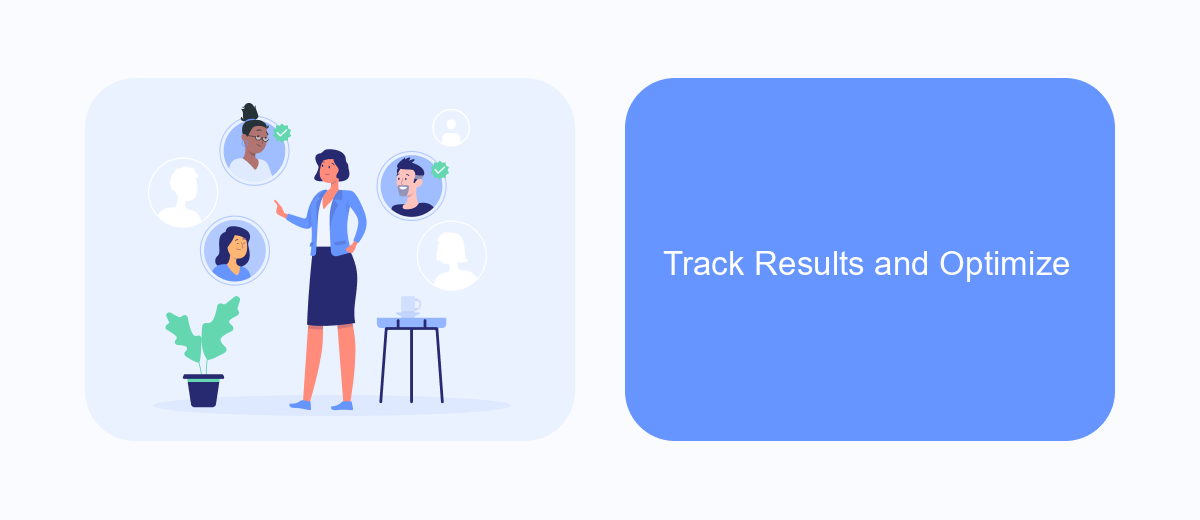
Tracking the performance of your Google Ads campaigns is crucial for recruitment agencies aiming to optimize their marketing efforts. Start by setting up conversion tracking within Google Ads to monitor key actions, such as form submissions and phone calls. This data will provide insights into which ads and keywords are driving the most valuable leads.
Integrate your Google Ads account with Google Analytics for a more comprehensive view of user behavior on your website. This integration allows you to track metrics like bounce rate, session duration, and pages per session, helping you understand how potential candidates interact with your site.
- Use SaveMyLeads to automate lead data transfer from Google Ads to your CRM.
- Regularly review and adjust your keyword bids based on performance data.
- Test different ad copy and landing pages to find the most effective combinations.
- Set up automated rules in Google Ads to pause underperforming ads.
Consistently analyzing your campaign data and making informed adjustments will ensure that your recruitment agency maximizes its return on investment. Utilize tools like SaveMyLeads to streamline your workflow and keep your focus on attracting top talent.
Use Technology to Automate
Recruitment agencies can significantly enhance their efficiency by leveraging technology to automate their Google Ads campaigns. Automation tools can help streamline repetitive tasks, allowing agencies to focus on strategic decision-making and candidate engagement. By integrating Google Ads with other platforms, agencies can ensure a seamless flow of data, reducing manual entry errors and speeding up the recruitment process.
One such tool that can facilitate these integrations is SaveMyLeads. SaveMyLeads allows recruitment agencies to connect Google Ads with various CRM systems, email marketing platforms, and other essential tools without requiring any coding knowledge. By automating lead capturing and data synchronization, SaveMyLeads helps agencies maintain an organized and up-to-date database, ensuring that no potential candidate slips through the cracks. This not only saves time but also enhances the overall effectiveness of recruitment campaigns.
FAQ
What is Google Ads and how can it benefit recruitment agencies?
How much should a recruitment agency budget for Google Ads?
What types of ads work best for recruitment agencies on Google Ads?
How can recruitment agencies track the performance of their Google Ads campaigns?
What are some best practices for creating effective Google Ads campaigns for recruitment?
What do you do with the data you get from Facebook lead forms? Do you send them to the manager, add them to mailing services, transfer them to the CRM system, use them to implement feedback? Automate all of these processes with the SaveMyLeads online connector. Create integrations so that new Facebook leads are automatically transferred to instant messengers, mailing services, task managers and other tools. Save yourself and your company's employees from routine work.
