In today's competitive real estate market, property managers need effective tools to attract potential tenants and clients. Google Ads offers a powerful platform to reach a targeted audience, optimize advertising spend, and achieve measurable results. This article explores how property managers can leverage Google Ads to enhance their marketing strategies, increase visibility, and drive more qualified leads to their properties.
Google Ads for Property Managers: An Overview
Google Ads provides property managers with a powerful tool to reach potential tenants and clients through targeted advertising. By leveraging the extensive reach and precise targeting options of Google Ads, property managers can effectively promote their properties and services to a highly relevant audience. This can result in increased occupancy rates and more efficient marketing campaigns.
- Targeted advertising to reach specific demographics
- Cost-effective marketing with measurable results
- Enhanced visibility through search and display networks
- Integration with tools like SaveMyLeads for streamlined lead management
Integrating Google Ads with lead management services such as SaveMyLeads can further enhance the effectiveness of your campaigns. SaveMyLeads automates the process of capturing and managing leads, ensuring that no potential client is overlooked. This seamless integration allows property managers to focus on converting leads into tenants, optimizing both time and resources.
Benefits of Google Ads for Property Management
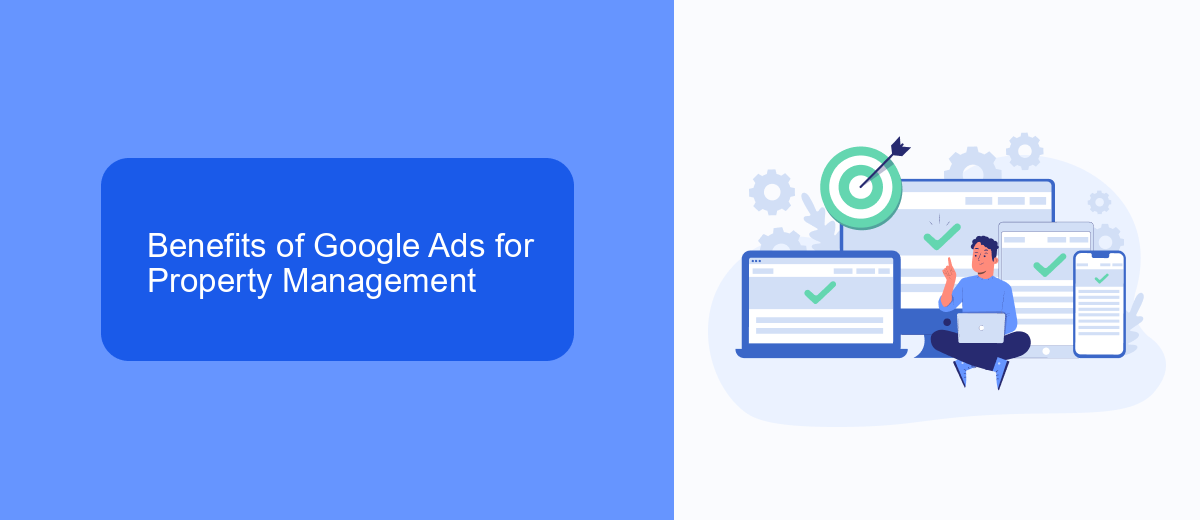
Google Ads offers property managers a powerful tool to reach potential tenants and clients more effectively. By leveraging targeted advertising, property managers can ensure their ads are seen by individuals actively searching for rental properties or property management services. This precise targeting reduces wasted ad spend and increases the likelihood of attracting qualified leads, ultimately improving occupancy rates and client satisfaction.
Moreover, integrating Google Ads with services like SaveMyLeads can streamline the lead management process. SaveMyLeads automates the transfer of leads from Google Ads directly into your CRM or email marketing system, ensuring no potential client slips through the cracks. This seamless integration not only saves time but also enhances the efficiency of follow-up communications, leading to higher conversion rates and a more organized workflow for property managers.
Creating and Optimizing Google Ads Campaigns

Creating and optimizing Google Ads campaigns for property managers involves several key steps to ensure maximum efficiency and return on investment. First, it's crucial to identify your target audience and tailor your ads to meet their specific needs and preferences. Additionally, setting a realistic budget and choosing the right keywords can significantly impact the success of your campaigns.
- Identify and understand your target audience.
- Set a realistic budget for your campaigns.
- Choose relevant keywords for your ads.
- Create compelling ad copy and visuals.
- Utilize extensions to enhance your ads.
- Monitor and adjust your campaigns regularly.
- Integrate with services like SaveMyLeads for streamlined lead management.
To further optimize your campaigns, consider using services like SaveMyLeads, which can automate the process of capturing and managing leads from your Google Ads. This integration ensures that you never miss an opportunity and can respond to potential clients promptly. Regular monitoring and adjustments based on performance data will help you refine your approach and achieve better results over time.
Measuring and Tracking Google Ads Performance

Measuring and tracking the performance of your Google Ads campaigns is crucial for property managers to ensure they are getting the best return on investment. By setting up proper tracking, you can gain insights into which ads are driving the most traffic and conversions.
One of the key tools for tracking Google Ads performance is Google Analytics. By integrating Google Analytics with your Google Ads account, you can monitor user behavior on your website and see how visitors interact with your ads. This integration allows you to set up conversion tracking, which helps you understand which keywords and ads are generating leads.
- Set up conversion tracking in Google Ads.
- Integrate Google Analytics with Google Ads.
- Use SaveMyLeads to automate lead tracking and management.
- Monitor key metrics such as click-through rate (CTR), cost per click (CPC), and conversion rate.
SaveMyLeads is an excellent tool for property managers looking to streamline their lead tracking and management processes. By automating the integration between Google Ads and your CRM, SaveMyLeads ensures that you never miss a potential client and can focus on optimizing your ad campaigns for better performance.
Google Ads Automation with SaveMyLeads
Managing Google Ads campaigns can be time-consuming and complex, especially for property managers who need to focus on their core business activities. SaveMyLeads offers an efficient solution through its automation capabilities, allowing property managers to streamline their Google Ads operations. By connecting Google Ads with various CRM systems, email marketing tools, and other essential applications, SaveMyLeads ensures that leads generated from ads are automatically transferred to your preferred platforms without manual intervention.
With SaveMyLeads, property managers can set up automated workflows that handle lead data in real-time, reducing the risk of human error and improving response times. This seamless integration not only saves valuable time but also enhances the accuracy and effectiveness of your marketing efforts. By leveraging SaveMyLeads, property managers can focus more on engaging with potential clients and less on the technicalities of lead management, ultimately driving better results from their Google Ads campaigns.
FAQ
What is Google Ads and how can it benefit property managers?
How much does it cost to run Google Ads for property management?
How can I track the performance of my Google Ads campaigns?
What types of ads can property managers create on Google Ads?
How can I automate and integrate Google Ads with other tools I use for property management?
What do you do with the data you get from Facebook lead forms? Do you send them to the manager, add them to mailing services, transfer them to the CRM system, use them to implement feedback? Automate all of these processes with the SaveMyLeads online connector. Create integrations so that new Facebook leads are automatically transferred to instant messengers, mailing services, task managers and other tools. Save yourself and your company's employees from routine work.
