In today's digital age, effective online advertising is crucial for Pilates instructors aiming to grow their client base and enhance their business. Google Ads offers a powerful platform to reach potential clients actively searching for fitness solutions. This article explores strategies and best practices for Pilates instructors to maximize their return on investment through targeted Google Ads campaigns.
Understanding Google Ads for Pilates Instructors
Google Ads can be a powerful tool for Pilates instructors looking to expand their client base and increase visibility. By creating targeted ads, you can reach potential clients who are actively searching for Pilates classes or related services. Understanding how to utilize Google Ads effectively can make a significant difference in your marketing strategy.
- Keyword Research: Identify relevant keywords that potential clients might use to search for Pilates classes.
- Ad Creation: Craft compelling ad copy that highlights the unique benefits of your Pilates classes.
- Budget Management: Set a daily or monthly budget to control your advertising expenses.
- Performance Tracking: Use Google Analytics to monitor the performance of your ads and make necessary adjustments.
- Integration Tools: Utilize services like SaveMyLeads to automate lead management and improve the efficiency of your ad campaigns.
By following these steps, Pilates instructors can effectively leverage Google Ads to attract new clients and grow their business. With the right approach, you can ensure that your ads reach the right audience and generate a high return on investment.
Targeting the Right Audience for Pilates Ads
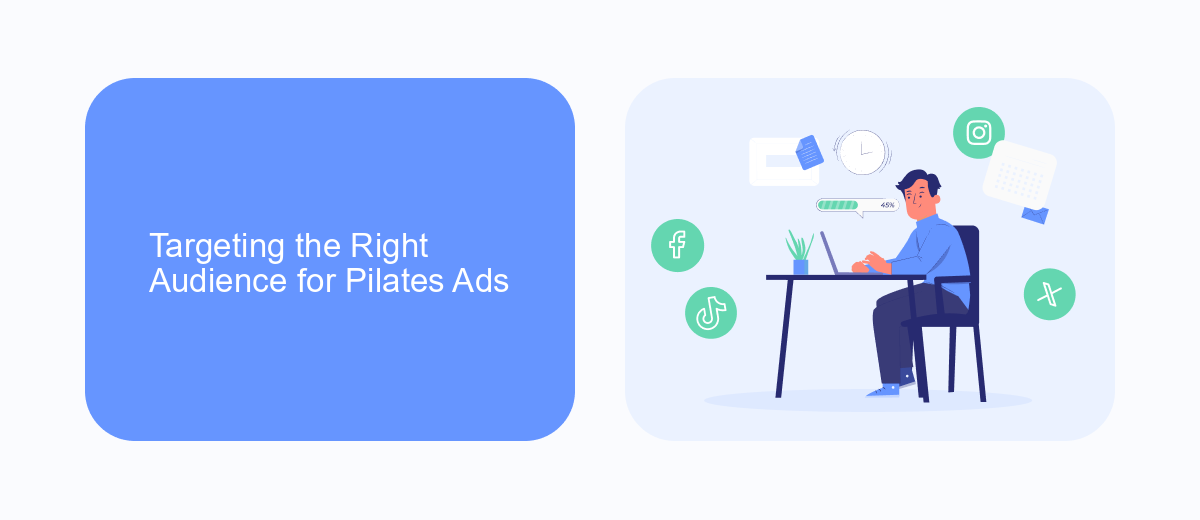
Targeting the right audience is crucial for the success of your Pilates ads on Google. Start by defining your ideal customer profile, focusing on demographics such as age, gender, and location. Many Pilates enthusiasts are women aged 25-45, living in urban areas. Use Google's advanced targeting options to narrow down your audience based on these characteristics. Additionally, consider targeting users based on their interests and online behaviors, such as those who frequently search for fitness-related content or have shown interest in wellness and health.
To further enhance your targeting efforts, leverage tools like SaveMyLeads to integrate your Google Ads with CRM systems and other marketing platforms. This integration allows you to capture and analyze data more effectively, ensuring your ads reach the most relevant audience. By continuously monitoring and adjusting your targeting parameters based on real-time data, you can optimize your ad performance and achieve better results for your Pilates business.
Creating Effective Pilates Ad Campaigns

Creating effective Google Ads campaigns for Pilates instructors requires a strategic approach to ensure you reach your target audience and maximize your return on investment. Start by clearly defining your campaign goals, whether it's to attract new clients, promote special offers, or increase brand awareness.
- Identify your target audience: Use Google Ads' demographic and interest targeting to reach individuals interested in fitness, wellness, and Pilates.
- Craft compelling ad copy: Highlight the unique benefits of your Pilates classes, such as personalized instruction, small class sizes, or special promotions.
- Utilize keywords: Conduct keyword research to find terms your potential clients are searching for, and incorporate these into your ad text and landing pages.
- Set a budget: Determine a daily or monthly budget that aligns with your marketing goals and regularly monitor performance to make necessary adjustments.
- Track and optimize: Use tools like SaveMyLeads to integrate Google Ads with your CRM, enabling seamless lead tracking and campaign optimization.
By following these steps, you can create highly effective Google Ads campaigns that drive traffic to your Pilates studio and convert clicks into loyal clients. Continuously analyze your campaign data and make adjustments to improve performance and achieve your business objectives.
Measuring and Optimizing Pilates Ad Performance

To ensure your Google Ads for Pilates classes are effective, it’s crucial to measure and optimize their performance regularly. Begin by setting up conversion tracking in Google Ads to monitor actions like sign-ups, contact form submissions, and phone calls. This data will help you understand which ads are driving the most valuable interactions.
Next, analyze key performance metrics such as click-through rate (CTR), cost per click (CPC), and conversion rate. These metrics will give you insights into how well your ads are performing and where improvements can be made. Use Google Analytics to gain deeper insights into user behavior on your website.
- Set up conversion tracking to monitor valuable actions.
- Analyze CTR, CPC, and conversion rate for performance insights.
- Use Google Analytics for detailed user behavior analysis.
- Integrate with SaveMyLeads to streamline lead management.
Lastly, continuously test different ad creatives, keywords, and bidding strategies to find the most effective combinations. By regularly reviewing and optimizing your campaigns, you can maximize your ad spend and attract more clients to your Pilates classes. Utilize services like SaveMyLeads to automate lead capture and follow-up, ensuring no potential client slips through the cracks.
Integrating with SaveMyLeads for Pilates Leads
Integrating Google Ads with SaveMyLeads can significantly streamline the process of capturing and managing leads for Pilates instructors. SaveMyLeads offers a seamless way to automate the transfer of lead data from your Google Ads campaigns directly into your preferred CRM or email marketing platform. This integration ensures that you never miss a potential client, as all lead information is instantly and accurately recorded, allowing you to focus more on delivering high-quality Pilates instruction.
To set up this integration, simply connect your Google Ads account with SaveMyLeads. The platform provides an intuitive, user-friendly interface that guides you through the setup process step-by-step. Once connected, you can customize the data fields to match your specific needs, ensuring that all relevant information is captured. By leveraging SaveMyLeads, Pilates instructors can enhance their marketing efficiency, improve lead management, and ultimately grow their client base more effectively.
FAQ
How can Google Ads help my Pilates studio attract more clients?
What budget should I start with for Google Ads for my Pilates studio?
How do I choose the right keywords for my Pilates studio's Google Ads campaign?
Can I automate and integrate my Google Ads campaigns with other tools?
How do I measure the success of my Google Ads campaign for my Pilates studio?
Don't waste another minute manually transferring leads from Facebook to other systems. SaveMyLeads is a simple and effective tool that will allow you to automate this process so that you don't have to spend time on the routine. Try SaveMyLeads features, make sure that this tool will relieve your employees and after 5 minutes of settings your business will start working faster.
