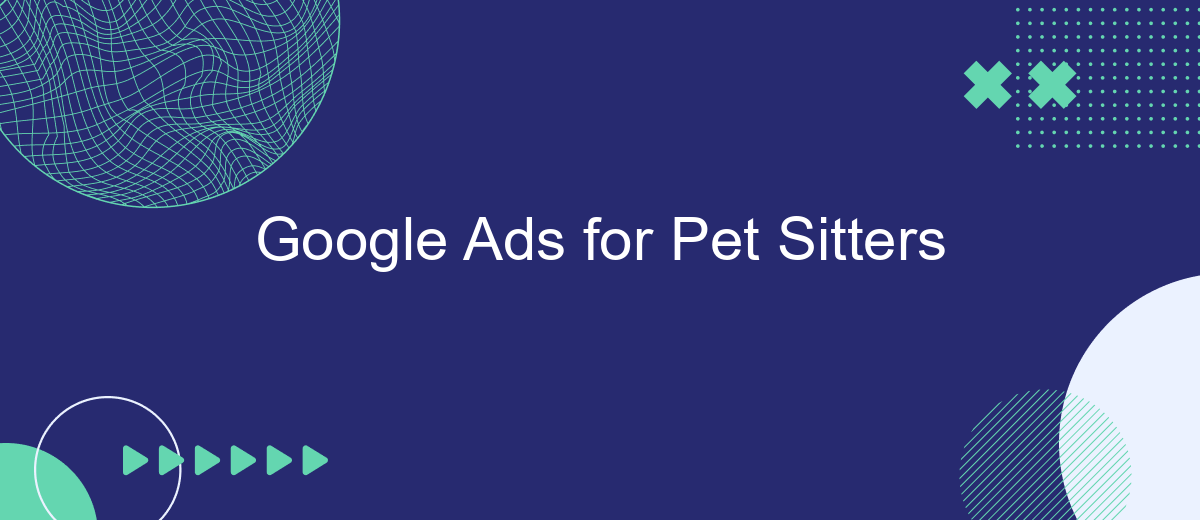In today's digital age, pet sitters are increasingly turning to online advertising to reach potential clients. Google Ads offers a powerful platform for pet sitters to showcase their services, target local pet owners, and grow their businesses. This article will explore how pet sitters can effectively use Google Ads to attract more clients and stand out in a competitive market.
Target Pet Owners with Google Ads
To effectively reach pet owners with Google Ads, it's essential to craft targeted campaigns that resonate with their needs. Start by identifying the specific keywords pet owners are likely to search for, such as "pet sitting services," "dog walking," or "cat care." Tailoring your ads to these keywords will increase the likelihood of your ads appearing in relevant searches.
- Use location targeting to reach pet owners in your service area.
- Create compelling ad copy that highlights your unique selling points.
- Utilize ad extensions to provide additional information and increase click-through rates.
- Set up conversion tracking to measure the success of your campaigns.
Additionally, integrating your Google Ads with other services can streamline your marketing efforts. For instance, using SaveMyLeads can automate lead generation by connecting Google Ads with your CRM or email marketing tools. This ensures you capture and nurture leads efficiently, ultimately driving more business to your pet sitting services.
Optimize Campaigns for Results

Optimizing your Google Ads campaigns for pet sitting services involves continuous monitoring and tweaking to ensure maximum return on investment. Start by setting clear, measurable goals such as increasing website traffic, generating more inquiries, or boosting bookings. Utilize Google's keyword planner to identify high-performing keywords relevant to pet sitting, and incorporate these into your ad copy and landing pages. A/B testing different ad variations can help you determine which messages resonate most with your audience, leading to higher click-through rates and conversions.
Integrating your Google Ads with other tools can significantly enhance your campaign's performance. For instance, using a service like SaveMyLeads can automate the process of capturing leads from your ads and sending them directly to your CRM or email marketing platform. This ensures that no potential customer falls through the cracks and allows you to respond promptly to inquiries. Additionally, regularly reviewing your campaign's analytics will help you identify trends and areas for improvement, enabling you to make data-driven decisions to optimize your ads further.
Create Engaging Ad Copy
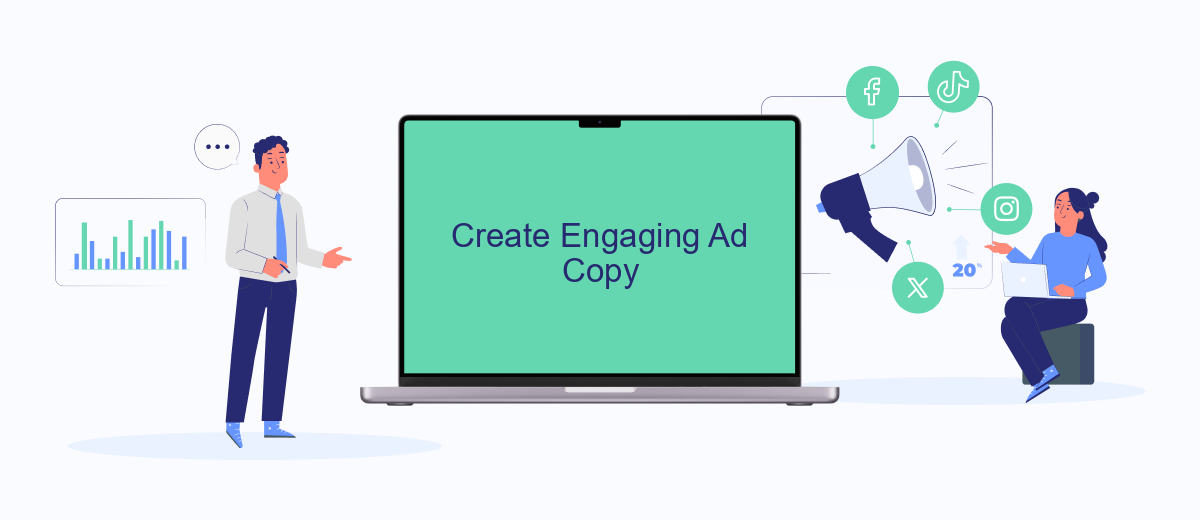
Creating engaging ad copy for Google Ads is crucial for attracting potential clients to your pet sitting business. Your ad copy should be compelling, clear, and tailored to your target audience. Here are some steps to help you craft effective ad copy:
- Highlight Your Unique Selling Points: Emphasize what sets your pet sitting service apart from others. Whether it's experience, certifications, or special services, make sure to showcase these in your ad.
- Use Action-Oriented Language: Encourage potential clients to take action by using strong verbs and phrases like "Book Now," "Get a Free Quote," or "Schedule a Visit."
- Include Keywords: Integrate relevant keywords that potential clients might use when searching for pet sitting services. This will help your ad appear in the right search queries.
- Leverage Social Proof: Mention any positive reviews, ratings, or testimonials to build trust and credibility with your audience.
- Optimize for Mobile: Ensure your ad copy is concise and readable on mobile devices, as many users will be searching from their phones.
Additionally, consider integrating your Google Ads with services like SaveMyLeads to automate lead management and streamline your workflow. SaveMyLeads can help you capture leads directly from your ads and send them to your CRM or email marketing tool, ensuring you never miss a potential client. By following these tips and leveraging the right tools, you can create engaging ad copy that drives results for your pet sitting business.
Harness Remarketing Strategies
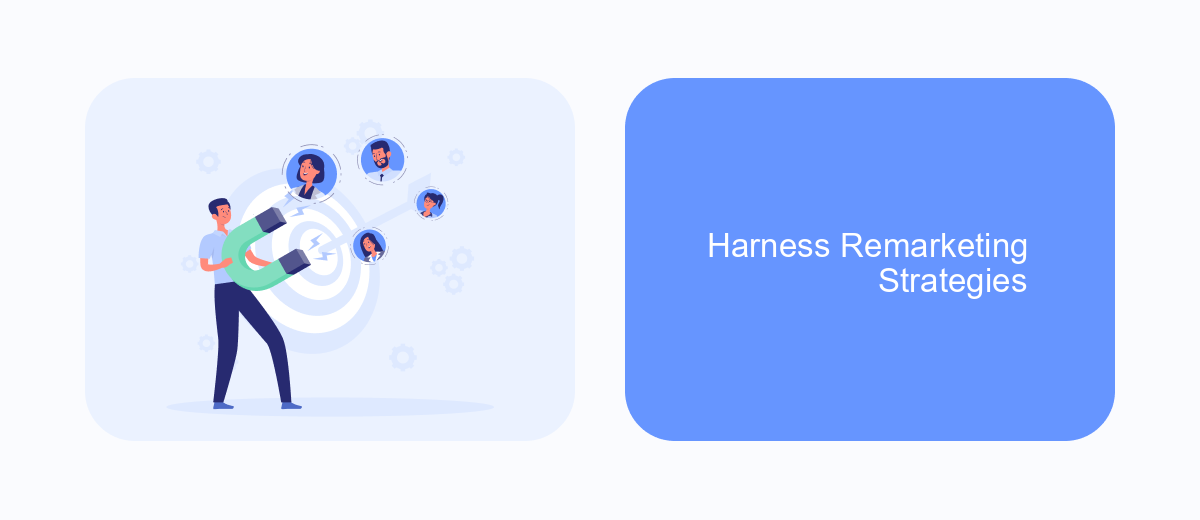
Remarketing is a powerful strategy for pet sitters looking to re-engage potential clients who have previously interacted with their website or ads. By targeting these warm leads, you can increase your chances of converting them into loyal customers. Google Ads offers robust remarketing tools that allow you to create customized campaigns tailored to your audience's behavior.
To effectively harness remarketing strategies, start by segmenting your audience based on their actions, such as visiting specific pages or abandoning a booking form. This segmentation will help you deliver more personalized ads, improving your chances of conversion. Additionally, consider integrating SaveMyLeads to automate and streamline your remarketing efforts.
- Segment your audience based on website interactions.
- Create tailored ad campaigns for each segment.
- Utilize SaveMyLeads for seamless integration and automation.
- Monitor and adjust your campaigns based on performance data.
By leveraging these remarketing strategies, pet sitters can stay top-of-mind with potential clients, ultimately driving more bookings and growing their business. Remember to continuously analyze your campaign performance and make necessary adjustments to optimize your results.
Integrate with SaveMyLeads
Google Ads can significantly boost the visibility of your pet sitting services, but managing leads efficiently is crucial for maximizing your return on investment. SaveMyLeads is an automation tool that simplifies the process of integrating Google Ads with your CRM or other marketing platforms. By automatically transferring lead information from Google Ads to your chosen system, SaveMyLeads ensures that no potential client slips through the cracks, allowing you to focus more on providing excellent pet care.
Setting up the integration is straightforward and doesn't require any coding skills. Simply connect your Google Ads account to SaveMyLeads, select the destination where you want your leads to be sent, and map the necessary fields. SaveMyLeads will handle the rest, ensuring that your lead data is consistently and accurately transferred in real-time. This seamless integration helps you stay organized and responsive, ultimately leading to higher customer satisfaction and more business opportunities.
- Automate the work with leads from the Facebook advertising account
- Empower with integrations and instant transfer of leads
- Don't spend money on developers or integrators
- Save time by automating routine tasks
FAQ
What are the benefits of using Google Ads for my pet sitting business?
How much should I budget for Google Ads as a pet sitter?
What keywords should I target in my Google Ads campaigns?
How can I track the performance of my Google Ads campaigns?
How do I create effective ad copy for my pet sitting services?
Use the SaveMyLeads service to improve the speed and quality of your Facebook lead processing. You do not need to regularly check the advertising account and download the CSV file. Get leads quickly and in a convenient format. Using the SML online connector, you can set up automatic transfer of leads from Facebook to various services: CRM systems, instant messengers, task managers, email services, etc. Automate the data transfer process, save time and improve customer service.