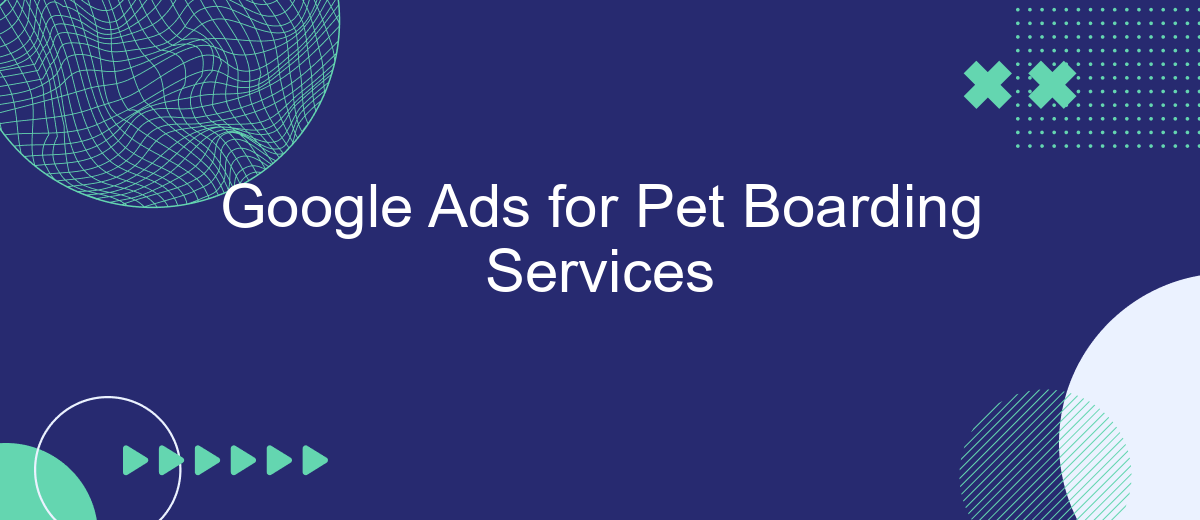In today's digital age, reaching potential customers for your pet boarding services has never been easier, thanks to Google Ads. This powerful advertising platform allows you to target pet owners precisely when they are searching for boarding options, ensuring your business stands out. In this article, we'll explore how to effectively use Google Ads to attract and retain clients for your pet boarding services.
Introduction to Google Ads for Pet Boarding Services
Google Ads is a powerful tool for promoting pet boarding services, allowing businesses to reach potential customers through targeted advertising. By leveraging Google's vast network, pet boarding facilities can attract more clients and increase their visibility online. Understanding how to effectively use Google Ads can significantly boost your business's success.
- Targeted Advertising: Reach pet owners actively searching for boarding services.
- Cost-Effective: Control your budget with pay-per-click (PPC) advertising.
- Measurable Results: Track ad performance and adjust strategies accordingly.
- Enhanced Visibility: Appear at the top of search results, increasing brand awareness.
To maximize the benefits of Google Ads, consider integrating with services like SaveMyLeads. This platform automates lead management by connecting Google Ads with your CRM, ensuring you never miss a potential client. With SaveMyLeads, you can streamline your advertising efforts and focus on providing exceptional care for pets.
Choosing the Right Keywords

Choosing the right keywords for your Google Ads campaign is crucial to attract the right audience for your pet boarding services. Start by brainstorming a list of terms that potential customers might use when searching for pet boarding. Consider specific phrases like "dog boarding near me," "cat boarding services," and "pet hotel." Utilize keyword research tools such as Google's Keyword Planner to identify high-traffic keywords and understand their competition levels. Focus on a mix of broad and long-tail keywords to capture a wide range of search intents. Long-tail keywords, although having lower search volumes, often lead to higher conversion rates as they are more specific.
In addition to manual keyword research, leveraging integration tools can streamline your process. Services like SaveMyLeads can help you automate the collection and analysis of data from various sources, ensuring you have the most relevant and up-to-date keywords. By integrating SaveMyLeads with your Google Ads account, you can continuously refine your keyword strategy based on real-time data, enhancing your campaign's effectiveness and maximizing your return on investment.
Setting Up a Google Ads Campaign
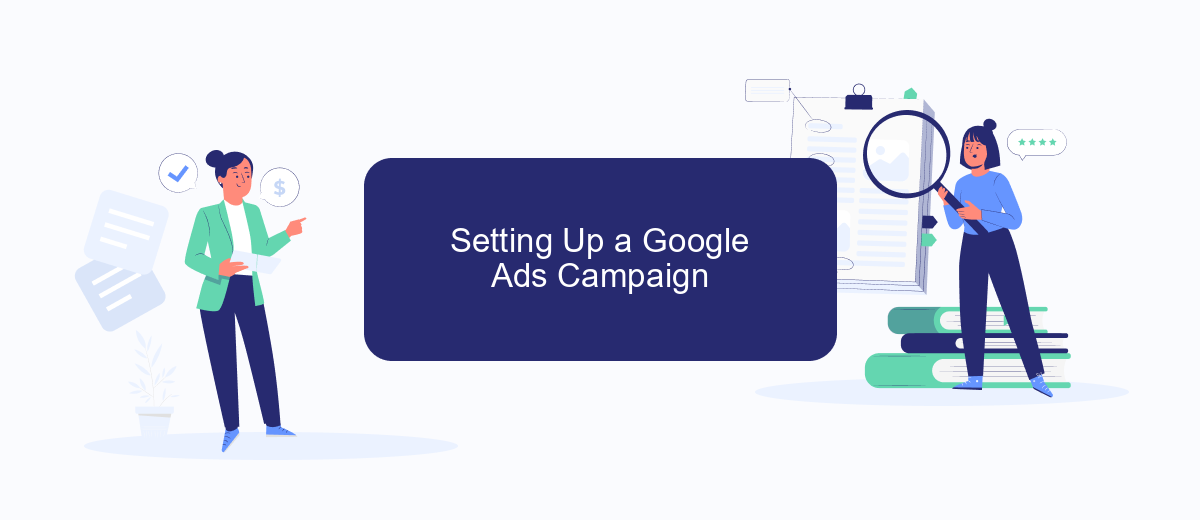
Setting up a Google Ads campaign for your pet boarding services can significantly increase your online visibility and attract more customers. Here’s a step-by-step guide to get you started:
- Create a Google Ads account and set up your billing information.
- Conduct keyword research to identify relevant search terms potential customers might use.
- Set up your campaign by choosing the type (e.g., Search Network, Display Network) that best fits your goals.
- Write compelling ad copy that highlights your unique selling points, such as special services or promotions.
- Set your budget and bidding strategy to control your ad spend effectively.
- Use ad extensions to provide additional information like your location, phone number, and special offers.
- Integrate SaveMyLeads to automatically capture and manage leads generated from your ads.
- Monitor and optimize your campaign by analyzing performance metrics and making necessary adjustments.
By following these steps, you'll be well on your way to creating a successful Google Ads campaign for your pet boarding services. Remember to continually review and refine your strategy to maximize your return on investment.
Tips for Optimizing Your Campaigns
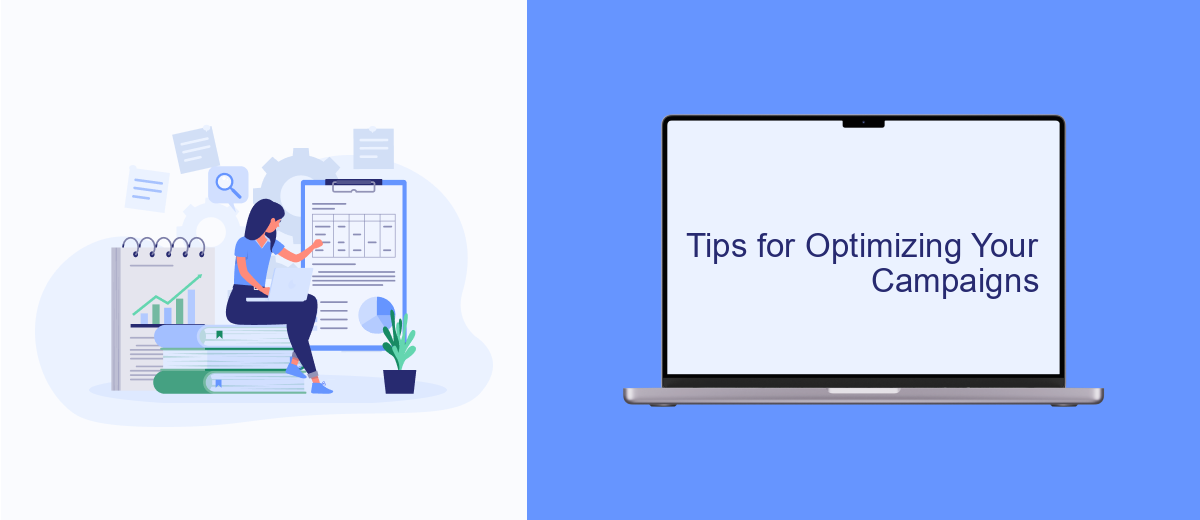
Optimizing your Google Ads campaign for pet boarding services can significantly improve your return on investment. Start by identifying your target audience and tailoring your ads to their specific needs. Use keywords that potential customers are likely to search for, such as "pet boarding near me" or "affordable pet boarding."
Next, ensure that your ad copy is compelling and includes a clear call to action. Highlight unique selling points like 24/7 care, experienced staff, or special amenities. Additionally, make use of ad extensions to provide more information and increase click-through rates.
- Utilize SaveMyLeads to integrate Google Ads with your CRM for seamless lead management.
- Implement A/B testing to find the most effective ad copy and keywords.
- Regularly review and adjust your budget based on performance metrics.
- Use geo-targeting to reach potential clients in your service area.
By following these tips and continuously monitoring your campaign’s performance, you can ensure that your Google Ads efforts are both efficient and effective. Take advantage of tools like SaveMyLeads to automate and optimize your lead management process, allowing you to focus on providing excellent pet boarding services.
Monitoring and Analyzing Results
Monitoring and analyzing the results of your Google Ads campaigns for pet boarding services is crucial for optimizing performance and maximizing ROI. Start by regularly reviewing key metrics such as click-through rates (CTR), conversion rates, and cost-per-conversion. Google Ads provides a comprehensive dashboard where you can track these metrics and identify trends over time. Additionally, use Google Analytics to gain deeper insights into user behavior on your website, such as pages visited and time spent, which can help you refine your ad targeting and landing page strategies.
To streamline the process and enhance your analytics capabilities, consider integrating your Google Ads account with SaveMyLeads. This service automates the transfer of leads from Google Ads to your CRM or email marketing platform, ensuring no potential customer is missed. SaveMyLeads also provides detailed reports and analytics, helping you to monitor the effectiveness of your campaigns in real-time. By leveraging these tools, you can make data-driven decisions to continuously improve your advertising efforts and achieve better results for your pet boarding services.
FAQ
How can Google Ads benefit my pet boarding service?
What budget should I allocate for Google Ads?
How do I target the right audience with Google Ads?
How can I measure the success of my Google Ads campaigns?
Can I automate and integrate my Google Ads campaigns with other tools?
What do you do with the data you get from Facebook lead forms? Do you send them to the manager, add them to mailing services, transfer them to the CRM system, use them to implement feedback? Automate all of these processes with the SaveMyLeads online connector. Create integrations so that new Facebook leads are automatically transferred to instant messengers, mailing services, task managers and other tools. Save yourself and your company's employees from routine work.