In today's competitive market, office supply stores must leverage effective digital marketing strategies to stand out. Google Ads offers a powerful platform to reach potential customers precisely when they are searching for office supplies online. This article explores how office supply stores can optimize their Google Ads campaigns to drive traffic, increase sales, and maximize return on investment.
Google Ads for Office Supply Stores
Google Ads can be a powerful tool for office supply stores looking to increase their visibility and drive sales. By targeting the right keywords and demographics, you can reach potential customers who are actively searching for office supplies online. This not only helps in driving traffic to your website but also in converting these visitors into loyal customers.
- Keyword Targeting: Focus on specific keywords like "office supplies," "stationery," and "office furniture" to attract relevant traffic.
- Ad Extensions: Use ad extensions to provide additional information such as store location, contact details, and special offers.
- Remarketing: Implement remarketing strategies to re-engage visitors who have previously shown interest in your products.
- Performance Tracking: Regularly monitor and adjust your campaigns based on performance metrics to ensure optimal results.
For seamless integration and efficient lead management, consider using services like SaveMyLeads. This service automates the process of capturing leads from Google Ads and transferring them to your CRM or email marketing system, ensuring you never miss an opportunity to follow up with potential customers.
Target Your Ideal Customers
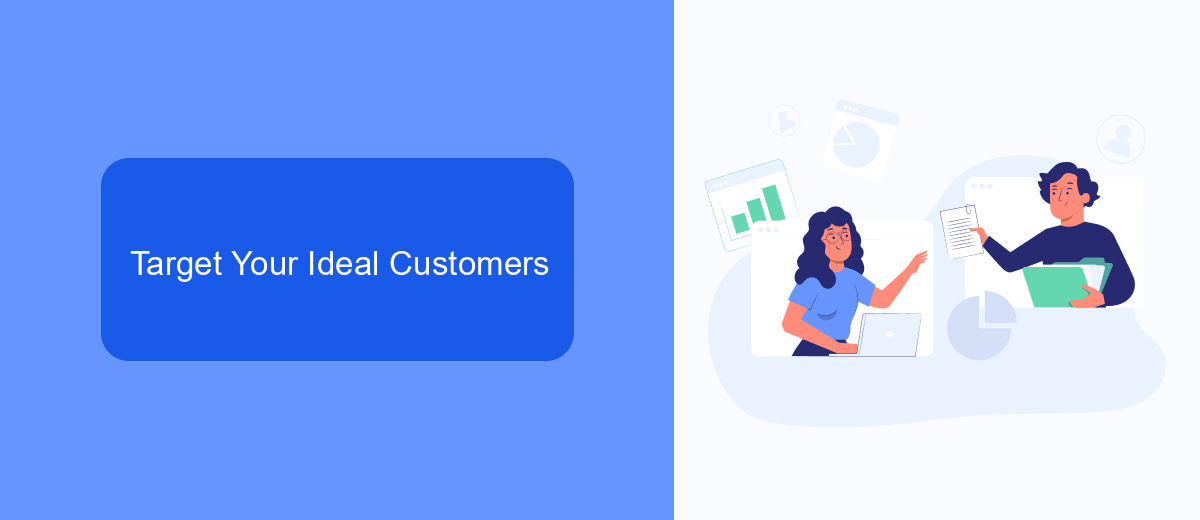
To effectively target your ideal customers for your office supply store using Google Ads, start by defining your audience. Consider factors such as demographics, location, and purchasing behavior. Utilize Google's audience targeting options to reach businesses and individuals who are most likely to need office supplies. By focusing on specific segments, such as small businesses, educational institutions, or remote workers, you can tailor your ad campaigns to resonate with their unique needs and preferences.
Enhance your targeting strategy by integrating your Google Ads with customer relationship management (CRM) tools using services like SaveMyLeads. This integration allows you to automatically sync leads and customer data, ensuring that your ad campaigns are informed by the most up-to-date information. SaveMyLeads simplifies the process, enabling seamless data transfer and more precise targeting. By leveraging these insights, you can create highly personalized ads that effectively capture the attention of your ideal customers, ultimately driving higher engagement and conversion rates.
Create Effective Ad Copy

Creating effective ad copy for your office supply store is crucial to capture the attention of potential customers and drive conversions. To achieve this, focus on clarity, relevance, and a strong call to action. Here are some key steps to follow:
- Understand Your Audience: Identify the needs and pain points of your target customers. Tailor your ad copy to address these specific issues.
- Highlight Unique Selling Points: Emphasize what sets your office supplies apart from competitors. This could be quality, price, or special features.
- Use Actionable Language: Incorporate strong verbs and clear calls to action like "Shop Now," "Order Today," or "Get Yours."
- Incorporate Keywords: Use relevant keywords that your audience is likely to search for. This helps in improving ad visibility and relevance.
- Test and Optimize: Regularly test different versions of your ad copy to see what resonates best with your audience. Use tools like SaveMyLeads to integrate and streamline your data for better insights.
By following these steps, you can create compelling ad copy that not only attracts clicks but also converts those clicks into sales. Remember, the key to effective advertising is continuous improvement and adaptation based on performance data.
Set a Budget and Track Results
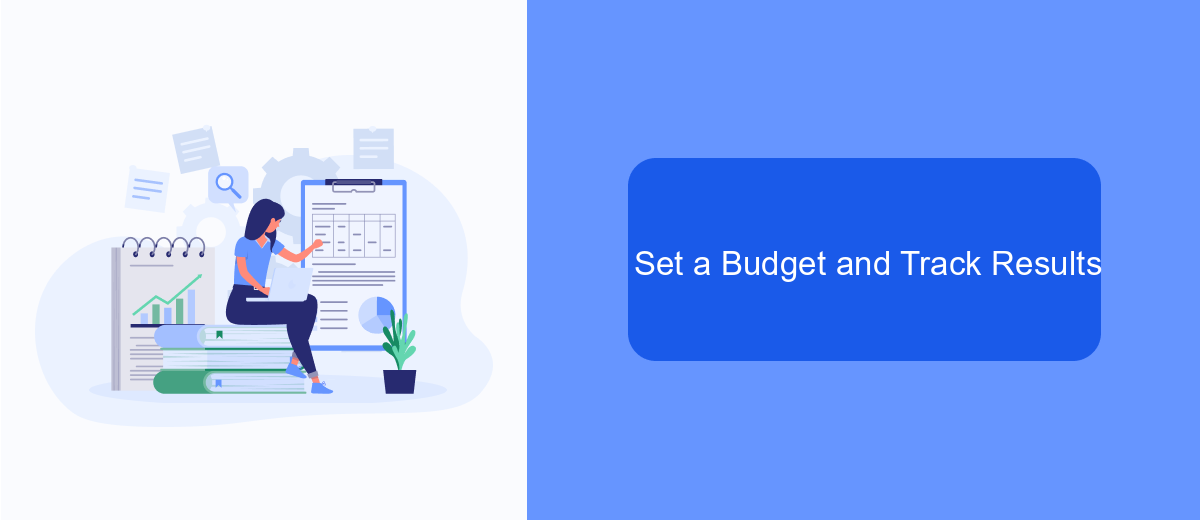
Setting a budget for your Google Ads campaigns is crucial for managing your advertising spend effectively. Begin by determining how much you are willing to invest in your ads on a daily or monthly basis. This will help you avoid overspending and ensure that your campaigns remain cost-effective.
Once you have set your budget, it's important to track the performance of your ads to understand their impact on your business. Monitoring key metrics such as click-through rates, conversion rates, and return on ad spend can provide valuable insights into the effectiveness of your campaigns.
- Set a realistic daily or monthly budget.
- Monitor key performance metrics regularly.
- Adjust your budget based on performance data.
- Utilize tools like SaveMyLeads to integrate and automate your tracking processes.
By consistently tracking your results and adjusting your budget as needed, you can optimize your Google Ads campaigns for better performance. Tools like SaveMyLeads can help streamline your tracking efforts by integrating various data sources, allowing you to make informed decisions and maximize your advertising ROI.
Integrate with CRM using SaveMyLeads
Integrating your Google Ads with a CRM system can significantly enhance your marketing efficiency and customer relationship management. SaveMyLeads offers a seamless solution for this integration, allowing you to automatically transfer leads from Google Ads directly into your CRM. This ensures that no potential customer is missed and that your sales team can promptly follow up on every lead.
SaveMyLeads simplifies the integration process with a user-friendly interface and robust features. You can set up automated workflows without needing any coding skills, making it accessible for businesses of all sizes. By connecting Google Ads to your CRM through SaveMyLeads, you can streamline your operations, improve lead management, and ultimately drive better results from your advertising efforts. This integration helps you keep your marketing and sales data synchronized, providing a comprehensive view of your customer interactions and campaign performance.
- Automate the work with leads from the Facebook advertising account
- Empower with integrations and instant transfer of leads
- Don't spend money on developers or integrators
- Save time by automating routine tasks
FAQ
How can Google Ads benefit my office supply store?
What types of Google Ads campaigns are most effective for office supply stores?
How much should I budget for Google Ads for my office supply store?
Can I track the performance of my Google Ads campaigns?
How can I automate and integrate my Google Ads campaigns with other tools?
If you use Facebook Lead Ads, then you should know what it means to regularly download CSV files and transfer data to various support services. How many times a day do you check for new leads in your ad account? How often do you transfer data to a CRM system, task manager, email service or Google Sheets? Try using the SaveMyLeads online connector. This is a no-code tool with which anyone can set up integrations for Facebook. Spend just a few minutes and you will receive real-time notifications in the messenger about new leads. Another 5-10 minutes of work in SML, and the data from the FB advertising account will be automatically transferred to the CRM system or Email service. The SaveMyLeads system will do the routine work for you, and you will surely like it.

