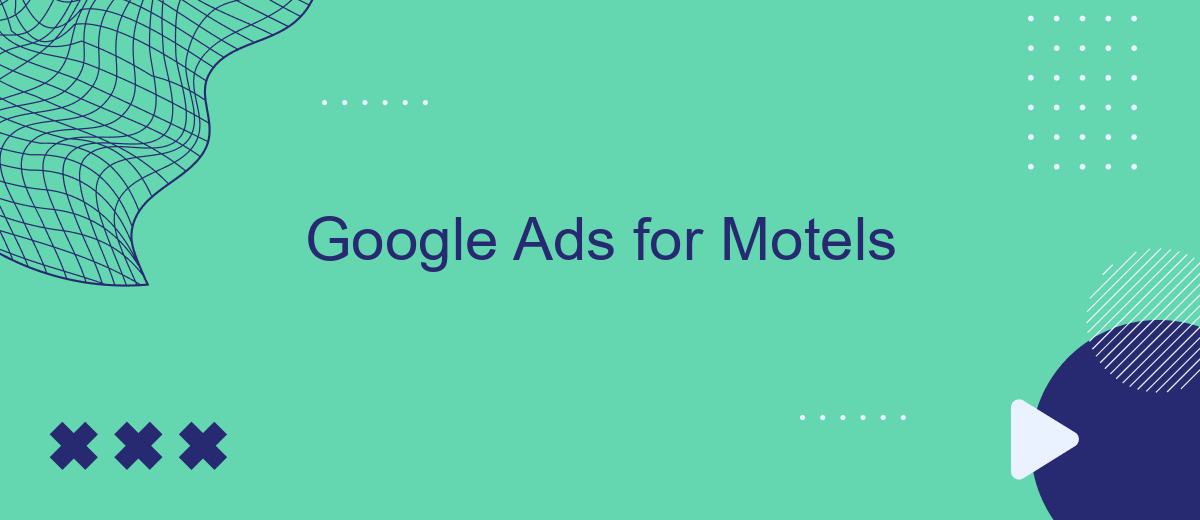Google Ads is a powerful tool for motels looking to increase their online visibility and attract more guests. By targeting specific demographics and utilizing location-based advertising, motels can effectively reach potential customers searching for accommodations. This article explores the benefits of using Google Ads for motels and provides tips on creating successful ad campaigns to boost occupancy rates.
Targeting the Right Audience for Motel Ads
Effectively targeting the right audience is crucial for the success of your Google Ads campaigns for motels. By focusing on specific demographics and behaviors, you can ensure that your ads reach potential guests who are most likely to book a stay at your motel.
- Location Targeting: Focus on travelers searching for accommodations in your area.
- Device Targeting: Prioritize mobile users who often book last-minute stays.
- Interest Targeting: Reach out to users interested in travel, tourism, and local attractions.
- Remarketing: Engage with previous visitors who showed interest in your motel.
To optimize your targeting efforts, consider using SaveMyLeads to integrate Google Ads with your CRM or email marketing platforms. This service can help you streamline your audience management and ensure that your ads are seen by the right people at the right time, ultimately increasing your booking rates and maximizing your advertising budget.
Using Location Targeting to Find Nearby Customers
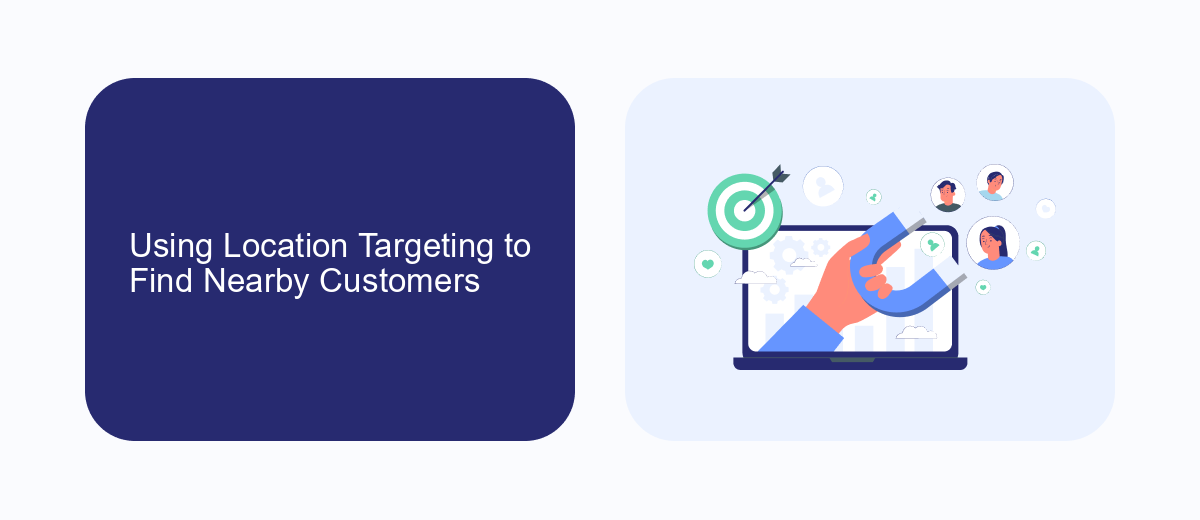
Location targeting is a powerful feature in Google Ads that allows motels to reach potential customers who are nearby or frequently visit the area. By setting up location targeting, motel owners can ensure their ads are shown to people who are most likely to need accommodation, such as travelers and tourists. This not only increases the relevance of the ads but also maximizes the return on investment by focusing the advertising budget on the most promising leads.
To further optimize your location targeting efforts, consider integrating your Google Ads account with SaveMyLeads. This service helps automate the process of capturing leads and sending them directly to your CRM or email. By using SaveMyLeads, you can ensure that every potential customer who interacts with your ad is promptly followed up with, improving your chances of converting leads into bookings. This seamless integration saves time and enhances the efficiency of your marketing efforts, allowing you to focus on providing excellent service to your guests.
Creating Effective Ad Campaigns for Motels

Creating effective ad campaigns for motels involves a strategic approach to maximize visibility and attract potential guests. To start, it's essential to understand your target audience and tailor your ads to their preferences and needs. This ensures that your ads are relevant and engaging, leading to higher conversion rates.
- Identify your target audience: Analyze demographics, interests, and behaviors to create a detailed customer profile.
- Craft compelling ad copy: Highlight unique features, special offers, and amenities that set your motel apart.
- Utilize ad extensions: Enhance your ads with location, call, and site link extensions to provide additional information and increase click-through rates.
- Set a budget and bid strategy: Determine your daily budget and choose the right bidding strategy to optimize your ad spend and achieve your marketing goals.
- Monitor and adjust: Regularly review your campaign performance and make necessary adjustments to improve results.
Integrating your Google Ads campaigns with tools like SaveMyLeads can further streamline your efforts. SaveMyLeads allows you to automatically transfer leads from Google Ads to your CRM or other platforms, ensuring no potential customer is missed. By leveraging such integrations, you can enhance your ad campaign efficiency and focus on providing excellent service to your guests.
Measuring Results and Optimizing for Success with Google Ads
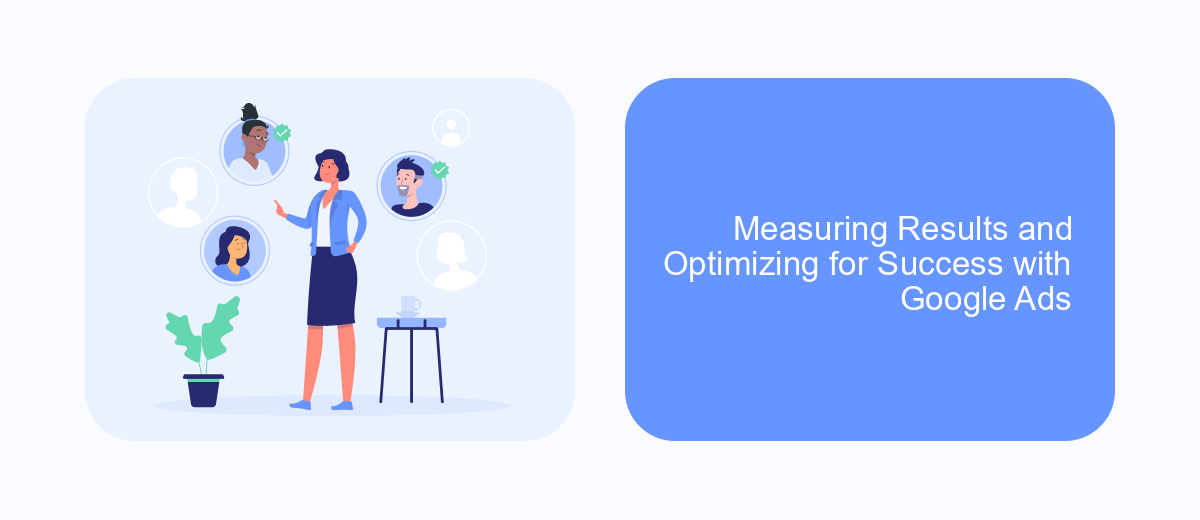
To ensure your Google Ads campaigns for motels are effective, it's crucial to measure results regularly. Start by setting clear goals, such as increasing bookings or improving brand awareness. Use Google Analytics to track key performance indicators (KPIs) like click-through rates, conversion rates, and cost per acquisition.
Once you have gathered sufficient data, analyze the performance of your ads. Identify which keywords, ad groups, and targeting options are delivering the best results. This will allow you to make informed decisions about where to allocate your budget for maximum impact.
- Set up conversion tracking to monitor bookings and other valuable actions.
- Use A/B testing to compare different ad creatives and landing pages.
- Integrate with SaveMyLeads to streamline lead management and follow-up processes.
- Adjust bids and budgets based on performance data to optimize ROI.
By continuously measuring and optimizing your Google Ads campaigns, you can ensure that your marketing efforts are driving the desired outcomes. Utilize tools like SaveMyLeads to automate lead integration and improve efficiency, allowing you to focus on refining your strategy for sustained success.
Using SaveMyLeads for Lead Generation
SaveMyLeads is an essential tool for motels looking to streamline their lead generation efforts through Google Ads. By automating the process of capturing and managing leads, SaveMyLeads ensures that you never miss an opportunity to engage with potential customers. The platform allows you to integrate Google Ads with various CRM systems, email marketing services, and other business applications, making it easier to track and nurture leads from the moment they click on your ad.
Setting up SaveMyLeads is straightforward and requires no technical expertise. With its user-friendly interface, you can quickly configure integrations that automatically transfer lead data from your Google Ads campaigns to your preferred CRM or email marketing service. This automation not only saves time but also enhances the accuracy of your lead management, allowing you to focus on converting leads into bookings. For motels aiming to maximize their advertising ROI, SaveMyLeads offers a seamless and efficient solution for lead generation and management.


FAQ
How can I create a Google Ads campaign for my motel?
What types of ads work best for motels on Google Ads?
How can I track the performance of my Google Ads campaign?
How can I optimize my Google Ads campaign for better results?
Can I automate my Google Ads campaigns and integrations?
Use the SaveMyLeads service to improve the speed and quality of your Facebook lead processing. You do not need to regularly check the advertising account and download the CSV file. Get leads quickly and in a convenient format. Using the SML online connector, you can set up automatic transfer of leads from Facebook to various services: CRM systems, instant messengers, task managers, email services, etc. Automate the data transfer process, save time and improve customer service.