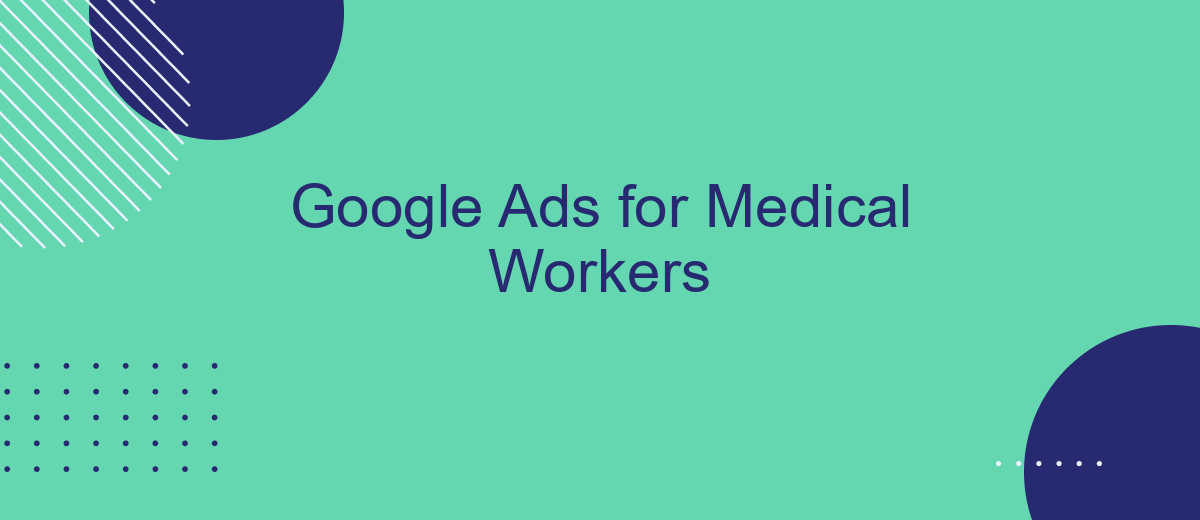In today's digital age, healthcare professionals are increasingly turning to Google Ads to reach potential patients and grow their practices. This powerful advertising tool allows medical workers to target specific demographics, enhance their online visibility, and effectively communicate their services. By leveraging Google Ads, healthcare providers can ensure they are reaching the right audience at the right time, ultimately improving patient care and practice growth.
What is Google Ads?
Google Ads is an online advertising platform developed by Google, where advertisers bid to display brief advertisements, service offerings, product listings, or videos to web users. It can place ads both in the results of search engines like Google Search and on non-search websites, mobile apps, and videos.
- Search Ads: Appear on Google search results pages.
- Display Ads: Shown on websites within the Google Display Network.
- Video Ads: Displayed on YouTube and other Google partner sites.
- App Ads: Promote your mobile apps across Google’s network.
- Shopping Ads: Showcase products directly in search results.
For medical workers, leveraging Google Ads can effectively attract new patients and grow their practice. Integrating Google Ads with other services, such as SaveMyLeads, can automate lead generation and management. SaveMyLeads simplifies the process by connecting Google Ads with CRM systems, ensuring that potential patient inquiries are captured and followed up promptly, enhancing the efficiency and effectiveness of your advertising efforts.
The Benefits of Using Google Ads for Medical Workers

Google Ads offers numerous benefits for medical workers looking to expand their reach and attract new patients. By leveraging targeted advertising, medical professionals can ensure their ads are seen by individuals actively searching for healthcare services. This not only maximizes the efficiency of their marketing budget but also increases the likelihood of converting clicks into actual appointments. Additionally, Google Ads provides detailed analytics, allowing medical workers to track the performance of their campaigns and make data-driven decisions to optimize their ad spend.
Another significant advantage is the ease of integrating Google Ads with other tools and services. For instance, SaveMyLeads can automate lead generation by connecting Google Ads with CRM systems or email marketing platforms. This seamless integration ensures that potential patient inquiries are promptly followed up, enhancing the overall patient experience and improving the efficiency of medical practices. By utilizing Google Ads in conjunction with services like SaveMyLeads, medical workers can streamline their marketing efforts and focus more on providing quality care to their patients.
How to Create an Effective Google Ads Campaign for Medical Workers

Creating an effective Google Ads campaign for medical workers requires a strategic approach to target the right audience and maximize ROI. Here are some essential steps to get started:
- Identify Your Audience: Define the specific medical professionals you want to target, such as doctors, nurses, or healthcare administrators.
- Keyword Research: Use tools like Google Keyword Planner to find relevant keywords that your target audience is searching for.
- Create Compelling Ad Copy: Write clear and engaging ad copy that addresses the needs and pain points of medical workers.
- Optimize Landing Pages: Ensure your landing pages are optimized for conversions, with clear calls to action and relevant information.
- Set Up Conversion Tracking: Use Google Analytics and SaveMyLeads to track and analyze the performance of your ads, ensuring you capture valuable leads and data.
- Adjust and Optimize: Regularly review your campaign performance and make necessary adjustments to improve effectiveness.
By following these steps, you can create a Google Ads campaign that effectively reaches and engages medical workers. Utilizing tools like SaveMyLeads can further streamline your efforts by automating lead capture and integration processes.
Tracking and Measuring Your Google Ads Campaign Success

Tracking and measuring the success of your Google Ads campaign is crucial for medical workers aiming to optimize their marketing efforts. By understanding which ads are performing well and which are not, you can make informed decisions to allocate your budget more effectively.
One of the most effective ways to track your campaign's performance is by integrating Google Ads with analytics tools. SaveMyLeads is a powerful service that helps you automate this process, ensuring that your data is accurately collected and easily accessible.
- Set up conversion tracking to monitor specific actions taken by users on your website.
- Utilize Google Analytics to gain deeper insights into user behavior and ad performance.
- Use SaveMyLeads to automate data collection and streamline your reporting process.
Regularly reviewing your campaign metrics will help you identify trends and areas for improvement. By leveraging tools like SaveMyLeads, you can ensure that your data is accurate and actionable, allowing you to make data-driven decisions to enhance your Google Ads strategy.
Tips for Optimizing Your Google Ads Campaign for Medical Workers
To optimize your Google Ads campaign for medical workers, start by focusing on targeted keywords that are relevant to the medical field. Use specific terms such as "medical services," "healthcare providers," and "medical consultations" to attract the right audience. Additionally, consider utilizing negative keywords to filter out irrelevant traffic and ensure your ads reach potential patients who are genuinely interested in your services.
Another crucial aspect is to leverage integration services like SaveMyLeads to streamline your lead management process. SaveMyLeads allows you to automatically transfer leads from Google Ads to your CRM or email marketing platform, ensuring no potential patient inquiry is missed. By automating this process, you can focus more on providing quality care and less on administrative tasks, ultimately improving your campaign's efficiency and effectiveness.
- Automate the work with leads from the Facebook advertising account
- Empower with integrations and instant transfer of leads
- Don't spend money on developers or integrators
- Save time by automating routine tasks
FAQ
How can Google Ads benefit medical workers?
What types of ads are most effective for medical services?
How can I ensure my Google Ads comply with healthcare advertising regulations?
How do I track the effectiveness of my Google Ads campaigns?
What budget should I allocate for Google Ads in the medical field?
Would you like your employees to receive real-time data on new Facebook leads, and automatically send a welcome email or SMS to users who have responded to your social media ad? All this and more can be implemented using the SaveMyLeads system. Connect the necessary services to your Facebook advertising account and automate data transfer and routine work. Let your employees focus on what really matters, rather than wasting time manually transferring data or sending out template emails.