In today's digital age, businesses are constantly seeking effective ways to reach their target audience. Google Ads has emerged as a powerful tool for mailing services, enabling them to drive traffic, generate leads, and boost conversions. This article explores how mailing services can leverage Google Ads to enhance their online presence, optimize ad spend, and achieve remarkable growth.
Reaching Targeted Audiences
To effectively reach your targeted audience with Google Ads for mailing services, it's crucial to understand who your ideal customers are and how to connect with them. Start by analyzing your existing customer base and identifying common characteristics such as demographics, interests, and behaviors. This data will help you create detailed buyer personas, which can guide your ad targeting efforts.
- Use Google Ads' audience targeting options to reach specific demographics.
- Leverage keyword targeting to attract users searching for mailing services.
- Utilize remarketing to re-engage visitors who have previously interacted with your site.
- Incorporate geographic targeting to focus on areas where your services are most in demand.
Additionally, integrating Google Ads with other marketing tools can enhance your targeting capabilities. Services like SaveMyLeads can automatically transfer leads from your Google Ads campaigns to your CRM or email marketing platform, ensuring a seamless follow-up process. By leveraging these integrations, you can maintain a consistent and personalized communication strategy, ultimately increasing your conversion rates and customer satisfaction.
Optimizing Campaigns for Specific Mailing Services
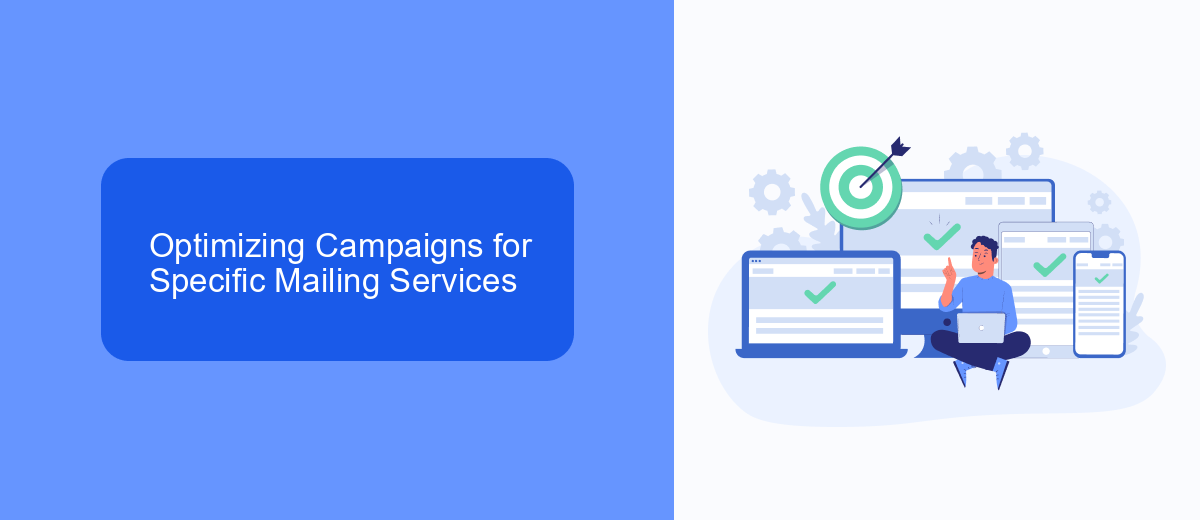
To optimize your Google Ads campaigns for specific mailing services, start by identifying your target audience and segmenting them based on their needs and preferences. Utilize keyword research tools to find relevant keywords that potential customers might use when searching for mailing services. Tailor your ad copy to highlight the unique benefits of your mailing services, such as speed, reliability, or cost-effectiveness. Additionally, use ad extensions to provide more information and increase the visibility of your ads.
Another crucial aspect of optimization is tracking and analyzing the performance of your campaigns. Use tools like Google Analytics to monitor key metrics such as click-through rates, conversion rates, and return on investment. To streamline this process, consider integrating SaveMyLeads, a service that automates data collection and analysis. SaveMyLeads can help you connect your Google Ads account with various CRM systems, enabling you to efficiently manage leads and optimize your campaigns based on real-time data. Regularly review and adjust your strategies to ensure continuous improvement and better results.
Measuring Success and Tracking Results

Measuring the success of your Google Ads campaigns for mailing services is essential to ensure you're getting the most out of your investment. By tracking key metrics, you can determine which strategies are working and which need adjustment.
- Set up conversion tracking in Google Ads to monitor actions such as form submissions, sign-ups, and purchases.
- Integrate Google Analytics to gain deeper insights into user behavior and campaign performance.
- Utilize SaveMyLeads to automate the transfer of leads from your Google Ads campaigns to your CRM or email marketing platform, ensuring no lead is lost.
- Regularly review your Quality Score to optimize your ad relevance and landing page experience.
- Monitor your return on ad spend (ROAS) to evaluate the financial effectiveness of your campaigns.
By consistently analyzing these metrics, you can make data-driven decisions to enhance your Google Ads strategy. Tools like SaveMyLeads streamline the process, allowing you to focus on optimizing your campaigns and achieving better results. Remember, continual monitoring and adjustment are key to sustained success in your advertising efforts.
Integrating Google Ads with SaveMyLeads
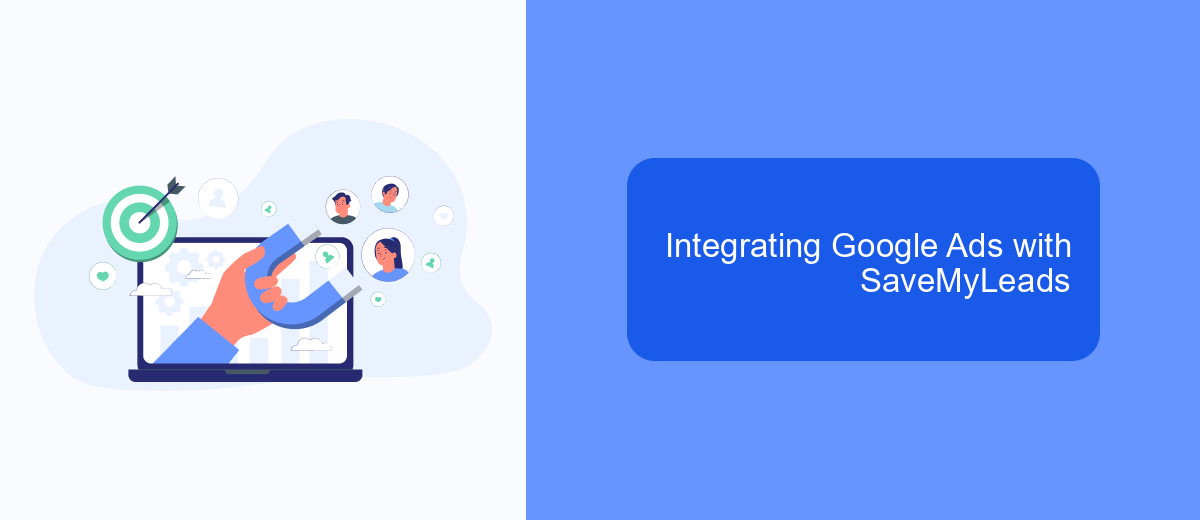
Integrating Google Ads with SaveMyLeads can significantly enhance your mailing services by automating lead management and streamlining your marketing efforts. SaveMyLeads is a powerful tool that allows you to connect Google Ads with various CRM systems, email marketing platforms, and other applications without needing any coding skills.
To get started, you need to set up an account on SaveMyLeads and link it to your Google Ads account. Once connected, you can easily create automated workflows to transfer leads from your Google Ads campaigns to your preferred mailing service or CRM.
- Log in to your SaveMyLeads account.
- Select Google Ads as your data source.
- Choose your mailing service or CRM as the destination.
- Map the fields to ensure accurate data transfer.
- Activate the integration and monitor the data flow.
By integrating Google Ads with SaveMyLeads, you can ensure that your leads are promptly and accurately captured, allowing you to focus on crafting effective marketing strategies and improving customer engagement. This seamless integration helps you save time and resources, ultimately driving better results for your mailing services.
Enhancing Campaigns with Advanced Targeting Options
Advanced targeting options in Google Ads can significantly enhance your campaigns for mailing services by allowing you to reach a more specific and relevant audience. By utilizing demographic targeting, you can focus on users based on age, gender, parental status, or household income, ensuring your ads are seen by those most likely to be interested in mailing services. Additionally, geographic targeting enables you to display ads to users in specific locations, whether it's by country, city, or even a defined radius around a particular area. This precision helps in optimizing your ad spend and increasing the chances of conversion.
Integrating advanced targeting options with tools like SaveMyLeads can further streamline your campaign management. SaveMyLeads allows for seamless integration of Google Ads with various CRM systems, automating the process of capturing and organizing leads generated from your campaigns. This not only saves time but also ensures that you are effectively nurturing potential customers. By combining the power of Google Ads' targeting capabilities with the efficiency of SaveMyLeads, you can create highly effective and efficient marketing campaigns for your mailing services.

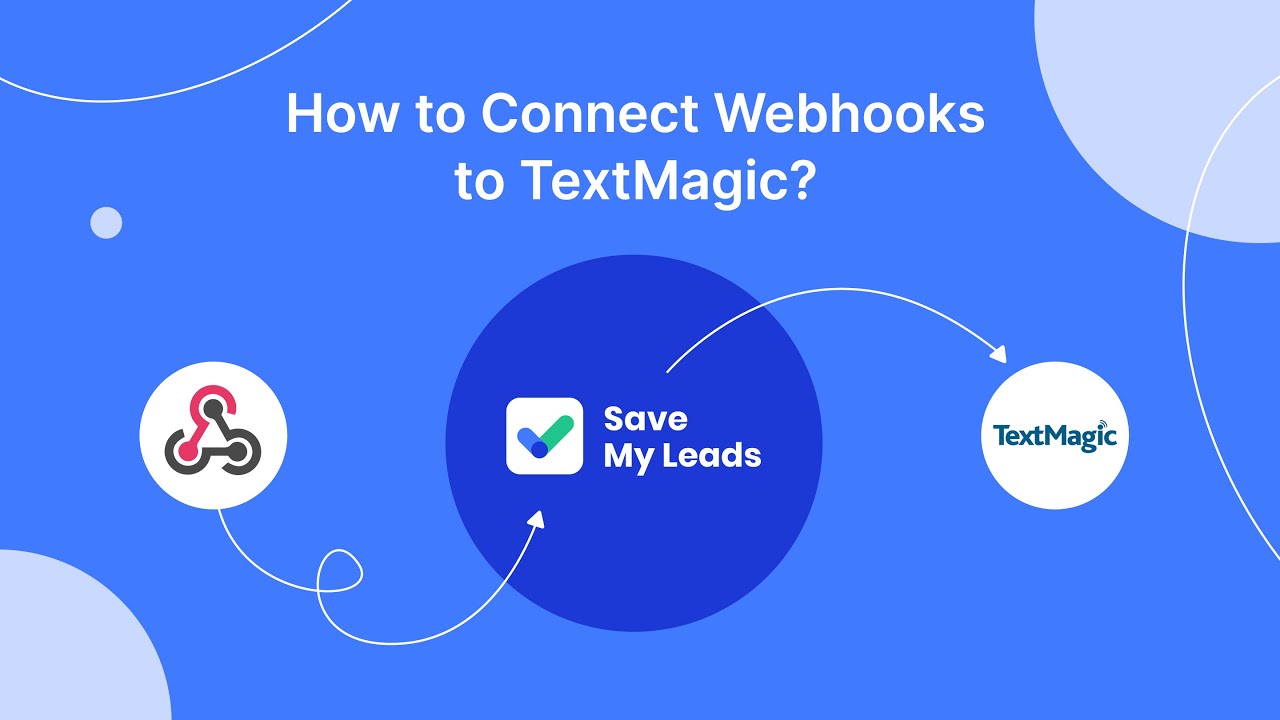
FAQ
How can I track the performance of my Google Ads for mailing services?
What are the best practices for creating effective Google Ads for mailing services?
How can I automate lead generation from Google Ads for my mailing services?
What budget should I set for my Google Ads campaign for mailing services?
How do I choose the right keywords for my Google Ads campaign for mailing services?
Don't waste another minute manually transferring leads from Facebook to other systems. SaveMyLeads is a simple and effective tool that will allow you to automate this process so that you don't have to spend time on the routine. Try SaveMyLeads features, make sure that this tool will relieve your employees and after 5 minutes of settings your business will start working faster.
