In today's competitive real estate market, leasing agents need effective tools to attract potential tenants. Google Ads offers a powerful platform to reach a targeted audience, enhance visibility, and drive quality leads. This article explores how leasing agents can leverage Google Ads to maximize their marketing efforts, optimize ad spend, and ultimately secure more leases.
Google Ads for Leasing Agents: A Comprehensive Guide
Google Ads can be a powerful tool for leasing agents looking to generate leads and fill vacancies quickly. By targeting specific demographics and utilizing keyword strategies, agents can ensure their properties are seen by the right audience at the right time. Setting up and managing these campaigns effectively, however, requires a strategic approach.
- Define your target audience: Identify the demographics and interests of potential tenants.
- Utilize location targeting: Focus on specific geographic areas where your properties are located.
- Create compelling ad copy: Highlight unique property features and special offers.
- Use keyword strategies: Incorporate relevant keywords that potential tenants might search for.
- Monitor and adjust: Regularly review campaign performance and make necessary adjustments.
Integrating Google Ads with CRM systems can streamline lead management. Services like SaveMyLeads can automate this integration, ensuring that new leads from your ads are automatically transferred to your CRM. This not only saves time but also enhances lead tracking and follow-up efficiency, helping leasing agents maximize their advertising ROI.
Targeting Your Audience with Google Ads

Targeting your audience effectively with Google Ads is crucial for leasing agents looking to maximize their ROI. Start by defining your ideal tenant profile, including demographics, interests, and online behaviors. Utilize Google Ads' targeting options such as location, age, gender, and interests to ensure your ads reach the right audience. Additionally, leverage keyword research tools to select relevant search terms that potential tenants might use. This approach helps in displaying your ads to users who are actively searching for leasing opportunities.
To further enhance your targeting efforts, consider integrating your Google Ads campaigns with CRM systems using services like SaveMyLeads. This platform allows you to automate lead management by seamlessly transferring data between Google Ads and your CRM. By doing so, you can create more personalized and timely follow-ups, improving your chances of converting leads into tenants. Regularly analyze your campaign performance and adjust your targeting criteria based on the data insights to continually optimize your ad spend and achieve better results.
Creating Effective Ads for Leasing Agents
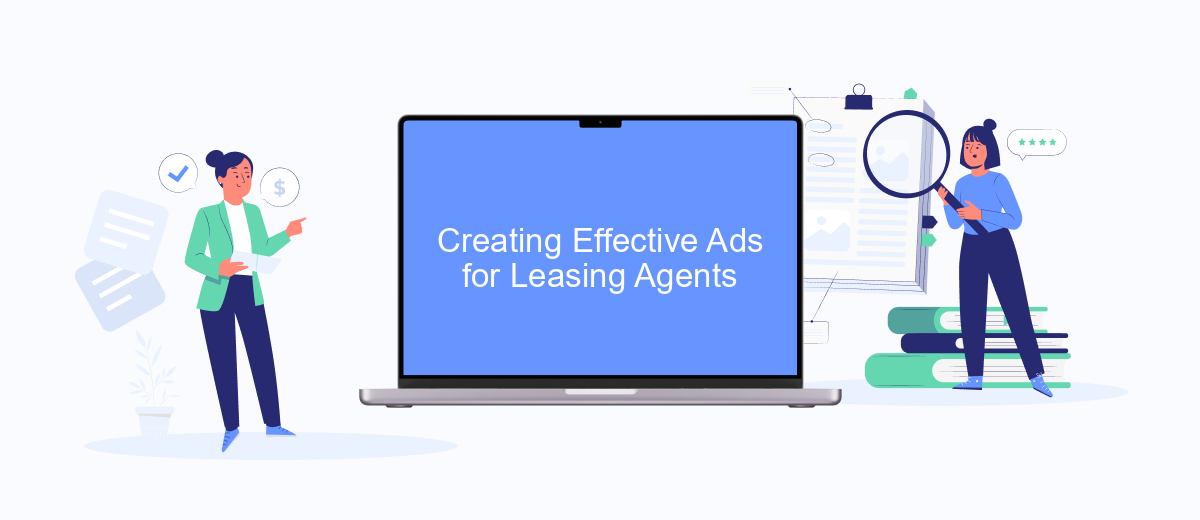
Creating effective ads for leasing agents involves a strategic approach to ensure your ads reach the right audience and drive engagement. Here are some key steps to consider:
- Identify Your Target Audience: Understand who your potential tenants are and tailor your ads to their preferences and needs.
- Craft Compelling Ad Copy: Write clear, concise, and persuasive ad copy that highlights the key features and benefits of your properties.
- Use High-Quality Images: Include high-resolution images of your properties to attract attention and showcase the best features.
- Leverage Keywords: Incorporate relevant keywords to improve your ad's visibility in search results.
- Utilize Ad Extensions: Make use of Google Ads extensions to provide additional information and improve click-through rates.
- Monitor and Optimize: Regularly review your ad performance and make necessary adjustments to optimize results.
Additionally, integrating services like SaveMyLeads can streamline your ad management process. SaveMyLeads allows you to automate lead collection and follow-ups, ensuring that no potential tenant is missed. This integration can significantly enhance your efficiency and effectiveness in managing Google Ads campaigns.
Tracking and Measuring Your Google Ads Performance
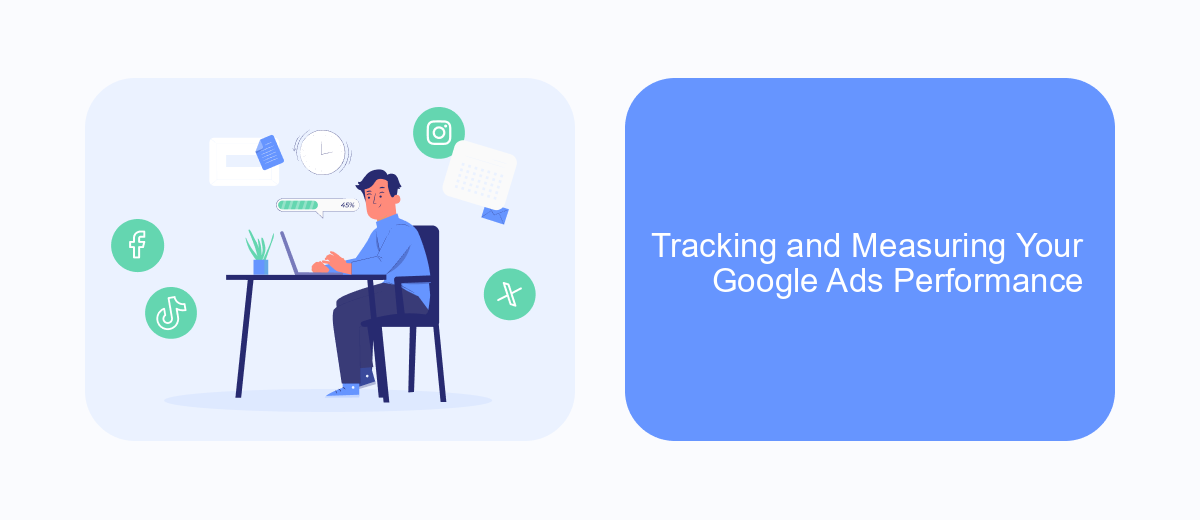
Tracking and measuring your Google Ads performance is crucial for leasing agents to ensure their campaigns are effective and delivering a good return on investment. By closely monitoring key metrics, you can make informed decisions and optimize your ads for better results.
To start, integrate Google Ads with Google Analytics to gain deeper insights into user behavior on your website. This integration helps you track conversions, understand user journeys, and identify which ads are driving the most valuable traffic.
- Set up conversion tracking to measure actions like form submissions or phone calls.
- Use Google Analytics to analyze traffic sources and user behavior.
- Leverage SaveMyLeads to automate data collection and streamline your reporting process.
- Monitor key performance indicators (KPIs) such as click-through rate (CTR), cost per click (CPC), and conversion rate.
Regularly reviewing these metrics will help you identify trends and areas for improvement. By using tools like SaveMyLeads, you can automate the integration of your Google Ads data with other platforms, making it easier to analyze and act on your ad performance. This ensures you are always making data-driven decisions to maximize the effectiveness of your campaigns.
Tips for Optimizing Your Google Ads Campaigns
To optimize your Google Ads campaigns as a leasing agent, start by conducting thorough keyword research. Identify the terms potential renters are using to find properties in your area. Utilize Google's Keyword Planner to discover high-volume, low-competition keywords and incorporate them into your ad copy and landing pages. This will help ensure your ads are relevant and reach the right audience, ultimately improving your click-through rates and conversions.
Additionally, integrate your Google Ads campaigns with CRM tools using services like SaveMyLeads. SaveMyLeads automates the transfer of lead data from Google Ads directly into your CRM, ensuring no potential tenant slips through the cracks. This seamless integration allows you to respond to inquiries more quickly and efficiently, enhancing your chances of securing leases. Regularly monitor and adjust your campaigns based on performance data, focusing on ad variations, bid strategies, and audience targeting to continually improve results.
- Automate the work with leads from the Facebook advertising account
- Empower with integrations and instant transfer of leads
- Don't spend money on developers or integrators
- Save time by automating routine tasks
FAQ
What is Google Ads and how can it benefit leasing agents?
How much should leasing agents budget for Google Ads?
How can I track the effectiveness of my Google Ads campaigns?
What keywords should leasing agents target in their Google Ads campaigns?
Can I automate and streamline my Google Ads campaigns?
What do you do with the data you get from Facebook lead forms? Do you send them to the manager, add them to mailing services, transfer them to the CRM system, use them to implement feedback? Automate all of these processes with the SaveMyLeads online connector. Create integrations so that new Facebook leads are automatically transferred to instant messengers, mailing services, task managers and other tools. Save yourself and your company's employees from routine work.

