In today's digital age, insurance agents must leverage online marketing strategies to stay competitive. Google Ads offers a powerful platform for generating leads, increasing visibility, and driving conversions. This article explores how insurance agents can effectively utilize Google Ads to reach potential clients, optimize their campaigns, and maximize their return on investment. Discover the key tactics and best practices to elevate your insurance business through targeted online advertising.
Define Google Ads for Insurance Agents
Google Ads for insurance agents is a powerful online advertising platform that enables insurance professionals to reach potential clients through targeted ads. By leveraging Google’s extensive network, insurance agents can display their ads to users who are actively searching for insurance-related services, thereby increasing the likelihood of conversions.
- Keyword Targeting: Ensures ads appear for relevant search queries.
- Location Targeting: Focuses on specific geographic areas for better local reach.
- Ad Extensions: Adds extra information like phone numbers and site links to ads.
- Performance Tracking: Monitors ad success through detailed analytics.
Additionally, integrating Google Ads with other services can streamline the lead generation process. For example, SaveMyLeads offers seamless integration capabilities, allowing insurance agents to automatically transfer leads from Google Ads to their CRM systems, ensuring no potential client is overlooked. By utilizing these tools, insurance agents can optimize their advertising efforts, save time, and ultimately grow their business more effectively.
Benefits of Using Google Ads for Insurance Agents
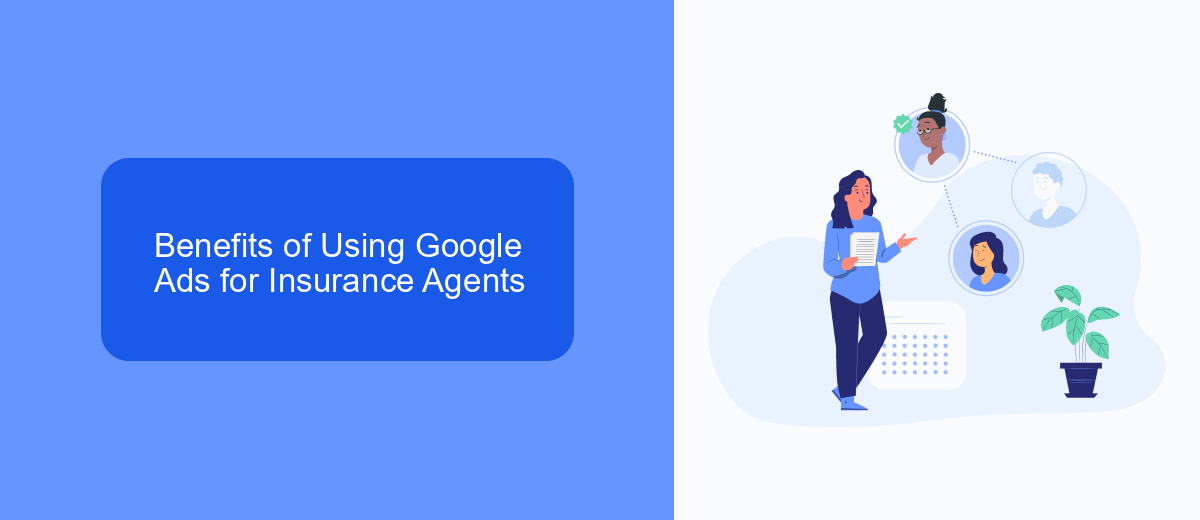
Google Ads provides insurance agents with a powerful platform to reach potential clients precisely when they are searching for insurance services. By utilizing targeted keywords and demographic data, agents can ensure their ads are seen by individuals who are actively looking for insurance solutions. This targeted approach not only increases the chances of converting leads but also ensures that marketing budgets are spent efficiently, maximizing return on investment.
Additionally, integrating Google Ads with services like SaveMyLeads can automate the lead management process, ensuring that every potential client is promptly followed up with. SaveMyLeads allows insurance agents to seamlessly connect Google Ads with their CRM or email marketing tools, streamlining the workflow and enhancing productivity. This integration helps in capturing leads in real-time, reducing the chances of missed opportunities and improving overall client engagement and satisfaction.
How to Set Up Google Ads for Insurance Agents

Setting up Google Ads for insurance agents can significantly boost your client acquisition efforts. To get started, follow these steps to create effective ad campaigns that reach your target audience and generate quality leads.
- Sign in to your Google Ads account and click on the "Campaigns" tab.
- Click the "+" button to create a new campaign and select "Leads" as your campaign goal.
- Choose the campaign type, such as "Search" or "Display," depending on your marketing strategy.
- Define your target audience by specifying demographics, locations, and interests relevant to insurance seekers.
- Set your budget and bidding strategy to control your ad spend and maximize ROI.
- Create compelling ad copy and use relevant keywords to attract potential clients searching for insurance services.
- Utilize ad extensions, such as call extensions and site link extensions, to provide additional information and increase ad visibility.
- Integrate your Google Ads account with SaveMyLeads to automate lead management and streamline your workflow.
By following these steps, insurance agents can effectively set up Google Ads campaigns that drive targeted traffic and generate high-quality leads. Leveraging tools like SaveMyLeads can further enhance your ad performance by automating lead capture and ensuring timely follow-ups.
Tips to Optimize Google Ads for Insurance Agents
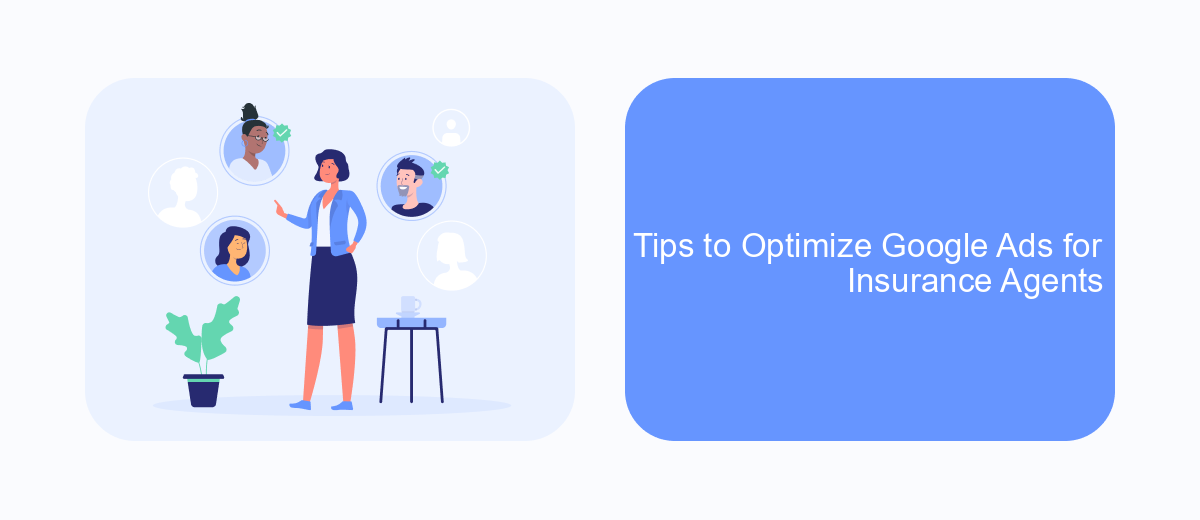
Optimizing Google Ads for insurance agents requires a strategic approach to ensure maximum ROI. Start by conducting thorough keyword research to identify terms that potential clients are likely to use. Focus on long-tail keywords that indicate specific insurance needs.
Next, create compelling ad copy that addresses the pain points of your target audience. Highlight unique selling propositions and include a strong call-to-action to encourage clicks. Ensure that your ad extensions, such as site links and call extensions, are fully utilized to provide additional value.
- Use geo-targeting to focus on specific locations where your services are most needed.
- Implement conversion tracking to measure the effectiveness of your ads.
- Regularly review and adjust your bids based on performance data.
- Utilize the SaveMyLeads service to automate lead generation and streamline follow-ups.
Finally, continuously monitor and optimize your campaigns. A/B test different ad variations and landing pages to determine what works best. By staying proactive and making data-driven decisions, you can significantly improve your Google Ads performance and attract more clients.
Measure and Analyze Results of Google Ads for Insurance Agents
To effectively measure and analyze the results of your Google Ads campaigns for insurance agents, it is crucial to set up proper tracking mechanisms. Begin by integrating Google Analytics with your Google Ads account to monitor key performance indicators (KPIs) such as click-through rates (CTR), conversion rates, and cost per acquisition (CPA). Using tools like SaveMyLeads can significantly streamline this process by automating data collection and reporting, ensuring you have accurate and timely insights.
Once your tracking is in place, regularly review your campaign performance data to identify trends and areas for improvement. Analyze metrics like keyword performance, ad relevance, and landing page effectiveness to optimize your campaigns. Utilize A/B testing to experiment with different ad copies, targeting options, and bidding strategies. By continuously refining your approach based on data-driven insights, you can maximize the return on investment (ROI) for your Google Ads campaigns and attract more qualified leads to your insurance business.
- Automate the work with leads from the Facebook advertising account
- Empower with integrations and instant transfer of leads
- Don't spend money on developers or integrators
- Save time by automating routine tasks
FAQ
What is Google Ads and how can it benefit insurance agents?
How much should I budget for Google Ads as an insurance agent?
What keywords should insurance agents target in Google Ads?
How can I track the effectiveness of my Google Ads campaigns?
Is there a way to automate and integrate Google Ads with other tools I use?
If you use Facebook Lead Ads, then you should know what it means to regularly download CSV files and transfer data to various support services. How many times a day do you check for new leads in your ad account? How often do you transfer data to a CRM system, task manager, email service or Google Sheets? Try using the SaveMyLeads online connector. This is a no-code tool with which anyone can set up integrations for Facebook. Spend just a few minutes and you will receive real-time notifications in the messenger about new leads. Another 5-10 minutes of work in SML, and the data from the FB advertising account will be automatically transferred to the CRM system or Email service. The SaveMyLeads system will do the routine work for you, and you will surely like it.

