In today's competitive global market, import managers must leverage every tool at their disposal to stay ahead. Google Ads offers a powerful platform to not only increase visibility but also drive targeted traffic to your business. This article explores how import managers can effectively utilize Google Ads to enhance their marketing strategy and achieve their business goals.
Benefits of Integrating Google Ads with SaveMyLeads
Integrating Google Ads with SaveMyLeads offers a seamless way to streamline your advertising efforts and maximize ROI. SaveMyLeads is a powerful automation tool that allows import managers to automatically transfer leads from Google Ads to various CRMs and other marketing platforms, ensuring no lead is ever lost.
- Automated Lead Capture: Automatically capture leads from Google Ads and send them directly to your CRM.
- Real-Time Data Sync: Ensure your leads are updated in real-time, allowing for immediate follow-up and engagement.
- Custom Workflows: Create custom workflows tailored to your business needs, enhancing productivity and efficiency.
- Easy Integration: SaveMyLeads offers user-friendly integration, requiring no coding skills to set up.
- Enhanced Analytics: Gain deeper insights into your ad performance and lead quality with integrated data analytics.
By leveraging the capabilities of SaveMyLeads, import managers can significantly improve their lead management process, reduce manual tasks, and focus on converting leads into customers. This integration not only saves time but also ensures a higher level of accuracy and efficiency in handling leads generated from Google Ads.
How to Integrate Google Ads with SaveMyLeads
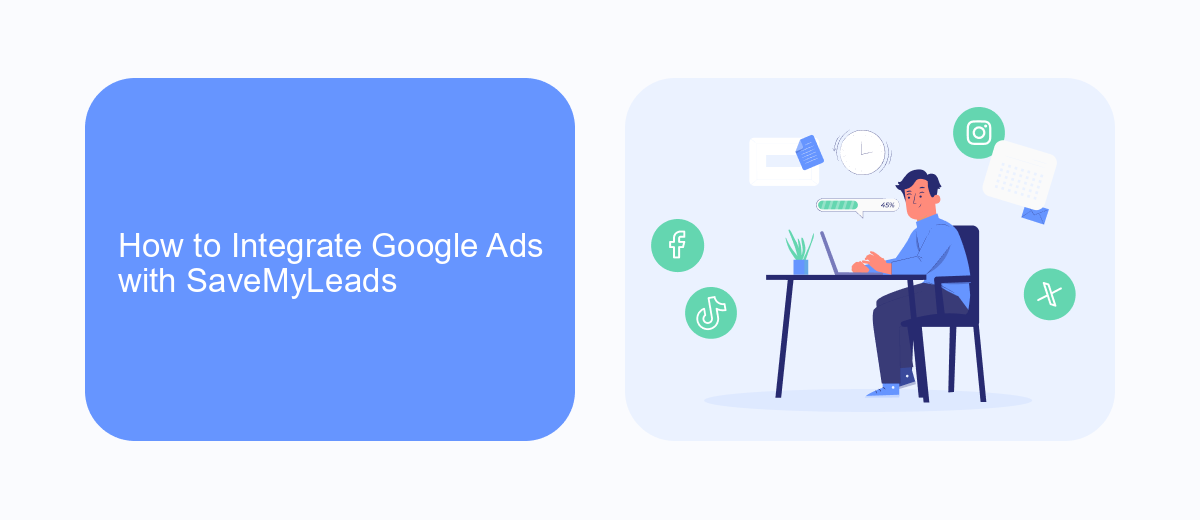
Integrating Google Ads with SaveMyLeads is a straightforward process that can significantly enhance your lead management system. First, sign up for an account on SaveMyLeads and log in to the dashboard. From there, navigate to the "Integrations" section and select Google Ads from the list of available services. You will be prompted to authorize SaveMyLeads to access your Google Ads account, which involves logging into your Google account and granting the necessary permissions.
Once authorization is complete, you can set up specific triggers and actions to automate your workflows. For example, you can configure SaveMyLeads to automatically capture leads from your Google Ads campaigns and send them to your CRM, email marketing tool, or any other application you use. This seamless integration not only saves time but also ensures that you never miss a potential lead. With SaveMyLeads, managing your Google Ads leads becomes more efficient and effective, allowing you to focus on optimizing your advertising strategies.
Step-by-Step Guide to Using Google Ads for Import Managers

Google Ads can be a powerful tool for import managers looking to drive traffic and increase sales. By effectively utilizing this platform, you can target potential customers and optimize your advertising budget. Follow these steps to get started:
- Set up your Google Ads account: Visit the Google Ads website and create an account. Fill in the necessary details, including your billing information.
- Define your goals: Clearly outline what you want to achieve with your ads, such as increasing website traffic, generating leads, or boosting sales.
- Keyword research: Use tools like Google Keyword Planner to identify relevant keywords for your import business. Focus on keywords that have a high search volume and low competition.
- Create compelling ad copy: Write engaging and informative ads that highlight the unique selling points of your products. Include a strong call-to-action to encourage clicks.
- Set up conversion tracking: Use Google Ads' conversion tracking feature to measure the effectiveness of your campaigns. This will help you understand which ads are driving the most valuable actions.
- Integrate with SaveMyLeads: Use SaveMyLeads to automate the transfer of leads from your Google Ads campaigns to your CRM or other tools. This integration will streamline your workflow and ensure you never miss a lead.
- Monitor and optimize: Regularly review your campaign performance and make adjustments as needed. Focus on improving your ad quality, adjusting bids, and refining your targeting to maximize ROI.
By following these steps, import managers can effectively leverage Google Ads to grow their business. Remember to continuously monitor and refine your campaigns to achieve the best results. Integrating with tools like SaveMyLeads can further enhance your efficiency and lead management.
Best Practices for Using Google Ads as an Import Manager
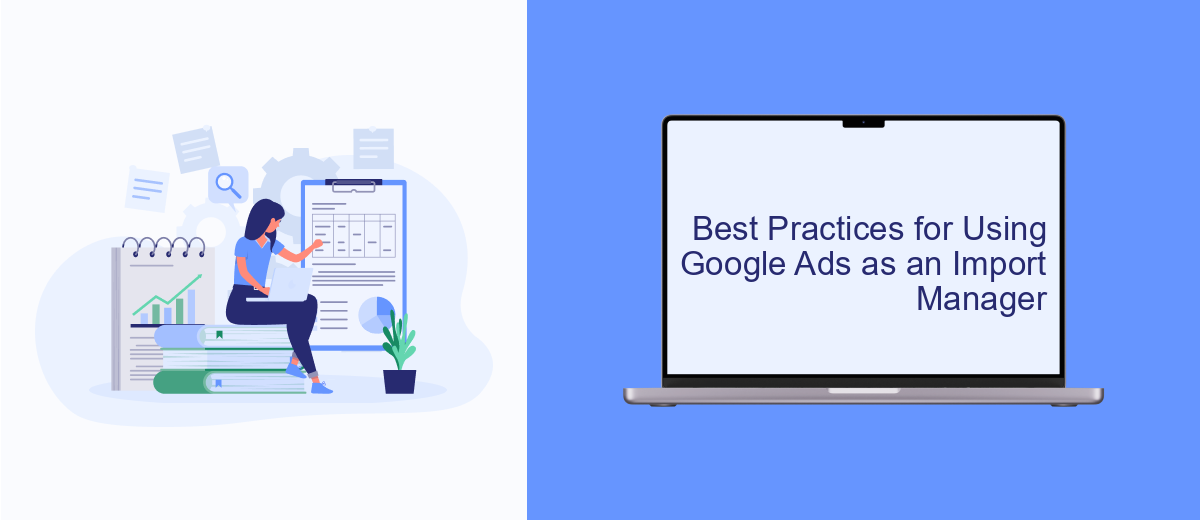
As an import manager, leveraging Google Ads can significantly enhance your market reach and drive targeted traffic to your business. To maximize the effectiveness of your campaigns, it's crucial to follow best practices tailored to your specific needs.
Start by conducting thorough keyword research to identify terms relevant to your import business. This will help you target the right audience and minimize wasted ad spend. Additionally, consider using negative keywords to filter out irrelevant traffic.
- Utilize SaveMyLeads to automate lead integration with CRM systems, ensuring seamless data flow.
- Set up conversion tracking to measure the effectiveness of your campaigns and make data-driven adjustments.
- Employ geographic targeting to focus your ads on regions where your products are in demand.
- Regularly update your ad copy and creative to keep your campaigns fresh and engaging.
By implementing these strategies, you can optimize your Google Ads campaigns for better performance and higher ROI. Remember to continuously monitor and adjust your efforts based on performance data to stay ahead of the competition.
Case Studies and Success Stories of Import Managers Using Google Ads
One notable case study involves an import manager who significantly boosted their business using Google Ads. Initially struggling to find a reliable way to attract potential clients, they turned to targeted Google Ads campaigns. By leveraging keyword research and focusing on high-intent search terms, they saw a 40% increase in qualified leads within three months. The use of SaveMyLeads further streamlined their lead management process, automatically integrating new leads into their CRM system and allowing for immediate follow-up, thus improving conversion rates.
Another success story features an import manager dealing with luxury goods. They faced challenges in reaching a niche market but found success through Google Ads' advanced targeting options. By creating customized ad groups and utilizing remarketing strategies, they achieved a 35% reduction in cost-per-acquisition. SaveMyLeads played a crucial role by automating lead capture from Google Ads directly into their sales funnel, ensuring no leads were missed and enhancing overall efficiency. These examples highlight how Google Ads, combined with effective tools like SaveMyLeads, can transform the marketing efforts of import managers.
- Automate the work with leads from the Facebook advertising account
- Empower with integrations and instant transfer of leads
- Don't spend money on developers or integrators
- Save time by automating routine tasks
FAQ
How can Google Ads benefit import managers?
What types of campaigns are most effective for import managers?
How can I track the performance of my Google Ads campaigns?
What are some best practices for keyword selection in Google Ads?
How can I automate my Google Ads campaigns and integrate them with other tools?
Don't waste another minute manually transferring leads from Facebook to other systems. SaveMyLeads is a simple and effective tool that will allow you to automate this process so that you don't have to spend time on the routine. Try SaveMyLeads features, make sure that this tool will relieve your employees and after 5 minutes of settings your business will start working faster.

