In today's competitive digital landscape, Google Ads has become an essential tool for hiking equipment stores looking to attract outdoor enthusiasts. By leveraging targeted advertising, these stores can reach potential customers who are actively searching for gear, apparel, and accessories. This article explores the benefits of using Google Ads and provides actionable tips to maximize your advertising efforts and boost sales.
Target Hikers with Precision: Google Ads Strategies
To effectively target hikers with Google Ads, it's crucial to employ strategies that speak directly to their interests and needs. This means understanding their behavior, preferences, and the specific gear they are looking for. By leveraging detailed audience insights and precise ad placements, you can ensure your ads reach the right people at the right time.
- Utilize keyword targeting to focus on terms like "hiking gear," "backpacking equipment," and "outdoor apparel."
- Implement location targeting to reach hikers in popular outdoor regions.
- Leverage demographic targeting to focus on age groups and income levels most likely to invest in high-quality hiking equipment.
- Use remarketing strategies to re-engage visitors who have previously shown interest in your products.
- Integrate SaveMyLeads to automate lead generation and streamline your ad campaign management.
By combining these targeted strategies with the automation capabilities of SaveMyLeads, you can maximize the efficiency and effectiveness of your Google Ads campaigns. This approach not only helps in attracting potential customers but also ensures a higher return on your advertising investment.
Optimize Campaigns for Trekking Gear Sales

To optimize your Google Ads campaigns for trekking gear sales, start by focusing on keyword research. Use tools like Google's Keyword Planner to identify high-intent keywords such as "best hiking boots," "lightweight tents," and "trekking poles." Incorporate these keywords into your ad copy, headlines, and landing pages to ensure relevance and improve Quality Score. Additionally, segment your campaigns by product type or target audience to create more tailored ads that resonate with specific customer needs.
Integrate your Google Ads account with SaveMyLeads to streamline lead management and improve conversion rates. SaveMyLeads allows you to automatically transfer leads from Google Ads to your CRM, email marketing platforms, or other tools, ensuring no potential customer slips through the cracks. Utilize advanced targeting options and regularly analyze performance metrics to make data-driven adjustments. By continuously refining your campaigns and leveraging automation tools, you can maximize your ROI and drive more sales for your trekking gear store.
Maximize Conversions with Retargeting for Hiking Gear

Retargeting is a powerful tool for hiking gear stores looking to maximize conversions. By targeting users who have previously interacted with your website or ads, you can remind them of the products they showed interest in and encourage them to complete their purchase. Implementing retargeting strategies can significantly boost your sales and enhance customer loyalty.
- Identify your target audience: Segment users based on their behavior on your site, such as product views or abandoned carts.
- Create compelling ad creatives: Use eye-catching visuals and personalized messages that resonate with your audience's interests.
- Utilize SaveMyLeads: Integrate SaveMyLeads with your Google Ads to streamline your retargeting efforts and automate lead management.
- Set frequency caps: Avoid overwhelming users by limiting the number of times they see your retargeting ads.
- Analyze and optimize: Regularly review your campaign performance and make necessary adjustments to improve results.
By following these steps, you can effectively leverage retargeting to convert more visitors into customers. Utilizing services like SaveMyLeads can simplify the process, allowing you to focus on crafting high-quality ads that drive conversions. Start retargeting today and watch your hiking gear store thrive.
Track and Measure Success for Hiking Equipment Ads
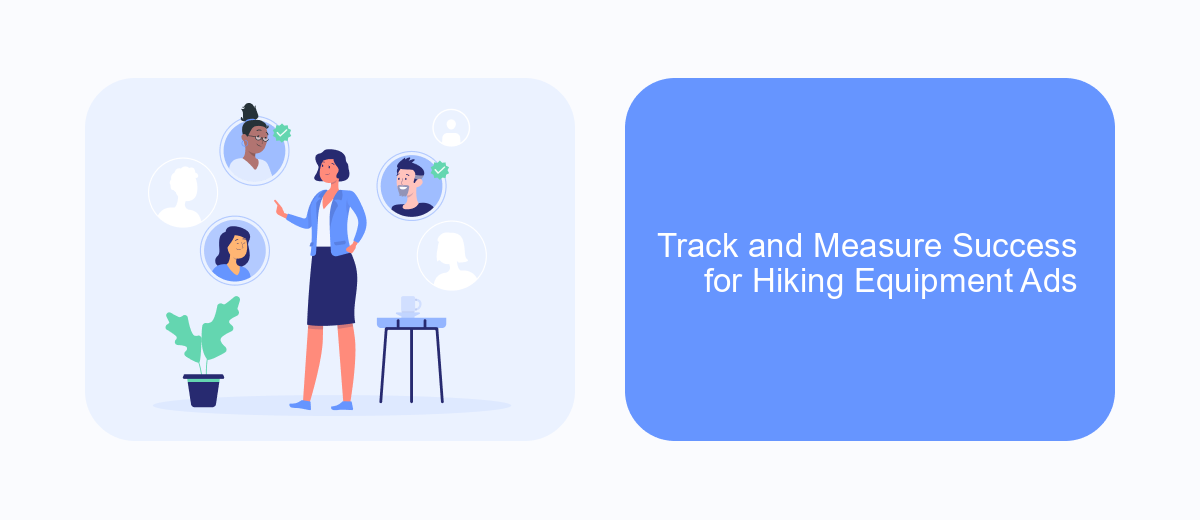
To ensure the success of your Google Ads campaigns for hiking equipment, it is crucial to track and measure your performance meticulously. By analyzing key metrics, you can understand what works and what doesn’t, allowing you to optimize your campaigns for better results.
Start by integrating Google Analytics with your Google Ads account. This will help you monitor user behavior on your website and track conversions. Additionally, consider using SaveMyLeads to automate the process of capturing leads and sending them to your CRM or email marketing service, ensuring no potential customer is missed.
- Monitor click-through rates (CTR) to gauge ad effectiveness.
- Track conversion rates to measure the success of your landing pages.
- Analyze cost-per-click (CPC) to manage your advertising budget efficiently.
- Use SaveMyLeads to streamline lead management and improve follow-up efficiency.
Regularly review these metrics and adjust your ad strategies accordingly. This continuous improvement process will help you achieve higher ROI and ensure your hiking equipment ads reach the right audience effectively.
Integrate with SaveMyLeads for Automated Lead Capture
Integrating Google Ads with SaveMyLeads can significantly streamline your lead capture process for hiking equipment stores. SaveMyLeads is a powerful automation tool that allows you to connect your Google Ads account with various CRM systems, email marketing platforms, and other applications. By automating the lead capture process, you can ensure that every potential customer who clicks on your ads is promptly and accurately added to your sales funnel, reducing the risk of missed opportunities and manual errors.
To get started, simply create an account on SaveMyLeads and follow their intuitive setup process to connect your Google Ads account. Once connected, you can customize the data fields and specify where the captured leads should be sent, whether it's a CRM, email list, or another application. This seamless integration not only saves time but also enhances your marketing efficiency, allowing you to focus more on optimizing your ad campaigns and less on administrative tasks.
FAQ
How can I target the right audience for my hiking equipment store using Google Ads?
What type of ad formats should I use for my hiking equipment store?
How can I track the performance of my Google Ads campaigns?
What budget should I allocate for my Google Ads campaigns?
How can I automate and integrate my Google Ads campaigns with other tools?
If you use Facebook Lead Ads, then you should know what it means to regularly download CSV files and transfer data to various support services. How many times a day do you check for new leads in your ad account? How often do you transfer data to a CRM system, task manager, email service or Google Sheets? Try using the SaveMyLeads online connector. This is a no-code tool with which anyone can set up integrations for Facebook. Spend just a few minutes and you will receive real-time notifications in the messenger about new leads. Another 5-10 minutes of work in SML, and the data from the FB advertising account will be automatically transferred to the CRM system or Email service. The SaveMyLeads system will do the routine work for you, and you will surely like it.
