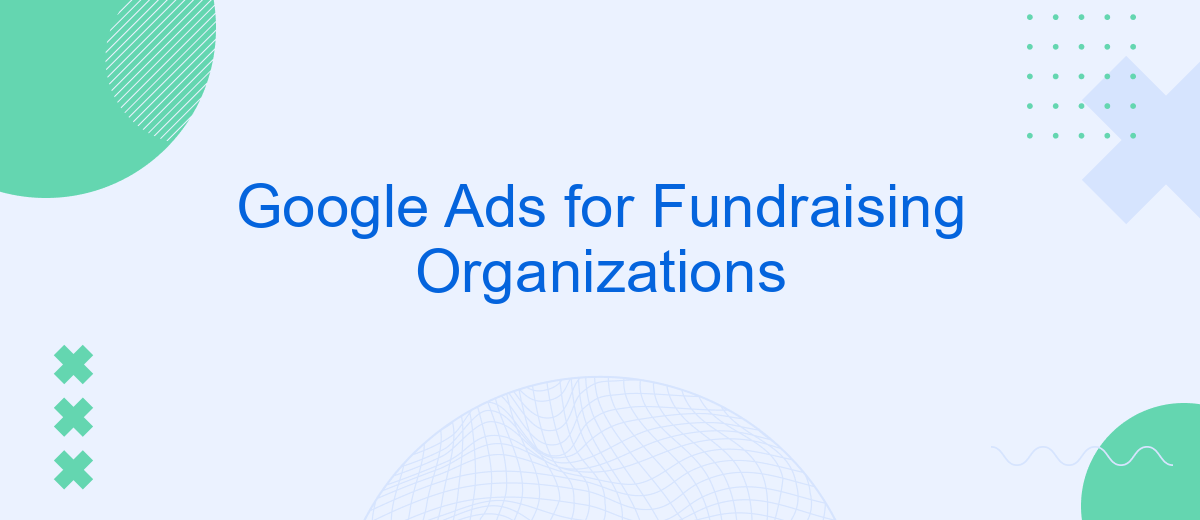Google Ads offers fundraising organizations a powerful tool to reach potential donors and supporters. By leveraging targeted advertising, these organizations can effectively promote their causes, drive traffic to their websites, and increase donations. This article explores the benefits of using Google Ads for fundraising, providing insights and strategies to maximize your campaign’s impact and achieve your fundraising goals.
Understanding the Power of Google Ads for Fundraising
Google Ads offers a dynamic platform for fundraising organizations to reach potential donors and supporters. By leveraging the power of targeted advertising, these organizations can effectively promote their causes and drive meaningful engagement. Google Ads allows for precise audience targeting, ensuring that your message reaches the right people at the right time.
- Cost-effective: Control your budget and only pay for actual clicks or impressions.
- Targeted reach: Utilize keywords and demographics to target specific audiences.
- Measurable results: Track and analyze campaign performance with real-time data.
- Flexibility: Adjust your campaigns based on performance and feedback.
Moreover, integrating Google Ads with other tools can enhance your fundraising efforts. Services like SaveMyLeads simplify this process by automating the transfer of leads from Google Ads to your CRM or email marketing platform. This seamless integration ensures that you can efficiently manage and nurture your leads, ultimately maximizing your fundraising potential.
Targeting the Right Audience for Your Fundraising Campaigns

Identifying and targeting the right audience is crucial for the success of your fundraising campaigns on Google Ads. Start by defining your ideal donor profile, considering factors such as age, location, interests, and online behavior. Utilize Google Ads' advanced targeting options to reach these specific demographics. For instance, you can use keywords, affinity audiences, and in-market audiences to ensure your ads are shown to people who are most likely to support your cause.
To further optimize your targeting, consider integrating Google Ads with tools like SaveMyLeads. This service automates the process of capturing and managing leads by connecting your Google Ads account with various CRM and email marketing platforms. By streamlining data collection and follow-up processes, SaveMyLeads helps you maintain a focused and efficient campaign, ensuring that your message reaches the right people at the right time. This integration can significantly enhance your ability to convert potential donors into active supporters.
Crafting Compelling Ads That Drive Donations

Creating compelling ads for fundraising organizations requires a strategic approach to capture the attention of potential donors and inspire them to contribute. Here are some essential steps to craft ads that drive donations:
- Highlight a Clear Call to Action (CTA): Ensure your ad has a prominent and persuasive CTA that encourages immediate action, such as "Donate Now" or "Support Our Cause Today."
- Use Emotional Appeal: Tap into the emotions of your audience by sharing powerful stories or impactful statistics that illustrate the importance of your cause.
- Leverage Visuals: Incorporate high-quality images or videos that resonate with your audience and vividly depict the impact of their donations.
- Target the Right Audience: Utilize Google Ads targeting features to reach individuals who are most likely to support your cause based on their interests and behaviors.
- Optimize with SaveMyLeads: Integrate SaveMyLeads to automate lead collection and streamline communication, ensuring you can promptly follow up with potential donors.
By following these steps, you can create compelling Google Ads that not only capture attention but also drive meaningful donations for your fundraising organization. Remember to continuously monitor and optimize your campaigns to maximize their effectiveness and reach.
Setting Up Successful Google Ads Campaigns for Fundraising
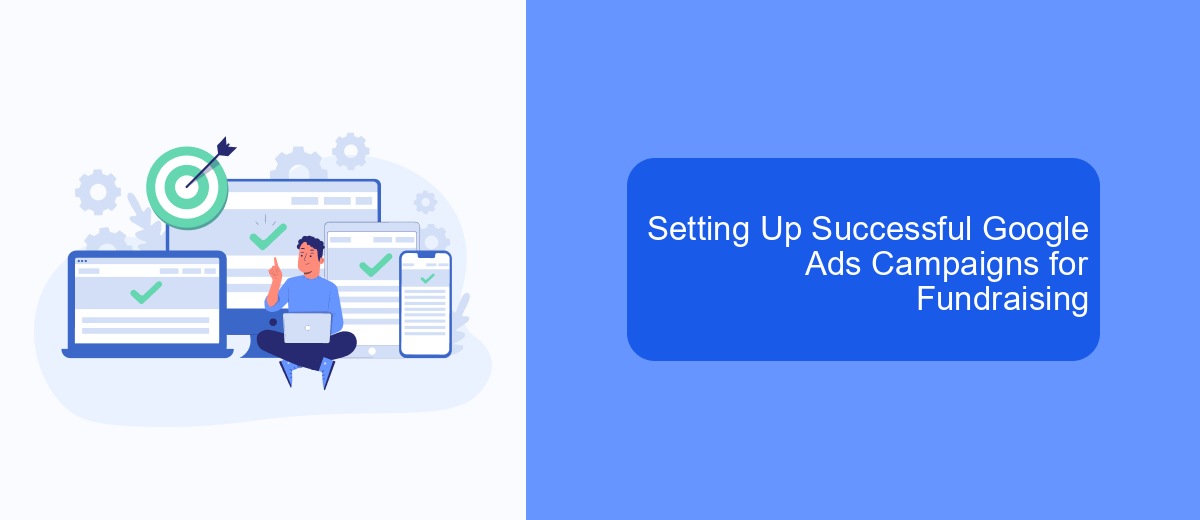
Setting up a successful Google Ads campaign for fundraising organizations requires careful planning and strategy. Begin by identifying your target audience and defining clear campaign goals. This will help you tailor your ads to reach the right people and achieve your fundraising objectives.
Next, create compelling ad copy that resonates with your audience. Highlight the mission and impact of your organization to encourage donations. Use strong calls to action and ensure your landing pages are optimized for conversions.
- Identify target audience and set clear goals
- Create compelling ad copy with strong calls to action
- Optimize landing pages for conversions
- Utilize SaveMyLeads for seamless integration and lead management
- Monitor and adjust campaigns based on performance data
Utilizing services like SaveMyLeads can simplify the process of integrating Google Ads with your fundraising CRM, ensuring that leads are automatically captured and managed efficiently. Regularly monitor your campaign performance and make necessary adjustments to maximize your return on investment and achieve your fundraising goals.
Measuring and Optimizing Your Fundraising Ads
Measuring the performance of your fundraising ads is crucial for optimizing your campaigns and ensuring that your resources are effectively utilized. Start by setting clear goals and key performance indicators (KPIs) such as click-through rates (CTR), conversion rates, and cost per acquisition (CPA). Utilize Google Ads' built-in analytics tools to track these metrics in real-time and gain insights into which ads are performing best. Regularly review and adjust your ad copy, targeting, and bidding strategies based on this data to maximize your return on investment (ROI).
To streamline and enhance your optimization efforts, consider integrating third-party services like SaveMyLeads. This platform allows you to automate the transfer of lead data from Google Ads to your CRM or other marketing tools, ensuring that no potential donor is missed. By automating these processes, SaveMyLeads helps you maintain accurate and up-to-date records, enabling more personalized and timely follow-ups. This integration not only saves time but also improves the efficiency of your fundraising campaigns, allowing you to focus on crafting compelling messages that resonate with your audience.
- Automate the work with leads from the Facebook advertising account
- Empower with integrations and instant transfer of leads
- Don't spend money on developers or integrators
- Save time by automating routine tasks
FAQ
What is Google Ads and how can it help my fundraising organization?
How much does it cost to run a Google Ads campaign for a fundraising organization?
Can I use Google Ads if my fundraising organization has a limited budget?
How can I track the performance of my Google Ads campaigns?
What tools can help automate and integrate Google Ads with other platforms?
If you use Facebook Lead Ads, then you should know what it means to regularly download CSV files and transfer data to various support services. How many times a day do you check for new leads in your ad account? How often do you transfer data to a CRM system, task manager, email service or Google Sheets? Try using the SaveMyLeads online connector. This is a no-code tool with which anyone can set up integrations for Facebook. Spend just a few minutes and you will receive real-time notifications in the messenger about new leads. Another 5-10 minutes of work in SML, and the data from the FB advertising account will be automatically transferred to the CRM system or Email service. The SaveMyLeads system will do the routine work for you, and you will surely like it.