In the fast-paced world of fashion, standing out is crucial. Google Ads offers fashion stylists a powerful tool to reach their target audience, boost visibility, and drive client engagement. By leveraging tailored ad campaigns, stylists can showcase their unique services and style expertise, ensuring they attract the right clients and stay ahead in the competitive fashion industry.
Introduction to Google Ads for Fashion Stylists
Google Ads is a powerful tool for fashion stylists looking to expand their reach and attract new clients. By leveraging targeted advertising, stylists can showcase their unique services and stand out in a competitive market. Understanding how to effectively use Google Ads can significantly impact your business's visibility and client acquisition.
- Target specific demographics and interests
- Create compelling ad copy and visuals
- Monitor and adjust campaigns for optimal performance
- Utilize integration tools like SaveMyLeads for streamlined lead management
Integrating Google Ads with services like SaveMyLeads can automate your lead collection process, ensuring you never miss a potential client. SaveMyLeads simplifies the integration process, allowing you to focus more on crafting the perfect ad campaign and less on technical setup. By optimizing your Google Ads strategy and using the right tools, you can effectively grow your fashion styling business.
Creating Effective Campaigns for Fashion Styling

Creating effective Google Ads campaigns for fashion stylists starts with understanding your target audience. Identify the demographics, interests, and online behaviors of potential clients. Use this data to create tailored ad copy and visuals that resonate with your audience. Utilize keyword research tools to find relevant search terms and incorporate them into your campaigns. Make sure to use high-quality images and compelling headlines to capture attention and drive clicks.
To enhance the efficiency of your campaigns, consider integrating automation tools like SaveMyLeads. This service allows you to seamlessly connect Google Ads with other platforms, automating lead data transfer and ensuring timely follow-ups. By using SaveMyLeads, you can streamline your workflow, reduce manual tasks, and focus more on optimizing your ad performance. Regularly monitor and analyze your campaign metrics to identify areas for improvement and adjust your strategy accordingly.
Using Ad Targeting to Reach Your Ideal Audience

Effectively reaching your target audience is crucial for fashion stylists using Google Ads. By leveraging ad targeting, you can ensure your ads are shown to the right people, maximizing your return on investment. Here are some key strategies to consider:
- Demographic Targeting: Focus on age, gender, and income levels to reach potential clients who are most likely to be interested in your styling services.
- Location Targeting: Narrow down your audience by geographic location. This is especially useful if you offer in-person consultations or services.
- Interest Targeting: Use Google Ads to target users based on their interests and hobbies, such as fashion, beauty, and lifestyle.
- Custom Intent Audiences: Create audiences based on specific keywords and URLs that are relevant to your fashion styling business.
Additionally, integrating your Google Ads with other marketing tools can streamline your efforts. Services like SaveMyLeads can automate data transfer between Google Ads and your CRM, ensuring you capture every lead efficiently. By utilizing these targeting strategies and integrations, you can better connect with your ideal audience and grow your fashion styling business.
Tracking and Optimizing Your Google Ads Campaigns
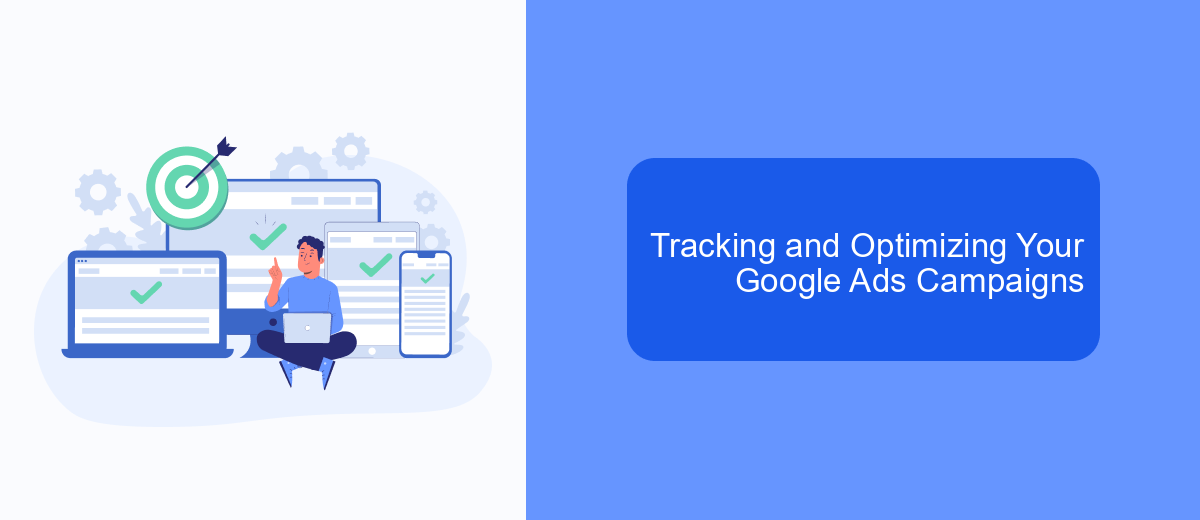
Effectively tracking and optimizing your Google Ads campaigns is crucial for fashion stylists aiming to maximize their return on investment. By closely monitoring the performance of your ads, you can make data-driven decisions to improve their effectiveness and reach.
Start by setting up conversion tracking in Google Ads to measure the actions that users take after clicking on your ad. This could include booking an appointment, signing up for a newsletter, or making a purchase. Utilize tools like Google Analytics to gain deeper insights into user behavior and campaign performance.
- Set clear goals and KPIs for your campaigns.
- Regularly review and analyze performance data.
- Adjust bids and budgets based on performance metrics.
- Test different ad copies and creative elements.
- Utilize SaveMyLeads for seamless integration of leads into your CRM.
By continuously tracking and optimizing your Google Ads campaigns, you can ensure that your advertising efforts are both efficient and effective. Use the insights gained to refine your strategies and achieve better results over time.
Integrating Google Ads with Your Stylist Workflow
Integrating Google Ads into your stylist workflow can significantly streamline your marketing efforts and maximize your reach. Start by linking your Google Ads account with Google Analytics to track the performance of your ads in real-time. This integration allows you to monitor key metrics, such as click-through rates and conversion rates, helping you make data-driven decisions. Additionally, use Google Tag Manager to easily manage and update tags on your website without needing to edit the code, ensuring that your tracking is always accurate and up-to-date.
To further enhance your workflow, consider using SaveMyLeads, a service that automates the integration of Google Ads with various CRM and marketing tools. SaveMyLeads can automatically capture leads from your Google Ads campaigns and transfer them to your preferred CRM, email marketing platform, or other tools you use. This automation not only saves you time but also ensures that no leads fall through the cracks, allowing you to focus more on styling and less on manual data entry.
- Automate the work with leads from the Facebook advertising account
- Empower with integrations and instant transfer of leads
- Don't spend money on developers or integrators
- Save time by automating routine tasks
FAQ
How can Google Ads benefit fashion stylists?
What budget should I allocate for Google Ads as a fashion stylist?
How do I choose the right keywords for my Google Ads campaign?
Can I automate my Google Ads campaigns?
What metrics should I track to measure the success of my Google Ads?
Personalized responses to new clients from Facebook/Instagram. Receiving data on new orders in real time. Prompt delivery of information to all employees who are involved in lead processing. All this can be done automatically. With the SaveMyLeads service, you will be able to easily create integrations for Facebook Lead Ads and implement automation. Set up the integration once and let it do the chores every day.

