In today's digital age, event planners face the challenge of standing out in a crowded market. Google Ads offers a powerful solution to reach potential clients effectively and efficiently. By leveraging targeted advertising, event planners can maximize their visibility, attract the right audience, and ultimately boost their business. This article explores the key strategies and benefits of using Google Ads for event planning success.
Drive Attendance with Google Ads
Google Ads can be a powerful tool for event planners looking to drive attendance and increase visibility. By targeting specific demographics and using compelling ad copy, you can reach a wider audience and encourage more people to attend your events.
- Utilize location-based targeting to reach potential attendees in specific areas.
- Create engaging ad copy that highlights the key benefits of attending your event.
- Use retargeting to remind previous visitors about your event and encourage them to register.
- Leverage SaveMyLeads to integrate Google Ads with your CRM for seamless lead management.
By implementing these strategies, you can effectively increase event attendance and maximize your marketing efforts. SaveMyLeads can simplify the process by automating lead data transfer, ensuring you never miss a potential attendee. Start optimizing your Google Ads campaigns today to see a significant boost in your event's success.
Target the Right Audience with Google AdWords
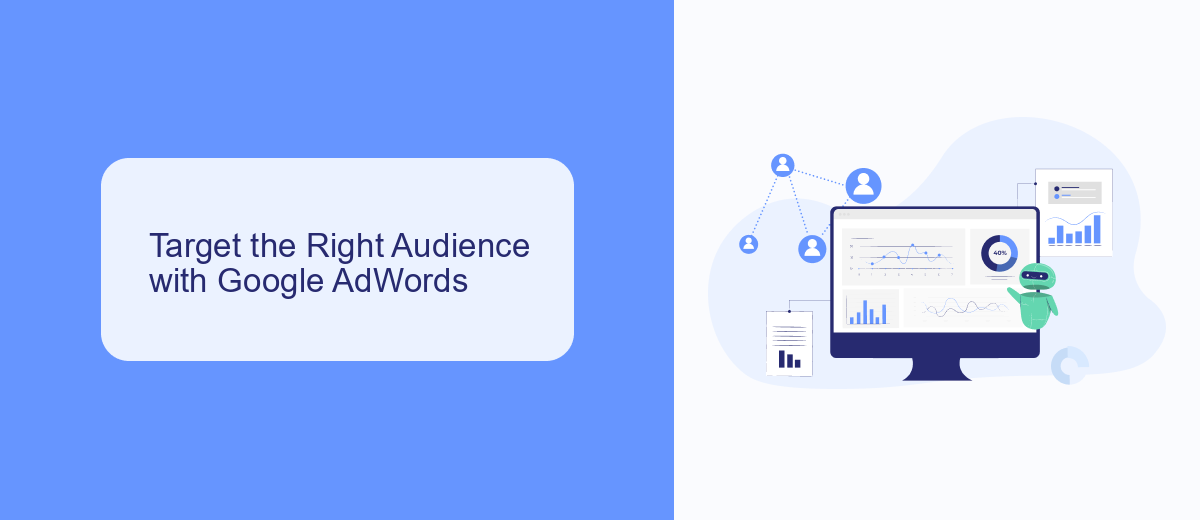
To effectively reach your target audience with Google AdWords, begin by defining your ideal client profile. Event planners should consider factors such as age, gender, location, and interests. Utilize Google AdWords' audience targeting options to narrow down your audience based on these criteria. By doing so, you ensure that your ads are displayed to users who are more likely to be interested in your event planning services, thereby increasing your chances of generating leads and conversions.
Integrating your Google AdWords campaigns with tools like SaveMyLeads can further enhance your targeting efforts. SaveMyLeads allows you to automate the process of capturing leads from your ads and transferring them to your CRM or email marketing platform. This seamless integration ensures that you can quickly follow up with potential clients, improving your response time and increasing the likelihood of booking new events. By leveraging these tools, you can optimize your Google AdWords strategy and maximize your return on investment.
Maximize ROI Using Smart Bidding Features
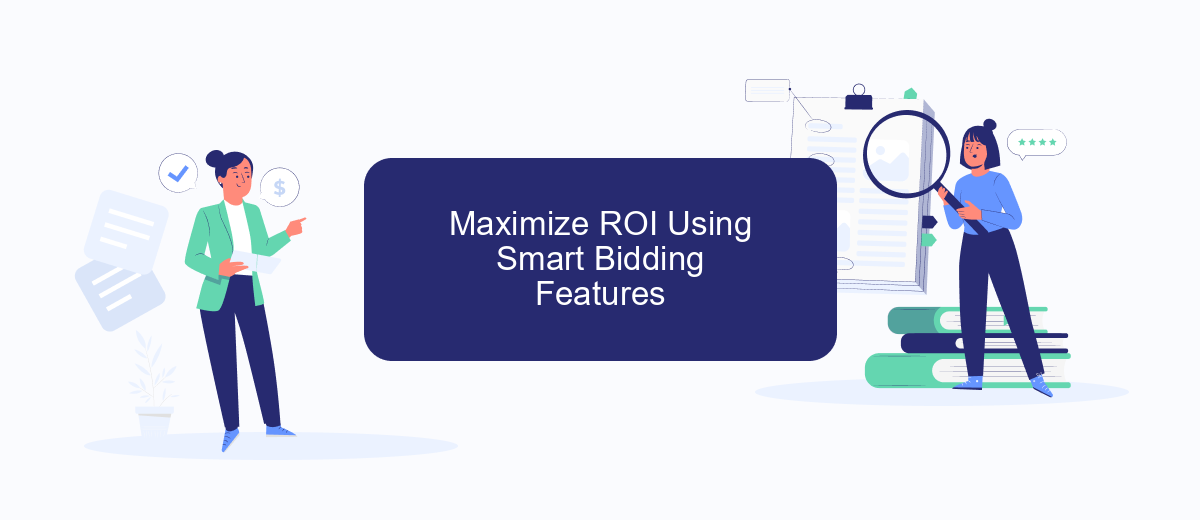
As an event planner, maximizing your return on investment (ROI) with Google Ads is crucial. One of the most effective ways to achieve this is by leveraging Smart Bidding features. These automated bidding strategies use machine learning to optimize your bids, ensuring you get the most value for your ad spend.
- Target CPA (Cost-Per-Acquisition): This strategy sets bids to help you get as many conversions as possible at the target CPA you set.
- Target ROAS (Return-On-Ad-Spend): This strategy sets bids to maximize conversion value while trying to achieve an average return on ad spend.
- Maximize Conversions: This strategy automatically sets bids to help you get the most conversions for your campaign while spending your budget.
- Maximize Conversion Value: This strategy sets bids to maximize the total conversion value of your campaign within your budget.
To further enhance your ROI, consider integrating Google Ads with other tools like SaveMyLeads. This service automates the transfer of leads from your ads to your CRM, ensuring timely and accurate follow-ups. By combining Smart Bidding with seamless lead management, you can significantly improve the efficiency and effectiveness of your advertising efforts.
Maximize Results with SaveMyLeads Integration
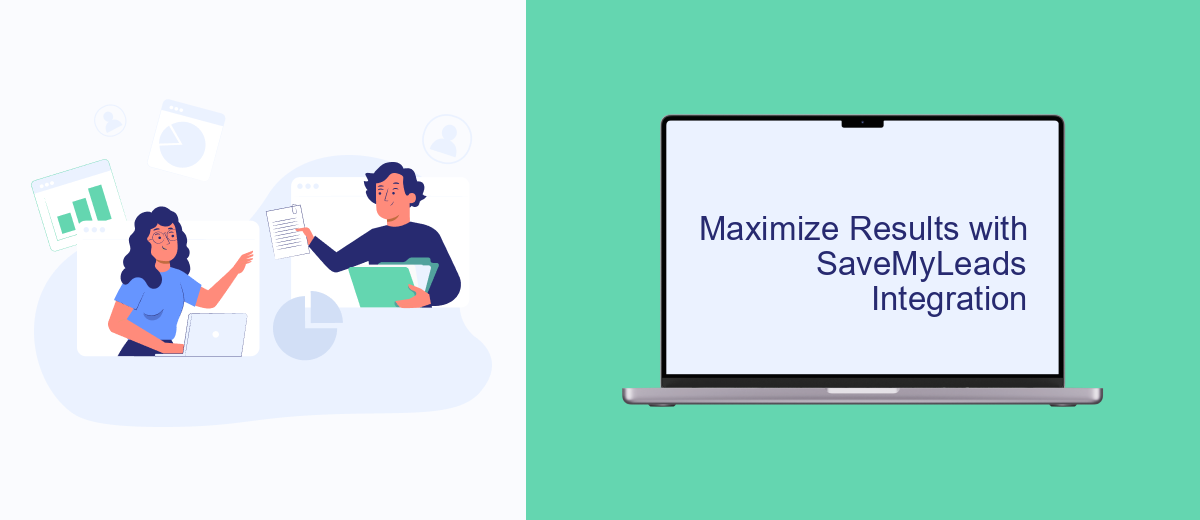
Integrating SaveMyLeads with your Google Ads campaigns can significantly enhance your event planning business's marketing efforts. By automating the lead management process, you can ensure that no potential client slips through the cracks, allowing you to focus on crafting unforgettable events.
SaveMyLeads offers a seamless integration with Google Ads, enabling you to automatically transfer lead data directly from your ads into your CRM or email marketing tools. This ensures that your leads are promptly followed up on, increasing your chances of conversion.
- Automated lead capture from Google Ads
- Instant lead transfer to CRM or email marketing tools
- Customizable workflows to fit your unique business needs
- Real-time notifications to keep your team updated
By leveraging SaveMyLeads, you can streamline your lead management process, reduce manual data entry, and improve your overall marketing efficiency. This integration allows you to maximize your Google Ads investment, ensuring that every lead is nurtured and converted into a satisfied client.
Optimize Performance with Google Analytics
To maximize the performance of your Google Ads campaigns for event planning, integrating Google Analytics is essential. This powerful tool allows you to track and analyze user behavior on your website, providing valuable insights into which ads are driving the most engagement and conversions. By setting up goals and tracking events, you can measure specific actions like registrations, ticket purchases, or newsletter sign-ups, helping you to understand the ROI of your advertising efforts.
For seamless integration and data synchronization between Google Ads and Google Analytics, consider using a service like SaveMyLeads. This platform helps automate the process, ensuring that your analytics data is always up-to-date and accurate. With SaveMyLeads, you can effortlessly connect your Google Ads account to Google Analytics, allowing you to focus on optimizing your campaigns based on real-time data. This integration not only saves time but also enhances your ability to make data-driven decisions, ultimately improving the effectiveness of your event planning advertisements.
FAQ
How can Google Ads benefit event planners?
What types of ads should event planners use in Google Ads?
How can I track the success of my Google Ads campaigns?
What budget should I allocate for Google Ads as an event planner?
How can I automate and integrate Google Ads with other tools?
Don't waste another minute manually transferring leads from Facebook to other systems. SaveMyLeads is a simple and effective tool that will allow you to automate this process so that you don't have to spend time on the routine. Try SaveMyLeads features, make sure that this tool will relieve your employees and after 5 minutes of settings your business will start working faster.
