In today's digital age, effective online advertising is crucial for dermatologists looking to expand their patient base and grow their practice. Google Ads offers a powerful platform to reach potential clients precisely when they are searching for dermatological services. This article explores how dermatologists can leverage Google Ads to enhance their online presence, attract new patients, and ultimately boost their business.
Targeting and Segmentation
Effective targeting and segmentation are crucial for dermatologists using Google Ads to reach the right audience. By identifying specific demographics, interests, and behaviors, dermatologists can ensure their ads are seen by potential patients who are most likely to benefit from their services.
- Demographic Targeting: Focus on age, gender, and location to reach individuals who are more likely to seek dermatological care.
- Interest Targeting: Target users interested in skincare, beauty, and health-related topics.
- Behavioral Targeting: Identify users based on their online behavior, such as searching for skin treatments or visiting dermatology websites.
- Custom Audiences: Use data from your existing patient base to create lookalike audiences.
To streamline the process and enhance the effectiveness of your campaigns, consider integrating Google Ads with SaveMyLeads. This service automates lead management and helps you capture and nurture leads efficiently, ensuring that you stay connected with potential patients and convert them into loyal clients.
Ad Copy and Creatives
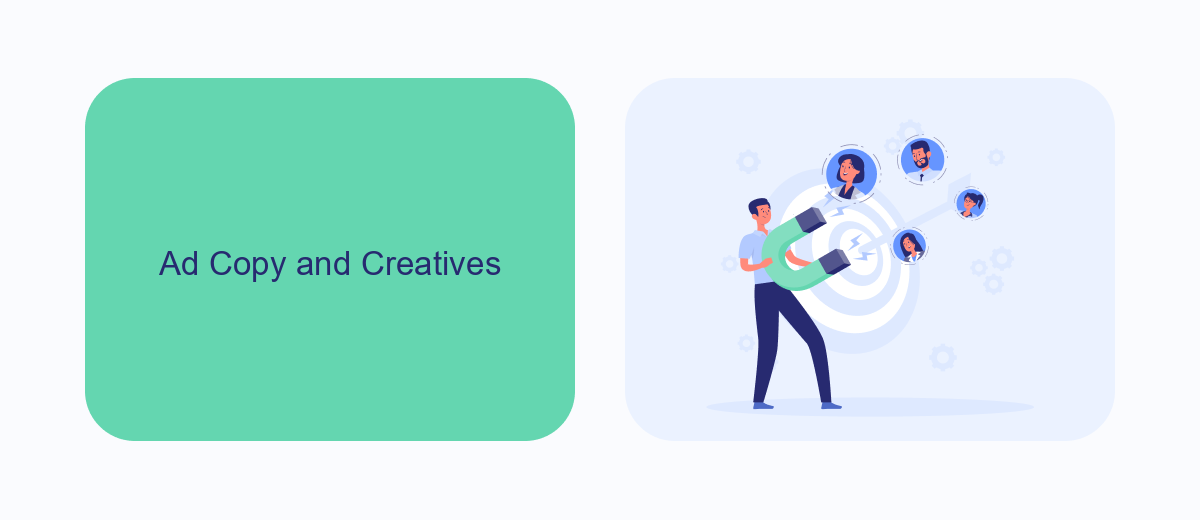
Creating compelling ad copy and creatives is essential for dermatologists looking to attract new patients through Google Ads. Your ad copy should be clear, concise, and highlight the unique services you offer. Use strong call-to-actions (CTAs) such as "Book Your Appointment Today" or "Get Clear Skin Now" to encourage potential patients to take immediate action. Additionally, incorporating keywords relevant to dermatology, such as "acne treatment," "skin care," and "dermatologist near me," can help improve your ad's visibility and relevance.
Visual creatives, such as images and videos, play a crucial role in capturing the attention of your target audience. High-quality before-and-after photos, patient testimonials, and informative videos about your treatments can significantly enhance your ads' effectiveness. To streamline the process of managing and optimizing your ad campaigns, consider using integration services like SaveMyLeads. This tool can automate lead data collection, ensuring you never miss an opportunity to connect with potential patients, thus allowing you to focus more on providing excellent dermatological care.
Campaign Structure and Optimization

Effective campaign structure and optimization are crucial for dermatologists looking to maximize their ROI with Google Ads. A well-organized campaign ensures that your ads reach the right audience, at the right time, with the right message. Here are some steps to help you structure and optimize your Google Ads campaigns:
- Keyword Research: Identify high-intent keywords related to dermatology services, such as "acne treatment" or "skin cancer screening."
- Ad Groups: Create tightly themed ad groups to ensure your ads are relevant to the search queries. This improves Quality Score and reduces costs.
- Ad Copy: Write compelling ad copy that highlights your unique selling points and includes a clear call-to-action (CTA).
- Landing Pages: Ensure your landing pages are optimized for conversions and provide a seamless user experience.
- Tracking and Optimization: Use tools like SaveMyLeads to integrate Google Ads with your CRM for better tracking and lead management. Continuously monitor and adjust your bids, keywords, and ad copy based on performance data.
By following these steps, dermatologists can create effective Google Ads campaigns that attract more patients and grow their practice. Regular optimization and integration with tools like SaveMyLeads can help streamline the process and ensure sustained success.
Measurement and Reporting

Accurate measurement and reporting are crucial for the success of Google Ads campaigns for dermatologists. By tracking key performance indicators (KPIs), you can gain valuable insights into the effectiveness of your ads and make data-driven decisions to optimize your campaigns.
To streamline the process, integrating Google Ads with SaveMyLeads can be highly beneficial. SaveMyLeads automates the transfer of leads from Google Ads to your CRM or other marketing tools, ensuring that you never miss an opportunity to follow up with potential patients.
- Track conversions and ROI
- Monitor click-through rates (CTR)
- Analyze cost per acquisition (CPA)
- Evaluate ad performance by device and location
By leveraging these metrics, dermatologists can refine their advertising strategies, allocate budgets more effectively, and ultimately drive better results from their Google Ads campaigns. Regularly reviewing and adjusting your approach based on these insights will help you stay competitive and grow your practice.
Integration with SaveMyLeads
Integrating Google Ads with SaveMyLeads can significantly streamline your marketing efforts and improve lead management for dermatologists. SaveMyLeads is a powerful automation tool that allows you to connect Google Ads with various CRM systems, email marketing platforms, and other essential business applications. By setting up this integration, you can automatically transfer leads generated from your Google Ads campaigns directly into your preferred CRM or email marketing system, ensuring that no potential patient is missed and enabling you to respond promptly.
The integration process with SaveMyLeads is straightforward and user-friendly. You don't need any coding skills to set it up; simply follow the step-by-step instructions provided on the SaveMyLeads platform. Once connected, you can customize the data flow to match your specific needs, such as mapping lead information to the relevant fields in your CRM. This seamless integration helps dermatologists save time, reduce manual data entry errors, and focus more on patient care and growing their practice.
FAQ
What is Google Ads and how can it benefit dermatologists?
How much should a dermatologist budget for Google Ads?
What keywords should dermatologists target in their Google Ads campaigns?
How can dermatologists track the success of their Google Ads campaigns?
Can Google Ads be automated to save time for dermatologists?
Would you like your employees to receive real-time data on new Facebook leads, and automatically send a welcome email or SMS to users who have responded to your social media ad? All this and more can be implemented using the SaveMyLeads system. Connect the necessary services to your Facebook advertising account and automate data transfer and routine work. Let your employees focus on what really matters, rather than wasting time manually transferring data or sending out template emails.
