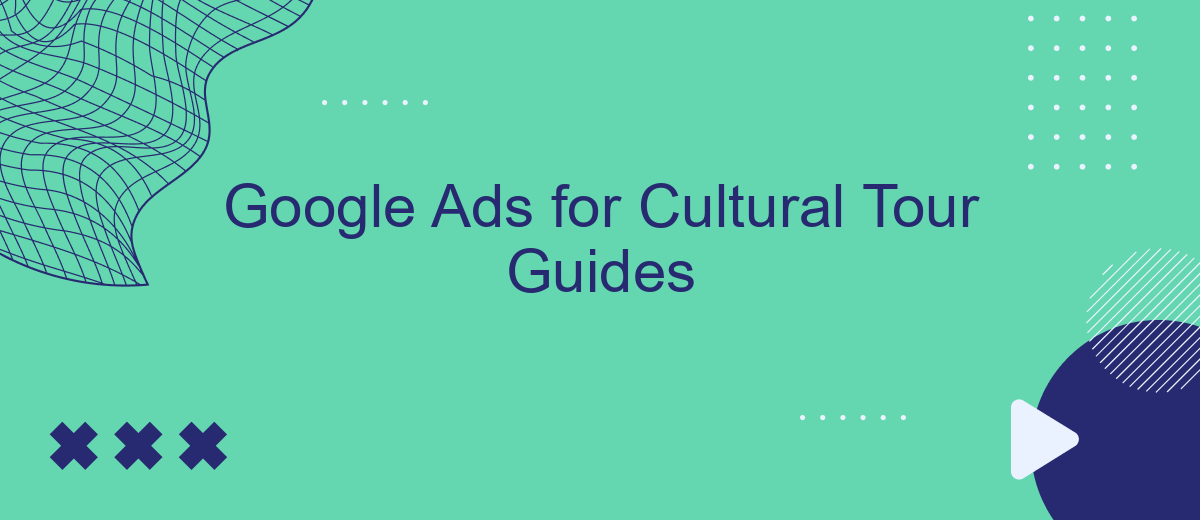In the digital age, cultural tour guides can significantly enhance their visibility and attract more clients through strategic use of Google Ads. By leveraging targeted advertising, tour guides can reach specific audiences interested in cultural experiences, ultimately increasing bookings and growing their business. This article explores effective strategies and best practices for utilizing Google Ads to maximize your reach and impact in the cultural tourism sector.
Understanding Google Ads for Cultural Tour Guides
Google Ads is a powerful tool for cultural tour guides looking to attract more clients and increase their visibility online. By leveraging targeted advertising, you can reach potential customers who are actively searching for cultural tours and experiences. Understanding how to effectively use Google Ads can significantly boost your business and help you stand out in a competitive market.
- Keyword Research: Identify the terms potential clients use when searching for cultural tours.
- Ad Creation: Craft compelling ads that highlight the unique aspects of your tours.
- Budget Management: Set a budget that aligns with your marketing goals and monitor your spending.
- Performance Tracking: Use Google Ads analytics to track the success of your campaigns and make necessary adjustments.
- Integration Tools: Utilize services like SaveMyLeads to automate lead management and improve efficiency.
By focusing on these key areas, you can create effective Google Ads campaigns that attract high-quality leads and convert them into loyal customers. Additionally, integrating tools like SaveMyLeads can streamline your workflow, allowing you to focus more on providing exceptional cultural tours and less on administrative tasks.
Setting Up Your Google Ads Campaign
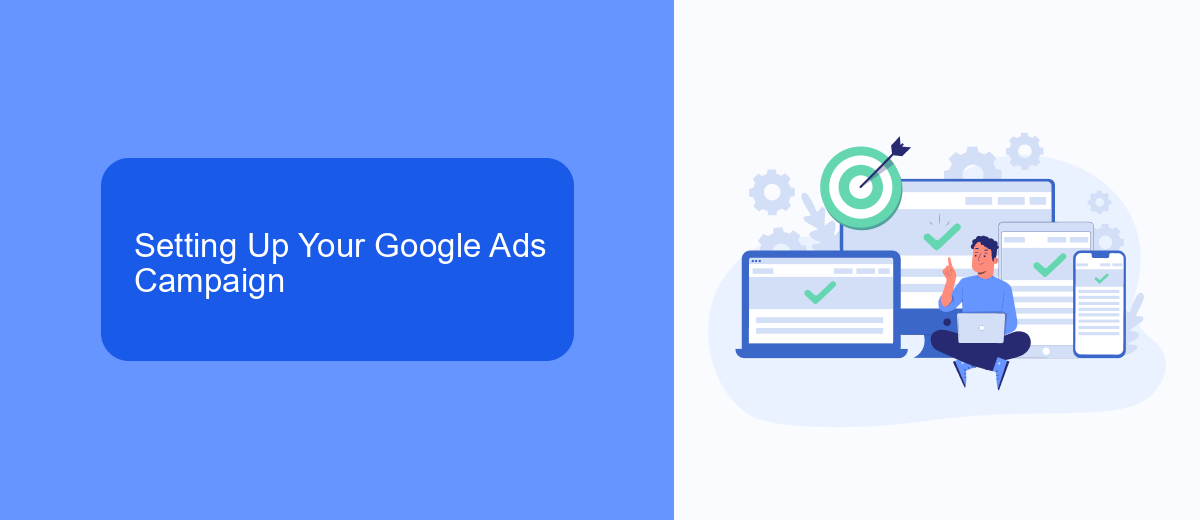
To begin setting up your Google Ads campaign, first create a Google Ads account if you haven't already. Once you're logged in, navigate to the campaign creation page and select your campaign goal, such as 'Website Traffic' or 'Leads'. Choose the campaign type that best fits your needs, typically 'Search' or 'Display'. Define your target audience by specifying locations, languages, and demographics. Set your budget and bidding strategy, keeping in mind your overall marketing goals and budget constraints.
Next, craft compelling ad copy and select relevant keywords that your potential customers might use when searching for cultural tour guides. Utilize ad extensions to provide additional information and increase your ad's visibility. To streamline and optimize your campaign, consider integrating SaveMyLeads. This service allows you to automate lead collection from your Google Ads directly into your CRM or email marketing platform, ensuring no potential customer is overlooked. Regularly monitor your campaign's performance through Google Ads analytics and make necessary adjustments to improve results.
Optimizing Your Ad Copy for Cultural Tours

Optimizing your ad copy for cultural tours can significantly enhance your engagement and conversion rates. To capture the interest of potential clients, it's essential to craft compelling and relevant ad copy that highlights the unique aspects of your cultural tours.
- Highlight Unique Selling Points: Emphasize what makes your cultural tours special, such as exclusive access to historical sites, expert local guides, or unique cultural experiences.
- Use Strong Call-to-Actions: Encourage potential clients to take action with clear and persuasive language, such as "Book Now," "Discover More," or "Join Our Next Tour."
- Incorporate Keywords: Use relevant keywords that your target audience is likely to search for, such as "cultural tours," "historical tours," or "local guides."
- Leverage Social Proof: Include testimonials or reviews from past clients to build trust and showcase the positive experiences of others.
- Utilize SaveMyLeads: Integrate SaveMyLeads to automate lead generation and follow-up processes, ensuring no potential client slips through the cracks.
By following these steps, you can create ad copy that resonates with your target audience and drives more bookings for your cultural tours. Remember, continuous testing and optimization are key to maintaining effective ad campaigns.
Targeting the Right Audience with Google Ads
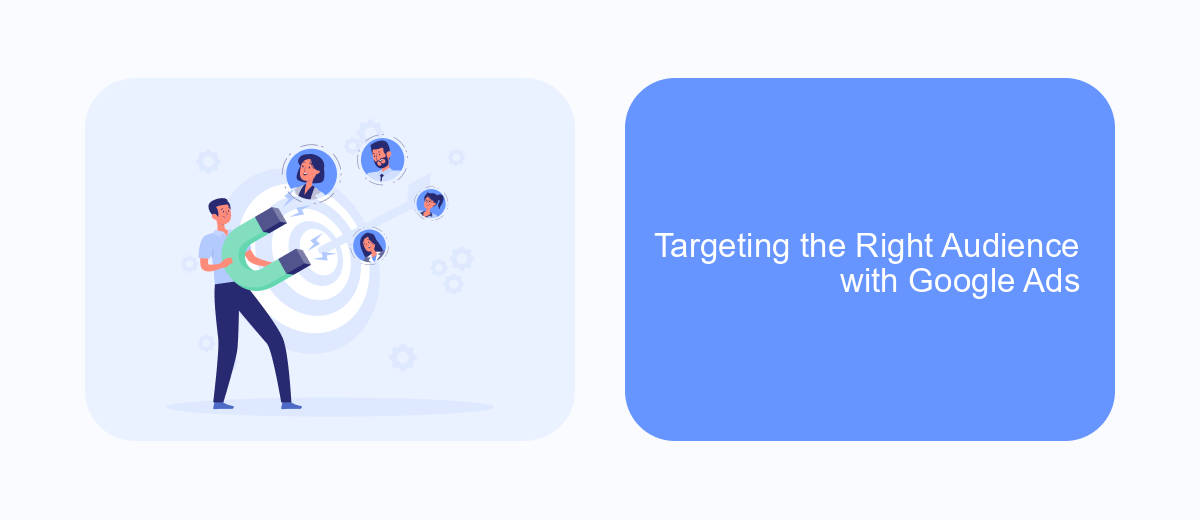
To effectively target the right audience with Google Ads, cultural tour guides must first identify their ideal customer profile. This involves understanding the demographics, interests, and behaviors of potential clients who are likely to be interested in cultural tours. By doing so, you can create more personalized and engaging ad campaigns that resonate with your target audience.
Next, utilize Google Ads' advanced targeting options to reach your desired audience. These options include location targeting, age, gender, and interests. Additionally, make use of keyword targeting to ensure your ads appear when users search for relevant terms related to cultural tours. This will help increase the visibility and relevance of your ads.
- Use location targeting to focus on specific geographic areas.
- Leverage demographic targeting to reach the right age and gender groups.
- Implement interest-based targeting to connect with users who have shown interest in cultural activities.
- Optimize keyword targeting to match search queries related to cultural tours.
For seamless integration and automation of your lead generation process, consider using SaveMyLeads. This service allows you to effortlessly connect Google Ads with your CRM, ensuring that you capture and manage leads efficiently. By automating these processes, you can focus more on creating compelling ad campaigns and less on manual data entry.
Tracking and Measuring Your Google Ads Results
Tracking and measuring the results of your Google Ads campaigns is essential for cultural tour guides aiming to optimize their advertising efforts. Begin by integrating Google Analytics with your Google Ads account to gain insights into user behavior and conversion tracking. This allows you to monitor metrics such as click-through rates, conversion rates, and return on ad spend, providing a comprehensive overview of your campaign's performance.
For more advanced tracking, consider using SaveMyLeads, a service that helps automate the process of integrating various platforms. SaveMyLeads can connect your Google Ads data with CRM systems, email marketing tools, and other services, ensuring you have a holistic view of your marketing efforts. By leveraging these integrations, you can streamline your data collection and analysis, making it easier to identify areas for improvement and optimize your ad campaigns for better results.
FAQ
How can Google Ads help my cultural tour guide business?
What keywords should I use for my Google Ads campaign?
How can I track the effectiveness of my Google Ads campaign?
How can I automate lead management from Google Ads?
What budget should I allocate for my Google Ads campaign?
If you use Facebook Lead Ads, then you should know what it means to regularly download CSV files and transfer data to various support services. How many times a day do you check for new leads in your ad account? How often do you transfer data to a CRM system, task manager, email service or Google Sheets? Try using the SaveMyLeads online connector. This is a no-code tool with which anyone can set up integrations for Facebook. Spend just a few minutes and you will receive real-time notifications in the messenger about new leads. Another 5-10 minutes of work in SML, and the data from the FB advertising account will be automatically transferred to the CRM system or Email service. The SaveMyLeads system will do the routine work for you, and you will surely like it.