In today's digital age, contractors must leverage online advertising to stay competitive and reach potential clients. Google Ads offers a powerful platform for contractors to showcase their services, target specific demographics, and maximize their return on investment. This article explores how contractors can effectively utilize Google Ads to grow their business, attract new customers, and enhance their online presence.
Introduction to Google Ads for Contractors
Google Ads offers contractors a powerful way to reach potential clients through targeted advertising. By leveraging Google's extensive network, contractors can display their ads to people actively searching for services they offer. This ensures that marketing budgets are spent efficiently, targeting only those who are likely to convert into customers.
- Targeted Advertising: Reach potential clients based on location, interests, and search behavior.
- Cost Efficiency: Pay only when someone clicks on your ad, ensuring your budget is used effectively.
- Performance Tracking: Monitor the success of your campaigns with detailed analytics.
Integrating Google Ads with other tools can further optimize your marketing efforts. Services like SaveMyLeads allow contractors to automate lead management by connecting Google Ads with CRM systems, email marketing platforms, and more. This streamlines the process of capturing and nurturing leads, ultimately leading to higher conversion rates and a more efficient workflow.
Benefits of Google Ads for Contractors
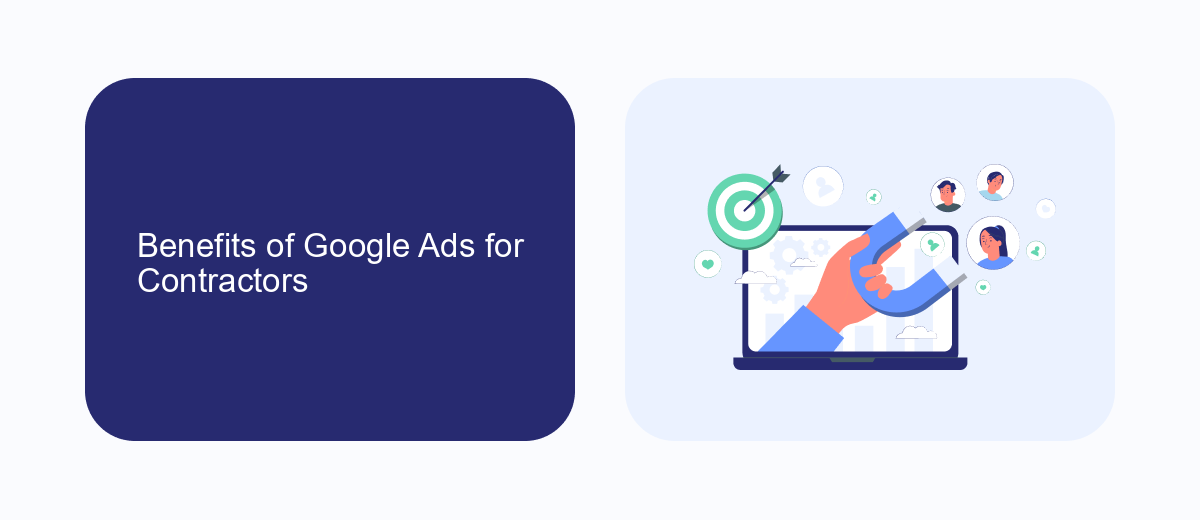
Google Ads offers contractors a powerful tool to reach potential clients effectively and efficiently. By utilizing targeted keywords and location-based ads, contractors can ensure their services appear in front of the right audience at the right time. This not only increases visibility but also drives high-quality traffic to their websites, leading to more inquiries and potential contracts. Additionally, the pay-per-click model ensures that contractors only pay for actual clicks, making it a cost-effective advertising strategy.
Moreover, integrating Google Ads with services like SaveMyLeads can further enhance the benefits for contractors. SaveMyLeads automates the process of capturing and managing leads from Google Ads, ensuring no potential client is missed. It seamlessly integrates with various CRM systems, allowing contractors to streamline their workflow and focus on converting leads into clients. This automation not only saves time but also increases efficiency, making Google Ads an even more valuable tool for contractors looking to grow their business.
Best Practices for Google Ads for Contractors

When it comes to optimizing Google Ads for contractors, adhering to best practices can significantly enhance your campaign's performance. Properly setting up and managing your ads ensures you reach the right audience and achieve your marketing goals efficiently.
- Keyword Research: Conduct thorough keyword research to identify terms your potential clients are searching for. Use tools like Google Keyword Planner to find relevant keywords with high search volume and low competition.
- Ad Copy: Write compelling ad copy that highlights your unique selling points. Use clear and concise language, and include a strong call to action to encourage clicks.
- Landing Pages: Ensure your landing pages are optimized for conversions. They should be relevant to your ads, load quickly, and provide a seamless user experience.
- Budget Management: Set a realistic budget and monitor your spending regularly. Adjust bids and allocate funds to high-performing keywords to maximize ROI.
- Integration with CRM: Use services like SaveMyLeads to integrate Google Ads with your CRM. This helps automate lead management and ensures you don't miss any potential clients.
By following these best practices, contractors can create effective Google Ads campaigns that drive traffic, generate leads, and ultimately grow their business. Regularly review and optimize your campaigns to stay ahead of the competition and achieve the best results.
Measuring and Optimizing Google Ads for Contractors

Measuring and optimizing Google Ads for contractors requires a strategic approach to ensure maximum ROI. Start by setting up conversion tracking in your Google Ads account. This will help you understand which ads and keywords are driving valuable actions such as form submissions or phone calls.
Next, regularly review your campaign performance metrics. Pay close attention to metrics like click-through rate (CTR), cost per click (CPC), and conversion rate. These metrics will provide insights into how well your ads are performing and where there might be room for improvement.
- Use A/B testing to compare different ad copies and landing pages.
- Implement negative keywords to filter out irrelevant traffic.
- Adjust your bidding strategy based on performance data.
- Utilize ad extensions to enhance your ads' visibility and effectiveness.
For a more streamlined approach, consider using SaveMyLeads to integrate your Google Ads account with your CRM or other marketing tools. SaveMyLeads automates the process of transferring lead data, allowing you to focus on optimizing your campaigns and improving your overall marketing strategy.
Integrating Google Ads with SaveMyLeads
Integrating Google Ads with SaveMyLeads can significantly enhance your marketing efficiency by automating lead data transfer. SaveMyLeads is an intuitive platform that allows you to set up seamless integrations between Google Ads and various CRM systems without requiring any coding knowledge. By connecting Google Ads to your preferred CRM through SaveMyLeads, you ensure that every lead generated from your ad campaigns is automatically captured and organized, reducing the risk of data loss and manual errors.
To get started, simply sign up for an account on SaveMyLeads and follow the step-by-step instructions to link your Google Ads account. The platform offers a user-friendly interface where you can map specific data fields and customize the integration to meet your business needs. With SaveMyLeads, contractors can streamline their lead management processes, allowing them to focus more on converting leads into customers and less on administrative tasks. This integration not only saves time but also helps in maximizing the ROI of your Google Ads campaigns.


FAQ
What is Google Ads and how can it benefit contractors?
How much should contractors budget for Google Ads?
What types of ads should contractors use on Google Ads?
How can contractors track the effectiveness of their Google Ads campaigns?
Can contractors automate and integrate their Google Ads campaigns with other tools?
Don't waste another minute manually transferring leads from Facebook to other systems. SaveMyLeads is a simple and effective tool that will allow you to automate this process so that you don't have to spend time on the routine. Try SaveMyLeads features, make sure that this tool will relieve your employees and after 5 minutes of settings your business will start working faster.
