Google Ads has become an essential tool for co-founders looking to scale their startups. By leveraging targeted advertising, co-founders can reach potential customers more effectively and efficiently. This article explores the key strategies and best practices for co-founders to maximize their ROI with Google Ads, offering insights that can help transform clicks into conversions and drive sustainable growth.
Introduction to Google Ads for Co-founders
As co-founders, understanding the potential of Google Ads can be a game-changer for your business. Google Ads offers a robust platform for driving traffic, generating leads, and boosting sales. Leveraging this tool can provide significant advantages in a competitive market.
- Targeted Advertising: Reach your ideal customers based on demographics, interests, and search behavior.
- Cost Efficiency: Control your budget with pay-per-click (PPC) advertising, ensuring you only pay for actual clicks.
- Performance Tracking: Use detailed analytics to monitor and optimize your ad campaigns for better results.
To maximize the efficiency of your Google Ads campaigns, consider integrating with services like SaveMyLeads. This platform automates lead data transfer from Google Ads to your CRM, streamlining your workflow and ensuring no potential customer is missed. By automating these processes, you can focus more on strategic decisions and less on manual data entry, ultimately driving your business forward.
Targeting the Right Audience with Google Ads

Effectively targeting the right audience with Google Ads is crucial for co-founders looking to maximize their marketing budget. Begin by defining your target audience based on demographics, interests, and online behavior. Utilize Google Ads' powerful targeting options such as keywords, location, age, and device type to reach potential customers who are most likely to convert. Additionally, leveraging audience insights and analytics can help you refine your targeting strategy over time.
To streamline the process of managing and optimizing your Google Ads campaigns, consider integrating with tools like SaveMyLeads. This service simplifies the connection between Google Ads and your CRM or other marketing platforms, ensuring that leads are automatically captured and nurtured. With SaveMyLeads, you can set up automated workflows that save time and reduce the risk of manual errors, allowing you to focus on fine-tuning your ad targeting and improving overall campaign performance.
Maximizing ROI with Effective Campaign Management

Effective campaign management is crucial for co-founders looking to maximize their return on investment (ROI) with Google Ads. By strategically planning and continuously optimizing your campaigns, you can ensure that your advertising budget is being used efficiently and effectively.
- Set Clear Objectives: Define what success looks like for your campaign. Whether it's lead generation, sales, or brand awareness, having clear goals will guide your strategy.
- Utilize Targeting Options: Use Google's advanced targeting features to reach your ideal audience. This includes demographics, interests, and geographic targeting.
- Monitor and Adjust: Regularly review your campaign performance and make adjustments as needed. Use A/B testing to determine which ads perform best.
- Leverage Automation Tools: Use services like SaveMyLeads to automate lead generation and integrate your Google Ads with other platforms. This can save time and improve efficiency.
By following these steps and leveraging the right tools, co-founders can maximize their ROI and achieve their business goals more effectively. Continuous monitoring and optimization are key to staying ahead in the competitive landscape of online advertising.
Leveraging Google My Business for Co-founders
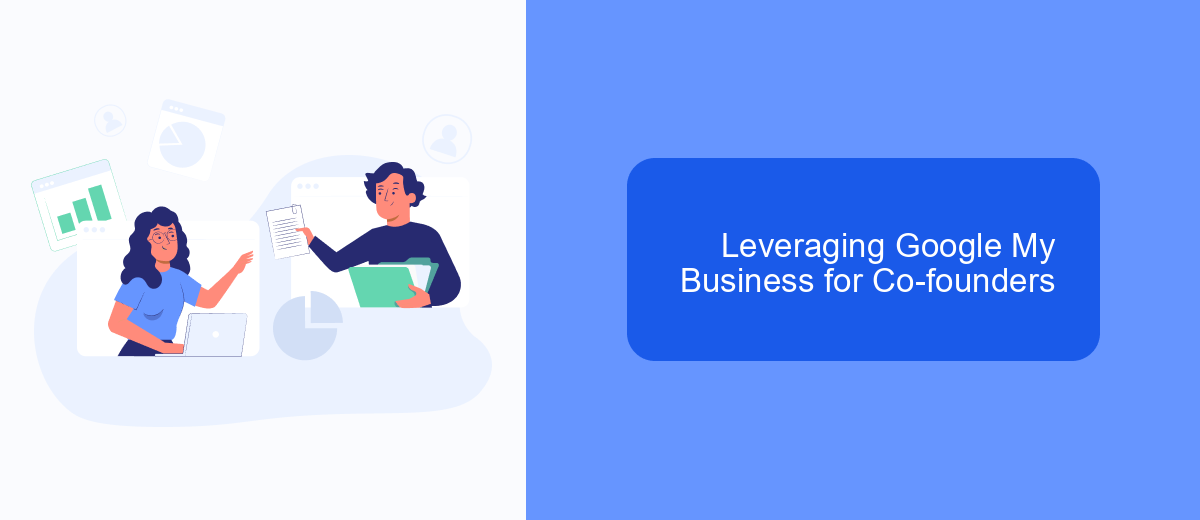
For co-founders looking to boost their local presence, leveraging Google My Business (GMB) is essential. GMB allows you to manage your business information across Google Search and Maps, ensuring potential customers find accurate and up-to-date details about your business.
Setting up and optimizing your GMB profile can significantly enhance your online visibility. Start by claiming your business, verifying your information, and updating your profile with relevant details such as your business hours, address, and photos. This helps build trust and credibility with your audience.
- Claim and verify your business on GMB
- Update your profile with accurate business information
- Add quality photos and engaging posts
- Monitor and respond to customer reviews
- Utilize insights to understand customer behavior
Integrating GMB with other services can streamline your operations. For instance, SaveMyLeads allows you to automate lead management by connecting GMB with your CRM or email marketing tools. This ensures you never miss a potential lead and can respond promptly to customer inquiries, enhancing your overall customer experience.
Automating Google Ads with SaveMyLeads
For co-founders looking to optimize their Google Ads campaigns, automation is a game-changer. SaveMyLeads is an excellent tool that simplifies the process of integrating Google Ads with various other platforms. This service allows you to automate data transfers and streamline your advertising workflows, ensuring that your campaigns are always running efficiently and effectively.
SaveMyLeads offers seamless integration with numerous CRM systems, email marketing tools, and other essential business applications. By automating these connections, co-founders can save time and focus on strategic decision-making rather than manual data entry. The platform's user-friendly interface makes it easy to set up and manage integrations, even for those with limited technical expertise. With SaveMyLeads, you can ensure that your Google Ads campaigns are always optimized and your leads are efficiently managed.
- Automate the work with leads from the Facebook advertising account
- Empower with integrations and instant transfer of leads
- Don't spend money on developers or integrators
- Save time by automating routine tasks
FAQ
What is Google Ads and how can it benefit co-founders of a startup?
How much budget should we allocate for Google Ads?
How can we measure the success of our Google Ads campaigns?
What are some best practices for creating effective Google Ads?
How can we automate and integrate our Google Ads data with other tools we use?
If you use Facebook Lead Ads, then you should know what it means to regularly download CSV files and transfer data to various support services. How many times a day do you check for new leads in your ad account? How often do you transfer data to a CRM system, task manager, email service or Google Sheets? Try using the SaveMyLeads online connector. This is a no-code tool with which anyone can set up integrations for Facebook. Spend just a few minutes and you will receive real-time notifications in the messenger about new leads. Another 5-10 minutes of work in SML, and the data from the FB advertising account will be automatically transferred to the CRM system or Email service. The SaveMyLeads system will do the routine work for you, and you will surely like it.

