Google Ads is a powerful tool for cleaning services looking to attract new clients and grow their business. By leveraging targeted advertising, cleaning companies can reach potential customers precisely when they are searching for cleaning solutions. This article explores the benefits of using Google Ads for cleaning services, offering tips and strategies to maximize your advertising efforts and achieve optimal results.
Choose the Right Keywords
Choosing the right keywords is crucial for the success of your Google Ads campaign for cleaning services. The right keywords will help you reach your target audience more effectively and ensure that your ads appear in relevant search results. Start by brainstorming a list of keywords that potential customers might use when searching for cleaning services.
- Residential cleaning services
- Office cleaning
- Deep cleaning
- Move-out cleaning
- Eco-friendly cleaning
- Carpet cleaning
- Window cleaning
Once you have a list of potential keywords, use tools like Google Keyword Planner to analyze their search volume and competition. Additionally, integrating your Google Ads with services like SaveMyLeads can help you automate and optimize your keyword management. SaveMyLeads allows you to connect your Google Ads account with various CRM systems, ensuring that you capture and utilize leads effectively. By focusing on the right keywords and leveraging the right tools, you'll be well on your way to running a successful Google Ads campaign for your cleaning services.
Set Up Geo-Targeted Campaigns
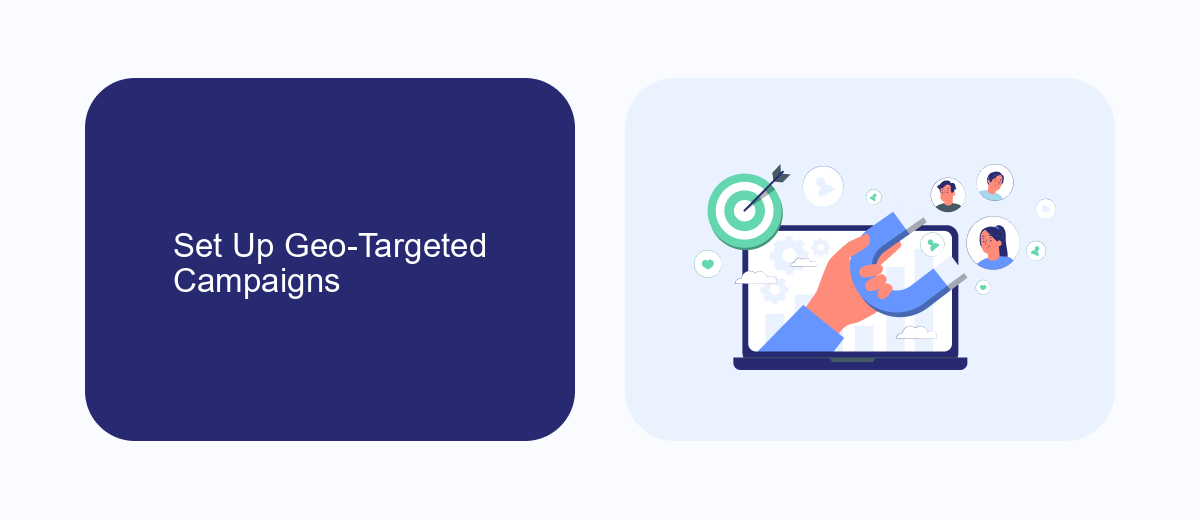
Setting up geo-targeted campaigns in Google Ads is essential for cleaning services to reach potential customers in specific locations. Start by defining the geographic areas you want to target—this could be cities, regions, or even specific neighborhoods. Use Google Ads' location targeting options to include or exclude areas based on your service availability. This ensures that your ads are shown only to users in the areas you serve, maximizing your ad spend efficiency.
To further enhance your geo-targeted campaigns, consider integrating with services like SaveMyLeads. SaveMyLeads allows you to automate lead management by connecting Google Ads with your CRM or other marketing tools. This integration ensures that leads generated from specific locations are automatically funneled into your system for immediate follow-up. By leveraging these tools and techniques, you can optimize your campaigns to attract more local clients and grow your cleaning business effectively.
Use Remarketing Lists
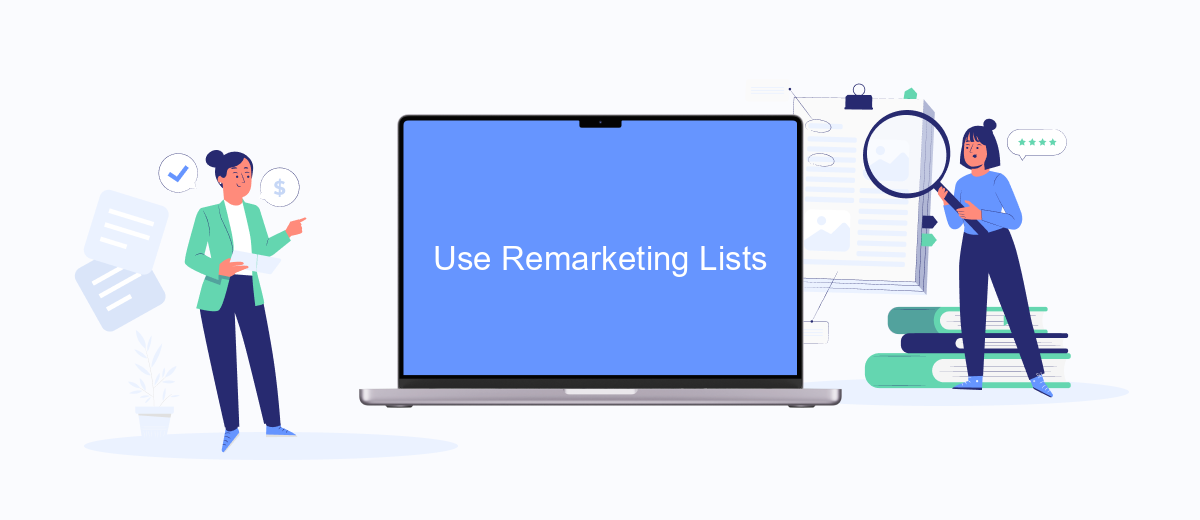
Remarketing lists are a powerful tool in Google Ads that allow you to re-engage potential customers who have previously interacted with your cleaning services website. By targeting these users, you can increase the chances of converting them into paying clients. Here's how you can effectively use remarketing lists:
- Set up a remarketing tag on your website to track visitors and gather data.
- Create customized remarketing lists based on user behavior, such as pages visited or actions taken.
- Use these lists to tailor your ads, offering special promotions or reminders to encourage users to return and complete a booking.
- Integrate SaveMyLeads to automate the process of adding new leads to your remarketing lists, ensuring that your campaigns are always targeting the most relevant audience.
By leveraging remarketing lists, you can maintain a connection with potential clients who have shown interest in your cleaning services, ultimately boosting your conversion rates. Utilizing tools like SaveMyLeads can streamline this process, making it easier to manage and optimize your campaigns for better results.
Leverage Ad Extensions
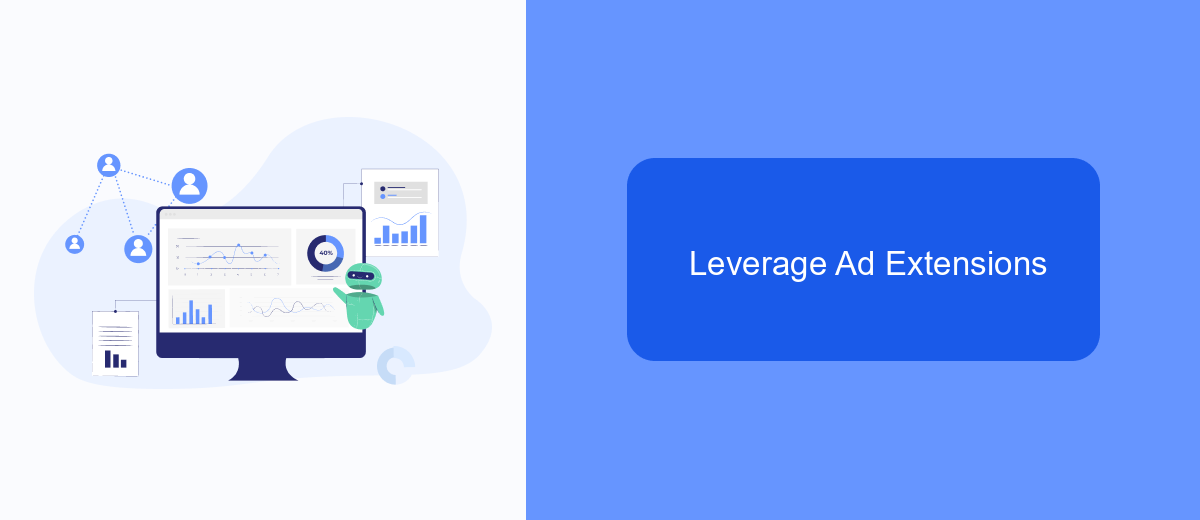
Ad extensions are a powerful tool in Google Ads that can significantly enhance the visibility and effectiveness of your cleaning services advertisements. By providing additional information and options for users to interact with, ad extensions can increase your click-through rates and overall ad performance.
There are several types of ad extensions you can leverage to make your cleaning service ads more appealing and informative. These include sitelink extensions, call extensions, location extensions, and review extensions. Each of these serves a unique purpose and can help you target your audience more effectively.
- Sitelink Extensions: Direct users to specific pages on your website, such as service details or booking forms.
- Call Extensions: Allow users to call your business directly from the ad, making it easier for them to get in touch.
- Location Extensions: Show your business address, making it simple for users to find your physical location.
- Review Extensions: Display positive reviews and ratings to build trust with potential customers.
To streamline the process of managing these ad extensions and integrating them with your existing systems, consider using a service like SaveMyLeads. This platform automates the integration of various marketing tools, ensuring that your Google Ads campaigns are optimized and running smoothly.
Track and Adjust Campaign Performance
Tracking and adjusting your Google Ads campaign performance is crucial for ensuring optimal results for your cleaning services. Start by regularly monitoring key metrics such as click-through rates (CTR), conversion rates, and cost per conversion. Utilize Google Ads' built-in analytics tools to gather insights and identify trends. Make data-driven decisions to optimize your ad copy, targeting options, and bidding strategies to improve performance over time.
Additionally, consider integrating SaveMyLeads to automate the process of capturing and managing leads generated from your Google Ads campaigns. SaveMyLeads allows you to seamlessly transfer lead data to your CRM or email marketing platforms, ensuring no potential client is overlooked. By leveraging this service, you can efficiently track the effectiveness of your campaigns and make necessary adjustments to maximize your return on investment (ROI). Regularly review and refine your campaigns to stay ahead of the competition and continuously attract new customers to your cleaning services.
FAQ
How much should I budget for Google Ads for my cleaning service?
How can I track the effectiveness of my Google Ads campaigns?
What keywords should I target for my cleaning service?
How do I write effective ad copy for my cleaning service?
Can I automate and integrate my Google Ads campaigns with other tools?
Don't waste another minute manually transferring leads from Facebook to other systems. SaveMyLeads is a simple and effective tool that will allow you to automate this process so that you don't have to spend time on the routine. Try SaveMyLeads features, make sure that this tool will relieve your employees and after 5 minutes of settings your business will start working faster.
