In today's digital age, brand strategists must leverage every tool at their disposal to stay ahead. Google Ads offers a powerful platform to enhance brand visibility, drive targeted traffic, and achieve measurable results. This article explores how brand strategists can effectively utilize Google Ads to amplify their brand's presence, engage with their audience, and ultimately achieve their marketing objectives.
Intro to Google Ads for Brand Strategists
Google Ads is an essential tool for brand strategists looking to enhance their online presence and drive targeted traffic. By leveraging Google Ads, brands can effectively reach their target audience, increase visibility, and maximize ROI. Understanding the basics of Google Ads can significantly impact your brand's digital marketing success.
- Keyword Research: Identify relevant keywords that resonate with your target audience.
- Ad Copy: Craft compelling ad copy that captures attention and drives clicks.
- Targeting: Utilize demographic and geographic targeting to reach the right audience.
- Budget Management: Set and manage your budget to optimize ad spend.
- Analytics: Monitor and analyze ad performance to make data-driven decisions.
For seamless integration and automation of your Google Ads campaigns, consider using services like SaveMyLeads. This tool allows you to connect Google Ads with other platforms, automating lead management and enhancing your marketing efforts. By integrating SaveMyLeads, you can streamline your workflow and focus on strategic planning, ensuring your brand's success in the competitive digital landscape.
Benefits of Google Ads for Brand Building
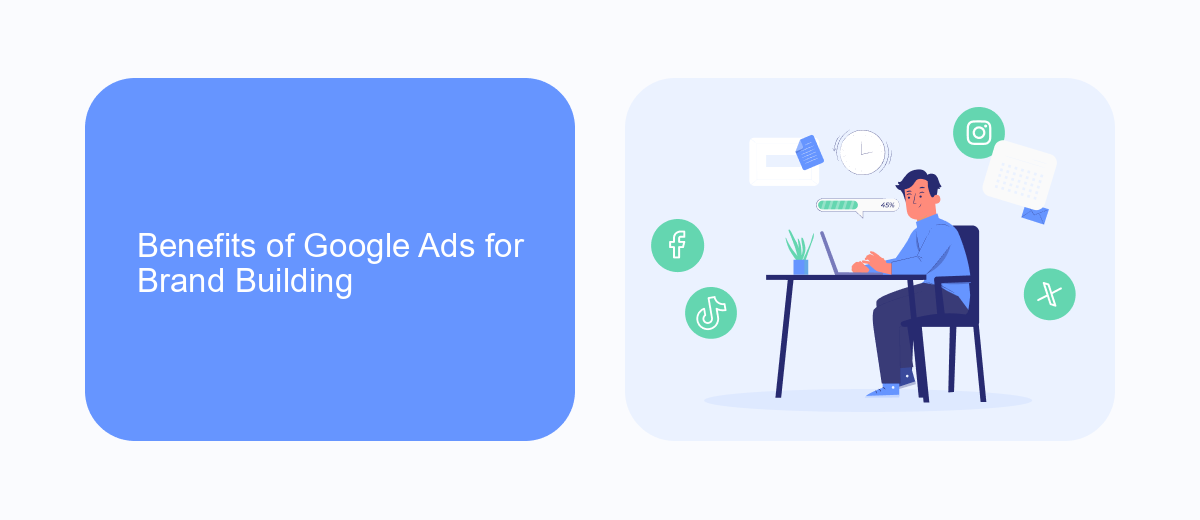
Google Ads offers a robust platform for brand strategists to enhance brand visibility and reach a wider audience. By leveraging targeted advertising, brands can ensure their message reaches the right people at the right time. This precise targeting helps in building brand awareness and fostering customer loyalty. Additionally, the flexibility of Google Ads allows for real-time adjustments, ensuring that campaigns remain relevant and effective.
Moreover, integrating Google Ads with tools like SaveMyLeads can streamline lead management and improve campaign efficiency. SaveMyLeads automates the process of capturing and organizing leads, allowing brand strategists to focus on crafting compelling messages and optimizing ad performance. This seamless integration not only saves time but also enhances the overall effectiveness of brand-building efforts through Google Ads.
Key Strategies for Successful Brand Campaigns

Creating a successful brand campaign with Google Ads requires a well-thought-out strategy. By focusing on key elements, brand strategists can maximize their campaign's effectiveness and reach. Here are some essential strategies to consider:
- Define Clear Objectives: Establish specific, measurable goals for your campaign, such as increasing brand awareness or driving website traffic.
- Target Audience Segmentation: Use Google's advanced targeting options to reach your ideal audience based on demographics, interests, and behaviors.
- Compelling Ad Copy and Creatives: Develop engaging and relevant ad content that resonates with your target audience and highlights your brand's unique value proposition.
- Utilize SaveMyLeads for Integration: Streamline your lead management process by integrating Google Ads with your CRM or other marketing tools using SaveMyLeads, ensuring no potential customer is missed.
- Continuous Optimization: Regularly monitor and adjust your campaigns based on performance data to improve ad relevance, click-through rates, and conversions.
By implementing these strategies, brand strategists can create impactful Google Ads campaigns that effectively promote their brand and achieve their marketing objectives. Consistent evaluation and adjustment are key to maintaining and enhancing campaign performance over time.
Measuring the Impact of Google Ads on Brand

Measuring the impact of Google Ads on your brand is crucial for understanding the return on investment and effectiveness of your advertising efforts. By analyzing various metrics, you can gain insights into how your ads are performing and how they contribute to brand growth and recognition.
Start by setting clear objectives and key performance indicators (KPIs) for your Google Ads campaigns. These could include metrics such as click-through rate (CTR), conversion rate, and cost per conversion. Additionally, consider using brand-specific metrics like brand recall, brand sentiment, and overall brand awareness.
- Implement Google Analytics to track user behavior and conversions.
- Use SaveMyLeads to integrate Google Ads data with your CRM for better lead management.
- Monitor brand sentiment through social listening tools.
- Conduct surveys to measure brand recall and awareness.
Regularly reviewing and analyzing these metrics will help you optimize your Google Ads strategy. By leveraging tools like SaveMyLeads, you can streamline data integration and gain a comprehensive view of your campaign performance, ultimately enhancing your brand's presence and impact in the market.
Best Practices for Brand Strategists
Brand strategists should focus on creating compelling ad copy that resonates with their target audience. This involves understanding the brand's voice and ensuring consistency across all campaigns. Utilize A/B testing to determine which messages perform best, and continuously refine your approach based on data-driven insights. Leveraging Google's keyword planner can also help identify high-impact keywords that align with your brand's objectives, ensuring your ads reach the right people at the right time.
Integration of tools like SaveMyLeads can streamline your workflow and enhance the effectiveness of your campaigns. SaveMyLeads allows for seamless integration between Google Ads and various CRM systems, ensuring that all leads are captured and managed efficiently. This not only saves time but also helps in maintaining a cohesive strategy by allowing better tracking and analysis of leads. By automating these processes, brand strategists can focus more on creative and strategic aspects, ultimately driving better results for the brand.
- Automate the work with leads from the Facebook advertising account
- Empower with integrations and instant transfer of leads
- Don't spend money on developers or integrators
- Save time by automating routine tasks
FAQ
What is Google Ads and how can it benefit brand strategists?
How can I measure the success of my Google Ads campaigns?
What are some best practices for creating effective Google Ads campaigns?
How can I automate and integrate my Google Ads campaigns with other marketing tools?
What budget should I allocate for Google Ads campaigns?
What do you do with the data you get from Facebook lead forms? Do you send them to the manager, add them to mailing services, transfer them to the CRM system, use them to implement feedback? Automate all of these processes with the SaveMyLeads online connector. Create integrations so that new Facebook leads are automatically transferred to instant messengers, mailing services, task managers and other tools. Save yourself and your company's employees from routine work.

