In today's digital age, auditors need to stay ahead of the curve by leveraging advanced tools and technologies. Google Ads offers a powerful platform for auditors to enhance their visibility, attract new clients, and optimize their marketing strategies. This article explores how auditors can effectively utilize Google Ads to achieve their business goals and stay competitive in a rapidly evolving market.
Target Audience: Auditors
Auditors can greatly benefit from leveraging Google Ads to enhance their reach and attract potential clients. By creating targeted ad campaigns, auditors can ensure that their services are visible to businesses and individuals seeking auditing expertise. This section will explore how auditors can effectively use Google Ads to grow their client base.
- Identify key search terms relevant to auditing services.
- Utilize geo-targeting to reach local businesses in need of auditing.
- Create compelling ad copy that highlights your unique value proposition.
- Use SaveMyLeads to integrate Google Ads with your CRM for seamless lead management.
- Monitor and adjust your campaigns based on performance metrics.
By following these steps, auditors can optimize their Google Ads campaigns to attract more qualified leads. The integration of tools like SaveMyLeads ensures that all potential client information is efficiently captured and managed, allowing auditors to focus on providing top-notch services.
Benefits of Google Ads for Auditors
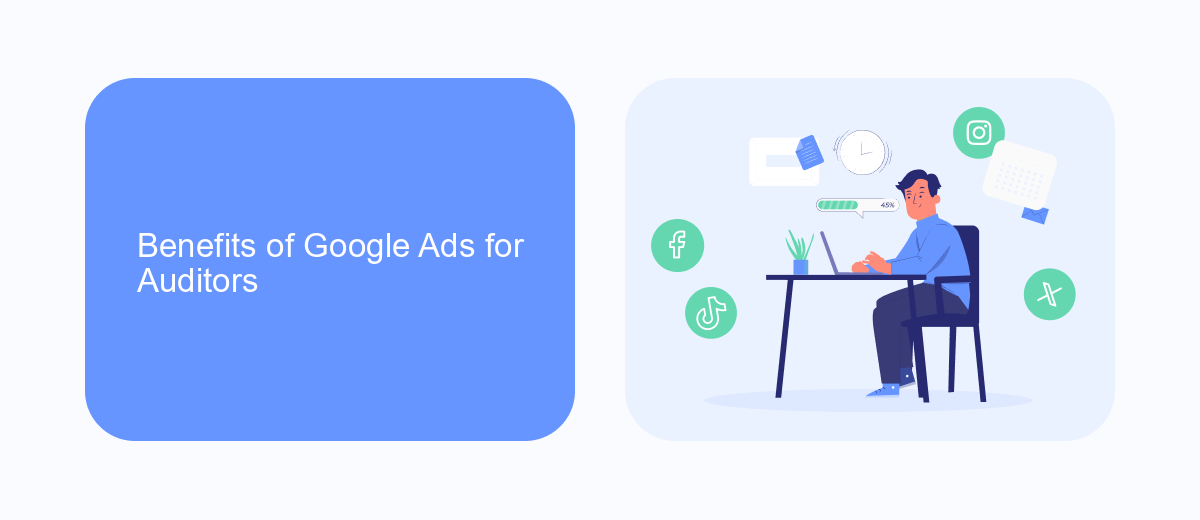
Google Ads offers auditors a powerful platform to enhance their visibility and reach potential clients more effectively. By leveraging targeted advertising, auditors can ensure their services are seen by businesses actively seeking audit solutions. This not only increases the chances of acquiring new clients but also helps in building a stronger online presence. With Google Ads, auditors can utilize various ad formats, such as search ads, display ads, and video ads, to cater to different audience preferences and maximize engagement.
Moreover, integrating Google Ads with other tools can streamline the lead management process. For instance, using a service like SaveMyLeads allows auditors to automatically transfer leads from Google Ads to their CRM or email marketing system. This automation saves time and reduces the risk of losing potential clients due to manual errors. By setting up these integrations, auditors can focus more on delivering high-quality audit services while ensuring a steady flow of new business opportunities.
Setting Up and Optimizing Google Ads Campaigns

Setting up and optimizing Google Ads campaigns for auditors requires a strategic approach to ensure maximum return on investment. Begin by identifying your target audience and defining clear objectives for your campaigns. This will help in creating focused ad groups and selecting relevant keywords.
- Start by creating a Google Ads account and setting up your billing information.
- Conduct keyword research to identify terms that your target audience is searching for.
- Create compelling ad copy that highlights your auditing services and includes a strong call to action.
- Set your budget and bid strategy to control costs and maximize ad exposure.
- Use ad extensions to provide additional information and increase click-through rates.
- Integrate Google Ads with SaveMyLeads to automate lead management and enhance campaign efficiency.
- Regularly monitor and adjust your campaigns based on performance metrics such as click-through rates, conversion rates, and cost per acquisition.
Optimizing your Google Ads campaigns involves continuous testing and refinement. Utilize A/B testing to compare different ad variations and identify the most effective ones. Leverage tools like SaveMyLeads to streamline your lead management process and ensure timely follow-ups. By regularly analyzing performance data and making data-driven adjustments, you can achieve better results and maximize the effectiveness of your Google Ads campaigns.
Tracking and Measuring Results
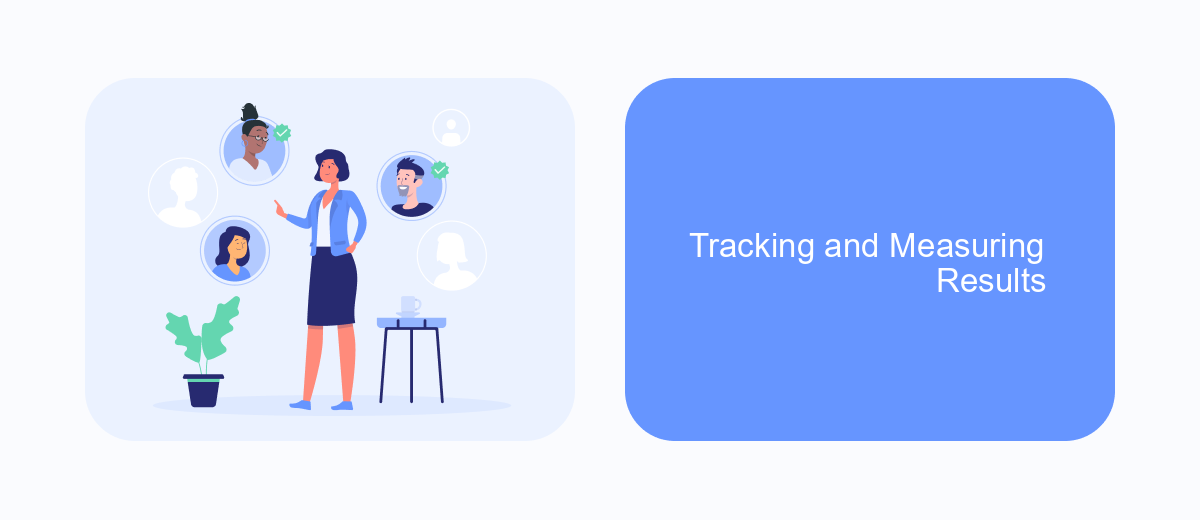
Tracking and measuring the results of your Google Ads campaigns is crucial for auditors to ensure that their advertising efforts are effective and delivering a positive return on investment. By closely monitoring key performance indicators (KPIs), auditors can make informed decisions and optimize their strategies for better outcomes.
One of the most efficient ways to track and measure results is by integrating Google Ads with other tools and platforms. SaveMyLeads is an excellent service that facilitates seamless integration, allowing auditors to automatically transfer leads and data between Google Ads and their CRM or other marketing tools. This automation not only saves time but also minimizes the risk of human error.
- Monitor key metrics such as click-through rates (CTR), conversion rates, and cost per acquisition (CPA).
- Set up conversion tracking to measure the actions users take after clicking on your ads.
- Use Google Analytics to gain deeper insights into user behavior and campaign performance.
- Leverage SaveMyLeads to automate data transfer and streamline your reporting process.
By utilizing these tools and strategies, auditors can gain a comprehensive understanding of their Google Ads performance. This approach not only helps in identifying areas for improvement but also ensures that marketing budgets are being used effectively to achieve the desired results.
Automation and Integrations (SaveMyLeads)
Automation and integrations are crucial for auditors using Google Ads, as they streamline processes and enhance efficiency. One of the standout tools in this realm is SaveMyLeads, which offers seamless integration capabilities. With SaveMyLeads, auditors can automatically transfer lead data from Google Ads to various CRM systems, email marketing platforms, and other business applications without manual intervention. This not only saves time but also reduces the risk of human error, ensuring that all lead information is accurately captured and utilized.
SaveMyLeads supports a wide range of integrations, making it a versatile choice for auditors with diverse needs. The platform's user-friendly interface allows for easy setup and management of integrations, even for those without extensive technical expertise. By automating lead data transfer, auditors can focus more on analyzing campaign performance and optimizing strategies, rather than getting bogged down by administrative tasks. Overall, SaveMyLeads enhances the efficiency and effectiveness of Google Ads campaigns for auditors, making it an invaluable tool in their digital marketing toolkit.
FAQ
What is Google Ads and how can it benefit auditors?
How can auditors target the right audience using Google Ads?
What budget should auditors allocate for Google Ads?
How can auditors measure the success of their Google Ads campaigns?
What tools can auditors use to automate and integrate their Google Ads campaigns?
Are you using Facebook Lead Ads? Then you will surely appreciate our service. The SaveMyLeads online connector is a simple and affordable tool that anyone can use to set up integrations for Facebook. Please note that you do not need to code or learn special technologies. Just register on our website and create the necessary integration through the web interface. Connect your advertising account with various services and applications. Integrations are configured in just 5-10 minutes, and in the long run they will save you an impressive amount of time.
