Generating leads through Google My Business (GMB) can significantly enhance your local marketing efforts. By optimizing your GMB profile, you can attract more potential customers, improve your online visibility, and drive more traffic to your business. This article will guide you through effective strategies and best practices for leveraging GMB to generate high-quality leads and grow your business.
GMB Lead Generation Strategies
Generating leads through Google My Business (GMB) requires a strategic approach to maximize visibility and engagement. Start by optimizing your GMB profile with accurate and comprehensive information about your business, including contact details, operating hours, and high-quality images. Engage with your audience by regularly posting updates, offers, and events to keep your profile active and appealing.
- Optimize your GMB profile with complete and accurate information.
- Regularly post updates, offers, and events to engage with your audience.
- Encourage satisfied customers to leave positive reviews.
- Utilize SaveMyLeads to automate lead capture and integration with your CRM.
- Respond promptly to inquiries and reviews to build trust and credibility.
By leveraging these strategies, you can effectively attract and convert leads through your GMB profile. Services like SaveMyLeads can further streamline the process by automating lead capture and integration with your CRM, ensuring that no potential customer is overlooked. Consistent engagement and prompt responses will help build a strong online presence and foster customer trust.
Generating Leads from Google My Business

Generating leads from Google My Business (GMB) can significantly boost your local business visibility and customer engagement. Start by optimizing your GMB listing with accurate business information, high-quality photos, and relevant keywords. Encourage satisfied customers to leave positive reviews, as these can greatly influence potential leads. Additionally, utilize GMB's Q&A feature to address common queries, showcasing your expertise and responsiveness.
To streamline the process of capturing and managing leads from GMB, consider integrating with automation tools like SaveMyLeads. This service allows you to connect your GMB account with various CRM systems, ensuring that every lead is automatically recorded and followed up. By automating lead management, you can focus more on converting these leads into customers, ultimately driving growth and success for your business.
Optimizing GMB for Lead Capture
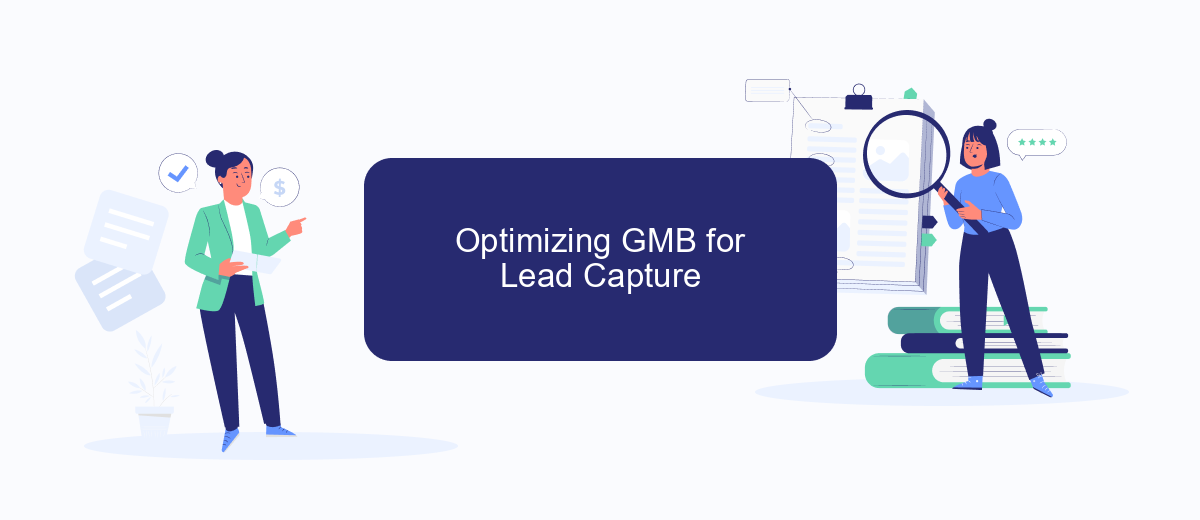
Optimizing your Google My Business (GMB) profile for lead capture is crucial for converting visitors into potential customers. By fine-tuning various elements of your GMB listing, you can significantly enhance your chances of capturing high-quality leads.
- Complete Your Profile: Ensure all sections of your GMB profile are filled out accurately, including business name, address, phone number, website, and business hours.
- Utilize High-Quality Images: Upload professional photos of your business, products, and services to create a visually appealing profile.
- Encourage Reviews: Actively ask satisfied customers to leave positive reviews and respond to them promptly to build trust and credibility.
- Enable Messaging: Turn on the messaging feature to allow potential leads to contact you directly from your GMB profile.
- Integrate Lead Capture Tools: Use services like SaveMyLeads to automate the process of capturing and managing leads from your GMB profile.
By implementing these strategies, you can optimize your GMB profile to not only attract more visitors but also convert them into valuable leads. Regularly updating your profile and leveraging tools like SaveMyLeads can streamline your lead capture process, ensuring you don't miss out on potential business opportunities.
Analyzing GMB Lead Data

Analyzing GMB lead data is crucial for understanding the effectiveness of your lead generation efforts and making informed decisions. By examining various metrics, you can identify trends, strengths, and areas that need improvement. This process involves collecting data from your Google My Business (GMB) account and interpreting it to enhance your marketing strategies.
One of the key steps in analyzing GMB lead data is to regularly monitor and evaluate the performance of your listings. This includes tracking metrics such as the number of views, clicks, and calls generated from your GMB profile. Additionally, analyzing customer reviews and ratings can provide valuable insights into customer satisfaction and areas for improvement.
- Track the number of views, clicks, and calls from your GMB listing.
- Analyze customer reviews and ratings for feedback.
- Identify trends and patterns in customer interactions.
- Use tools like SaveMyLeads to automate data collection and integration.
Using services like SaveMyLeads can streamline the process of collecting and integrating your GMB lead data with other marketing tools. This allows you to have a comprehensive view of your lead generation performance, enabling you to make data-driven decisions and optimize your strategies for better results.
- Automate the work with leads from the Facebook advertising account
- Empower with integrations and instant transfer of leads
- Don't spend money on developers or integrators
- Save time by automating routine tasks
Integrating GMB with CRM
Integrating Google My Business (GMB) with your Customer Relationship Management (CRM) system can significantly streamline your lead management process. By connecting GMB with your CRM, you can automatically capture and organize leads generated from your GMB profile, ensuring no potential customer slips through the cracks. This integration helps in maintaining a centralized database of leads, which can be easily accessed and managed by your sales team, thereby enhancing productivity and improving response times.
One effective way to achieve this integration is by using services like SaveMyLeads. SaveMyLeads facilitates seamless integration between GMB and various CRM systems without requiring any coding skills. By automating the data transfer process, SaveMyLeads ensures that all lead information from GMB is accurately and promptly imported into your CRM. This not only saves time but also reduces the risk of errors associated with manual data entry. Ultimately, integrating GMB with your CRM through tools like SaveMyLeads can lead to more efficient lead management and better customer relationship outcomes.
FAQ
What is GMB Lead Generation?
How can I optimize my GMB profile for better lead generation?
What are the benefits of using automation tools for GMB Lead Generation?
How can I integrate GMB leads with my existing CRM system?
What are some best practices for responding to GMB reviews to enhance lead generation?
Use the SaveMyLeads service to improve the speed and quality of your Facebook lead processing. You do not need to regularly check the advertising account and download the CSV file. Get leads quickly and in a convenient format. Using the SML online connector, you can set up automatic transfer of leads from Facebook to various services: CRM systems, instant messengers, task managers, email services, etc. Automate the data transfer process, save time and improve customer service.

