Geo-targeting in Facebook Ads is a powerful tool that allows businesses to reach specific audiences based on their geographic location. By tailoring ad content to users in particular regions, companies can enhance relevance and engagement, leading to higher conversion rates. This strategy not only maximizes advertising budgets but also ensures that the right message reaches the right people at the right time.
Geo Targeting Facebook Ads Explained
Geo targeting in Facebook Ads is a powerful tool that allows advertisers to reach audiences based on their geographical location. This feature is especially useful for businesses that operate in specific areas or want to target users in particular regions. By using geo targeting, advertisers can ensure that their ads are shown to people who are most likely to be interested in their products or services, thereby increasing the relevance and effectiveness of their campaigns.
- Target by country, region, or city
- Focus on a specific radius around a location
- Exclude certain locations from your targeting
- Customize ads for different locations
- Use location-based data to refine audience insights
Implementing geo targeting in Facebook Ads can significantly enhance your advertising strategy. It allows for more precise audience segmentation and can help improve your return on investment by ensuring your ads reach the right people. Whether you're a local business or a global brand, leveraging geo targeting can provide a competitive edge in reaching and engaging your desired audience effectively.
Facebook Ads Geo Targeting Options

Facebook Ads offers an array of geo-targeting options that allow advertisers to reach specific audiences based on their geographical location. Marketers can target users by country, region, city, or even a specific radius around a location. This precise targeting ensures that ads are shown to people who are most likely to be interested in the product or service, enhancing the efficiency of the advertising campaign. Additionally, advertisers can exclude certain locations to refine their audience further, ensuring that the ad spend is optimized for the best possible return on investment.
For businesses looking to streamline their ad targeting setup, services like SaveMyLeads can be incredibly beneficial. SaveMyLeads automates the integration process between Facebook Ads and various CRM and marketing platforms, ensuring a seamless flow of lead data. This automation allows businesses to focus on crafting more effective geo-targeted ad campaigns without the hassle of manually managing data transfers. By leveraging such services, advertisers can enhance their targeting strategies and achieve better results from their Facebook Ads campaigns.
Facebook Ads Geo Targeting Setup

Setting up geo-targeting for your Facebook Ads is a crucial step in ensuring your campaign reaches the right audience. By focusing on specific locations, you can tailor your ads to meet the needs and preferences of local customers, ultimately increasing engagement and conversion rates. The process is straightforward, allowing you to define precise geographic boundaries for your ad delivery.
- Log in to your Facebook Ads Manager and create a new campaign or select an existing one.
- In the "Ad Set" section, scroll down to the "Audience" section and click on "Edit."
- Under "Locations," enter the specific countries, regions, cities, or even postal codes you wish to target.
- Use the "Include" and "Exclude" options to refine your audience further, ensuring you reach the most relevant users.
- Save your changes and proceed with the rest of your ad setup.
By carefully selecting your target locations, you can optimize your ad spend and increase the effectiveness of your campaigns. Geo-targeting enables you to reach potential customers who are more likely to be interested in your products or services, based on their geographic location. This targeted approach can significantly enhance your advertising strategy and drive better results.
Facebook Ads Geo Targeting with SaveMyLeads
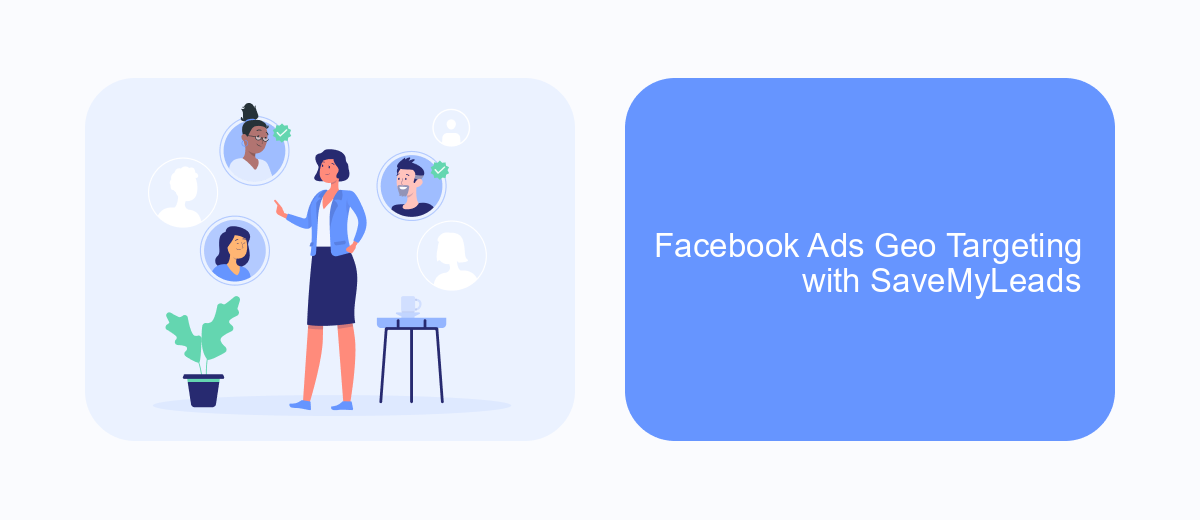
Geo targeting is a powerful feature of Facebook Ads that allows marketers to reach specific audiences based on their geographical location. By leveraging this tool, businesses can tailor their advertising strategies to target users in certain regions, cities, or even neighborhoods. This ensures that the marketing message is relevant to the audience's local context, which can significantly enhance engagement and conversion rates.
SaveMyLeads offers an innovative approach to optimizing geo targeting in Facebook Ads. By automating the lead generation process, SaveMyLeads helps businesses streamline their marketing efforts and focus on the most promising geographical areas. This integration allows marketers to efficiently manage their ad campaigns while ensuring that they are reaching the right audience at the right time.
- Automated lead generation for precise geo targeting.
- Efficient management of ad campaigns.
- Focus on high-potential geographical areas.
- Improved engagement and conversion rates.
By utilizing SaveMyLeads, businesses can maximize the effectiveness of their Facebook Ads campaigns through enhanced geo targeting. This not only saves time and resources but also ensures that marketing efforts are strategically aligned with the company's growth objectives. Ultimately, this leads to better results and a higher return on investment.
Facebook Ads Geo Targeting Best Practices
Effective geo-targeting in Facebook Ads begins with understanding your audience's location-specific needs and preferences. Start by segmenting your audience based on geographic criteria such as country, region, city, or even a specific radius around a location. This allows you to tailor your ad content to resonate with local cultures, languages, and interests, thereby increasing engagement and conversion rates. Utilize Facebook's advanced location targeting options, such as 'Everyone in this location' or 'People traveling in this location,' to refine your audience further and ensure your ads reach the right people at the right time.
To streamline your geo-targeting efforts, consider integrating automation tools like SaveMyLeads. This service can help you automate the process of collecting and managing leads generated from your Facebook Ads, ensuring that you can quickly respond to potential customers from different geographic areas. By leveraging such integrations, you can optimize your ad spend and improve ROI by focusing on regions that offer the highest potential for growth. Regularly review and adjust your geo-targeting strategy based on performance data to remain agile and responsive to market changes.
FAQ
What is Geo Targeting in Facebook Ads?
How can I set up Geo Targeting in my Facebook Ads campaign?
Can I exclude certain locations from my Facebook Ads targeting?
How does geo targeting affect the cost of Facebook Ads?
Is there a way to automate geo targeting adjustments based on performance?
Personalized responses to new clients from Facebook/Instagram. Receiving data on new orders in real time. Prompt delivery of information to all employees who are involved in lead processing. All this can be done automatically. With the SaveMyLeads service, you will be able to easily create integrations for Facebook Lead Ads and implement automation. Set up the integration once and let it do the chores every day.
