In today's digital age, leveraging social media platforms for business growth is more crucial than ever. Fiverr offers a unique opportunity for entrepreneurs and businesses to enhance their online presence through expertly crafted Facebook Ads. By connecting with skilled freelancers, you can create targeted advertising campaigns that reach your desired audience, increase engagement, and drive sales. Discover how Fiverr's Facebook Ads services can transform your marketing strategy and elevate your brand.
Fiverr Facebook Ads: A Complete Guide
Fiverr has emerged as a popular platform for freelancers and businesses to connect, offering a wide range of services including Facebook Ads management. Leveraging Fiverr for your Facebook Ads can be a cost-effective and efficient way to boost your brand's online presence. Whether you're a small business owner or a marketing professional, Fiverr offers access to skilled freelancers who can tailor ad campaigns to meet your specific needs.
- Access to a global pool of talented freelancers with expertise in Facebook Ads.
- Flexible pricing options to fit different budgets.
- Ability to review freelancer profiles and past work to ensure quality.
- Quick turnaround times for ad campaign development and management.
- Opportunity to collaborate with freelancers who understand the latest trends and tools in digital advertising.
By choosing Fiverr for your Facebook Ads needs, you can focus on your core business activities while experts handle your advertising campaigns. This approach not only saves time and resources but also ensures that your ads are managed by professionals who are up-to-date with the latest advertising strategies and algorithms. Ultimately, Fiverr can be a valuable resource for enhancing your digital marketing efforts.
Setting Up Fiverr Facebook Ads
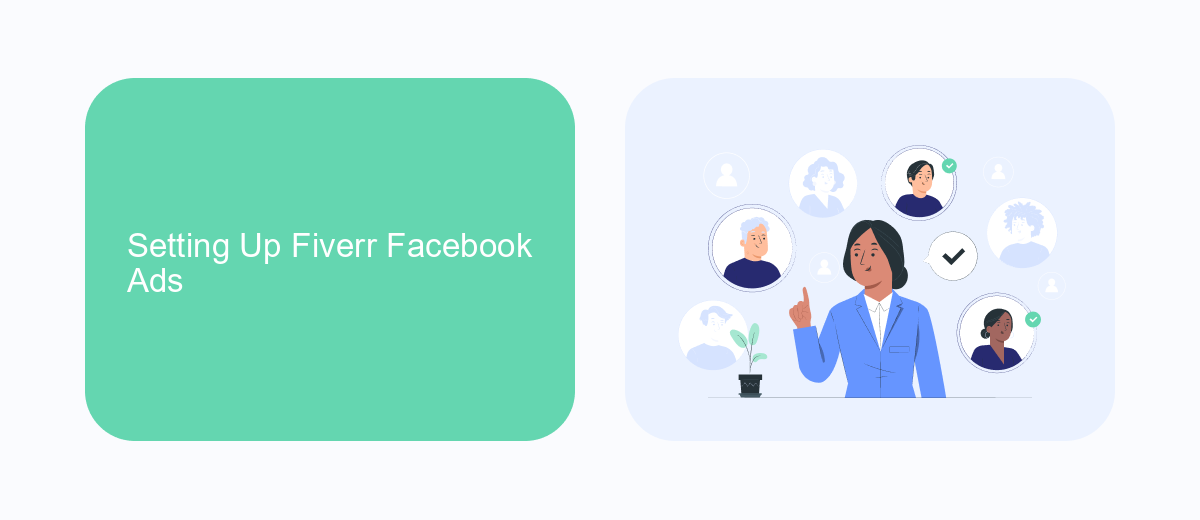
Setting up Fiverr Facebook Ads begins with creating a Facebook Business Manager account if you haven't already. This platform allows you to manage your ad accounts and pages efficiently. Once set up, navigate to the Ads Manager where you can create a new campaign. Choose your marketing objective, whether it's brand awareness, traffic, or conversions, depending on your goals. Define your target audience by selecting demographics, interests, and behaviors that align with your Fiverr services. Set your budget and schedule, and then proceed to design your ad using compelling visuals and engaging copy that highlights the unique aspects of your Fiverr offerings.
To streamline the integration of leads generated from your Facebook Ads into your Fiverr workflow, consider using SaveMyLeads. This service automates the process of transferring leads from Facebook Lead Ads directly to your CRM or email marketing tools, saving time and reducing manual data entry errors. By leveraging SaveMyLeads, you ensure that no potential client is overlooked, allowing you to focus on delivering exceptional services on Fiverr. Once your ad is live, monitor its performance regularly and make data-driven adjustments to optimize your results.
Optimizing Fiverr Facebook Ads
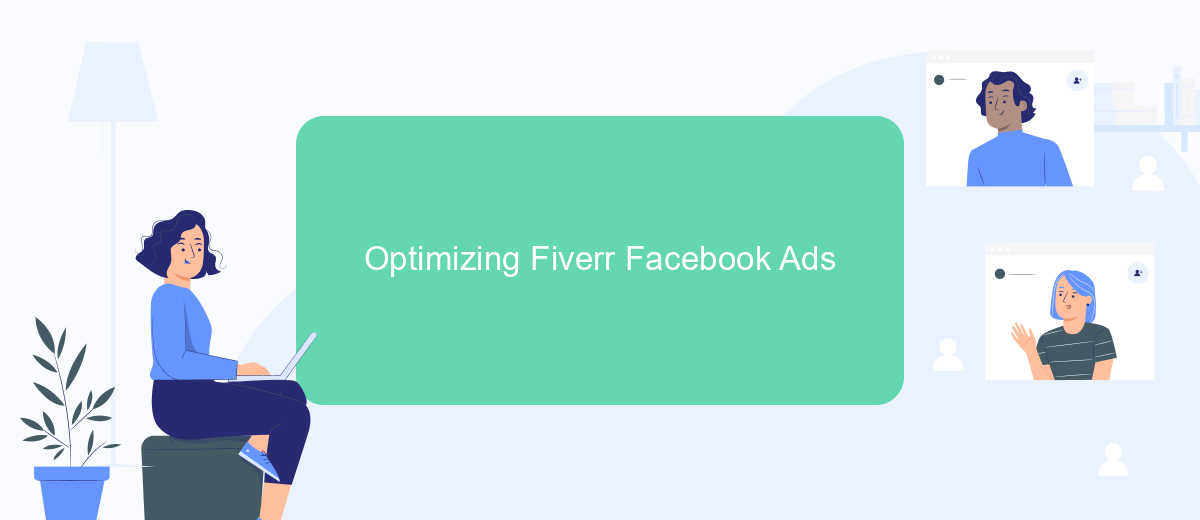
Optimizing your Fiverr Facebook Ads is crucial for maximizing your return on investment and reaching the right audience. Start by analyzing your ad performance metrics, such as click-through rates and conversion rates, to identify areas for improvement. Tailor your ads to resonate with the specific needs and preferences of your target audience, ensuring that your messaging is clear and compelling.
- Define your target audience using Facebook's detailed targeting options to reach potential clients who are most likely to be interested in your Fiverr services.
- Utilize A/B testing to experiment with different ad creatives, headlines, and calls-to-action to determine which combinations yield the best results.
- Monitor your ad performance regularly and make data-driven adjustments to optimize budget allocation and improve ad effectiveness.
By continuously refining your approach and leveraging Facebook's robust analytics tools, you can enhance the performance of your Fiverr Facebook Ads. This will not only improve your visibility but also increase the likelihood of converting viewers into clients, ultimately driving more success for your Fiverr offerings.
Tracking Fiverr Facebook Ads with SaveMyLeads

Tracking the performance of your Fiverr Facebook Ads is essential for optimizing your campaigns and maximizing ROI. With SaveMyLeads, you can streamline this process, gaining valuable insights into how your ads are performing and making data-driven decisions to enhance your marketing strategy.
SaveMyLeads offers an intuitive platform that integrates seamlessly with Facebook Ads, allowing you to automate the tracking of leads generated from your Fiverr campaigns. By connecting your Facebook Ads account to SaveMyLeads, you can automatically capture and analyze data, saving time and reducing the risk of manual errors.
- Automated lead data capture from Facebook Ads
- Real-time analytics and performance insights
- Customizable reporting and data visualization
- Seamless integration with other marketing tools
By leveraging SaveMyLeads, you not only ensure accurate tracking of your Fiverr Facebook Ads but also gain the ability to refine your marketing approach based on real-time data. This empowers you to make informed decisions, optimize ad spend, and ultimately achieve better results from your advertising efforts on Fiverr.
Scaling Fiverr Facebook Ads for Success
Scaling your Fiverr Facebook Ads effectively requires a strategic approach to maximize reach and engagement. Begin by analyzing the performance data of your current ads to identify which ones resonate most with your target audience. Use this information to optimize your ad creatives and messaging. Consider expanding your audience by experimenting with lookalike audiences based on your best-performing customer profiles. This approach allows you to reach new potential clients who share characteristics with your existing customer base, thereby increasing the likelihood of conversion.
Integrating automation tools can significantly enhance your ad scaling efforts. Platforms like SaveMyLeads can streamline your lead management by automatically transferring leads from Facebook Ads to your preferred CRM or email marketing system. This ensures a quick follow-up with potential clients, reducing the risk of losing valuable leads. Additionally, regularly test and adjust your budget allocations to ensure funds are directed towards the highest-performing ads. By continuously monitoring and refining your strategy, you can effectively scale your Fiverr Facebook Ads for sustained success.
FAQ
What is Fiverr Facebook Ads service?
How do I choose the right freelancer for my Facebook Ads campaign on Fiverr?
What should I provide to a freelancer to get started with Facebook Ads?
How can I automate and integrate my Facebook Ads data with other platforms?
What are the benefits of using Fiverr for Facebook Ads?
If you use Facebook Lead Ads, then you should know what it means to regularly download CSV files and transfer data to various support services. How many times a day do you check for new leads in your ad account? How often do you transfer data to a CRM system, task manager, email service or Google Sheets? Try using the SaveMyLeads online connector. This is a no-code tool with which anyone can set up integrations for Facebook. Spend just a few minutes and you will receive real-time notifications in the messenger about new leads. Another 5-10 minutes of work in SML, and the data from the FB advertising account will be automatically transferred to the CRM system or Email service. The SaveMyLeads system will do the routine work for you, and you will surely like it.
