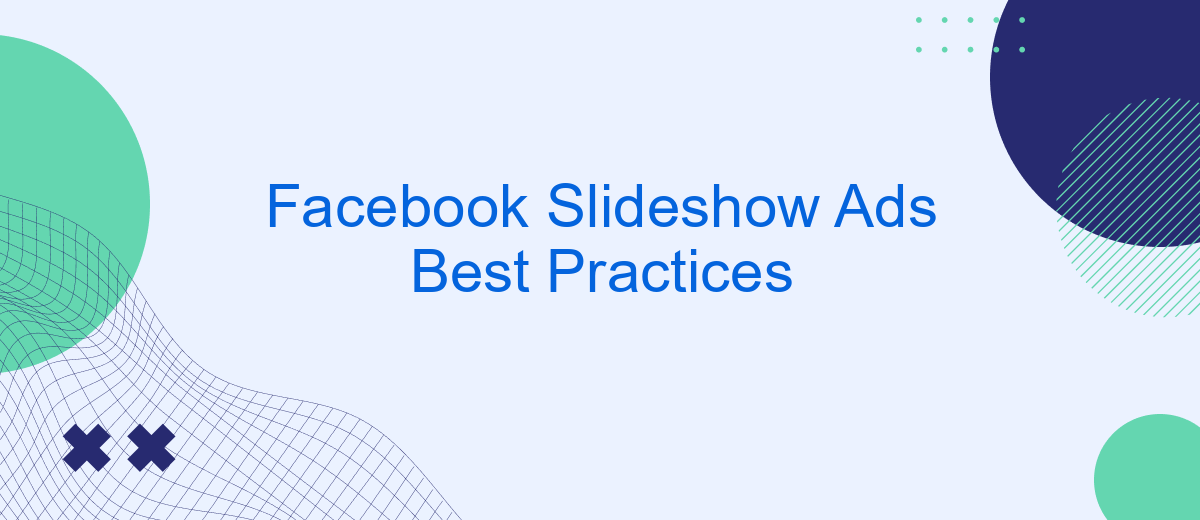In the fast-paced world of digital marketing, Facebook Slideshow Ads have emerged as a powerful tool for engaging audiences with dynamic, eye-catching content. By combining the simplicity of static images with the appeal of video, these ads offer a cost-effective way to capture attention and convey your brand message. This article explores best practices for creating compelling Facebook Slideshow Ads that drive results.
Choosing the Right Images and Videos
When creating a Facebook Slideshow Ad, selecting the right images and videos is crucial for capturing your audience's attention and conveying your message effectively. High-quality visuals not only enhance the aesthetic appeal but also play a significant role in storytelling and engagement. Consider the following tips when choosing your media assets:
- Relevance: Ensure that the images and videos directly relate to the product or service you are promoting.
- Consistency: Use visuals that align with your brand's overall look and feel to maintain a cohesive identity.
- Quality: Opt for high-resolution images and videos to avoid pixelation and ensure a professional appearance.
- Emotion: Select visuals that evoke emotion and resonate with your target audience, encouraging them to take action.
- Contrast: Choose images and videos with good contrast to ensure they stand out in the Facebook feed.
By carefully selecting images and videos that are relevant, consistent, high-quality, emotionally engaging, and visually striking, you can create Facebook Slideshow Ads that not only capture attention but also drive meaningful interactions and conversions. Always test different visuals to see which ones perform best and refine your approach accordingly.
Optimizing for Mobile-First Experience
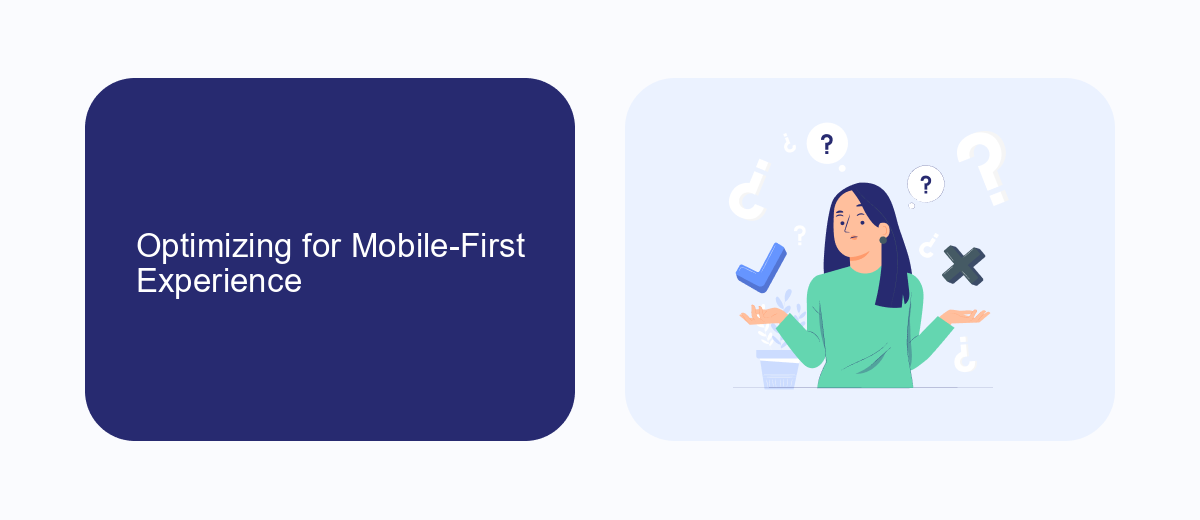
In today's digital landscape, optimizing Facebook Slideshow Ads for a mobile-first experience is crucial. Begin by ensuring that your visuals are crisp and clear, as most users will view them on smaller screens. Use high-quality images and concise text to convey your message effectively. It's essential to keep your slides simple and engaging, avoiding clutter that can overwhelm mobile viewers. Consider the speed of your slideshow; it should be fast enough to maintain interest but slow enough to allow users to absorb the information.
Leverage tools like SaveMyLeads to streamline your ad integration processes. This service can automate lead collection from your ads, ensuring that you don't miss any potential customers. Additionally, test your ads on various mobile devices to ensure compatibility and responsiveness. Pay attention to loading times, as slow-loading ads can result in higher bounce rates. Finally, tailor your call-to-action buttons for touch interaction, making them large and easily clickable. By prioritizing a mobile-first approach, you can enhance user engagement and drive better results from your Facebook Slideshow Ads.
Crafting a Compelling Narrative

Creating a compelling narrative for your Facebook Slideshow Ads is essential to capture the audience's attention and drive engagement. A well-crafted story can evoke emotions, resonate with your audience, and ultimately lead to higher conversion rates. To effectively convey your brand message, consider the following strategies.
- Understand Your Audience: Research your target demographic to tailor your narrative to their preferences, interests, and pain points.
- Start with a Hook: Grab attention immediately with a captivating opening that piques curiosity and encourages viewers to continue watching.
- Build a Cohesive Storyline: Ensure each slide contributes to a seamless narrative arc, maintaining consistency in tone, style, and messaging.
- Use Visuals Wisely: Leverage high-quality images and videos that complement your story and reinforce your message.
- Conclude with a Call to Action: End your narrative with a clear, compelling call to action that guides viewers towards the desired outcome.
By following these best practices, you can craft a narrative that not only engages your audience but also strengthens your brand identity. Remember, the power of storytelling lies in its ability to connect on a personal level, making your ads more memorable and effective.
Targeting the Right Audience
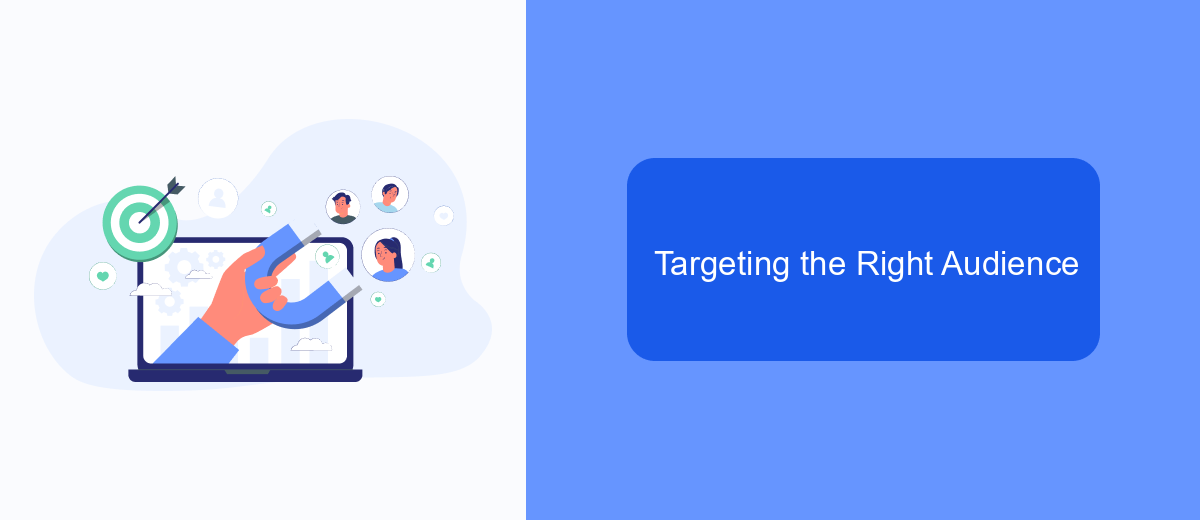
When creating Facebook Slideshow Ads, targeting the right audience is crucial for maximizing engagement and conversions. Understanding your audience's demographics, interests, and behaviors allows you to tailor your ads to meet their specific needs and preferences. Start by analyzing your existing customer data to identify common characteristics and patterns.
Utilize Facebook's powerful targeting tools to refine your audience. You can define your audience based on age, location, gender, and language. Additionally, leverage interest-based targeting to reach people who have shown an affinity for topics related to your product or service. This approach ensures your ads are seen by those most likely to engage with them.
- Use Custom Audiences to target past customers or website visitors.
- Employ Lookalike Audiences to find new users similar to your best customers.
- Experiment with different audience segments to identify the most responsive groups.
Regularly review and adjust your targeting strategy to keep up with changing consumer behaviors and market trends. By consistently refining your audience, you ensure that your ads remain relevant and effective, ultimately driving better results for your campaigns.
- Automate the work with leads from the Facebook advertising account
- Empower with integrations and instant transfer of leads
- Don't spend money on developers or integrators
- Save time by automating routine tasks
Measuring and Analyzing Performance
To effectively measure and analyze the performance of your Facebook Slideshow Ads, it's crucial to leverage Facebook's Ads Manager. This tool provides comprehensive insights into key metrics such as reach, engagement, and conversion rates. Begin by setting clear objectives for your campaign, whether it's brand awareness, lead generation, or sales. Regularly monitor these metrics to understand how well your ads are performing against your goals. Pay attention to click-through rates (CTR) and cost per conversion to evaluate the efficiency of your ad spend. Adjust your strategies based on these insights to optimize performance.
For a more streamlined analysis, consider integrating third-party tools like SaveMyLeads. This service automates data collection and transfers it directly to your CRM or other analytics platforms, saving time and reducing errors. By automating these processes, you can focus on interpreting data and making informed decisions. Additionally, A/B testing different ad variations can provide valuable insights into what resonates best with your audience. Use these findings to refine your targeting and creative elements, ensuring your slideshow ads are both engaging and effective.
FAQ
What are Facebook Slideshow Ads and how do they work?
How can I optimize images for Facebook Slideshow Ads?
What are some best practices for creating engaging Facebook Slideshow Ads?
How can I track the performance of my Facebook Slideshow Ads?
Is there a way to automate the creation and management of Facebook Slideshow Ads?
SaveMyLeads is a simple and effective service that will help you automate routine tasks and optimize business processes. Stop wasting time uploading leads from Facebook manually – you can do it automatically, saving a lot of time and money. Eliminate routine from workflows and achieve more with minimal investment of money, effort and human resources.