In the ever-evolving landscape of digital marketing, Facebook PPC (Pay-Per-Click) ads have emerged as a powerful tool for businesses looking to reach their target audience with precision. By leveraging Facebook's extensive user data, advertisers can create highly targeted campaigns that maximize engagement and conversion rates. This article explores the benefits, strategies, and best practices for optimizing your Facebook PPC ad campaigns to achieve measurable success.
Effective Facebook PPC Ads Strategies
Creating effective Facebook PPC ads requires a strategic approach to capture the attention of your target audience and drive conversions. Understanding your audience's preferences and behaviors is crucial for crafting compelling ads that resonate with them. Utilize Facebook's robust targeting options to reach specific demographics, interests, and behaviors, ensuring your ads are seen by the right people.
- Conduct A/B testing to determine which ad creatives and copy perform best.
- Leverage eye-catching visuals and clear, concise messaging to capture attention quickly.
- Utilize Facebook's Custom Audiences feature to retarget users who have previously interacted with your brand.
- Set clear objectives and track key performance indicators (KPIs) to measure the success of your campaigns.
- Continuously optimize your ad campaigns based on performance data and insights.
By implementing these strategies, you can enhance the effectiveness of your Facebook PPC ads, ensuring they deliver the desired results. Regularly reviewing and refining your approach will help you stay ahead of the competition and maximize your return on investment. Remember, the key to successful Facebook advertising lies in understanding your audience and continuously adapting to their needs and preferences.
Targeting Options for Facebook PPC Ads
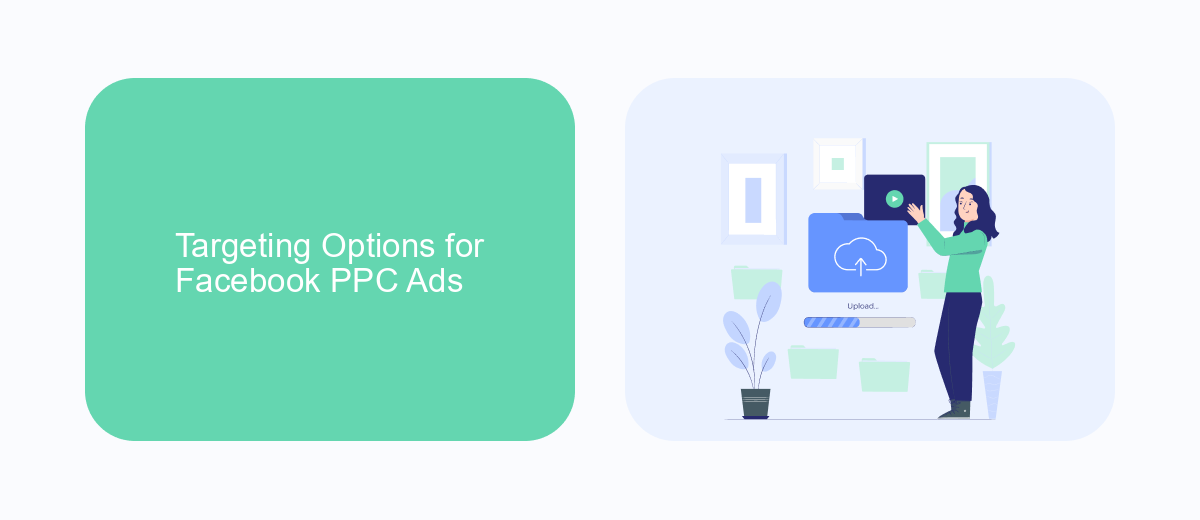
Facebook PPC Ads offer a wide range of targeting options to help businesses reach their ideal audience effectively. Advertisers can target users based on demographics such as age, gender, and location, as well as interests and behaviors, which are determined by user activity on the platform. In addition, Facebook allows for advanced targeting features like Custom Audiences, where businesses can upload their own customer lists, and Lookalike Audiences, which help find new potential customers who share similarities with existing ones.
Moreover, Facebook's targeting capabilities extend to integration with external tools and services, enhancing campaign efficiency. For instance, platforms like SaveMyLeads can automate the process of importing leads from Facebook ads to CRM systems, ensuring seamless data flow and timely follow-up with prospects. This integration not only saves time but also maximizes the potential of targeted advertising by maintaining continuous communication with leads. With these comprehensive targeting options, Facebook PPC Ads empower businesses to tailor their advertising strategies to meet specific goals and drive meaningful engagement.
Creating Engaging Facebook PPC Ads
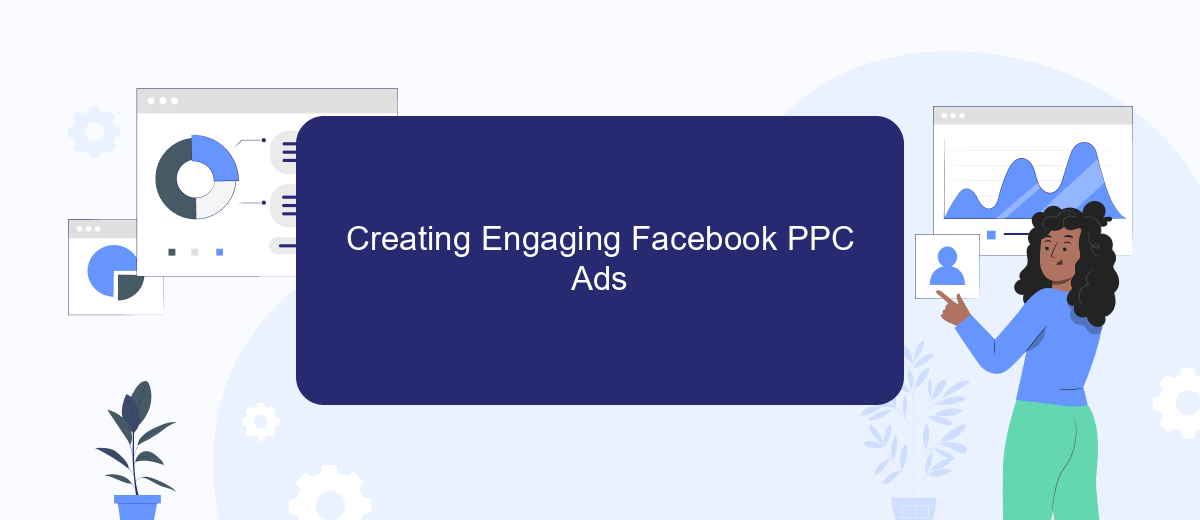
Creating engaging Facebook PPC ads is crucial for capturing the attention of your target audience and driving conversions. To achieve this, it's important to focus on crafting compelling visuals and persuasive copy that resonate with your audience's needs and interests. Additionally, testing different ad formats can help identify what works best for your brand.
- Use eye-catching images or videos that align with your brand's message.
- Write concise and compelling ad copy that highlights the benefits of your product or service.
- Incorporate a strong call-to-action to encourage user engagement.
- Utilize Facebook's targeting options to reach the right audience.
- Regularly test and optimize your ads based on performance data.
By implementing these strategies, you can create Facebook PPC ads that not only attract attention but also drive meaningful engagement with your audience. Remember, the key is to continuously monitor and refine your approach to ensure your ads remain relevant and effective in the ever-changing digital landscape.
Optimizing Facebook PPC Ads with SaveMyLeads
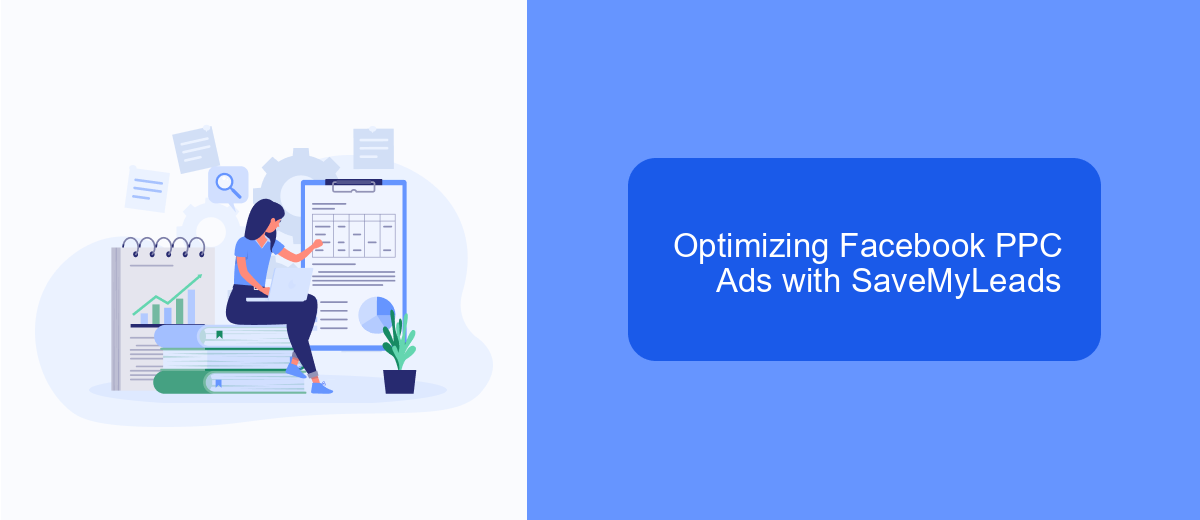
Optimizing your Facebook PPC ads can significantly enhance your campaign's effectiveness, and SaveMyLeads offers a streamlined approach to achieving this. By automating lead data transfer from Facebook to various CRM and marketing platforms, SaveMyLeads ensures that you can act on fresh leads instantly, minimizing response time and maximizing engagement.
With SaveMyLeads, you can set up automated workflows that eliminate manual data entry, reducing the risk of errors and freeing up valuable time. This automation allows you to focus on crafting more compelling ad content and targeting strategies, rather than getting bogged down in administrative tasks.
- Automate lead data transfer to CRM systems.
- Reduce manual data entry and errors.
- Enhance response time to new leads.
- Focus on ad content and targeting improvements.
By integrating SaveMyLeads into your Facebook PPC strategy, you gain a competitive edge. The tool not only helps in optimizing ad performance but also ensures that your sales funnel operates smoothly and efficiently. This leads to higher conversion rates and a better return on investment for your advertising spend.


Measuring Facebook PPC Ads ROI
Measuring the ROI of Facebook PPC Ads is crucial for understanding the effectiveness of your advertising campaigns. Start by defining clear objectives, such as increasing brand awareness, generating leads, or boosting sales. Use Facebook's Ads Manager to track key performance indicators (KPIs) like click-through rates (CTR), conversion rates, and cost per conversion. Analyzing these metrics will help you determine the profitability of your campaigns and make data-driven decisions to optimize them further.
Integrating third-party tools can enhance your ability to measure ROI accurately. For instance, SaveMyLeads offers seamless integration solutions that automate the transfer of lead data from Facebook Ads to your CRM. This ensures that you capture every lead efficiently, reducing manual errors and saving time. By having a comprehensive view of your lead data, you can better assess the ROI of your Facebook PPC Ads, enabling you to refine your strategies and allocate your budget more effectively.
FAQ
What are Facebook PPC Ads?
How can I measure the success of my Facebook PPC Ads?
What is the best way to target my audience on Facebook?
How can I automate my Facebook PPC Ads management?
Why is my Facebook PPC Ad not getting approved?
Use the SaveMyLeads service to improve the speed and quality of your Facebook lead processing. You do not need to regularly check the advertising account and download the CSV file. Get leads quickly and in a convenient format. Using the SML online connector, you can set up automatic transfer of leads from Facebook to various services: CRM systems, instant messengers, task managers, email services, etc. Automate the data transfer process, save time and improve customer service.
