In today's digital landscape, Facebook advertising has become an essential tool for businesses seeking to reach their target audience effectively. With over 2.8 billion monthly active users, Facebook offers unparalleled opportunities for brand exposure and customer engagement. This article explores the intricacies of managing Facebook ads, providing insights and strategies to optimize your campaigns, maximize ROI, and navigate the ever-evolving advertising platform with confidence.
Facebook Manage Ads: Quick Start Guide
Getting started with Facebook Manage Ads is essential for effectively reaching your target audience and optimizing your advertising efforts. This guide provides a concise overview of the initial steps required to set up and manage your Facebook ads successfully. Whether you're a beginner or need a quick refresher, these steps will help you navigate the Facebook Ads Manager with ease.
- Set up a Facebook Business Manager account to manage your ad accounts and pages.
- Create a new ad campaign by selecting your marketing objective, such as brand awareness or lead generation.
- Define your target audience based on demographics, interests, and behaviors.
- Choose your ad placements across Facebook, Instagram, Messenger, and Audience Network.
- Set your budget and schedule for your campaign to control spending and timing.
- Create compelling ad creatives using images, videos, and engaging copy.
- Review your campaign settings and launch your ad for review and approval by Facebook.
By following these steps, you'll be on your way to creating effective ad campaigns that reach the right audience and achieve your marketing goals. Remember to continuously monitor and adjust your ads based on performance metrics to optimize results and maximize your return on investment.
Facebook Manage Ads: Targeting Options
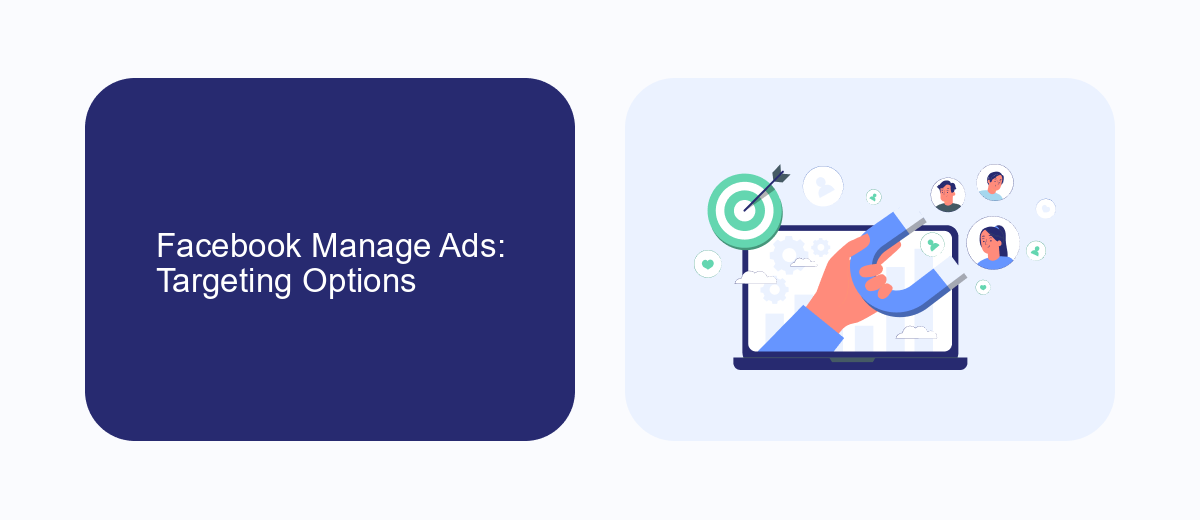
Facebook Ads offers a variety of targeting options to ensure your advertisements reach the right audience. You can target users based on demographics such as age, gender, and location, which allows you to tailor your ads to specific groups. Additionally, Facebook provides interest-based targeting, enabling advertisers to reach users who have shown interest in specific topics or activities. This method leverages Facebook’s vast data on user behavior to ensure your ads are seen by individuals who are most likely to engage with them.
For businesses looking to optimize their ad campaigns, integrating tools like SaveMyLeads can streamline the process of managing leads generated through Facebook Ads. SaveMyLeads allows for seamless integration with various CRM systems, ensuring that leads are automatically captured and organized. This integration can enhance the effectiveness of your targeting strategy by providing real-time data and insights, allowing for more informed decision-making and improved ad performance. With these targeting options and integration capabilities, Facebook Ads can be a powerful tool for reaching your desired audience and achieving your marketing goals.
Facebook Manage Ads: SaveMyLeads Integration
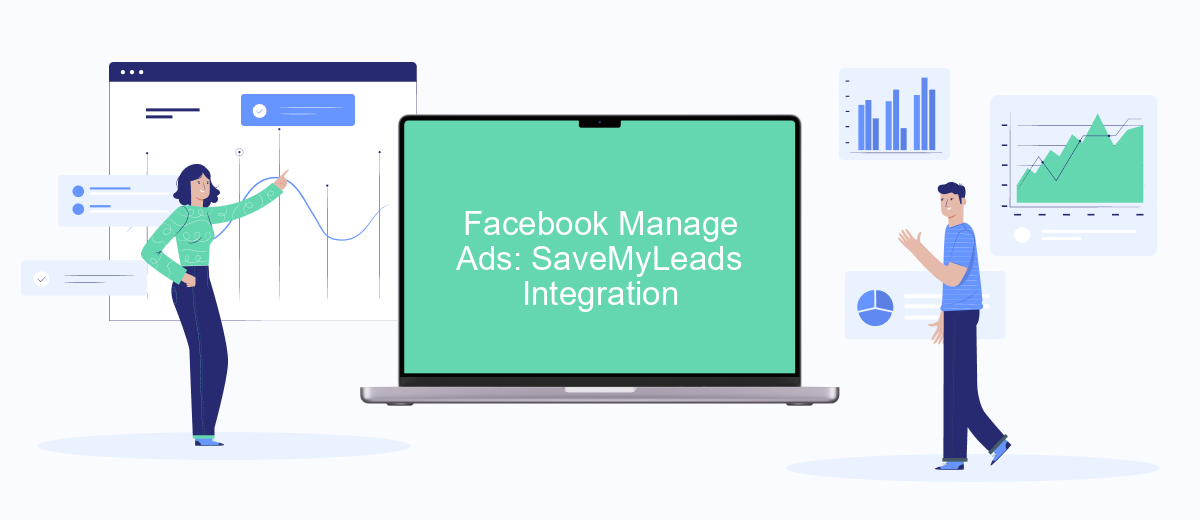
Integrating SaveMyLeads with Facebook Manage Ads can significantly streamline your advertising efforts by automating data transfer and enhancing lead management. This integration allows you to connect your Facebook ad account with various CRM systems, email marketing tools, and other applications, ensuring seamless data flow and efficient campaign management.
- First, sign up for a SaveMyLeads account and log in to the platform.
- Next, navigate to the connections section and select Facebook Manage Ads from the list of available integrations.
- Follow the prompts to authenticate your Facebook account and grant the necessary permissions.
- Choose the specific ad campaigns you want to integrate and select the applications you wish to connect with.
- Finally, configure the data mapping settings to ensure accurate data transfer between Facebook and your chosen applications.
By leveraging the SaveMyLeads integration with Facebook Manage Ads, businesses can automate the lead data capture process, reducing manual entry and minimizing errors. This not only saves time but also ensures that your marketing and sales teams have access to up-to-date information, allowing for more informed decision-making and improved campaign performance.
Facebook Manage Ads: Performance Analysis
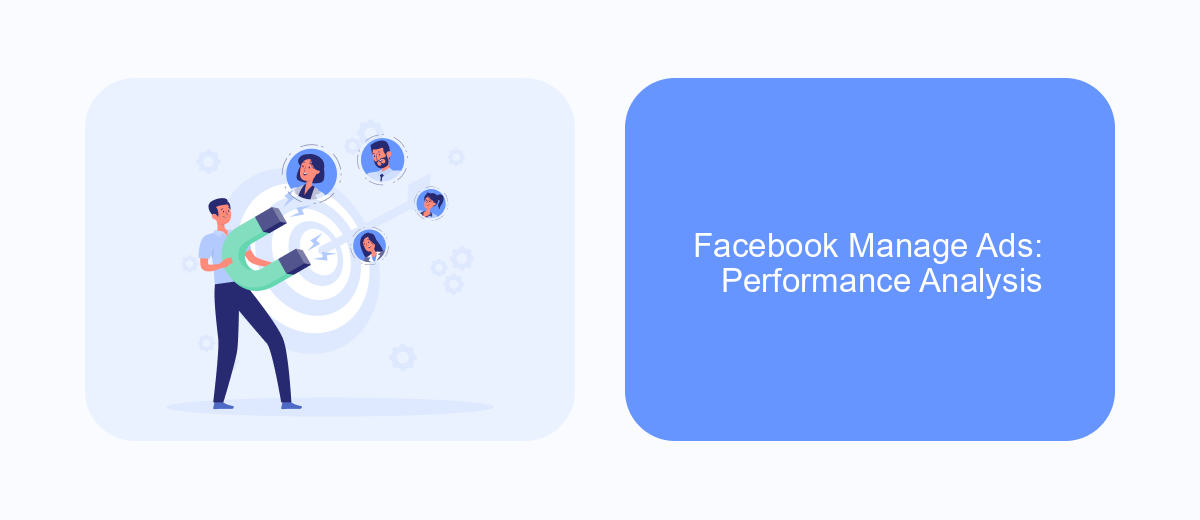
Analyzing the performance of your Facebook Ads is crucial for optimizing your advertising strategy and ensuring a good return on investment. By understanding how your ads perform, you can make informed decisions about budget allocation, audience targeting, and creative adjustments. Effective performance analysis helps in identifying successful campaigns and those that need improvement.
To conduct a comprehensive performance analysis, it's essential to focus on key metrics that reflect the effectiveness of your ads. These metrics provide insights into how well your ads are resonating with your target audience and achieving your marketing objectives. Regular analysis not only aids in improving current campaigns but also informs future advertising strategies.
- Click-Through Rate (CTR): Measures how often people click on your ad after seeing it.
- Conversion Rate: Indicates the percentage of users who take a desired action after clicking your ad.
- Cost Per Click (CPC): Shows how much you pay for each click on your ad.
- Return on Ad Spend (ROAS): Evaluates the revenue generated for every dollar spent on advertising.
By regularly monitoring these metrics, advertisers can identify trends, understand audience behavior, and make data-driven decisions to enhance their ad performance. Continuous improvement and adaptation are key to maximizing the impact of your Facebook advertising efforts.

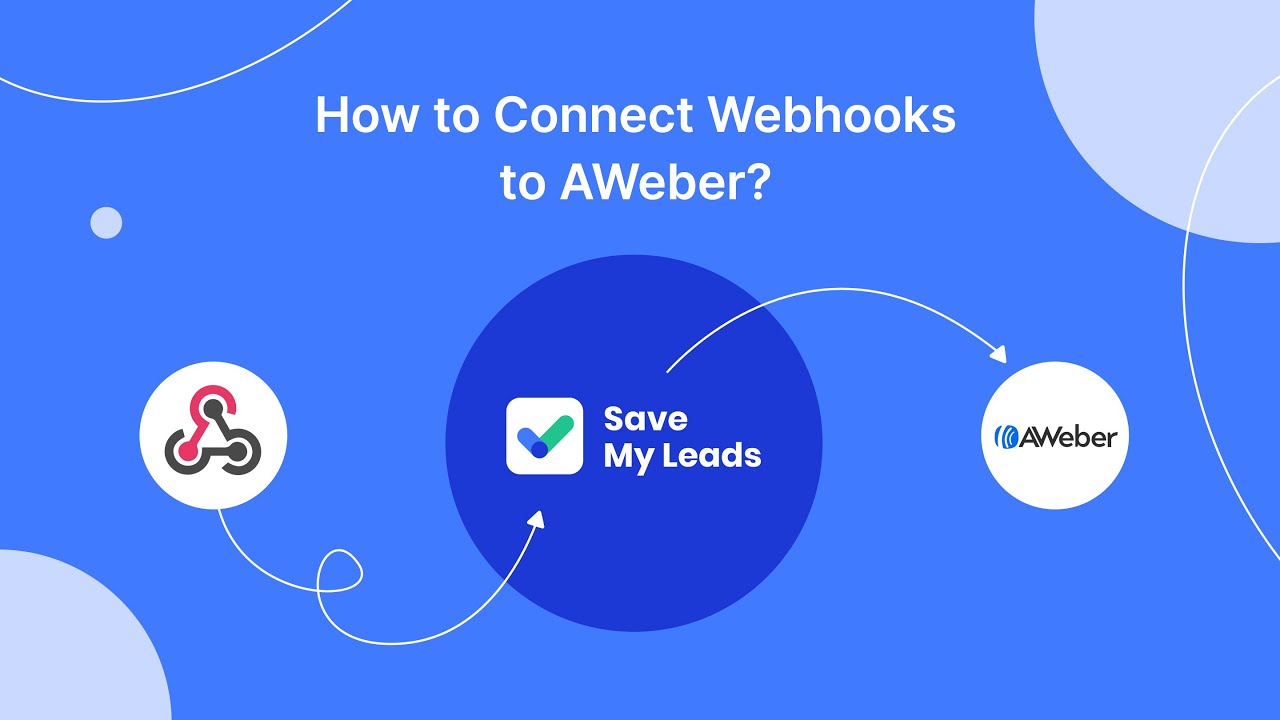
Facebook Manage Ads: Optimization Strategies
Optimizing your Facebook ads is crucial for maximizing return on investment and achieving campaign goals. Start by clearly defining your target audience, utilizing Facebook's extensive demographic and interest-based targeting options. Regularly analyze performance metrics such as click-through rates, conversion rates, and ad relevance scores to identify opportunities for improvement. A/B testing different ad creatives, headlines, and calls-to-action can provide valuable insights into what resonates best with your audience, allowing you to refine your approach.
In addition to creative optimization, consider leveraging automation tools to streamline your ad management process. Services like SaveMyLeads can integrate with your Facebook Ads account, automating lead data transfer to your CRM or email marketing platform. This ensures a seamless workflow, allowing you to focus on strategic adjustments rather than manual data entry. Regularly review and adjust your bidding strategy, and consider using Facebook's automated bidding options to optimize for your specific campaign objectives, whether it's conversions, clicks, or impressions. By continuously monitoring and tweaking your ads, you can ensure they remain effective and aligned with your business goals.
FAQ
How do I create a new ad campaign on Facebook Manage Ads?
How can I track the performance of my Facebook ads?
What is the best way to optimize my Facebook ads for better results?
How do I manage multiple Facebook ad accounts efficiently?
What should I do if my Facebook ad is not approved?
Are you using Facebook Lead Ads? Then you will surely appreciate our service. The SaveMyLeads online connector is a simple and affordable tool that anyone can use to set up integrations for Facebook. Please note that you do not need to code or learn special technologies. Just register on our website and create the necessary integration through the web interface. Connect your advertising account with various services and applications. Integrations are configured in just 5-10 minutes, and in the long run they will save you an impressive amount of time.
