In today's digital age, small business owners are constantly seeking effective ways to generate leads and grow their customer base. Facebook, with its vast user base and powerful targeting tools, offers a unique opportunity to reach potential customers. This article explores how small business owners can leverage Facebook to attract quality leads and drive business growth.
What are Facebook Leads?
Facebook Leads are potential customers who have shown interest in your business by interacting with your Facebook ads. These leads are collected through Facebook's Lead Ads, which allow users to fill out a form without leaving the platform. This seamless process helps businesses gather valuable contact information and insights from interested prospects.
- Easy to set up and customize forms
- Seamless user experience
- Integration with CRM and email marketing tools
- Targeted audience reach
To make the most of Facebook Leads, it's essential to integrate them with your existing customer relationship management (CRM) systems. Services like SaveMyLeads can help automate this process, ensuring that lead information is instantly transferred to your CRM or email marketing tools. This integration not only saves time but also helps in nurturing leads more effectively, turning them into loyal customers.
Benefits of Using Facebook Leads for Small Businesses
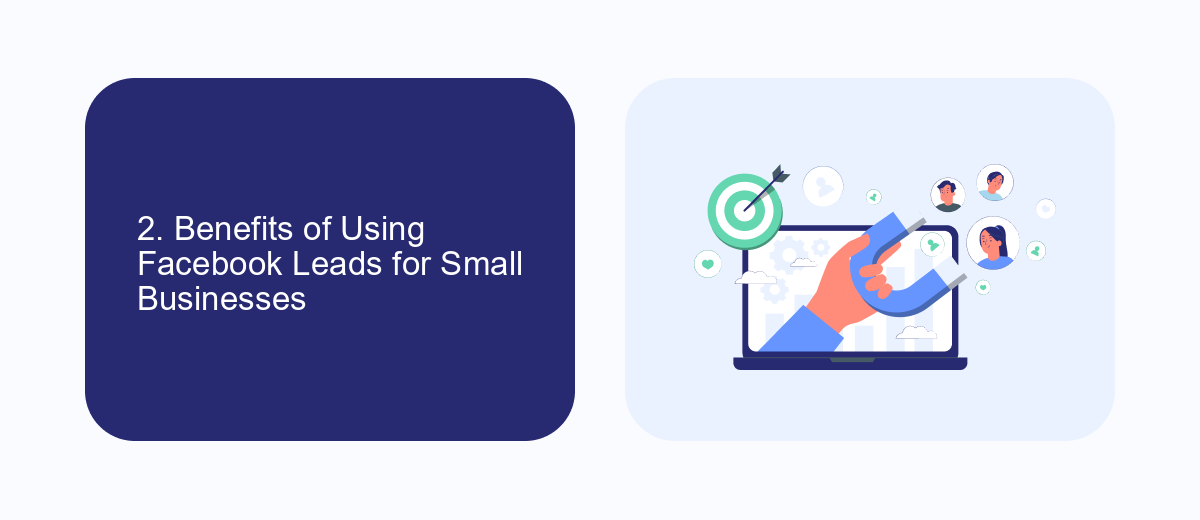
Facebook Leads offer small businesses a cost-effective and efficient way to generate potential customers. By utilizing Facebook's advanced targeting options, businesses can reach specific demographics, interests, and behaviors, ensuring that their ads are seen by the most relevant audience. This precision targeting helps small businesses maximize their advertising budget and achieve higher conversion rates, ultimately leading to increased sales and growth.
Moreover, integrating Facebook Leads with services like SaveMyLeads can streamline the lead management process. SaveMyLeads allows businesses to automatically transfer lead data from Facebook to their CRM or email marketing platforms, reducing manual data entry and ensuring timely follow-ups. This seamless integration not only saves time but also improves the overall efficiency of marketing campaigns, enabling small businesses to nurture leads more effectively and turn them into loyal customers.
How to Set Up Facebook Leads

Setting up Facebook Leads can significantly enhance your marketing efforts by capturing potential customers directly from Facebook. To get started, you'll need to create a Facebook Lead Ad and connect it to your CRM or email marketing service for seamless lead management.
- Log in to your Facebook Ads Manager and click on the "Create" button.
- Select the "Lead generation" objective and choose the Facebook Page you want to use.
- Define your target audience, budget, and schedule for the ad campaign.
- Design your lead form by adding relevant fields and a compelling call-to-action.
- Connect your lead form to a CRM or email marketing service using a tool like SaveMyLeads for automated lead integration.
- Review your settings and publish the ad.
By following these steps, you can efficiently set up Facebook Leads to capture valuable customer information. Tools like SaveMyLeads can simplify the integration process, ensuring that your leads are automatically transferred to your CRM or email marketing platform for timely follow-up.
Tracking and Managing Facebook Leads with SaveMyLeads

Tracking and managing Facebook leads can be a daunting task for small business owners, but tools like SaveMyLeads simplify this process. SaveMyLeads is an automation service that allows you to seamlessly integrate Facebook lead forms with various CRM systems, email marketing platforms, and other business tools. This ensures that your leads are collected, organized, and followed up with minimal effort on your part.
To get started, you need to set up an integration between your Facebook account and SaveMyLeads. This process is straightforward and requires no coding skills. Once connected, SaveMyLeads will automatically transfer your Facebook leads to your chosen platform, enabling you to manage them more efficiently.
- Automate lead collection from Facebook to your CRM.
- Receive instant notifications for new leads.
- Segment leads based on specific criteria.
- Integrate with email marketing tools for follow-up campaigns.
By using SaveMyLeads, small business owners can focus more on engaging with their leads rather than spending time on manual data entry. This not only improves efficiency but also enhances the overall customer experience by ensuring timely and personalized communication.
Tips for Optimizing Facebook Lead Generation
To optimize your Facebook lead generation efforts, start by refining your target audience. Utilize Facebook's detailed targeting options to focus on users who are most likely to be interested in your products or services. Experiment with different audience segments and monitor their performance to see which groups yield the highest quality leads. Regularly update your audience criteria based on these insights to continually improve your lead generation strategy.
Integrating your Facebook leads with your CRM or email marketing platform can streamline your follow-up process and enhance lead nurturing. Services like SaveMyLeads can automate this integration, ensuring that leads are promptly and accurately transferred to your preferred system. By automating these tasks, you can focus more on engaging with your leads and converting them into customers. Additionally, ensure your lead forms are concise and mobile-friendly to minimize drop-off rates and maximize lead capture efficiency.
- Automate the work with leads from the Facebook advertising account
- Empower with integrations and instant transfer of leads
- Don't spend money on developers or integrators
- Save time by automating routine tasks
FAQ
How can Facebook Leads help my small business?
What kind of information can I collect through Facebook Lead Ads?
How do I set up Facebook Lead Ads for my business?
How can I automate the process of managing and following up on leads?
What should I do after collecting leads from Facebook?
Would you like your employees to receive real-time data on new Facebook leads, and automatically send a welcome email or SMS to users who have responded to your social media ad? All this and more can be implemented using the SaveMyLeads system. Connect the necessary services to your Facebook advertising account and automate data transfer and routine work. Let your employees focus on what really matters, rather than wasting time manually transferring data or sending out template emails.

