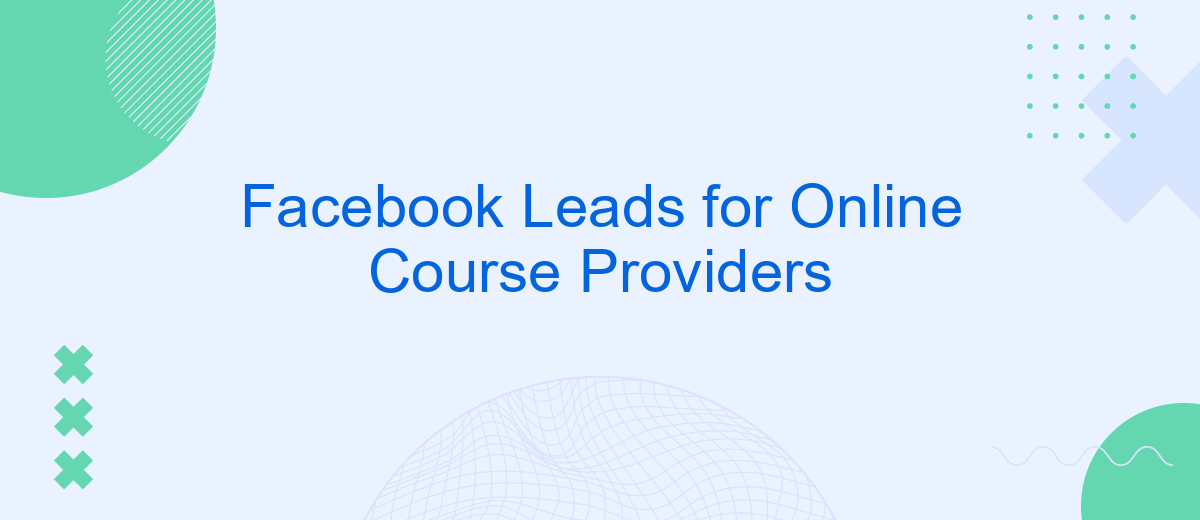In the competitive landscape of online education, generating high-quality leads is crucial for course providers. Facebook, with its vast user base and sophisticated targeting options, offers an unparalleled platform for reaching potential students. This article explores effective strategies to leverage Facebook's tools and features to attract and convert leads, ensuring your online courses reach the right audience.
Unlocking the Power of Facebook Leads for Online Course Providers
Unlocking the potential of Facebook leads can significantly boost your online course business. By leveraging the vast user base and sophisticated targeting options, you can attract highly relevant leads who are more likely to convert into paying students.
- Utilize Facebook's advanced targeting to reach your ideal audience.
- Create compelling ad creatives that highlight the unique benefits of your courses.
- Set up Facebook Lead Ads to capture user information effortlessly.
- Integrate your lead data with CRM systems using SaveMyLeads for seamless follow-up.
SaveMyLeads simplifies the process of integrating Facebook leads with your preferred CRM or email marketing platform. This ensures that no lead is lost and allows you to nurture potential students effectively. By automating lead management, you can focus more on creating valuable content and less on administrative tasks, ultimately driving more enrollments for your online courses.
Lead Generation Techniques for Engaging Prospects

One effective technique for generating leads for online course providers on Facebook is to create highly targeted ads. By utilizing Facebook's advanced audience segmentation tools, you can tailor your ads to reach specific demographics, interests, and behaviors. This ensures that your promotional content is seen by individuals who are most likely to be interested in your courses, increasing the likelihood of engagement and conversion. Additionally, using compelling visuals and clear calls-to-action can significantly enhance the effectiveness of your ads.
Another crucial aspect of lead generation is integrating your Facebook lead ads with your CRM or email marketing platform. Services like SaveMyLeads can streamline this process by automating the transfer of lead information from Facebook to your preferred CRM or email system. This not only saves time but also ensures that your leads are promptly and accurately captured, allowing for immediate follow-up. Timely engagement with prospects is essential for maintaining their interest and moving them further down the sales funnel.
Automating Lead Nurturing with SaveMyLeads Integration
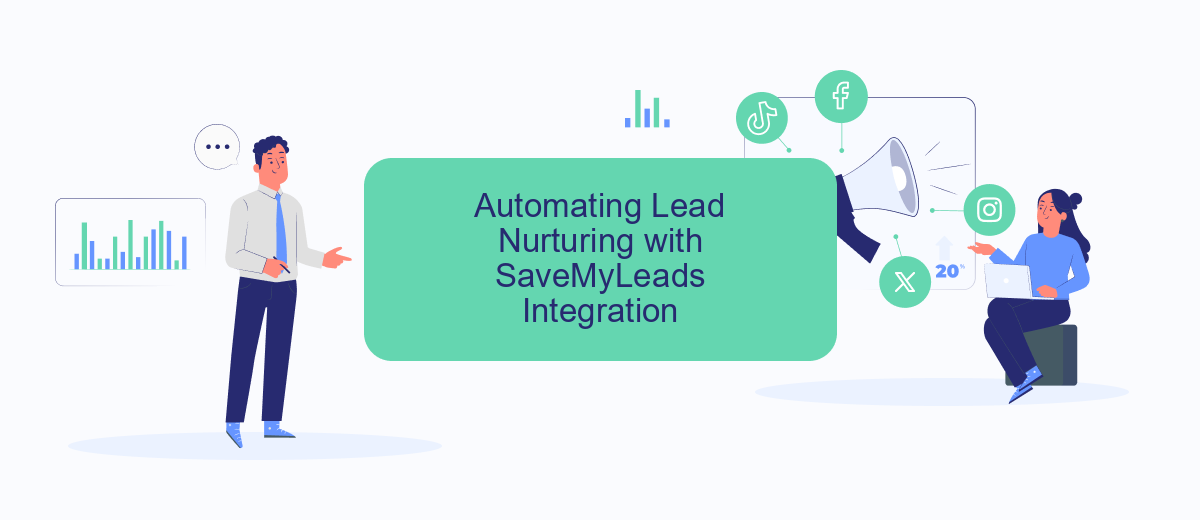
Automating your lead nurturing process can significantly enhance your online course business. By integrating Facebook Leads with SaveMyLeads, you can streamline the way you manage and convert leads, ensuring no potential student slips through the cracks.
- Connect Facebook Leads: Use SaveMyLeads to automatically capture leads from your Facebook ads and send them directly to your CRM or email marketing tool.
- Set Up Automated Workflows: Create custom workflows in SaveMyLeads to send personalized follow-up emails, SMS messages, or notifications to your team as soon as a new lead is captured.
- Monitor and Optimize: Track the performance of your lead nurturing campaigns through SaveMyLeads' analytics dashboard, allowing you to make data-driven decisions and optimize your strategies.
By leveraging SaveMyLeads, you can automate the tedious aspects of lead management, freeing up more time to focus on creating compelling course content and engaging with your students. This integration ensures that every lead is nurtured efficiently, increasing your chances of conversion and ultimately boosting your revenue.
Measuring and Optimizing for Success
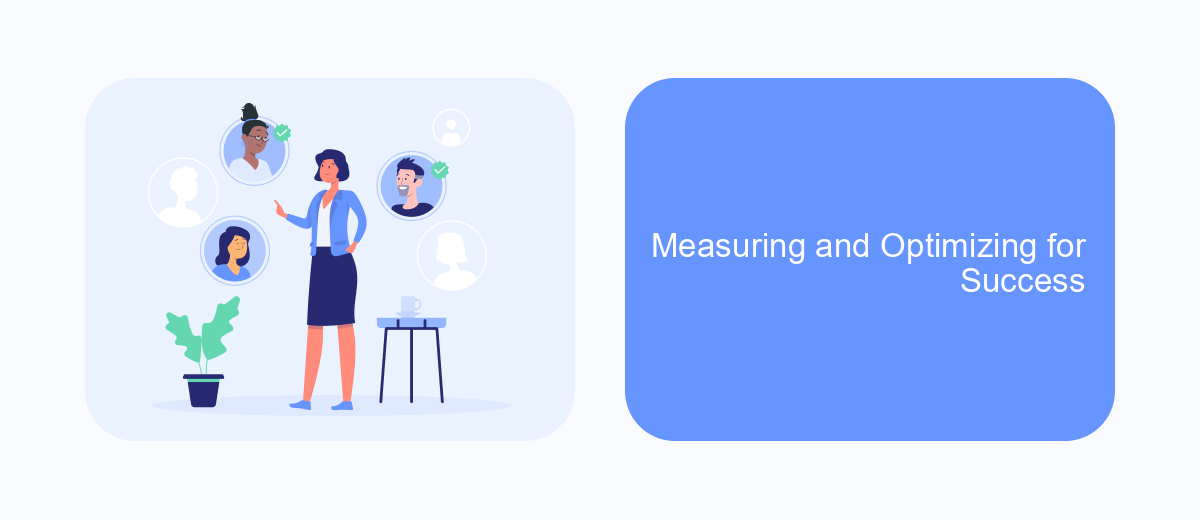
Measuring and optimizing your Facebook leads is crucial for the success of your online course business. Start by tracking key performance indicators (KPIs) such as click-through rates (CTR), conversion rates, and cost per lead (CPL). These metrics will help you understand the effectiveness of your campaigns and identify areas for improvement.
To streamline the process, consider using integration tools like SaveMyLeads. This service allows you to automate the transfer of leads from Facebook to your CRM or email marketing platforms, ensuring that no lead is missed and follow-ups are timely.
- Track KPIs: CTR, conversion rates, CPL
- Use SaveMyLeads for seamless integration
- Analyze data regularly to identify trends
- Adjust your campaigns based on performance insights
Regular analysis and optimization are essential. By leveraging tools like SaveMyLeads and focusing on key metrics, you can refine your strategies and maximize the return on investment (ROI) for your Facebook lead generation efforts. This proactive approach will help you stay competitive and grow your online course business effectively.
Case Study: Successes from Implementing Facebook Lead Generation
One of the most compelling examples of success in implementing Facebook lead generation for online course providers comes from a language learning platform. By leveraging targeted Facebook ads and integrating them with SaveMyLeads, the platform was able to streamline the process of capturing and managing leads. SaveMyLeads facilitated seamless integration with their CRM, ensuring that every lead was automatically recorded and followed up promptly. This integration not only saved time but also allowed the sales team to focus on nurturing leads rather than manual data entry.
As a result, the language learning platform saw a 35% increase in lead conversion rates within the first three months. The automated lead management system enabled by SaveMyLeads ensured that no potential student fell through the cracks. Additionally, the platform was able to optimize their ad spend by analyzing which campaigns generated the most high-quality leads, further enhancing their marketing efficiency. This case study underscores the transformative impact of integrating Facebook lead generation with powerful automation tools like SaveMyLeads.
FAQ
How can I generate leads for my online course using Facebook?
What type of ad format should I use for capturing leads?
How do I track and manage the leads I capture from Facebook?
What kind of budget should I allocate for Facebook lead generation campaigns?
How can I optimize my Facebook lead generation campaigns?
If you use Facebook Lead Ads, then you should know what it means to regularly download CSV files and transfer data to various support services. How many times a day do you check for new leads in your ad account? How often do you transfer data to a CRM system, task manager, email service or Google Sheets? Try using the SaveMyLeads online connector. This is a no-code tool with which anyone can set up integrations for Facebook. Spend just a few minutes and you will receive real-time notifications in the messenger about new leads. Another 5-10 minutes of work in SML, and the data from the FB advertising account will be automatically transferred to the CRM system or Email service. The SaveMyLeads system will do the routine work for you, and you will surely like it.