In today's digital age, nonprofit founders face unique challenges in reaching and engaging potential supporters. Facebook, with its vast user base and sophisticated targeting options, offers a powerful platform for generating leads. This article explores effective strategies and best practices for leveraging Facebook to attract and convert leads, ultimately helping nonprofits achieve their mission and make a greater impact.
How to Collect Facebook Leads for Nonprofits
Collecting Facebook leads for nonprofits is crucial for expanding your donor base and engaging with potential supporters. By leveraging Facebook's powerful advertising tools, you can effectively reach a larger audience and gather valuable contact information. Here's a step-by-step guide to help you get started:
- Create a compelling lead generation ad campaign on Facebook.
- Use eye-catching visuals and clear calls to action to attract attention.
- Optimize your lead form with fields that capture essential information like name, email, and phone number.
- Integrate your Facebook lead ads with SaveMyLeads to automate data transfer to your CRM or email marketing platform.
- Regularly monitor and analyze your campaign performance to make necessary adjustments.
Using SaveMyLeads simplifies the process of managing and utilizing the data you collect from your Facebook lead ads. This service ensures that your leads are automatically and accurately transferred to your preferred tools, allowing you to focus on nurturing relationships and driving your nonprofit's mission forward.
Types of Facebook Lead Generation Forms

Facebook offers a variety of lead generation forms that nonprofit founders can use to effectively gather information from potential supporters. The most common type is the Instant Form, which allows users to quickly fill out their details without leaving Facebook. This form is highly customizable, enabling organizations to ask specific questions that align with their goals, such as volunteer sign-ups, newsletter subscriptions, or donation pledges. Additionally, the platform provides options for integrating these forms with CRM systems, allowing nonprofits to streamline their data collection and follow-up processes.
Another valuable option is the Custom Form, which offers more flexibility in terms of design and functionality. Nonprofits can tailor these forms to match their branding and include advanced fields such as conditional logic and file uploads. For those looking to automate their lead management, services like SaveMyLeads can be incredibly useful. SaveMyLeads allows for seamless integration between Facebook lead forms and various third-party applications, ensuring that collected data is automatically transferred to the appropriate tools for further action. This not only saves time but also enhances the efficiency of outreach and engagement efforts.
Benefits of Using SaveMyLeads for Facebook Lead Capture

SaveMyLeads offers a seamless solution for nonprofit founders looking to capture Facebook leads efficiently. This platform automates the process of transferring lead data from Facebook to various CRM systems and email marketing tools, saving organizations valuable time and resources.
- Automation: SaveMyLeads automatically syncs lead data in real-time, eliminating the need for manual data entry and reducing the risk of errors.
- Integration: The platform supports integration with a wide range of CRM systems, email marketing services, and other tools, ensuring that nonprofits can easily manage their leads and follow-up processes.
- User-Friendly: With its intuitive interface, SaveMyLeads is easy to set up and use, even for those without technical expertise.
- Cost-Effective: By automating lead capture and integration, SaveMyLeads helps nonprofits allocate their resources more effectively, allowing them to focus on their core mission.
Incorporating SaveMyLeads into your lead capture strategy can significantly enhance your nonprofit's efficiency and outreach capabilities. By leveraging automation and seamless integrations, you can ensure that no lead is missed and that your team can dedicate more time to impactful activities.
Integrating SaveMyLeads with Facebook
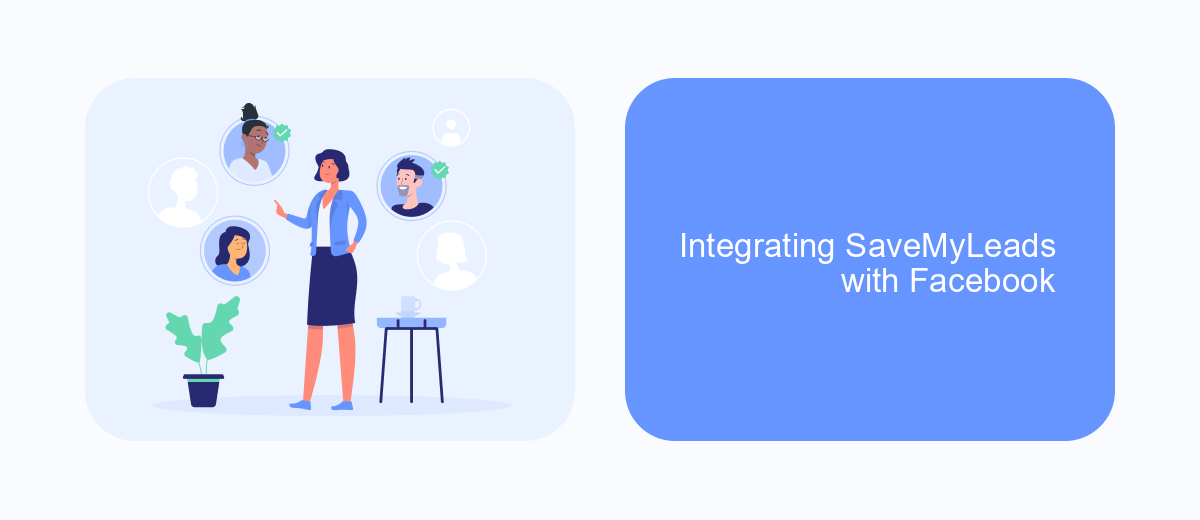
Integrating SaveMyLeads with Facebook can significantly streamline the process of capturing and managing leads for nonprofit founders. This powerful tool automates the transfer of lead data from Facebook Lead Ads directly to your CRM or email marketing system, ensuring that no potential supporter is overlooked.
To begin, you need to create an account on SaveMyLeads and connect it with your Facebook account. Once connected, you can set up automated workflows that will handle the data transfer seamlessly. This integration eliminates manual data entry, saving you time and reducing the risk of errors.
- Sign up for SaveMyLeads and log in to your account.
- Connect your Facebook account and select the Facebook page you want to integrate.
- Choose the CRM or email marketing system you want to connect with.
- Set up your data mapping and automation rules.
- Activate the integration and start capturing leads automatically.
By leveraging SaveMyLeads, nonprofit founders can ensure that their lead management process is efficient and effective. This allows them to focus more on their mission and less on administrative tasks, ultimately driving greater impact for their cause.
Best Practices for Nonprofit Facebook Lead Generation
To effectively generate leads on Facebook for your nonprofit organization, it is crucial to create engaging and targeted content. Start by defining your target audience and tailoring your posts to their interests and needs. Use compelling visuals, stories, and clear calls to action to capture attention. Regularly update your content and interact with your audience to maintain engagement and build trust. Consider using Facebook Ads to reach a broader audience and drive more leads.
Another best practice is to integrate your Facebook lead generation efforts with other tools and platforms. For instance, using a service like SaveMyLeads can automate the process of collecting and managing leads. SaveMyLeads allows you to connect your Facebook account with your CRM or email marketing system, ensuring that your leads are efficiently captured and followed up on. This integration helps streamline your workflow, saving time and increasing the effectiveness of your lead generation campaigns.
FAQ
How can Facebook Leads help my nonprofit organization?
What type of information can I collect using Facebook Lead Ads?
How do I automate the process of collecting and managing Facebook leads?
What are some best practices for creating effective Facebook Lead Ads for nonprofits?
How can I ensure that my Facebook leads are being followed up on promptly?
Use the SaveMyLeads service to improve the speed and quality of your Facebook lead processing. You do not need to regularly check the advertising account and download the CSV file. Get leads quickly and in a convenient format. Using the SML online connector, you can set up automatic transfer of leads from Facebook to various services: CRM systems, instant messengers, task managers, email services, etc. Automate the data transfer process, save time and improve customer service.
