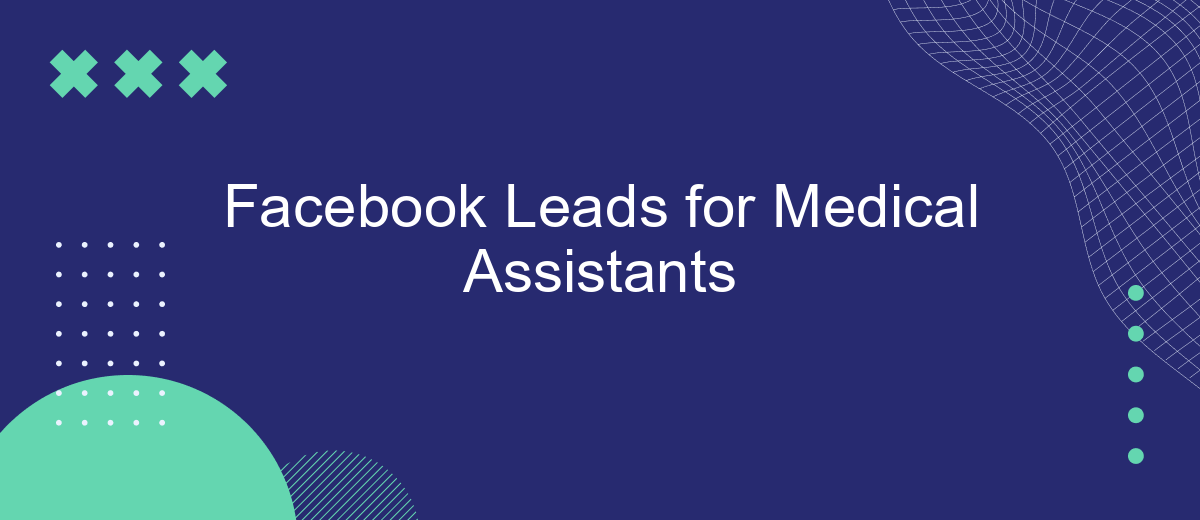In today's digital age, Facebook has emerged as a powerful platform for generating leads across various industries, including healthcare. For medical assistants, leveraging Facebook's vast reach and targeted advertising capabilities can significantly enhance patient acquisition and engagement. This article explores effective strategies to harness Facebook leads, helping medical assistants streamline their outreach efforts and improve overall clinic efficiency.
Create Facebook Lead Form
Creating a Facebook Lead Form is an essential step in capturing potential clients for medical assistants. This form allows you to gather important information from users who are interested in your services, making it easier to follow up and convert leads into clients.
- Navigate to your Facebook Page and click on the "Publishing Tools" tab.
- Select "Forms Library" and click the "Create" button to start a new form.
- Choose the form type that best suits your needs, such as "More Volume" for a higher number of leads or "Higher Intent" for more qualified leads.
- Customize the form fields to collect specific information like name, email, phone number, and any other relevant details.
- Set up a thank you screen to acknowledge users for submitting their information.
For seamless integration of your Facebook Lead Form with other tools and services, consider using SaveMyLeads. This platform automates the process of transferring lead data to your CRM, email marketing tools, or other applications, ensuring you never miss a potential client. By streamlining your lead management, SaveMyLeads helps you focus on providing excellent care and service to your clients.
Connect Facebook Lead Form to SaveMyLeads

Connecting your Facebook Lead Form to SaveMyLeads is a straightforward process that can significantly enhance your lead management efficiency. SaveMyLeads is a powerful tool that automates the transfer of leads from your Facebook Lead Ads to various CRM systems, email marketing platforms, and other applications. By integrating your Facebook Lead Form with SaveMyLeads, you can ensure that all your leads are captured in real-time and seamlessly transferred to your preferred platforms, eliminating the need for manual data entry and reducing the risk of lost or delayed leads.
To set up this integration, start by creating an account on SaveMyLeads and logging in. Once logged in, navigate to the dashboard and select the Facebook Lead Ads option. Follow the step-by-step instructions to connect your Facebook account and choose the specific lead form you want to integrate. Next, select the destination where you want your leads to be sent, such as a CRM or email marketing tool. SaveMyLeads provides a user-friendly interface and detailed guides to help you complete the setup quickly and efficiently. With this integration in place, you can focus on nurturing your leads and growing your business, knowing that your lead data is being handled automatically and accurately.
Customize SaveMyLeads Integration
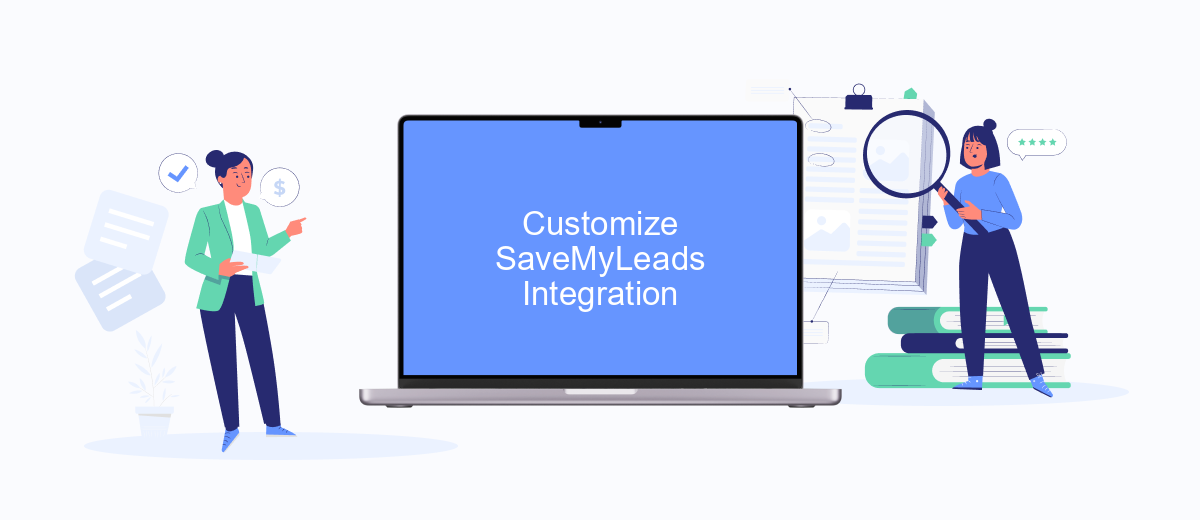
Customizing the SaveMyLeads integration for Facebook Leads allows medical assistants to streamline their workflow and improve patient engagement. By automating the data transfer process, medical assistants can focus more on patient care and less on administrative tasks.
- Sign up for a SaveMyLeads account and log in to the dashboard.
- Select the Facebook Leads Ads integration option and connect your Facebook account.
- Choose the specific Facebook page and lead form you want to integrate.
- Connect your CRM or other software where you want the leads to be sent.
- Map the fields from the Facebook lead form to the corresponding fields in your CRM.
- Test the integration to ensure data is being transferred correctly.
- Activate the integration and monitor it periodically to ensure it functions smoothly.
By following these steps, medical assistants can ensure that they are capturing and utilizing leads efficiently. This integration not only saves time but also enhances the accuracy of the information being transferred, leading to better patient management and follow-up.
Manage Facebook Leads in SaveMyLeads
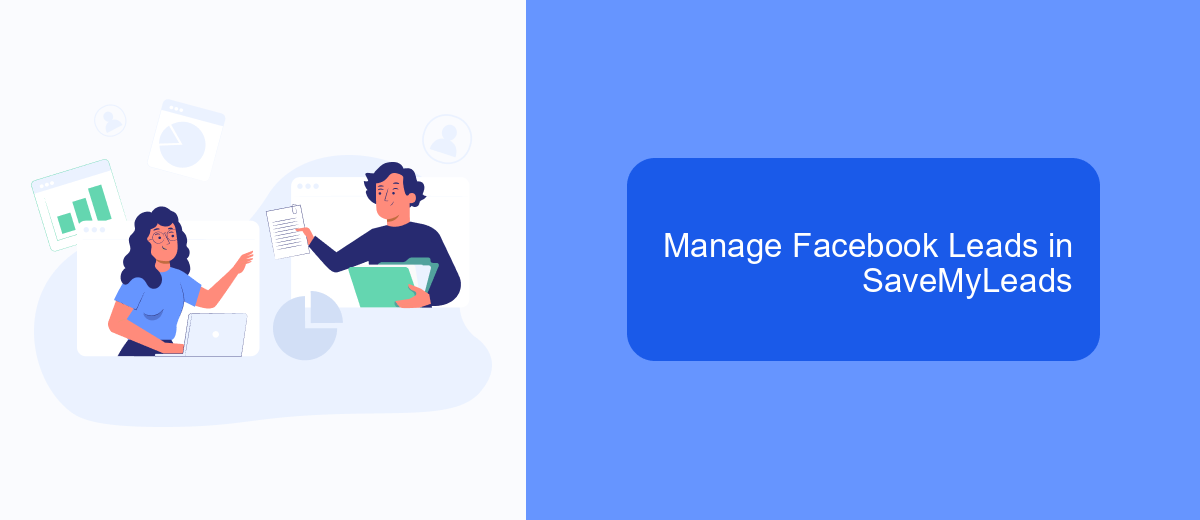
Managing Facebook leads efficiently is crucial for medical assistants looking to streamline their workflow and improve patient engagement. SaveMyLeads is a powerful tool that simplifies the process of capturing and organizing Facebook leads, ensuring that no potential patient inquiry is overlooked.
With SaveMyLeads, you can automate the transfer of lead data from Facebook to your preferred CRM or email marketing platform. This eliminates the need for manual data entry and reduces the risk of errors, allowing you to focus on providing exceptional care to your patients.
- Automate lead data transfer from Facebook to your CRM.
- Reduce manual data entry and minimize errors.
- Enhance patient engagement through timely follow-ups.
- Integrate seamlessly with various email marketing platforms.
By leveraging SaveMyLeads, medical assistants can ensure that all Facebook leads are promptly and accurately captured, enabling more effective communication and follow-up. This not only improves patient satisfaction but also helps in building a more organized and efficient medical practice.
Improve Lead Generation with Facebook Leads
Facebook Leads offers a powerful platform for medical assistants to enhance their lead generation efforts. By leveraging Facebook's advanced targeting options, medical assistants can reach a highly specific audience, ensuring that their marketing messages are seen by potential clients who are most likely to be interested in their services. Utilizing custom audiences, lookalike audiences, and detailed demographic targeting, medical assistants can create highly effective ad campaigns that drive quality leads and improve conversion rates.
To streamline the process of lead management, integrating Facebook Leads with CRM systems and other tools is essential. SaveMyLeads provides an efficient solution for this, allowing medical assistants to automatically transfer lead data from Facebook to their preferred CRM or email marketing platform. This automation not only saves time but also ensures that no leads are lost in the process, enabling medical assistants to follow up promptly and nurture relationships with potential clients. By optimizing both targeting and lead management, medical assistants can significantly improve their lead generation results with Facebook Leads.
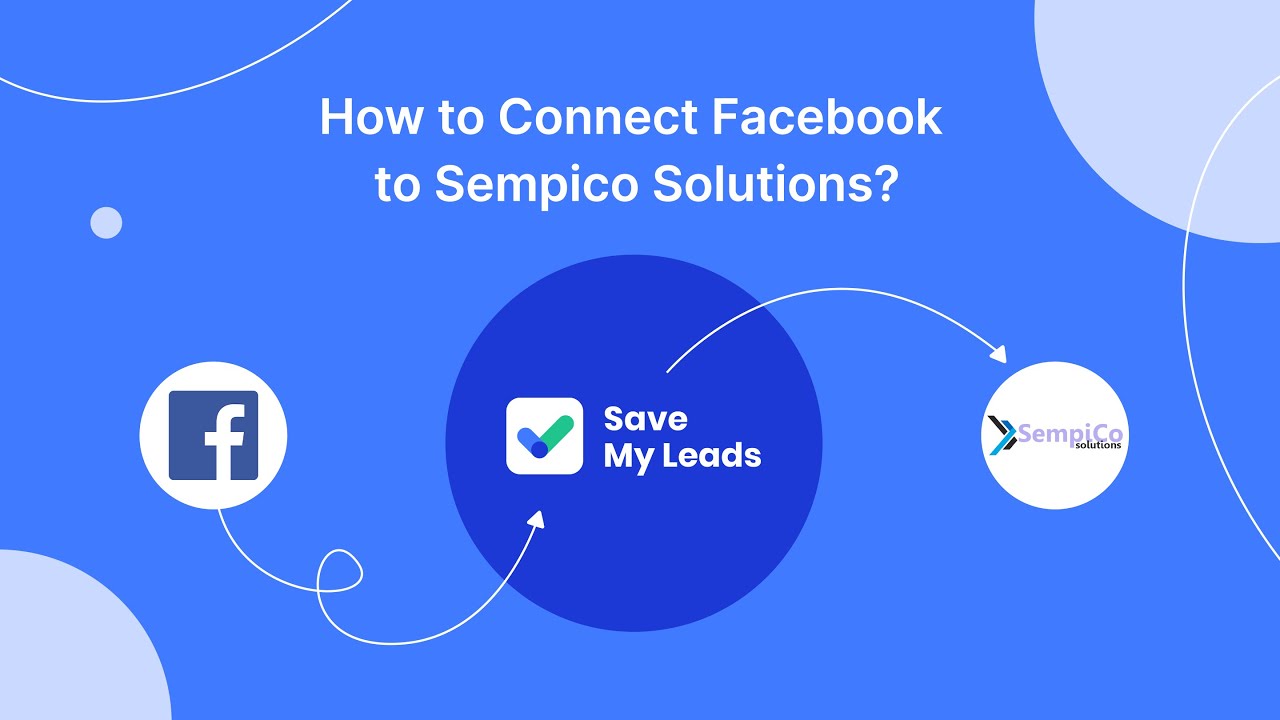

FAQ
What are Facebook Leads for Medical Assistants?
How can I set up Facebook Lead Ads for my medical practice?
How do I ensure compliance with HIPAA when using Facebook Leads?
How can I automate the process of managing Facebook Leads?
What should I include in my lead form to attract potential patients?
What do you do with the data you get from Facebook lead forms? Do you send them to the manager, add them to mailing services, transfer them to the CRM system, use them to implement feedback? Automate all of these processes with the SaveMyLeads online connector. Create integrations so that new Facebook leads are automatically transferred to instant messengers, mailing services, task managers and other tools. Save yourself and your company's employees from routine work.