In today's digital age, legal consultants must leverage effective online marketing strategies to stay competitive. Facebook, with its vast user base and advanced targeting options, offers a unique platform for generating high-quality leads. This article explores how legal consultants can harness Facebook's tools to attract potential clients, optimize their outreach, and ultimately grow their practice.
Optimizing Facebook Ads for Legal Leads
Optimizing your Facebook ads to generate quality legal leads requires a strategic approach. Start by clearly defining your target audience, including specific demographics, interests, and behaviors that align with potential clients seeking legal services. Utilize Facebook's advanced targeting options to narrow down your audience effectively.
- Craft compelling ad copy that addresses the pain points and needs of your target audience.
- Use high-quality images or videos to capture attention and build trust.
- Implement A/B testing to determine which ad creatives and formats perform best.
- Set a realistic budget and monitor your ad spend to maximize ROI.
- Leverage Facebook's retargeting features to re-engage users who have previously interacted with your ads.
Integrating your Facebook ads with a CRM or lead management tool can streamline your lead generation process. Services like SaveMyLeads can automate the transfer of leads from Facebook to your CRM, ensuring no potential client falls through the cracks. By continuously analyzing and optimizing your campaigns, you can improve your ad performance and attract more qualified legal leads.
Utilizing SaveMyLeads to Capture Leads
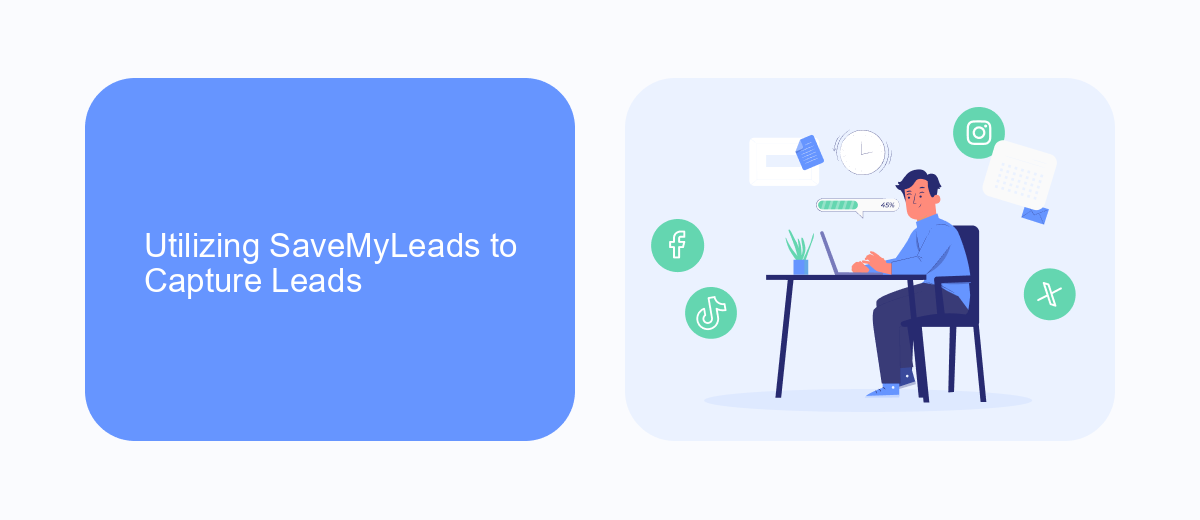
SaveMyLeads is an invaluable tool for legal consultants looking to streamline their lead capture process from Facebook. By integrating Facebook Lead Ads with your CRM or email marketing software, SaveMyLeads automates the transfer of lead information, ensuring you never miss a potential client. This seamless integration eliminates the need for manual data entry, saving time and reducing the risk of errors.
Setting up SaveMyLeads is straightforward. First, connect your Facebook account to SaveMyLeads and select the Facebook page and lead form you want to use. Then, choose the destination for your leads, whether it's a CRM, email service, or another application. With a few clicks, you can map the lead form fields to the corresponding fields in your chosen destination. Once set up, SaveMyLeads will automatically transfer new leads in real-time, allowing you to focus on engaging with potential clients and growing your legal practice.
Nurturing Leads through Automation

Effective lead nurturing is crucial for converting potential clients into paying customers. Automation can streamline this process, ensuring consistent and timely communication with your leads. By leveraging tools like SaveMyLeads, legal consultants can automate their lead nurturing efforts, saving time and increasing efficiency.
- Integrate your Facebook Leads with SaveMyLeads to automatically capture lead information.
- Set up automated email sequences to follow up with leads promptly, providing them with valuable information and resources.
- Utilize SaveMyLeads to segment your leads based on their behavior and interactions, allowing for personalized communication.
- Monitor and analyze the performance of your automated campaigns to optimize and improve your lead nurturing strategy over time.
By incorporating automation into your lead nurturing process, you can ensure that no lead falls through the cracks. This not only enhances your chances of converting leads into clients but also allows you to focus on delivering exceptional legal services. SaveMyLeads offers an efficient and user-friendly solution to help you manage and nurture your leads effectively.
Analyzing Lead Performance and ROI
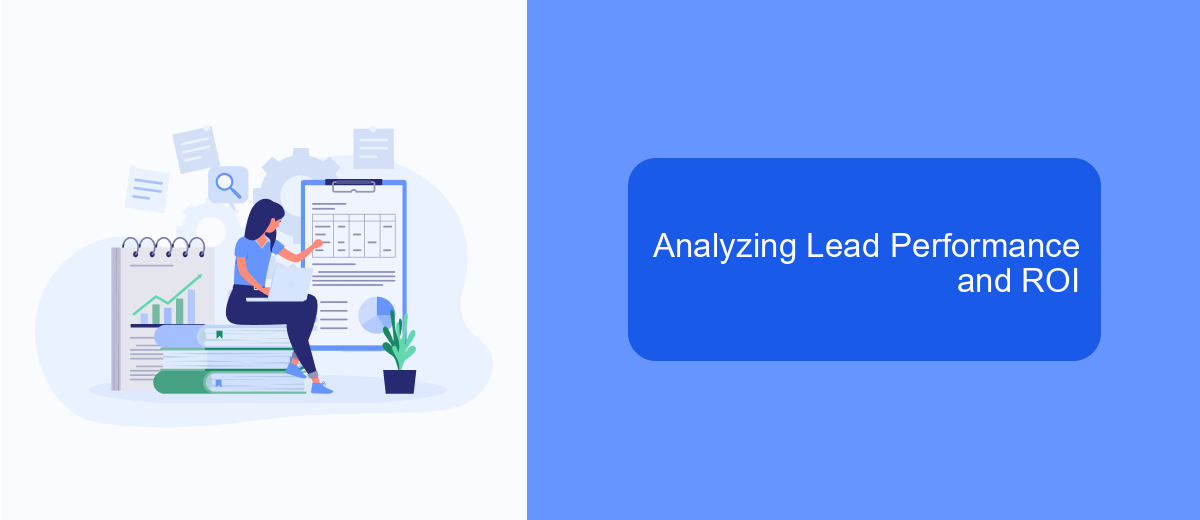
Analyzing the performance of your Facebook leads is crucial for optimizing your marketing efforts and ensuring a high return on investment (ROI). Start by tracking key metrics such as click-through rates (CTR), conversion rates, and cost per lead (CPL). These metrics will provide insights into the effectiveness of your ad campaigns and help you identify areas for improvement.
Utilize Facebook's built-in analytics tools to gather data on your leads. Additionally, integrating third-party services like SaveMyLeads can automate the process of collecting and analyzing lead information, making it easier to monitor performance in real-time. SaveMyLeads allows you to connect Facebook Lead Ads with various CRM systems, ensuring that all lead data is accurately captured and readily available for analysis.
- Track key metrics: CTR, conversion rates, CPL
- Use Facebook's analytics tools for data gathering
- Integrate SaveMyLeads for automated data collection
- Connect Facebook Lead Ads with CRM systems
Regularly reviewing and analyzing your lead performance data will enable you to make data-driven decisions, optimize your ad campaigns, and ultimately achieve a higher ROI. By leveraging tools like SaveMyLeads, you can streamline your lead management process and focus on what matters most—growing your legal consulting business.
Tips for Enhancing Lead Generation Strategy
To enhance your lead generation strategy as a legal consultant on Facebook, focus on creating high-quality, engaging content that addresses the specific needs and concerns of your target audience. Utilize a mix of informative articles, client testimonials, and live Q&A sessions to build credibility and trust. Additionally, leverage Facebook Ads to target potential clients based on demographics, interests, and behaviors. Ensure your ads have compelling visuals and clear calls-to-action to drive conversions.
Integrating your Facebook lead generation efforts with a robust CRM system is crucial for streamlining follow-ups and nurturing leads effectively. Services like SaveMyLeads can automate the transfer of leads from your Facebook ads directly into your CRM, ensuring no potential client slips through the cracks. This integration allows you to focus more on personalized client interactions and less on manual data entry, ultimately enhancing your overall lead management process.
- Automate the work with leads from the Facebook advertising account
- Empower with integrations and instant transfer of leads
- Don't spend money on developers or integrators
- Save time by automating routine tasks
FAQ
How can Facebook leads benefit legal consultants?
What is the best way to capture leads from Facebook?
How can I automate the process of managing Facebook leads?
What type of content should I use in my Facebook Lead Ads for legal consulting?
How can I ensure the quality of leads from Facebook?
You probably know that the speed of leads processing directly affects the conversion and customer loyalty. Do you want to receive real-time information about new orders from Facebook and Instagram in order to respond to them as quickly as possible? Use the SaveMyLeads online connector. Link your Facebook advertising account to the messenger so that employees receive notifications about new leads. Create an integration with the SMS service so that a welcome message is sent to each new customer. Adding leads to a CRM system, contacts to mailing lists, tasks to project management programs – all this and much more can be automated using SaveMyLeads. Set up integrations, get rid of routine operations and focus on the really important tasks.

