In today's digital age, generating leads through social media platforms is crucial for landscaping architects looking to grow their businesses. Facebook, with its extensive reach and targeted advertising options, offers unparalleled opportunities to connect with potential clients. This article explores effective strategies for leveraging Facebook to attract and convert high-quality leads, ensuring your landscaping architecture firm thrives in a competitive market.
Overview of Facebook Leads for Landscaping Architects
Facebook Leads for landscaping architects provide a powerful way to connect with potential clients and grow your business. By leveraging Facebook's targeted advertising capabilities, landscape architects can reach a specific demographic interested in their services, leading to higher conversion rates and more efficient marketing efforts.
- Targeted advertising to reach specific demographics
- Higher conversion rates through lead generation forms
- Integration with CRM systems for streamlined follow-up
To maximize the benefits of Facebook Leads, integrating them with your existing CRM or email marketing systems is crucial. Services like SaveMyLeads make this process seamless by automating the transfer of lead data from Facebook to your preferred platforms. This ensures that no potential client is overlooked, and follow-ups are timely and efficient, ultimately boosting your business's growth and customer satisfaction.
Benefits of Utilizing Facebook Leads
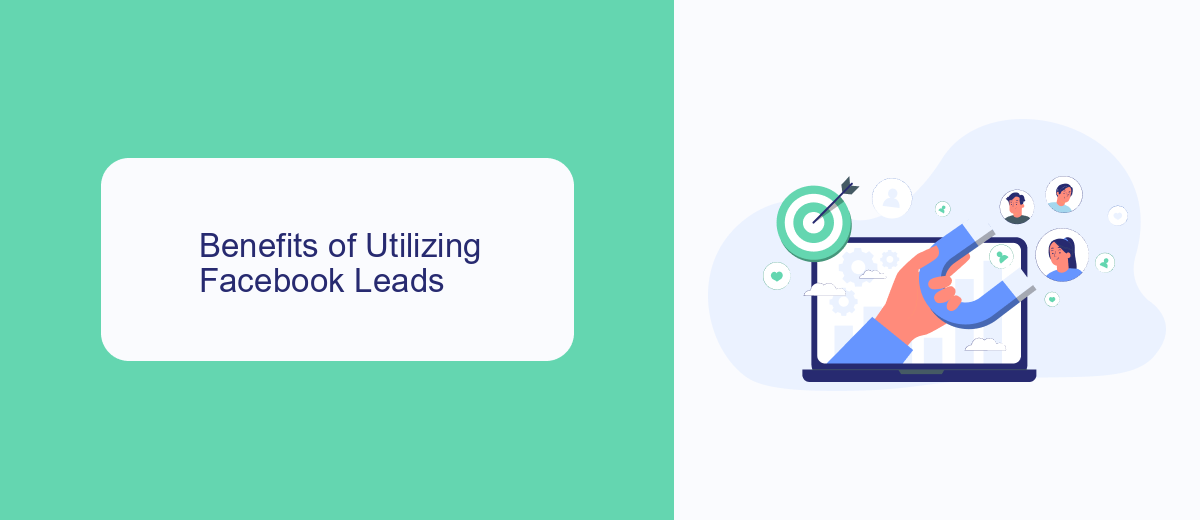
Utilizing Facebook Leads for landscaping architects offers numerous benefits, starting with the ability to precisely target potential clients. Facebook's advanced targeting options allow you to reach users based on location, interests, and behaviors, ensuring your ads are seen by those most likely to require landscaping services. This precision not only increases the likelihood of generating quality leads but also optimizes your ad spend, making your marketing efforts more cost-effective.
Another significant advantage is the seamless integration with CRM systems through services like SaveMyLeads. SaveMyLeads automates the process of transferring lead information from Facebook to your CRM, ensuring no potential client is overlooked. This automation saves time and reduces the risk of data entry errors, allowing you to focus on nurturing leads and converting them into clients. Additionally, the real-time lead capture ensures you can respond promptly, enhancing your chances of securing new projects and building strong client relationships.
Step-by-Step Guide to Capture Leads
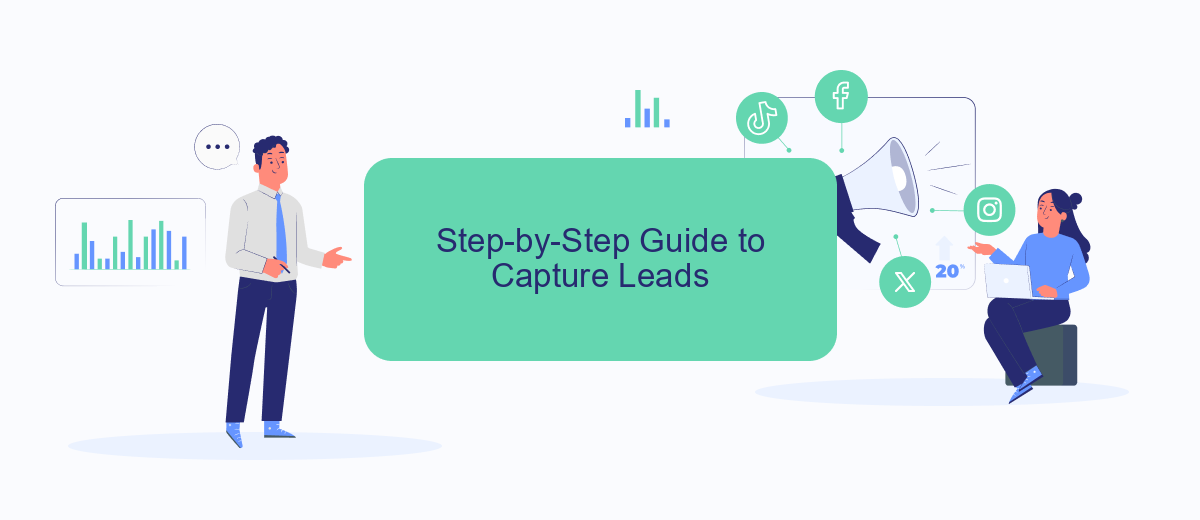
Capturing leads on Facebook for landscaping architects can be a game-changer for your business. By following a systematic approach, you can effectively gather potential clients and grow your customer base.
- Create a Facebook Business Page: Start by setting up a professional Facebook page for your landscaping business. Ensure it is complete with contact information, services offered, and high-quality images of your work.
- Set Up Facebook Lead Ads: Use Facebook's Lead Ads feature to create ads specifically designed to capture contact information from potential clients. Customize the form fields to gather the most relevant data.
- Integrate with SaveMyLeads: Utilize SaveMyLeads to automate the process of capturing and organizing leads. This service can connect your Facebook Lead Ads with your CRM or email marketing tools, ensuring no lead is missed.
- Monitor and Optimize: Regularly review the performance of your lead ads and make necessary adjustments. A/B testing different ad creatives and targeting options can help improve your lead conversion rates.
By following these steps, you can create an efficient lead capture system on Facebook, ensuring a steady flow of potential clients for your landscaping architecture business. Remember, consistency and optimization are key to long-term success.
Integrating SaveMyLeads for Automated Lead Management
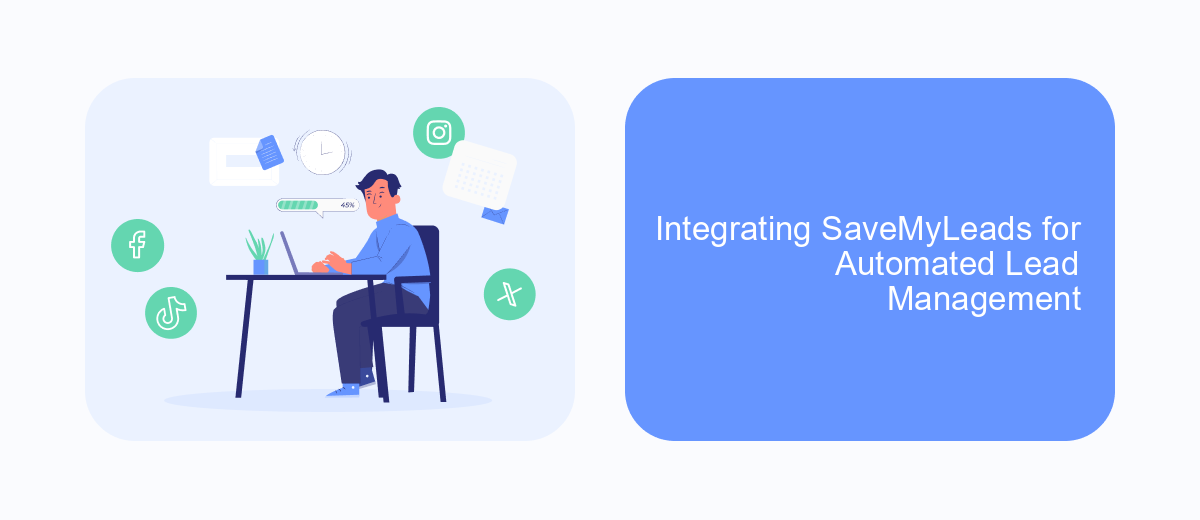
Integrating SaveMyLeads into your lead management system can significantly streamline the process of handling leads generated from Facebook ads. SaveMyLeads is a powerful tool that automates the transfer of leads from your Facebook ad campaigns directly to your CRM or email marketing software, ensuring that no potential client slips through the cracks.
To get started, you need to connect your Facebook account to SaveMyLeads. This connection allows the tool to access the leads generated from your ads. Once connected, you can configure the specific fields you want to transfer and map them to the corresponding fields in your CRM or email software.
- Connect your Facebook account to SaveMyLeads.
- Configure the fields you want to transfer.
- Map the fields to your CRM or email software.
- Set up automated workflows for lead management.
By automating the lead management process with SaveMyLeads, landscaping architects can save valuable time and resources. This allows you to focus on engaging with potential clients and converting leads into loyal customers, ultimately helping to grow your business more efficiently.
Best Practices for Optimizing Lead Generation
To optimize lead generation for landscaping architects on Facebook, it's crucial to create visually appealing ads that highlight your unique services and past projects. Use high-quality images and compelling copy to attract potential clients. Target your ads to a specific audience based on demographics, interests, and behaviors to ensure they reach the right people. Additionally, utilize Facebook's lead forms to make it easy for prospects to provide their contact information without leaving the platform.
Integrating your Facebook leads with a CRM or email marketing tool can streamline your follow-up process. Services like SaveMyLeads can automatically transfer lead data from Facebook to your preferred CRM, ensuring no potential client slips through the cracks. By setting up automated workflows, you can nurture leads more effectively and convert them into loyal customers. Regularly analyze your campaign performance and make necessary adjustments to improve your results continuously.


FAQ
What are Facebook Leads for Landscaping Architects?
How can Facebook Leads benefit my landscaping business?
What kind of information can I collect from Facebook Leads?
How do I integrate Facebook Leads with my CRM system?
How can I ensure the quality of my Facebook Leads?
SaveMyLeads is a simple and effective service that will help you automate routine tasks and optimize business processes. Stop wasting time uploading leads from Facebook manually – you can do it automatically, saving a lot of time and money. Eliminate routine from workflows and achieve more with minimal investment of money, effort and human resources.
