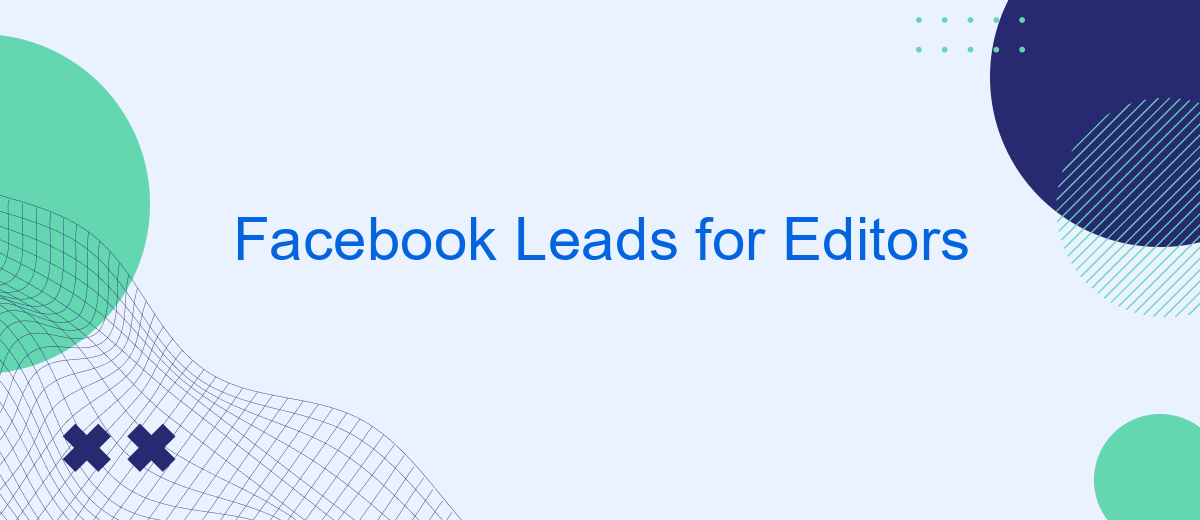In today's digital age, Facebook has become a powerful tool for editors seeking to expand their reach and engage with a broader audience. Leveraging Facebook leads can transform how editors connect with potential readers, streamline content distribution, and enhance audience insights. This article explores effective strategies for editors to harness the full potential of Facebook leads for their editorial success.
Facebook Lead Ads for Editors
Facebook Lead Ads offer a powerful tool for editors looking to grow their audience and gather valuable insights. By leveraging these ads, editors can directly capture contact information from potential readers without them having to leave the Facebook platform. This streamlines the process and increases the likelihood of engagement.
- Streamlined data collection directly from Facebook
- Customizable forms to capture relevant information
- Integration with CRM systems for seamless data management
- Enhanced targeting options to reach specific audience segments
To maximize the efficiency of Facebook Lead Ads, editors can use services like SaveMyLeads. This platform allows for easy integration of collected leads with various CRM and email marketing systems. By automating the data transfer process, SaveMyLeads ensures that editors can focus on content creation while maintaining an organized and up-to-date lead database.
Benefits of Using Facebook Lead Ads

Using Facebook Lead Ads provides a streamlined and efficient way for editors to gather valuable contact information from potential clients or readers. By integrating lead forms directly into the Facebook platform, it eliminates the need for users to navigate away from their feed, thus increasing the likelihood of form completion. This seamless experience not only improves conversion rates but also ensures that the collected data is accurate and up-to-date, as users are more inclined to provide their real information when the process is quick and easy.
Moreover, Facebook Lead Ads can be easily integrated with various CRM systems and email marketing tools through services like SaveMyLeads. This service automates the transfer of lead data from Facebook to the editor's preferred platform, ensuring that no lead is missed and that follow-up actions can be taken promptly. By leveraging such integrations, editors can streamline their workflow, save time on manual data entry, and focus more on engaging and nurturing their audience.
How to Create Facebook Lead Ads

Creating Facebook Lead Ads is an effective way to capture potential customers' information directly on the platform. This process involves a few straightforward steps that can be completed in a matter of minutes.
- Navigate to Facebook Ads Manager and click on the "Create" button to start a new campaign.
- Select the campaign objective "Lead Generation" and provide a name for your campaign.
- Set up your ad set by defining your target audience, budget, and schedule.
- Choose the placements for your ad, such as Facebook Feed, Instagram, or Audience Network.
- Create your lead form by adding custom questions and privacy policy details.
- Design your ad with engaging visuals and compelling copy.
- Review your settings and submit your ad for approval.
To streamline the process of managing leads, consider integrating your Facebook Lead Ads with other CRM or email marketing tools using services like SaveMyLeads. This will help automate the lead management process, ensuring you never miss a potential customer.
Using SaveMyLeads to Capture Leads
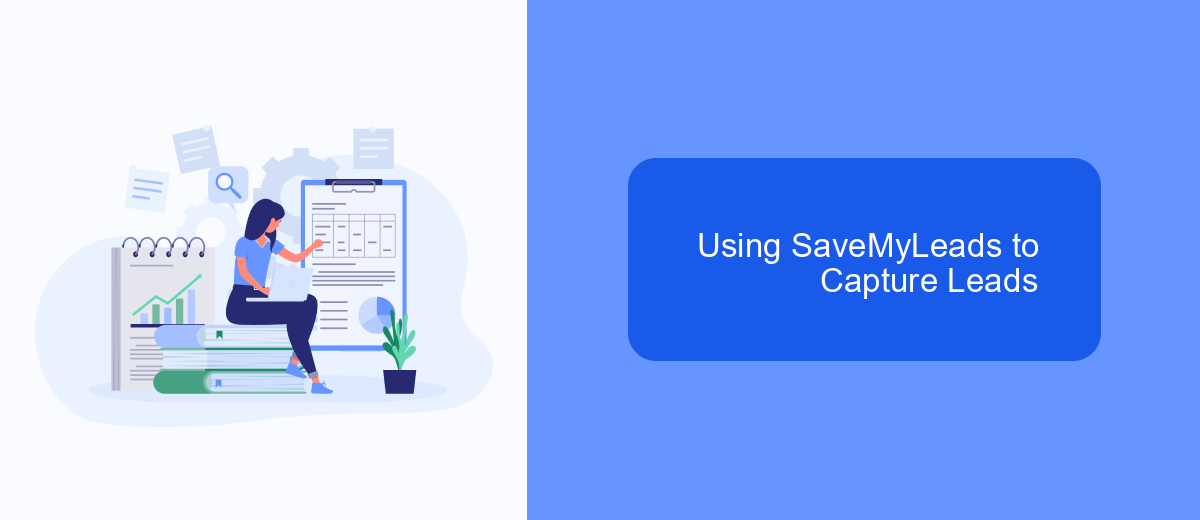
SaveMyLeads is an intuitive platform designed to streamline the process of capturing leads from Facebook and integrating them with various CRM systems and marketing tools. By automating the lead capture process, SaveMyLeads ensures that no potential customer data is lost, allowing editors to focus on engaging with their audience.
To get started with SaveMyLeads, you first need to sign up and connect your Facebook account. Once connected, you can easily set up automated workflows to transfer lead information to your preferred CRM or email marketing platform. This eliminates the need for manual data entry and reduces the risk of errors.
- Sign up for a SaveMyLeads account and connect your Facebook account.
- Choose the CRM or marketing tool you want to integrate with.
- Set up automated workflows to transfer lead data.
- Monitor and manage your leads through the SaveMyLeads dashboard.
By utilizing SaveMyLeads, editors can ensure that their lead capture process is efficient and reliable. This not only saves time but also enhances the accuracy of lead data, ultimately leading to more effective marketing campaigns and improved audience engagement.
Best Practices for Facebook Lead Ads
To maximize the effectiveness of your Facebook Lead Ads, it's essential to have a clear and compelling call-to-action (CTA). Ensure that your ad copy is concise and highlights the value proposition to entice users to provide their contact information. Use eye-catching visuals and a strong headline to grab attention. Additionally, make sure your lead form is short and straightforward, asking only for the most necessary information to avoid overwhelming potential leads.
Another best practice is to integrate your Facebook Lead Ads with a CRM or email marketing tool to streamline lead management. Services like SaveMyLeads can automate this process by connecting your Facebook Lead Ads to various platforms, ensuring that leads are promptly followed up. This integration helps maintain a consistent communication flow and improves conversion rates. Regularly analyze your ad performance and make data-driven adjustments to optimize your campaigns continuously.


FAQ
How can I capture leads from Facebook effectively?
What kind of information can I collect using Facebook Lead Ads?
How can I automate the process of managing leads from Facebook?
What should I do with the leads once I have captured them?
How can I ensure that my Facebook Lead Ads are compliant with data privacy regulations?
If you use Facebook Lead Ads, then you should know what it means to regularly download CSV files and transfer data to various support services. How many times a day do you check for new leads in your ad account? How often do you transfer data to a CRM system, task manager, email service or Google Sheets? Try using the SaveMyLeads online connector. This is a no-code tool with which anyone can set up integrations for Facebook. Spend just a few minutes and you will receive real-time notifications in the messenger about new leads. Another 5-10 minutes of work in SML, and the data from the FB advertising account will be automatically transferred to the CRM system or Email service. The SaveMyLeads system will do the routine work for you, and you will surely like it.